How to move files from Dropbox to OneDrive
Got a lot of files in Dropbox you want to move over to Microsoft's OneDrive? We'll show you how to get it done.

Both Dropbox and OneDrive are well-supported cloud services on Windows 10, and there are pros and cons to each of them. But, with OneDrive being baked into an Office 365 subscription presenting 1TB of storage, it potentially represents much better value. As such you might be looking to make the switch.
If you have amassed a large number of files in your Dropbox account over the years and you need to move them over, there are a number of ways to do it. We've highlighted three below that'll get you where you need to be.
The old, slow, drag and drop way
If you have the Dropbox desktop client installed already then you could just make sure it's all synced to your PC and drag it into the OneDrive folder. But this isn't particularly efficient and requires uploading everything again. You should only consider doing this if you already have everything you want to move synced locally on your computer.
Otherwise, ignore this and check out the options below.
Mover.io
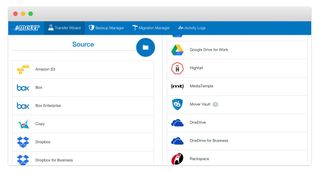
This online service costs from $20 to use, which makes it a great way to do a mass migration of files from Dropbox to OneDrive. All you need to do is add your accounts to mover.io using OAuth for proper, secure authentication, and it will do the rest. For each GB over 20GB of data to move, you'll pay another dollar.
It isn't just a tool for moving from Dropbox, either. There are a whole host of cloud services supported, so it's one to bear in mind if you have stuff spread about all over the cloud. You can either do an instant transfer or schedule one for a date and time of your choosing. The beauty to this method is that it doesn't use any of your own bandwidth and you don't have to worry about losing connection or anything.
Mover.io will do everything on the web so you don't have to. If you don't plan on using it again, once you've finished you can simply revoke access to your OneDrive and Dropbox accounts and carry on your merry way.
Get the Windows Central Newsletter
All the latest news, reviews, and guides for Windows and Xbox diehards.
Move your Dropbox to OneDrive with mover.io
IFTTT

IFTTT (If This Then That) is an online tool that allows you to connect many different services to each other when no direct link is already established. Once you've signed up you have the ability to get creative with a whole host of different services.
OneDrive isn't available as a source for IFTTT recipes, but Dropbox is and OneDrive is available as a destination. As such you can link the two together and sync your Dropbox files to a designated location on OneDrive.
IFTTT is also the best choice should you want to keep using Dropbox as well as OneDrive for whatever reason, keeping your OneDrive account updated with any new files added to Dropbox.
Sync Dropbox to OneDrive with IFTTT
Those are just three ways to move your files across, but importantly all of them are free and easy to use. Some are more efficient than others, but all will move your Dropbox content over to OneDrive without much of a struggle! If you need to get started with an Office 365 subscription, hit the link below.

Richard Devine is a Managing Editor at Windows Central with over a decade of experience. A former Project Manager and long-term tech addict, he joined Mobile Nations in 2011 and has been found on Android Central and iMore as well as Windows Central. Currently, you'll find him steering the site's coverage of all manner of PC hardware and reviews. Find him on Mastodon at mstdn.social/@richdevine
