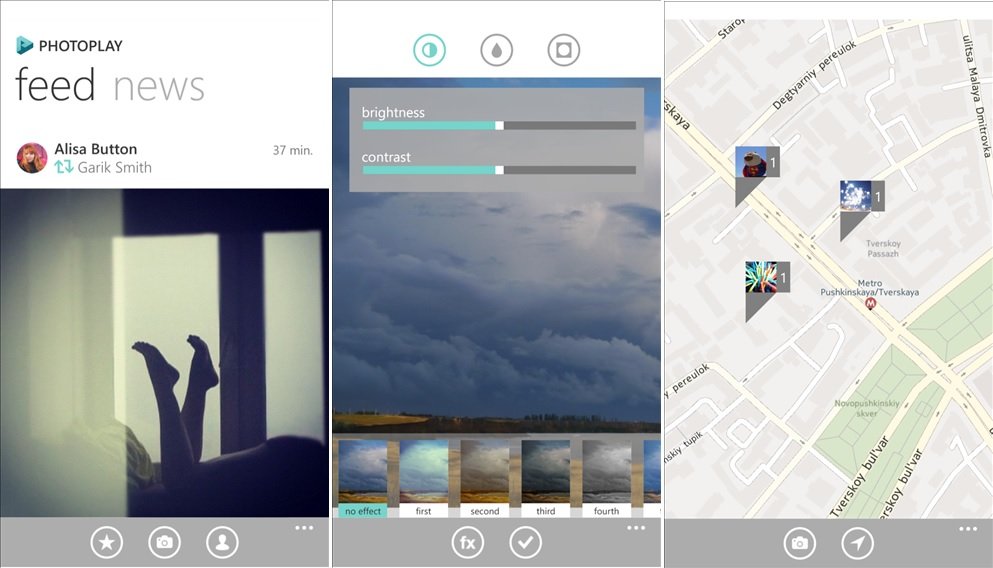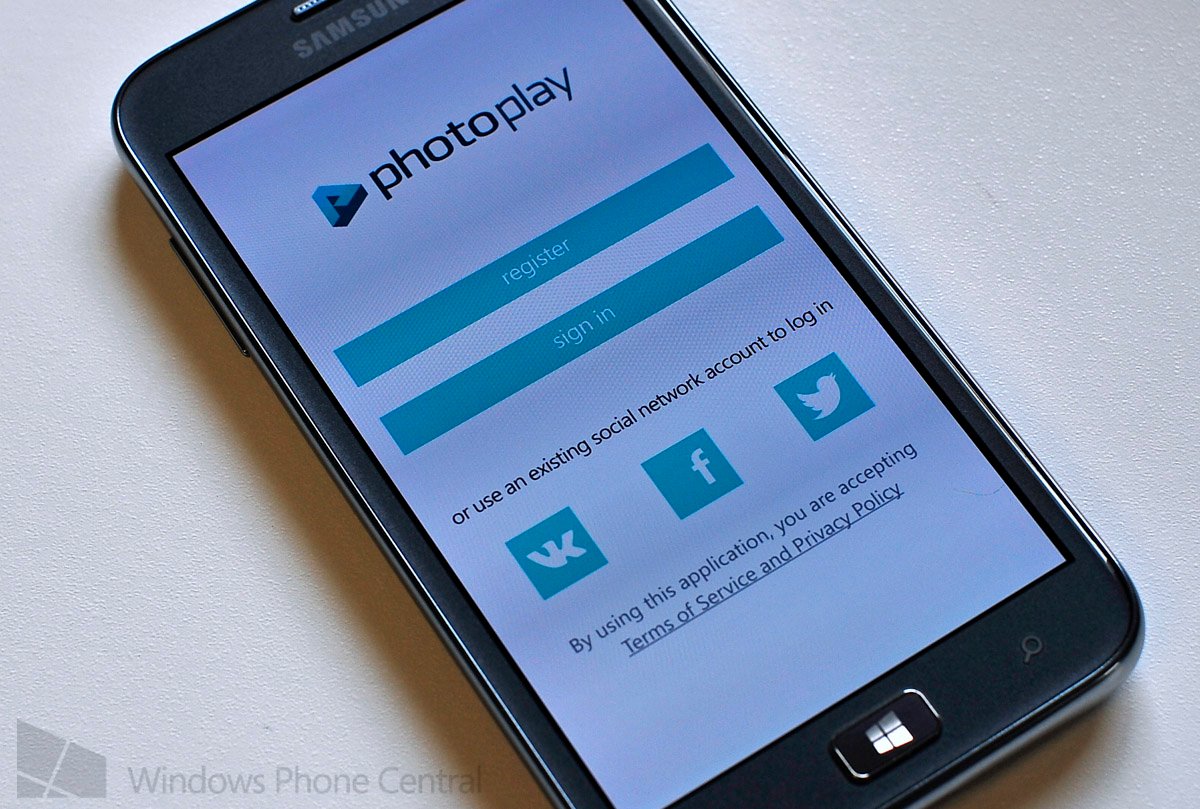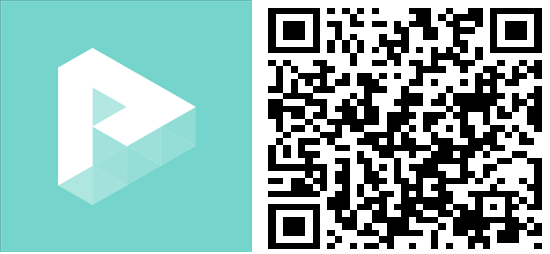New Instagram competitor Photoplay launches simultaneously on iOS, Android and Windows Phone 8

It looks like a lot of people are gunning to replicate Instagram’s success. Such is the case with the recently launched Photoplay service (Photoplay.net), which has a website and apps on all three major platforms including iOS, Android and Windows Phone 8 (Windows Phone 7.x is coming later too).
The app and service of course is free and like Instagram, it combines aspects of mobile photography, filters and sharing onto social networks, including its own.
We’ll do a full review of the app in the coming days but we figured we’d share our initial thoughts on the app and service, in case you were interested.
A bold move

Windows Phone 8: Represent
To be honest, we sort of rolled our eyes at the company’s press release. If you’re not Instagram, simply taking on the king seems like the best new way to get attention these days. Because of that, we were skeptical whether or not the app and photo service would be even worth mentioning, never mind being an actual competitor to Instagram.
But after using for a little while, we have to admit, it’s a solid app. Sure, the big question remains if Photoplay garners enough users to make it worthwhile to regular people, even to the extent of its name being known alongside Instagram’s. There’s quite a bit of doubt, if you ask us, but if there were one app to challenge the hipster-photo dominance of Instgram, Photoplay may be it.
From their description:
All the latest news, reviews, and guides for Windows and Xbox diehards.
“Photoplay is a community of people, who enjoy doing beautiful pictures every day and sharing them with friends. Contrary to Instagram, Photoplay focuses on breaking the limits. Three different picture formats: square, horizontal and vertical, suits any picture. Customizable effects, such as vignetting, give more power to user. Flexible privacy settings allow selecting right audience for each photo. Discover photos on map feature, three different location-based tops, as well as extended search, make finding interesting content easy as never before.”
The App
The app itself weighs in at a modest 4MB, and you can login to the service via creating an account or using the universal login of Facebook, Twitter or Russian social-network Vkontakte. The app can also, optionally (and off by default) access your address book to find friends to follow. Because like Instagram, Photoplay in not about just adding photos, but about following friends from Facebook, Twitter, your address book or Vkontakte. You don’t have to do any of that, but it sure makes the service more interesting.
In the app, you can then manipulate photos either from your gallery (previously taken) or hop right into the camera (sadly, there is no Lens support just yet). There you can do all sorts of basic edits to your images, including adding one (of seven) filters, tilt shift, pre-set crops and brightness/clarity.
Once done you can add tags and post the photo to the Photoplay service and your other social networks (you’re always given a choice too before submitting, which is great). Whether the photo is public or for friends only, is your choice.
Following friends is a breeze as the service once connected to your social networks (again, optional) can tell you who is using the service already and you can then opt to follow them. Doing so means that your Feed will show their latest photos and similarly, the News area shows changes in followers, who’s following who now, etc.
Privacy
One thing we were worried about with such a service is privacy. After all, who wants to have all their photos seen by who knows who on the internet? Luckily, Photoplay looks to have made this a priority. As we mentioned earlier, logging into your other social networks is completely optional. Likewise, you have to manually enable the app to access your phonebook and photo sharing is easily made public or private.
You can also report inappropriate photos, should you come across any.
It just works well
We’ll have a full review in the coming days for Photoplay, but so far I and Sam Sabri have been impressed with it. It’s free, the app design is fantastic (not just a port), it’s simple to use and understand (a big plus) and it just feels like the developers “get it”.
Seeing as it has launched within the same time frame as iOS, Android and Windows Phone 8 (sorry, BlackBerry), we’re finally starting to feel our OS is getting a release parity with the other platforms. And that’s some good news.
Pick up Photoplay here in the Store. Windows Phone 8 only, 512MB devices OK.

Daniel Rubino is the Editor-in-chief of Windows Central. He is also the head reviewer, podcast co-host, and analyst. He has been covering Microsoft since 2007 when this site was called WMExperts (and later Windows Phone Central). His interests include Windows, laptops, next-gen computing, and wearable tech. He has reviewed laptops for over 10 years and is particularly fond of 2-in-1 convertibles, Arm64 processors, new form factors, and thin-and-light PCs. Before all this tech stuff, he worked on a Ph.D. in linguistics, performed polysomnographs in NYC, and was a motion-picture operator for 17 years.