Replace those white title bars in Windows 10 with this colors theme
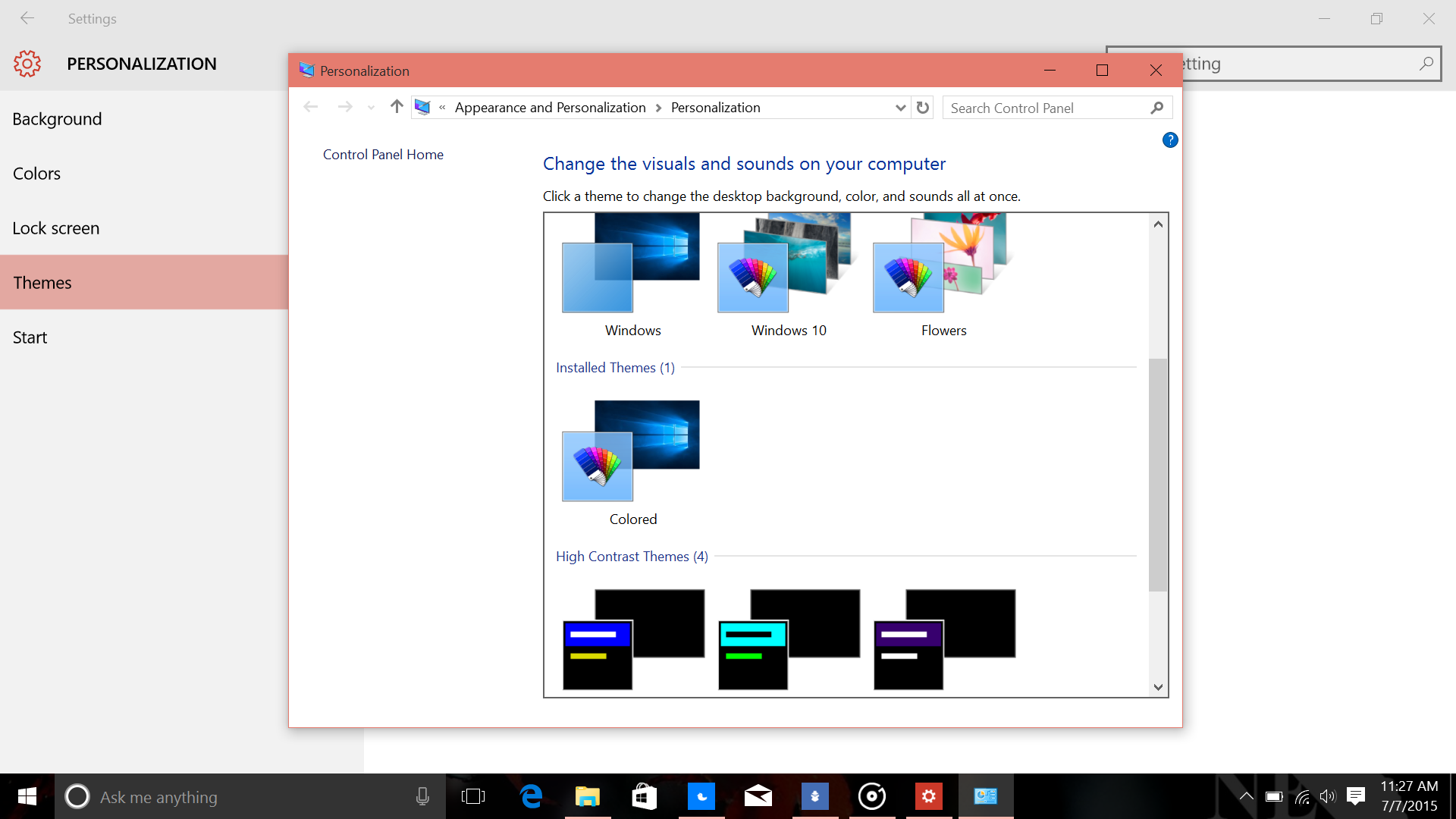
All the latest news, reviews, and guides for Windows and Xbox diehards.
You are now subscribed
Your newsletter sign-up was successful
Microsoft's Windows 10 changes many things, and some of those are not super popular. One of those deviations are the white (or neutral) title bars for certain apps. As it turns out, developers can choose the color when designing their app. However, if they do not specify a color, it just defaults to white. This behavior is slightly unexpected as some users expect it to match the accent color.
There is a way to get back those accent-matched title bars, and it is through a simple addition of a custom 'theme'. Themes are still present in Windows 10 although they are pushed to the back a bit, being found in the original settings app.
To spruce up Windows 10, you can just add this accent-matched theme. Here's how to do it:
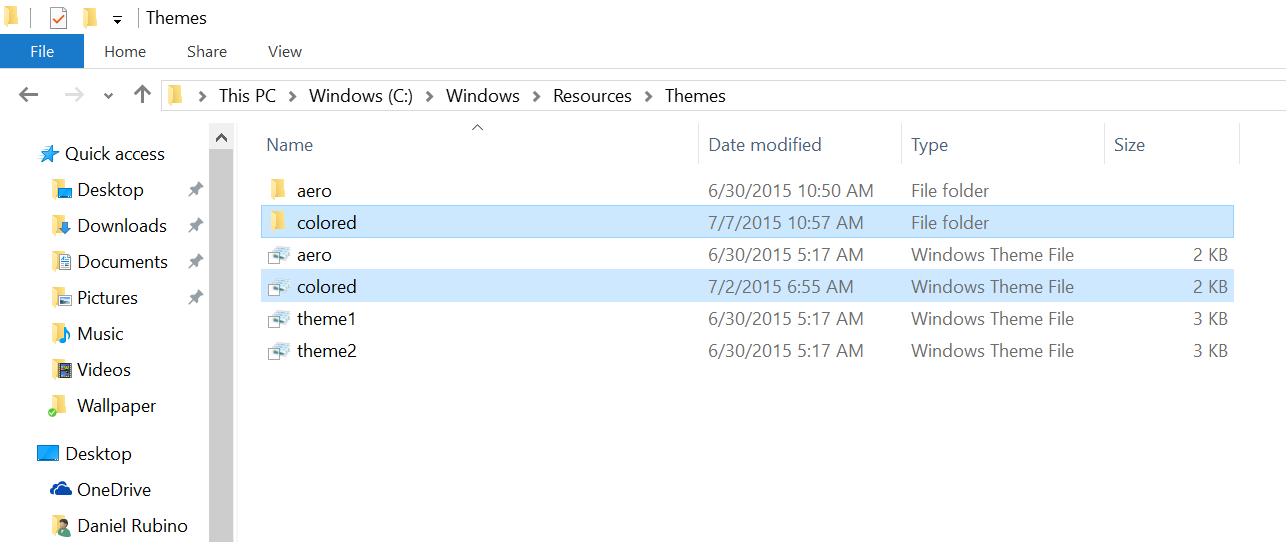
Install Color Theme for Windows 10
- Download the package containing the theme from here
- Extract it to your desktop or temporary directory (if you do not have any program that can do it, downloaded 7zip, which is free)
- Copy the folder Colored and file colored.theme
- Copy them to C:\Windows\Resources\Themes (you may need admin privileges)
- Double-click colored.theme and wait for the PC install the theme
Once installed, you can now choose your background image as usual and switch accent colors at will. Whatever your accent color is should be reflected in the title bars of certain apps like File Explorer and others. If you do not like the look or want to go back to the original Windows 10 version just choose any other theme e.g. Synced Theme.
Overall, this is a neat and simple trick, and it should brighten things up a bit if you do not like the white title bars in Windows 10.
Source: Microsoft News; via: Windows Blog Italia
All the latest news, reviews, and guides for Windows and Xbox diehards.

Daniel Rubino is the Editor-in-Chief of Windows Central. He is also the head reviewer, podcast co-host, and lead analyst. He has been covering Microsoft since 2007, when this site was called WMExperts (and later Windows Phone Central). His interests include Windows, laptops, next-gen computing, and wearable tech. He has reviewed laptops for over 10 years and is particularly fond of Qualcomm processors, new form factors, and thin-and-light PCs. Before all this tech stuff, he worked on a Ph.D. in linguistics studying brain and syntax, performed polysomnographs in NYC, and was a motion-picture operator for 17 years.
