5 intriguing apps for Windows 10: September 4, 2015

All the latest news, reviews, and guides for Windows and Xbox diehards.
You are now subscribed
Your newsletter sign-up was successful
With the ever-growing number of apps and games in the Windows Store, it is becoming increasingly difficult to keep up with what's out there.
For that reason, every Friday we showcase some apps that have piqued our interest. They may have been in the news recently, they may be new to the Windows Store, or they could simply be old apps that we just stumbled upon.
They are the 5 Intriguing Apps of the Week.

iHeartRadio
If you are a music, radio, or podcast lover, you probably already know about iHeartRadio. If not, then you should.
iHeartRadio lets you create personal radio stations from their 20 million songs based on bands you like. Songs can be rated "thumbs up" or "thumbs down" so the app can better learn your tastes.
You can also stream actual radio stations from around the world, or even based on your location. Not to mention podcasts of just about any genre and topic.
The new iHeartRadio app for Windows 10 uses the new universal app design with stunning graphics and lots of options.
All the latest news, reviews, and guides for Windows and Xbox diehards.
The company has partnered with Microsoft, so you can purchase any song or album you like through Groove or sign up for a Groove Pass right from the app. iHeartRadio is a fantastic way to listen to your favorite music, discover new bands, or tune into radio stations and podcast anywhere you go.
Though it's a universal app, the phone version is not yet available. But it shouldn't be long.
- Download for Windows (Free)
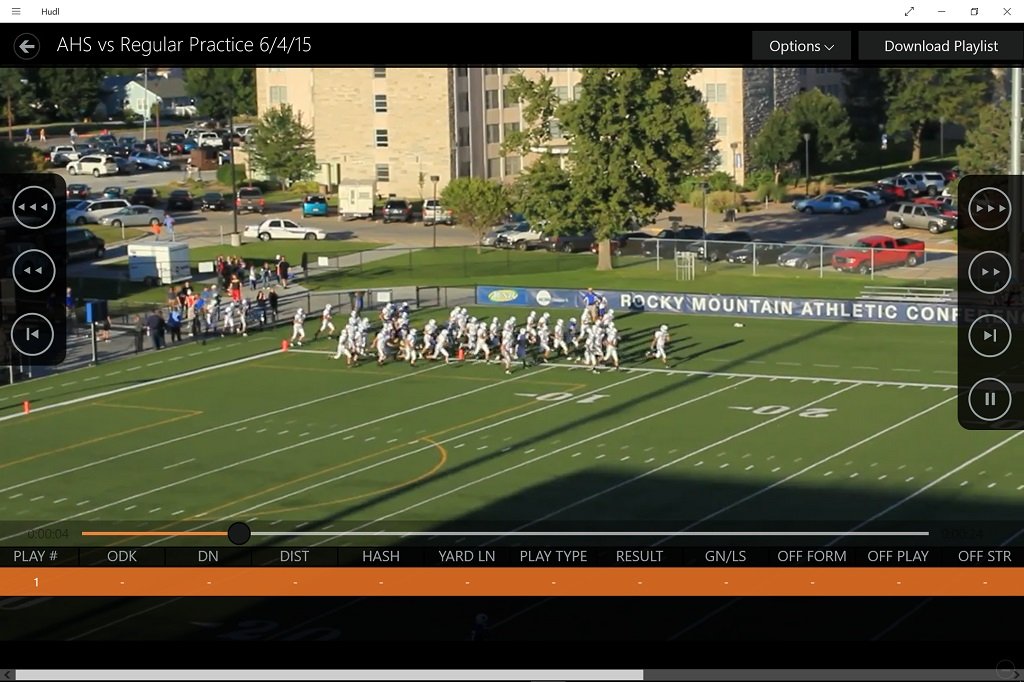
Hudl
Hudl is the official app for the website of the same name. The site is designed to help athletes and coaches of different sports to hone their game by using video footage and analyzing data.
Whether you are trying to coach the team on fundamentals or find a weakness in your opponent's game, Hudl gives you the ability to upload and watch video, run standard or custom reports, make notations, and share with others.
You can even put your playbook online for easy access.
The Hudl app lets you view any video footage you have uploaded, along with any markups you've made. You can see them in the app, full-screen, or cast them to another device like an Xbox or smart TV.
Hudl for Windows doesn't give you all of the functionality that comes with the service, but it is a handy companion. It is free with any Hudl subscription.
- Download for Windows (Free; Hudl subscription required)
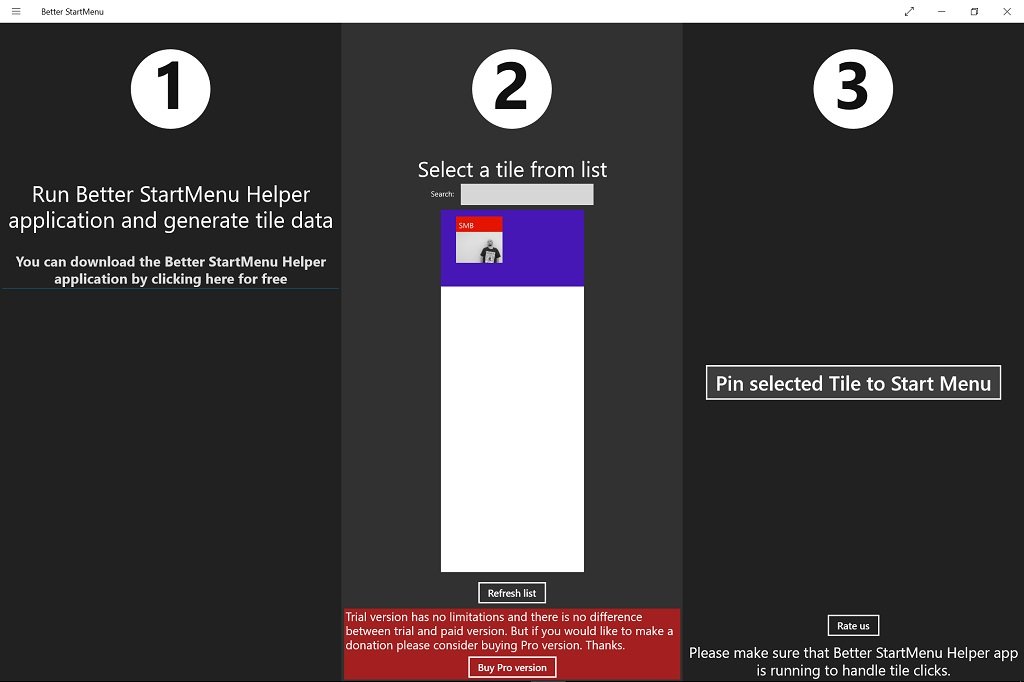
Better StartMenu
Better StartMenu more than just an app, it is a two-part system for creating custom Start menu tiles for your Windows tablet or PC.
Using the Better StartMenu Helper application, which you can download using the app, you first design your tile. This includes what the tile will look like (using an image from the web or your device) and what action it will perform. You can have it open a desktop application, a Windows Store app, a file or folder, a webpage, or a shortcut.
Once you've created your custom tile, it's time to open the Better StartMenu app and pin it to your Start menu. The Helper application will continue to run in the background, as it is required to make the custom tiles work. You can set it to run on startup, so you never have to think about it.
You can also see our other tutorial on how to do this using another app called TileCreator:
How to create custom Start menu Tiles in Windows 10 using TileCreator
Better StartMenu is powerful, intuitive and gives you functionality that Windows 10 just doesn't offer.
The app will run you $2.99, but there is a full-feature free trial, so you can try before you buy.
- Download for Windows ($2.99; Free trial)
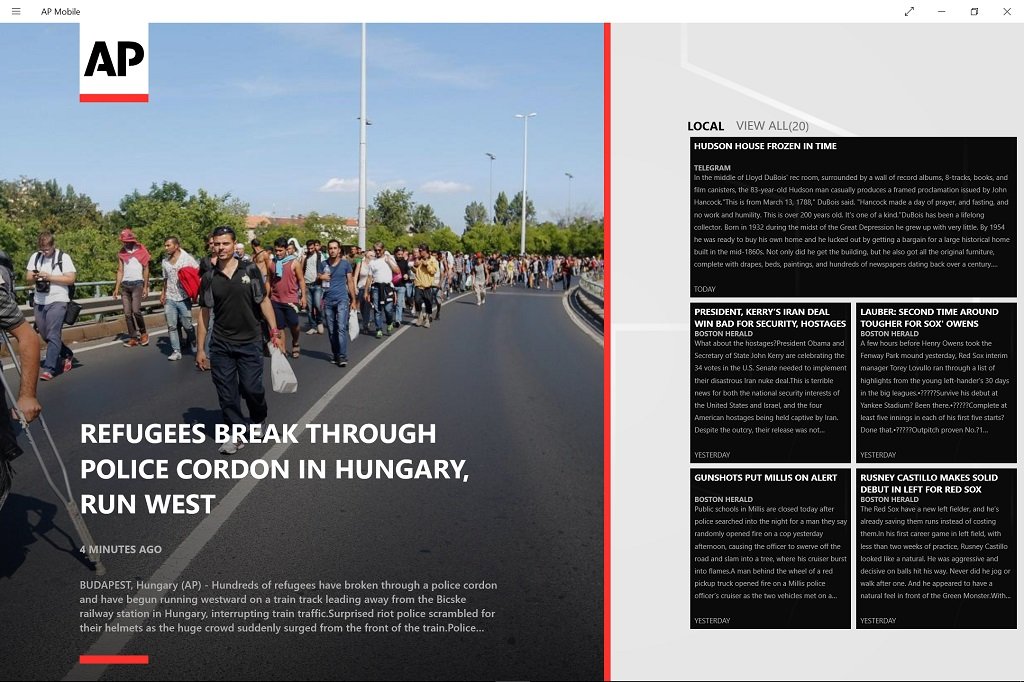
Associated Press
Looking for the latest news minus the political slant? Then you can't get much better than the Associated Press.
Like the news it provides, the Associated Press app is clearly laid out. Everything from international news to the latest in entertainment is grouped by category and can be expanded for further reading. Stories are often accompanied by the same high-quality photos that you are accustomed to seeing with AP content.
The app also customizes your news feed based on your zip code, so you can get the latest local news as well.
If you want to stay informed about the world around you, then the Associated Press app is for you.
- Download for Windows (Free)
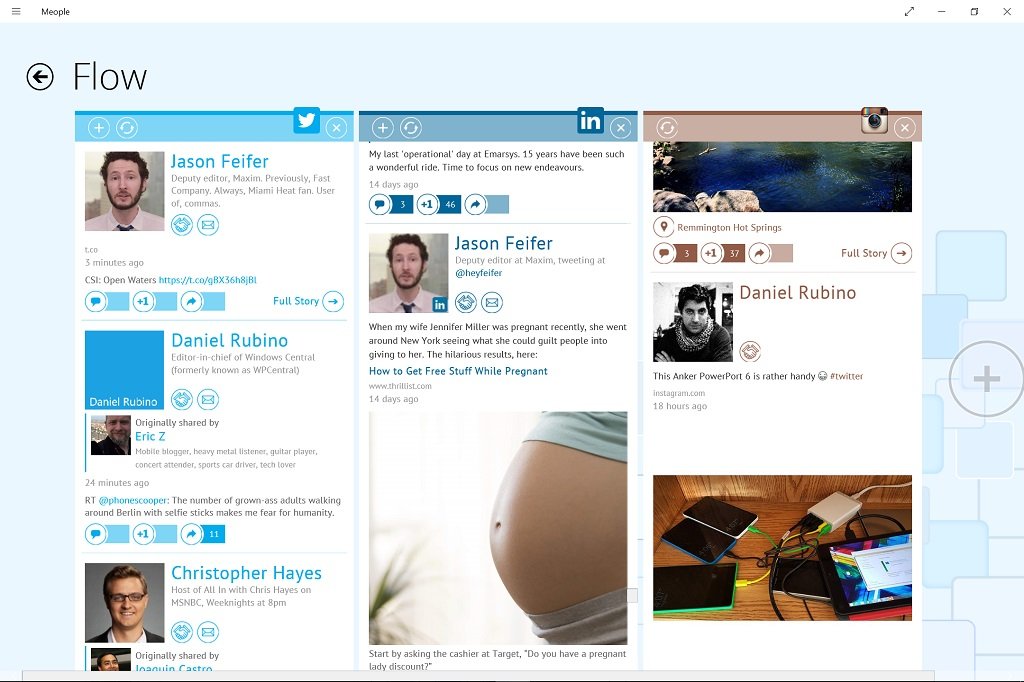
Meople.Net
Meople.net brings 12 popular social media sites together in one interface. You can choose from Facebook, Instagram, Twitter, LinkedIn, Google+, YouTube, Groupon, Flickr, Foursquare, Tumblr, VK, and Odnoklassniki.
Just log into each social network and you will get one convenient feed with all of your updates.
What's more, Meople also lets you interact between networks. You can share posts from one account to another with a click of a button, or invite friends on other sites.
The app itself gives you plenty of customization options, like which feeds get posted where, etc. You can also pin your accounts to your desktop.
Meople is a fairly well-designed app that really helps you keep track of your online life.
- Download for Windows (Free)
Be sure to check out our other selections from previous weeks. Have a great weekend!
Do you have an app you want us to highlight? Drop us an email at tips@windowscentral.com with "5 Intriguing Apps" in the subject line.

Seth Brodeur is a former contributor for Windows Central, covering Windows 10, Windows Phone, and more.
