8 Zip revamped with new look and several archiving improvements
8 Zip jumps on the Fluent Design train with its latest update.
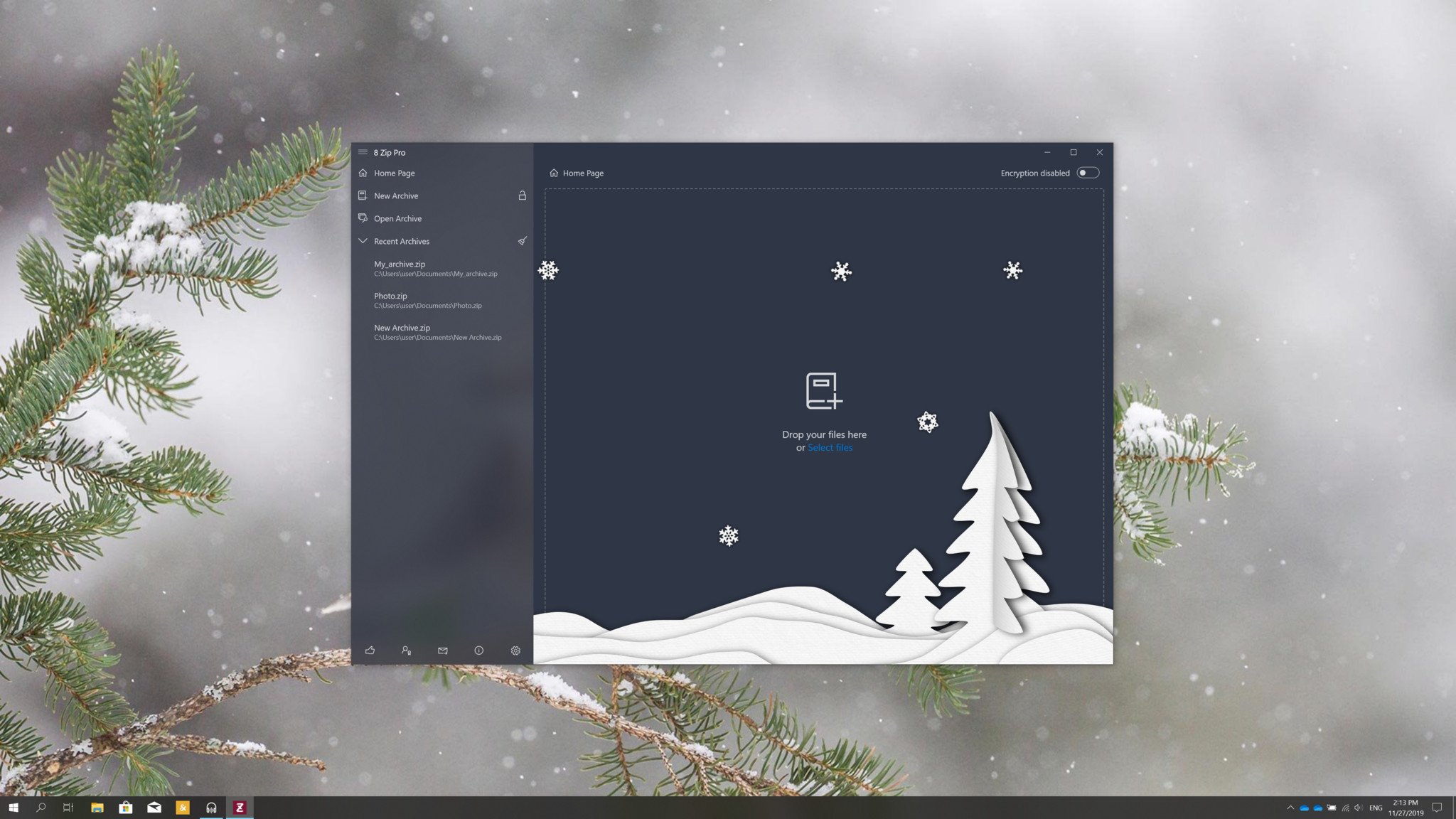
All the latest news, reviews, and guides for Windows and Xbox diehards.
You are now subscribed
Your newsletter sign-up was successful
What you need to know
- 8 Zip received a fresh look and new features in a recent update.
- The update brings several improvements to archiving files.
- The update also adds features like hotkey support and support for SVG files.
Popular file archiver 8 Zip received an update this week that brings a fresh new look and several new features. The update makes it easier to use archive encryption, improves archive navigation, and makes it easier to create an archive. It also brings support for hotkeys, SVG files, and several other new features. In addition to feature updates, 8 Zip also received a visual overhaul. The app now follows Fluent Design guidelines and has options for light, dark, and system modes.
8 Zip also gained a built-in viewer and the ability to open multiple instances of the app. This makes it easier to view files and keep track of everything. Finebits shared a summary of the update with us when it shipped.
- It's become easier to create an archive.
- Archive encryption is now enabled with one click only.
- Dark and light theme support has been added. Redone all color palettes.
- UI has been updated with Fluent design and WinUI library.
- Added new hotkeys.
- Now you can run multiple instances of the application.
- Added the ability to open a viewer in a new window. It allows you to look through the images or listen to music without unpacking the archive.
- 7-zip library updated.
- The archive navigation has been improved.
- SVG file support has been added to the built-in viewer.
Finebits also created a Sway presentation summarizing the update, which includes photos, videos, and longer descriptions of the new features and changes. In addition to the free version of 8 Zip, there's a pro version which gets you access to more features.
All the latest news, reviews, and guides for Windows and Xbox diehards.

Sean Endicott is a news writer and apps editor for Windows Central with 11+ years of experience. A Nottingham Trent journalism graduate, Sean has covered the industry’s arc from the Lumia era to the launch of Windows 11 and generative AI. Having started at Thrifter, he uses his expertise in price tracking to help readers find genuine hardware value.
Beyond tech news, Sean is a UK sports media pioneer. In 2017, he became one of the first to stream via smartphone and is an expert in AP Capture systems. A tech-forward coach, he was named 2024 BAFA Youth Coach of the Year. He is focused on using technology—from AI to Clipchamp—to gain a practical edge.

