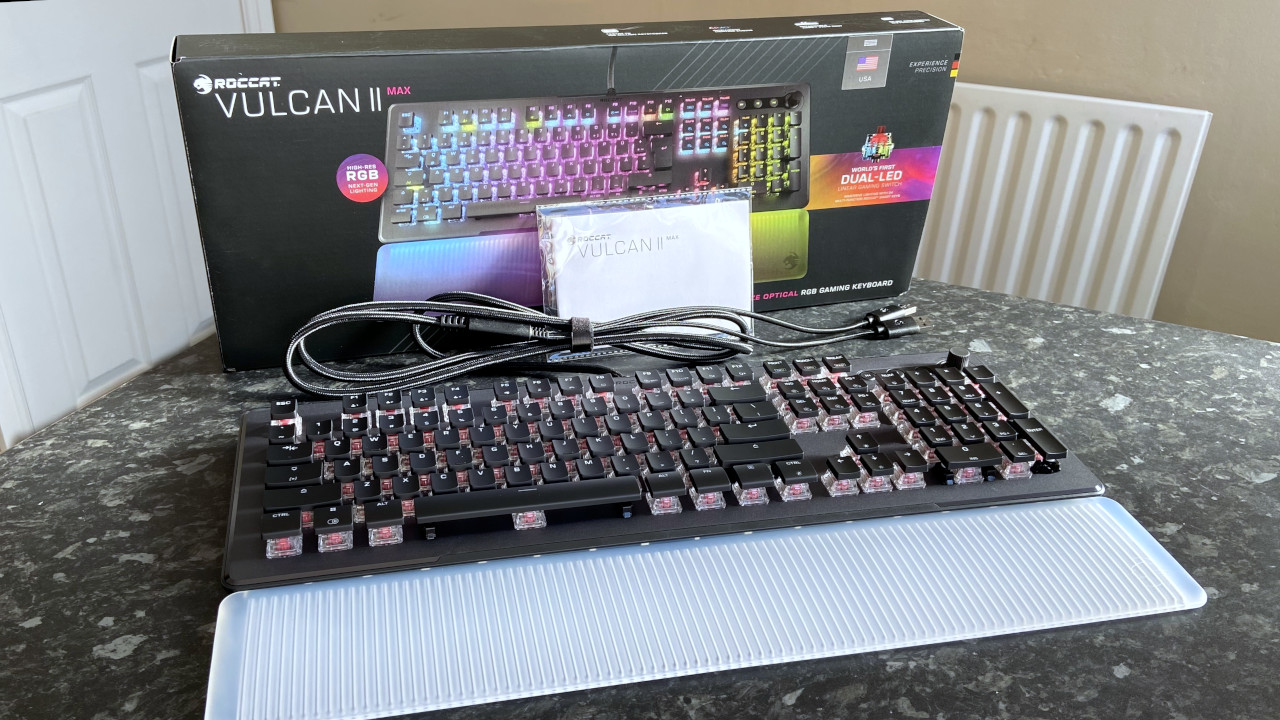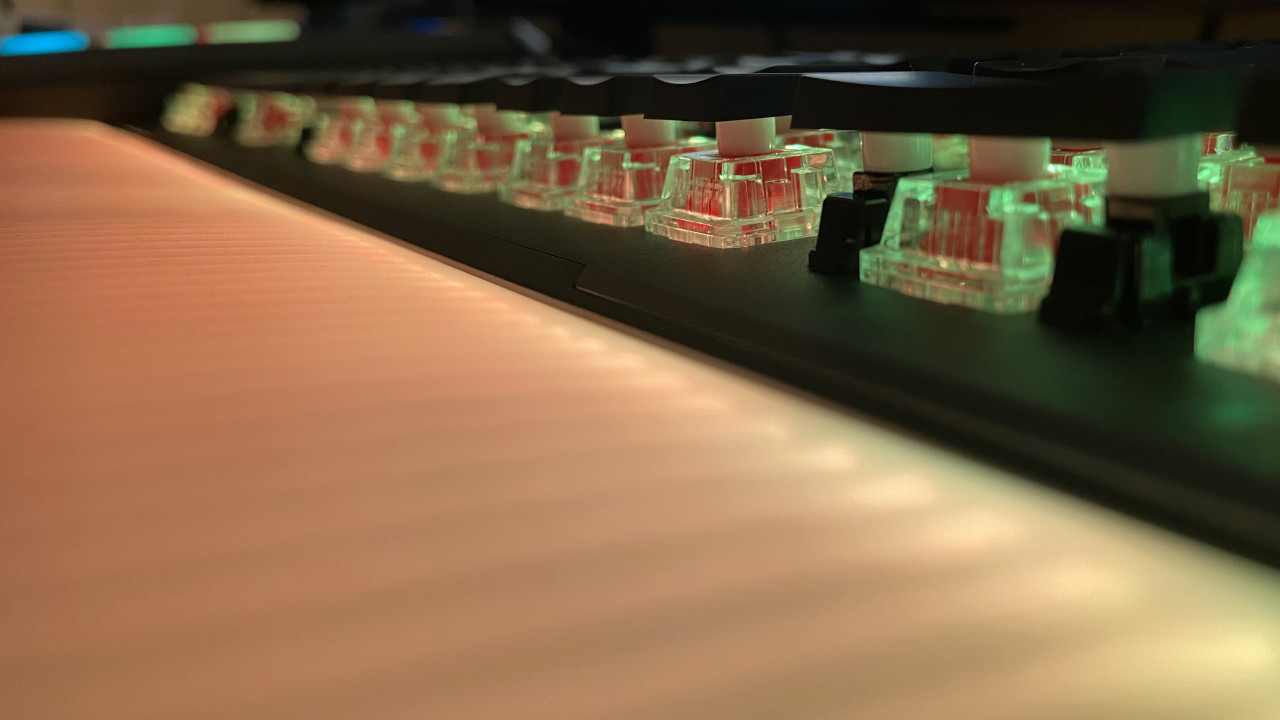Windows Central Verdict
Roccat seemingly has no intention of relaxing efforts to push RGB into every possible corner of its peripherals, with the Vulcan II Max proving it. Dual-LED switches light up the slick keycaps, and the comfortable silicone palm rest, too. Well suited for gamers, but only if they have the desk space to spare and two USB ports to power this colorful beast. Creating custom macros isn't as straightforward in the Swarm companion app as it could be, but there are plenty of available keys for it to be a non-issue.
Pros
- +
Spectacular dual-LED RGB.
- +
Illuminated silicone palm rest.
- +
Choice of linear or tactile switches.
Cons
- -
Glossy keycaps.
- -
Overwhelming at full brightness.
- -
Roccat Swarm app has a learning curve.
Why you can trust Windows Central
Mechanical keyboards are becoming more mainstream for gamers and less of a niche for perfectionists looking to customize every part of their setup. With variants of the same keyboards available directly from manufacturers featuring a choice of switches and keycaps, consumers can focus on what matters most and make a simple purchase.
Roccat is moving closer and closer to the edge of what's acceptable for RGB, pushing an absurd amount of multi-colored LEDs into its peripherals. This gigantic keyboard is the latest entry into its range of gaming hardware, packaged with a soft silicone palm rest that, yes, also illuminates. I spent the weekend typing and gaming for our Roccat Vulcan II Max review to see if there is such a thing as too much RGB.
Vulcan II Max: Price, availability, and specs
Roccat sells the Vulcan II Max mechanical gaming keyboard on its official store and through third-party retailers, including Amazon and Best Buy, for a $230 MSRP. Available in black or white with linear or tactile switches, it comes packaged with a detachable silicone palm rest.
| Category | Specification |
|---|---|
| Connectivity | 1.8m braided 2 x USB 2.0 |
| Switches | Roccat Titan II optical linear red or tactile brown |
| Lifespan | Up to 100 million presses |
| Polling rate | 1,000Hz |
| Lighting | Per-key dual LED |
| Dimensions | 18.23 x 9.29 x 1.32 inch |
| Weight | 1300g with palm rest |
Vulcan II Max: What's good
It's not hard to tell this keyboard is gigantic; the clue is in the name, after all. I've recently gravitated toward compact keyboards, especially with the rise of mechanical variations, which usually adhere to the smaller form factor. Although it's a nice treat to have a physical num pad and arrow keys, there's no denying that the Vulcan II Max is an absolute beast.
RGB lighting catches your eye, whether you want it to or not, beaming out from the crystal switches visible from every angle and the translucent jelly-like palm rest. Sharing its feature set with the smaller Vulcan II Mini, this chunkier sibling sees the return of Roccat's easy-shift[+] key.
It works with the Swarm companion app to offer an extra layer of programmable macro keys and modes, similar to Roccat's multi-button Kone XP Air mouse. The main attraction for this multi-function key is usually navigating the limitations of smaller keyboards with missing keys.
However, you can still assign plenty of powerful shortcuts to practically anything you want, with a series of numbered macro buttons helpfully assigned to a cluster above the arrow keys.
All the latest news, reviews, and guides for Windows and Xbox diehards.
The silicone rest easily attaches to the Vulcan II Max with a series of molded notches, with dedicated LEDs hidden inside the keyboard to illuminate the semi-transparent plastic. It looks beautiful with the black model sent to us by Roccat, but the promotional images make the white variant seem somewhat of a better match for the silicone's matching color.
Anyone looking for the biggest and brightest keyboards will find no disappointments here.
Typing and gaming are immensely comfortable with this bright and squishy mat, but you'll need plenty of desk space to accommodate it. The colors will still project onto your desk if you go without the palm rest, but I recommend making the extra room. The Swarm app can control all of the RGB lighting effects in individual zones, so if the vibrant palm rest feels a little overwhelming, you can at least tone it down.
Naturally, it's easy to assume anyone interested in this keyboard has no intention of toning down the RGB. With the brightness turned up to maximum with accompanying animated effects activated, the Vulcan II Max provides a vivid light show. Anyone looking for the biggest and brightest keyboards will find no disappointments here; Roccat has crammed rainbow colors into every possible nook and cranny.
The smooth linear red switches included with our review unit are just as comfortable for gaming as the Vulcan II Mini, all laid along an aluminum top plate for a sturdy build. Fitted with shallow, skinny keycaps to fully demonstrate the vibrant RGB switches, they can be easily replaced with any standard cross-mounted caps of your choice.
As with the Mini, the show's star is the dual-LED Titan switch. The doubled-up lighting isn't just for show, although it certainly puts the RGB aesthetic into overdrive. Roccat has solved the most frustrating issue of multi-function keyboards by illuminating secondary commands in a unique color through its semi-transparent keycaps. It might sound minor, but seeing where the macro buttons are located in a dark environment is invaluable for usability.
That being said, media controls are usually my most frequently used secondary keys, and the Vulcan II Max has a dedicated volume knob alongside playback control buttons. Taking full advantage of the AIMO intelligent lighting engine is undoubtedly the most fun you can have here, especially if you have a Roccat mouse to synchronize for an incredibly vibrant light show.
Vulcan II Max: What's not so good
Since the Vulcan II Max uses the same parts as its Mini variant, the same problems linger. The standard low-profile keycaps that Roccat includes leave huge gaps around the keyboard, which are prone to gathering dust. These skinny caps intend to demonstrate the super-bright multi-LED switches, but seeing the inner workings of the support springs won't appeal to everyone.
The keycaps are still made from the glossy material as its miniature sibling, which feels fine for gaming, but a tad too slick for day-to-day typing. Since they use a standard fitting, you could replace them with any keycaps you like, but you'll be paying for a complete set that will likely be missing the semi-transparent secondary functions. If you're comfortable with glossy keys, this won't be an issue, but since I prefer something rougher, it prevents either of the Vulcan II variants from becoming my new favorite.
Typing angles are shallow even in their most elevated position, leaving the double kickstand slightly underwhelming. Roccat markets the Vulcan II toward gamers first, and that's where it shines, but extended typing might become uncomfortable for some at these shallow angles. Even with the soft palm rest, I found myself looking for something to prop the Vulcan up on, perhaps too accustomed to sharper angles in my usual keyboards.
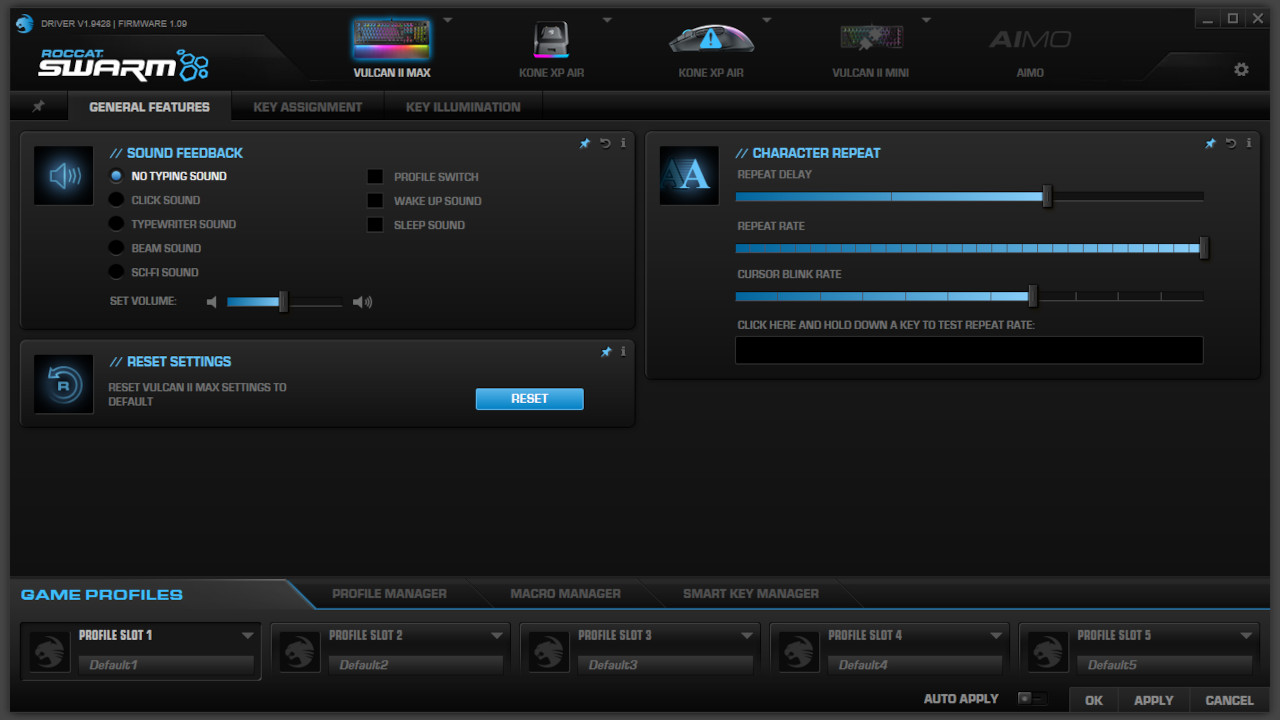


Problems remain in Roccat's desktop Swarm app, mostly related to accessibility. The software has a beautiful GUI with plenty of space for four personal profiles, but setting up new macro commands will be tricky for newcomers.
The simulated typing sounds are still a baffling addition and I can't imagine anyone using them seriously.
The lighting effects are as beautiful as ever and simple enough to adjust, with a collection of animated effects for reactive typing and hardware-specific color temperature readouts. If you're looking to set up a series of macro commands specific to a particular game or within Windows, you'll need to explore the menus and play around for a while.
A simple tutorial is still sorely needed within the Swarm app, especially when the potential for custom commands is so attractive with as many keys as the Vulcan II Max offers. The simulated typing sounds are still baffling, and I can't imagine anyone using them seriously; it just makes for an awful dirge in your headphones on top of the usual mechanical switch sounds.
Due to the sheer amount of RGB lighting beamed out of the Vulcan II Max, it relies on a fixed dual-USB cable. The effects still work with a single cable if you have a fast enough port to provide enough power, but older devices need both connected. The cord is thick and rugged, well protected from damage, but losing two USB ports just for a keyboard is annoying when there's no option for passthrough connectivity.
Not being able to remove the cable makes storing this giant more complex, even with the included cable tidy strap. You can at least detach the silicone palm rest quickly enough, but you'll need to keep it safe from damage since the notches protrude outwards when disconnected. It's a monstrous keyboard that needs plenty of space, whether in use or stored away.
Vulcan II Max: The competition
Finding a full-sized keyboard with this much RGB is nearly impossible, but some come close. You could pick up the $180 SteelSeries Apex Pro, adored by our senior editor Rich Edmonds in his review for its feature set, including an OLED display and scroll wheel. It's cheaper than the Vulcan II Max and still features a comfortable palm rest, but it can't quite match the bright and beautiful colors.
Razer comes closer to the price point with its $250 Huntsman V2 Analog keyboard and, true to its brand, goes all-out on RGB. The palm rest is detachable with magnets rather than silicone tabs, and the double-shot PBT keycaps look gorgeous. The sheer amount of lighting on the Vulcan II Max still isn't matched, but Razer offers a USB port on the Huntsman for passthrough connectivity and charging.
The Corsair K100 RGB resembles the Vulcan II Max more prominently, especially with its iCue control wheel, which offers the same media playback control and other programmable functions. Like Razer, the K100 RGB includes a magnetic detachable palm rest and a beautiful array of RGB switches. Still not entirely up to par with Roccat's lighting, but it comes close.
Vulcan II Max: Should you buy?
You should buy this if ...
- You're an RGB mega-fan.
- You want a programmable keyboard.
- You prefer glossy keycaps for gaming.
You shouldn't buy this if ...
- You're not confident using key macro software.
- You don't want RGB absolutely everywhere.
- You prefer textured keycaps.
Just like the Vulcan II Mini, the gigantic Max features spectacular Roccat dual-LED switches with individual colors for alternative functions of every key. Even some of the best gaming keyboards skip the seemingly obvious step of illuminating shortcuts, making them a pain to use in darker settings. Roccat may have gone a little overboard with the RGB, but at least it's easy to see everything.
The switches still can't be replaced, but nothing compares to the multi-colored offerings installed by default. Setting up macro commands is tricky for newcomers, but spend some time in the Swarm app, and you'll figure it out. Thankfully, this gigantic keyboard has enough standard keys to avoid the necessity of extra programmable functions, keeping them as cool extras instead.

The most vibrant full-size keyboard so far, anyone looking for extra RGB on their desk will find no disappointment in this comfortable gaming keyboard.

Ben is a Senior Editor at Windows Central, covering everything related to technology hardware and software. He regularly goes hands-on with the latest Windows laptops, components inside custom gaming desktops, and any accessory compatible with PC and Xbox. His lifelong obsession with dismantling gadgets to see how they work led him to pursue a career in tech-centric journalism after a decade of experience in electronics retail and tech support.