Five Great Aluminum Vertical Stands That Fit Surface Laptop
Tired of laying your Surface Laptop down? Stand it up tall and proud with these aluminum stands!

All the latest news, reviews, and guides for Windows and Xbox diehards.
You are now subscribed
Your newsletter sign-up was successful
If you want to use your Surface Laptop like a desktop, you know, with an external monitor, keyboard, and mouse, you want an elegant solution. Even if you're using the Surface Dock, your laptop might just be sat there.
Randomly just sitting in a space on your desk.
Make it more accessible and more of a feature by using one of these great aluminum stands. They might be marketed for those MacBook-owning people, but don't let that put you off!
1. iQunix Edin Office Laptop Stand

A honeycomb rubber base, an adjustable bracket, and a $40 price tag?
Your Surface Laptop will be super-secure in this great stand!
2. Vogek vertical laptop stand

Designed for more than just the MacBook (hooray!) this aluminum stand from Vogek comes in three colors and has a soft, padded slot for your laptop.
Better yet it'll only set you back $30. Style, substance and value!
All the latest news, reviews, and guides for Windows and Xbox diehards.
3. Beeiee aluminum desktop vertical laptop stand
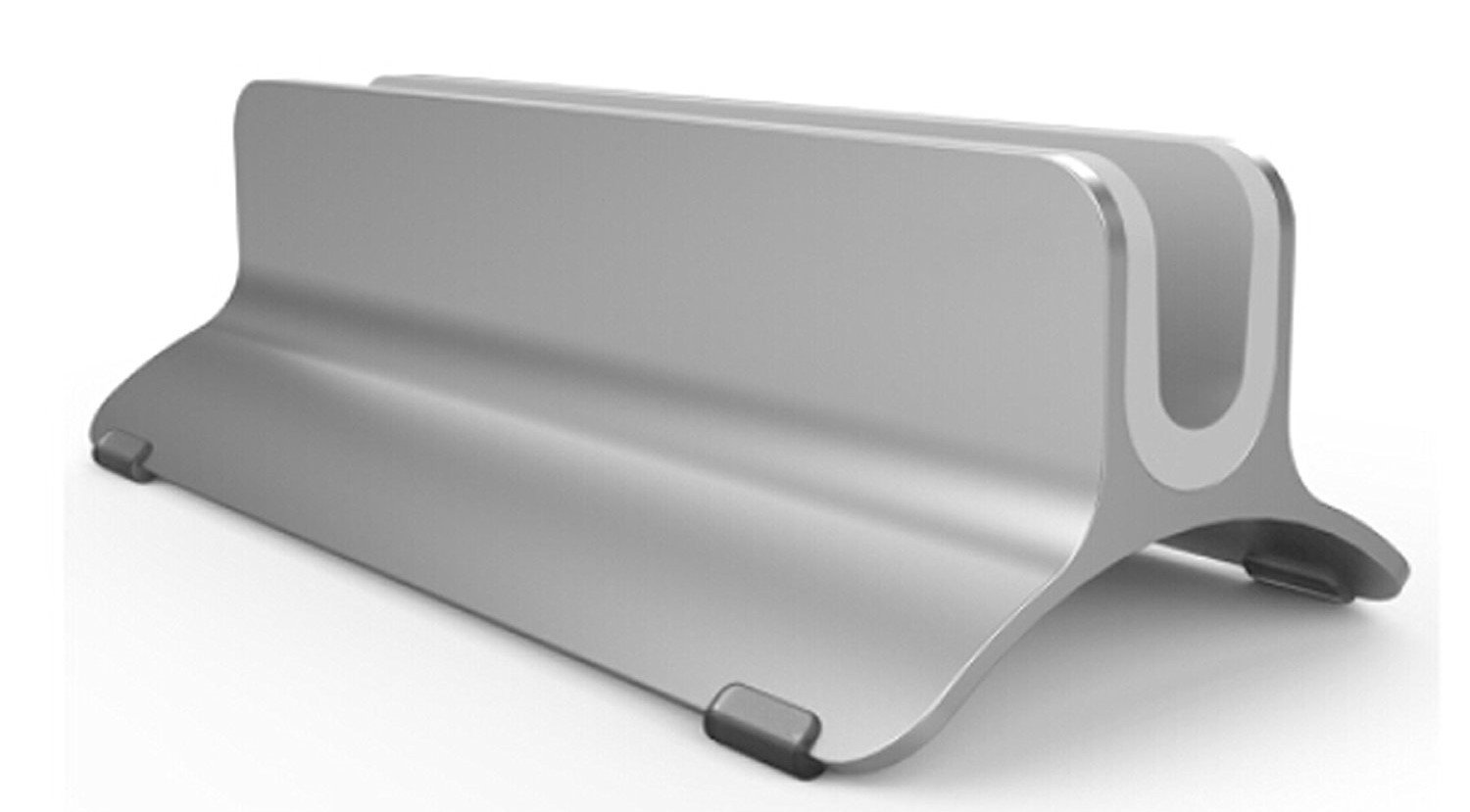
The prices keep on dropping and for $27 you can get this Beeiee stand with a rubber insert for sturdy protection of your expensive laptop.
It's pretty good looking, and you can have it in any color you want so long as it's silver.
4. Urbo Vertical Laptop Stand

Urbo's $35 stand makes sure it's good for laptops present and future thanks to its interchangeable inserts.
It's a little more minimal in the styling, and that's ok. It still looks great and will keep your workstation super organized!
5. LOCA aluminum desktop stand

Another option from the great school of replaceable inserts to fit different laptop sizes. Looks great, works with many, including Surface Laptop!
The cable catch is a neat addition too, keeping things organized while making sure you have access to everything you need.

Richard Devine is the Managing Editor at Windows Central with over a decade of experience. A former Project Manager and long-term tech addict, he joined Mobile Nations in 2011 and has been found in the past on Android Central as well as Windows Central. Currently, you'll find him steering the site's coverage of all manner of PC hardware and reviews. Find him on Mastodon at mstdn.social/@richdevine
