AOC makes plenty of displays, usually in the form of office and gaming screens, but the company also makes some portable options for laptop owners. The AOC 16T2 is a 15.6-inch display with a 1080p resolution and supports visual transfer through USB-C or Micro HDMI. There are some other notable features too, including a built-in 8,000mAh battery.
Do more while using your laptop with an external display like the AOC 16T2.
Why would you want a portable display? If you're using a notebook as your primary machine, sometimes a single display just isn't enough, especially if it's 13 or 15.6 inches in size. If you need more than a few apps open simultaneously then you can quickly find yourself running out of desktop real estate and having to switch between them.
A portable display solves this by extending your desktop and allowing for yet more apps to be open and in view at any given time. The 16T2 achieves this without issue, making it a compelling option should you also find the internal battery bank worth the hike in price.

Bottom line: AOC makes some great value displays and the 16T2 is pretty good at $250. It has a built-in battery, a decent screen resolution and other specs, and can even pass through some charge to your other portable devices. It's not the best USB-C monitor out there, but for a frequent traveler, this is a solid companion.
Pros
- Full HD resolution
- Built-in 8000mAh battery
- Plenty of connectivity
- Good value
- Protective cover
Cons
- Brightness a little low
- Weak speakers
- A little heavy
What you'll like about the AOC 16T2



I've been using the AOC 16T2 on and off for around two weeks with my Huawei MateBook 13. This laptop is a 13-inch deal, so the addition of a 15.6-inch secondary display expands the desktop considerably. There's plenty to like about the 16T2, whether you're using Windows or some distribution of Linux. You can even use this screen as a permanent fixture.
It's not the lightest portable display on the market, coming in at 900g. Compared to something like the Vissles-M at 660g, you'll notice the additional weight with this screen. That's largely due to the internal 8,000mAh battery for charging other devices.
| Category | Spec |
|---|---|
| Size | 15.6 inches |
| Resolution | FHD (1920 x 1080) |
| Refresh | 60 Hz |
| Brightness | 250cd/m2 (250 nits) |
| Response | 4 ms |
| Panel | IPS |
| Touch | Yes |
| Native contrast | 700:1 |
| Low blue light | Yes |
| Battery | 8000 mAh, 4 hours |
| Ports | 2x USB-C 1x Micro HMDI 1x 3.5mm audio jack |
| Thickness | 9 mm (0.35 inches) |
| Weight | 0.99 kg (2.18 lbs) |
| Price | $250 |
It's only 9mm thick, allowing you to fit it inside a laptop bag with ease unless you're using a dedicated 13-inch carrier. When it comes down to carrying the 16T2 around and using it out in the field at a hotel room or in a park, the weight isn't a deal-breaker. In order to use the touch-enabled portable monitor, you simply need to connect it to your laptop via a USB-C cable.
It's possible to use Micro HDMI, though you will lose the touch functionality if not also using USB (HDMI handles video, USB can handle both video and/or touch input). If you don't care for touch, this is totally fine, but it's something to bear in mind during setup. The internal battery isn't just for the monitor, it also can charge smaller devices like your tablet or smartphone. So not only do you save battery life on your laptop, but also your phone.
All the latest news, reviews, and guides for Windows and Xbox diehards.
Using the 16T2 with my MateBook 13 was easy as any portable display. Simply plug and play (or "work"). The day job requires a fair few tabs and apps to be open, which can cause issues on such a small screen - and is why I primarily use a desktop PC with a dual-monitor setup. The 16T2 makes this easier by allowing me to move some apps or tabs to another part of the same desktop.
The monitor itself has plenty of connection points, including two USB-C ports, Micro HDMI, and a 3.5mm headphone jack. I used the USB-C ports for my laptop, but the Micro HDMI functionality worked as expected. Touch support was absent unless a USB-C cable was connected. It's possible to have the video go through HDMI and touch support go through USB-C.




The visual quality is what you'd expect from a portable monitor. Compared to a normal desktop monitor that connects to a power outlet, this IPS display is dim, but the colors aren't too bad, making this absolutely fine for most workloads. If you work with graphic design, you may want to look at something a little more costly.
When you simply need an additional screen to work on, this is a great option, especially if you want to supply a charge to a tablet, phone, or another small device. I enjoyed my time with the monitor and there are some really handy features for the price. The VESA mount is a nice touch, allowing you to bolt it to a mount or arm of your choice if you want to use it as a permanent solution.
What you'll dislike about the AOC 16T2
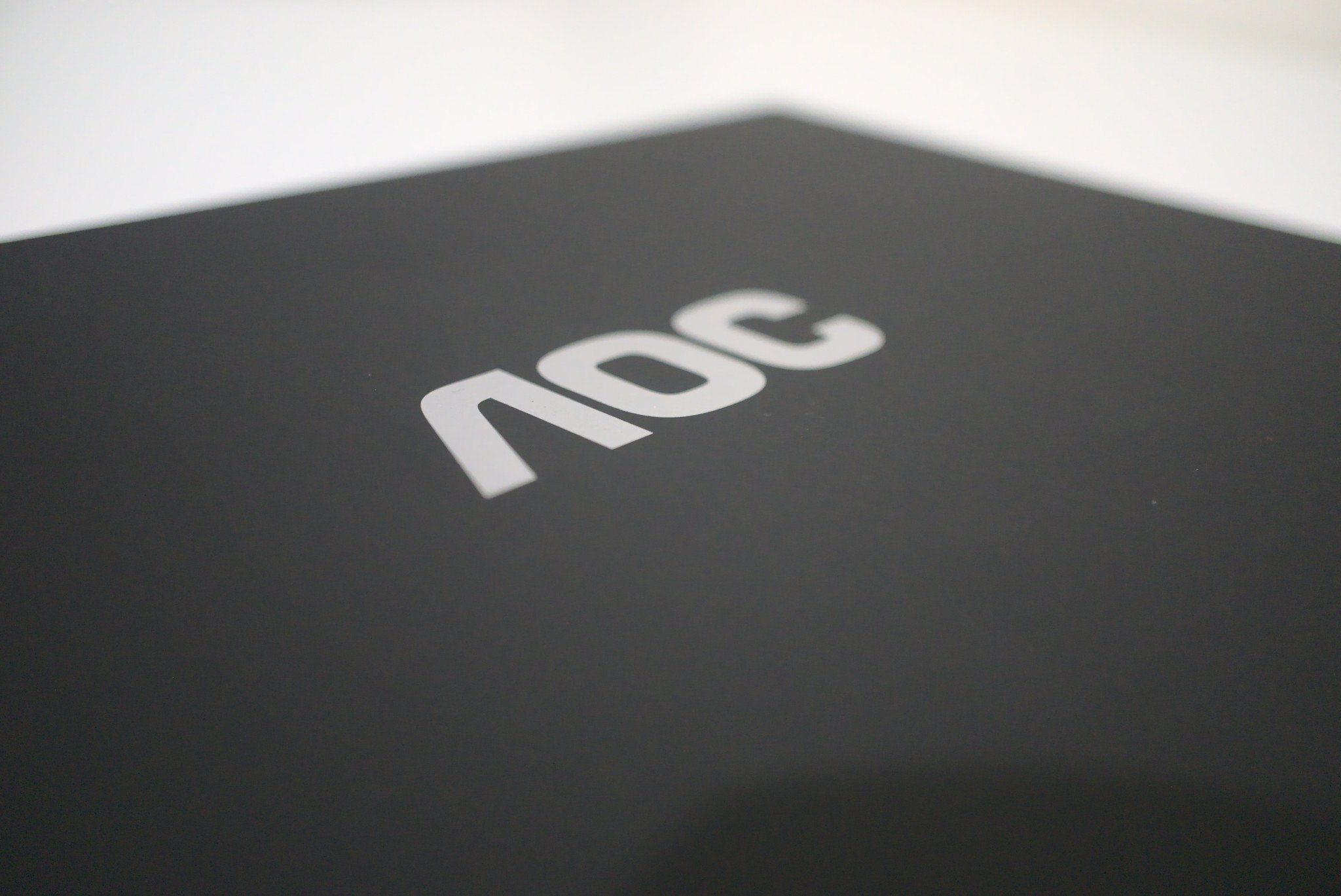
There's nothing that really stands out aside from the IPS panel and internal battery so the AOC 16T2 isn't particularly exciting. The display is a little too dim for anyone looking to work outside in the glaring sun, and the colors won't blow you away if you work with creative design or photography.
It's good to see USB-C support, but you'll need to make sure your device supports video output over USB-C. There is Micro HDMI, but this omits the touch functionality (unless you also use USB), which then begs the question if you should have saved money with another non-touch portable screen. There's nothing deal-breaking about the 16T2, which is good news.
Should you buy the AOC 16T2?

Should you be in the market for a new portable monitor and often find yourself without power on your smartphone, the 16T2 from AOC is worth considering. The internal 8,000mAh battery is great for not only powering the display but anything else you manage to cram inside your laptop bag.
It's not the brightest, nor the sharpest display on the market, but it's not meant to be. This is a monitor with a focus on battery life, allowing you to get the absolute best battery times from your laptop before requiring a power outlet. It's a little portable display I wouldn't mind using on the go.

Rich Edmonds was formerly a Senior Editor of PC hardware at Windows Central, covering everything related to PC components and NAS. He's been involved in technology for more than a decade and knows a thing or two about the magic inside a PC chassis. You can follow him on Twitter at @RichEdmonds.

