Best SSD in 2025: Samsung's 990 Pro is the best on the market, but it has plenty of competition
With so many seemingly great options on the market, it can be tough to decide on a new SSD for your PC.
All the latest news, reviews, and guides for Windows and Xbox diehards.
You are now subscribed
Your newsletter sign-up was successful
Choosing the perfect SSD is important in your PC build or upgrade process. You don't want to overspend on features you won't use, you don't want too little storage capacity, and you don't want something that's going to fail shortly after it's installed. The Windows Central team has reviewed plenty of solid-state drives (SSD), and I've handpicked the best from a number of categories.
Samsung's 990 Pro is the best option for most people. It checks all of the important boxes for reliability and performance, and it's competitively priced starting at about $130 for a 1TB drive. There are, however, some enticing alternatives for gamers, handheld devices, and more.
January 20, 2025: I've replaced most of the top SSD options with new hardware based on what we've tested and reviewed. The Samsung 990 Pro remains the top option, but there are some enticing alternatives to check out. — Cale Hunt
The quick list

Best overall
Samsung's 990 Pro M.2 2280 SSD offers the best mix of performance, price, capacity, durability, and features, making it an easy top recommendation for most PC users. Prices start at about $130 for a 1TB model, and you can scale up to 4TB if you need extra storage space.

Also great
Looking to spend less on an M.2 2280 SSD while retaining similar features and performance? SK hynix's Platinum P41 starts at about $93 for a 1TB model. Read speeds reach up to 7,000MB/s, and the drive is reliable thanks to strong TBW ratings and a five-year warranty.

Mid-range pick
Crucial's P5 Plus often drops in price significantly, but even at full price, it remains a strong contender. You can pick up a 2TB capacity with a full heatsink included for about $168, and you'll spend considerably less if you go with a 1TB capacity and no heatsink.

Best for handhelds
Quality M.2 2230 SSDs ideal for gaming handheld upgrades aren't as plentiful as their full-size siblings, and WD_Black's SN770M is the best we've tested. Prices start at about $102 for a 1TB capacity, but you can jump up to a 2TB model should you need more space.

Great for gaming
Kingston's KC3000 is what I use in one of my gaming PCs, and so far it's been a stellar addition. At about $145 for a 2TB capacity, you get a lot of performance and space for less than a lot of the competition. The SSD is also available in 512GB, 1TB, and 4TB capacities.
My favorite SSDs in 2025
Why you can trust Windows Central
Best overall
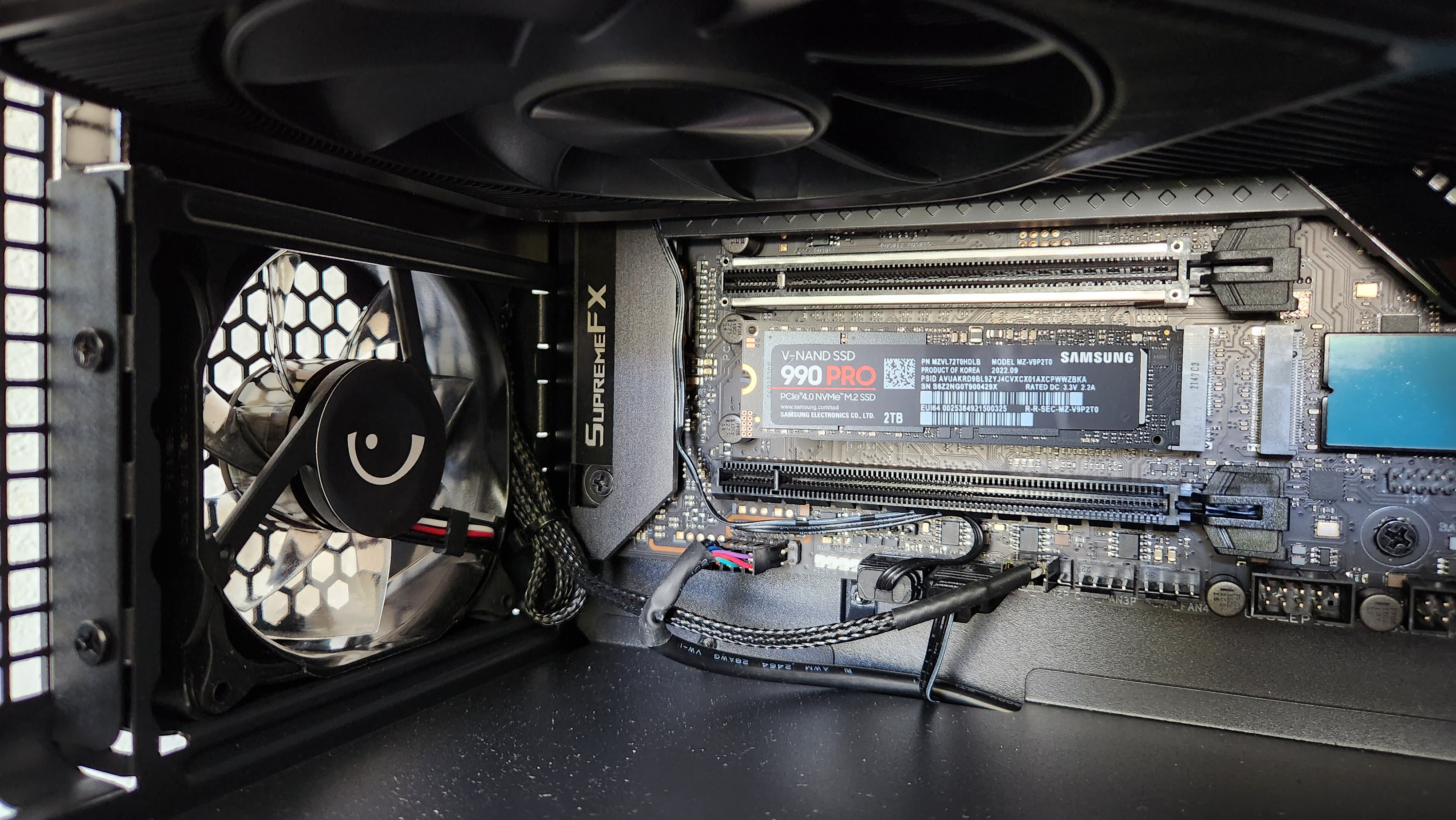

Specifications
Reasons to buy
Reasons to avoid
Samsung's 990 Pro is the successor to the 980 Pro, and despite a launch in 2022, it remains the best M.2 SSD for most users. Sure, Samsung also has the 990 Evo which supports both PCIe 4.0 and 5.0, but for raw performance, you'll want to stick with the 990 Pro. Samsung uses its own proprietary controller for these drives, and it has a reputation for being as reliable as they come.
Former Windows Central reviewer Chyong Nguyen reviewed the Samsung 990 Pro, stating:
"While the 980 Pro is a reliable drive that delivers solid speeds, the 990 Pro elevates that experience with performance that leaves all its rivals in the dust. Meaningful upgrades, such as a new proprietary controller and support for PCIe Gen 4, drive drool-worthy performance on this humble PC component that's worth an upgrade if you're a PC enthusiast, dedicated gamer, content creator, video editor, data scientist, or 3D modeler."
The SSD is available in 1TB, 2TB, and 4TB capacities, with the smallest starting at about $130. You can expect the same performance no matter the capacity, with the drives hitting 7,450MB/s read and 6,900MB/s write speeds. You also get 256-bit AES encryption to protect your data.
Samsung offers a five-year warranty for all of its drives. The 1TB model has a 600TBW rating, which means it's theoretically good for 600TB of written data before it fails. The 2TB model bumps up to 1,200TBW, and the 4TB model jumps to 2,400TBW. It's harder to find these days, but Samsung also sells a version with an attached heatsink should you need better cooling. It's not absolutely necessary, but it might help if you're frequently working with large files.
👉 Read our full Samsung 990 Pro review
Also great


Specifications
Reasons to buy
Reasons to avoid
I reviewed SK hynix's Platinum P41 M.2 2280 SSD in 2022 when it launched, and I came away impressed enough to hand it a full five stars and a Windows Central Best Award. Its sequential read and write speeds don't quite match those of my top Samsung 990 Pro pick, but at about $93 for a 1TB drive, the price easily makes up the difference.
I saw 7,150MB/s read and 6,790MB/s write in my testing with the 2TB model (it's available in 500GB, 1TB, and 2TB). SK hynix is another storage provider that uses a proprietary controller, and I've never had an issue with any of hynix's drives. You get a five-year warranty with all drives, as well as up to a 1,200TBW rating for the 2TB model.
In my Platinum P41 review, I said:
"The P41 is easily one of the fastest SSDs we've tested, coming out on top or just below the top spot in all benchmarks. Its three capacities all have a sturdy TBW rating, and pricing is super competitive for the speeds you're getting. Throw in some decent supporting software, cloning tool, and recyclable packaging, and you have an all-around impressive offering. If you need a new SSD for gaming or productivity, the Platinum P41 is easy to recommend."
SK hynix does sell a heatsink specifically for this drive, but it's intended for use with PS5. I've used the Platinum P41 in several gaming PCs without a heatsink and haven't had any thermal issues.
👉 Read our full SK hynix Platinum P41 review
3. Crucial P5 Plus

Crucial P5 Plus
Our expert review:
Specifications
Reasons to buy
Reasons to avoid
Crucial's P5 Plus is another M.2 PCIe 4.0 SSD that I reviewed when it launched, and it remains a great option for your PC a couple of years later. The SSD uses a proprietary Micron controller and 176-layer TLC 3D NAND, offering 256-bit AES encryption at the hardware level to reduce the impact on performance.
Crucial offers 500GB, 1TB, and 2TB capacities, with 300TBW, 600TBW, and 1,200TBW ratings, respectively. Along with the five-year warranty, you should be covered should anything go wrong.
In my Crucial P5 Plus review, I remarked:
"It handles gaming and general productivity with ease thanks to fast read and write speeds and low access latency, and it fares pretty well thermally without a heatsink. That's a good thing since there isn't one included. The included Acronis cloning and Crucial management software can help make the move to and the use of the P5 Plus easier. Hardware-level encryption also helps keep your data safe."
Testing the 1TB model for my review, I saw 6,425MB/s read and 5,063MB/s write, which is noticeably lower than my top pick. However, you can often find the P5 Plus on sale for a low price, making it a strong alternative to the 990 Pro.
If you can't find the P5 Plus on sale, I recommend checking out the Crucial P3 Plus. A 1TB model is often available for about $60 or less, making it a great option if you don't need the fastest transfer rates around. It hits 5,000MB/s read and 3,600MB/s write, respectable metrics for such an affordable drive.
👉 Read our full Crucial P5 Plus review
WD_Black SN770M
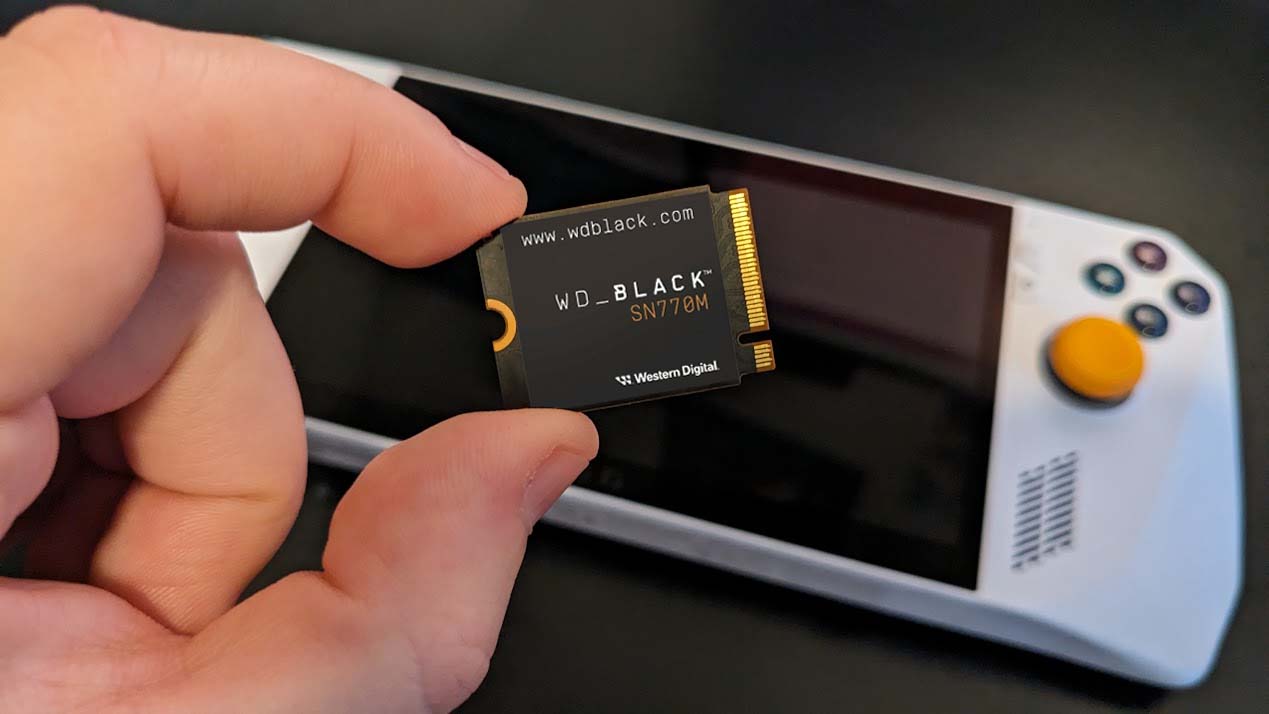

Specifications
Reasons to buy
Reasons to avoid
Gaming handhelds like the Steam Deck and ROG Ally have limited space inside, which is why they rely on the smaller M.2 2230 form factor. Out of all the SSDs we've tested, WD_Black's SN770M offers the best mix of price and performance.
Windows Central Editor Rebecca Spear reviewed the WD_Black SN770M, in which she stated:
"The WD_Black SN770M internal SSD offers faster read and write speeds to help gaming handhelds like Steam Deck and ASUS ROG Ally perform more efficiently. It's easy to install and provides more room than the original ROG Ally SSD. Considering that the ROG Ally can cause microSD card malfunctions, installing this WD_Black is the best way to increase handheld storage. Plus, choosing between 1TB or 2TB makes it easier to find something within your preferred price range."
Upgrading the internal storage in your handheld rather than relying on removable storage is always recommended. And considering you can pick up a 1TB drive for about $100 (and about double that for a 2TB drive), it's not that much to pay in order to solve your handheld storage woes for good.
In Spear's testing, the SN770M 2TB model hit 5,278MB/s read and 4,817MB/s write, which is more than fast enough to handle any games on the go. Drives come with a five-year warranty to protect your purchase. Be sure to check out our guide on how to upgrade the Steam Deck's SSD as well as our guide on how to upgrade the ROG Ally's SSD.
If you'd like to spend even less, the Crucial P310 M.2 2230 drive is usually available for around $90 for a 1TB capacity.
👉 Read our full WD_Black SN770M review
Kingston KC3000

5. Kingston KC3000
Our expert review:
Specifications
Reasons to buy
Reasons to avoid
The Kingston KC3000 is another PCIe 4.0 SSD that I've personally tested and reviewed favorably. It's a drive with a more generous TBW rating than much of its competition — up to 3,200TBW for the 4TB model and even 400TBW for the 512GB model — it's available in four capacities, and it has a five-year warranty. The 2TB model seems to be the best deal right now, undercutting a lot of its competition with a $146 price tag.
I tested the 1TB version, getting back 6,772MB/s read and 6,119MB/s write speeds, both very impressive for the asking price. The drive lacks hardware-level encryption, but if you're just playing games it won't matter as much.
The SSD doesn't come with a true heatsink, but its graphene sticker does no doubt help dispel some heat. It's better than the regular sticker that's attached to most SSDs.
👉 Read our full Kingston KC3000 review

I've been reviewing SSDs at Windows Central since 2016, giving me a clear idea of what's best for your PC. Pulling from my own reviews as well as those of my colleagues, I've handpicked these SSDs as the best available in 2025.
Choosing the best SSD for you


Whatever Samsung is doing in its storage division is working. The 990 Pro is widely regarded as the top M.2 SSD even a couple of years after its launch, and our own in-house testing backs up the sentiment.
It reaches the advertised speeds, it has a full range of high-end features — like 256-bit AES encryption and a proprietary controller — and it's durable. Samsung offers a five-year warranty with strong TBW ratings. 1TB models usually cost about $130, 2TB models climb to about $180, and 4TB models reach about $330.
I've also had nothing but success with the SK hynix Platinum P41. It's not quite as fast as the 990 Pro, but it's considerably cheaper at about $93 for a 1TB model.
Have a gaming handheld that needs a storage upgrade? The WD_Black SN770M is the best M.2 2230 SSD we've tested, and you can pick up a 1TB drive for about $102.
While these drives are best used directly inside a PC, you can also create an external drive by adding an M.2 SSD enclosure. Something like SSK's aluminum enclosure costs less than $20 while offering USB-C 3.2 (Gen 2) speeds at 10Gbps, with support for SATA and PCIe NVMe drives. This is also a great piece of hardware to have around for SSD cloning purposes.
All the latest news, reviews, and guides for Windows and Xbox diehards.

Cale Hunt brings to Windows Central more than nine years of experience writing about laptops, PCs, accessories, games, and beyond. If it runs Windows or in some way complements the hardware, there’s a good chance he knows about it, has written about it, or is already busy testing it.
