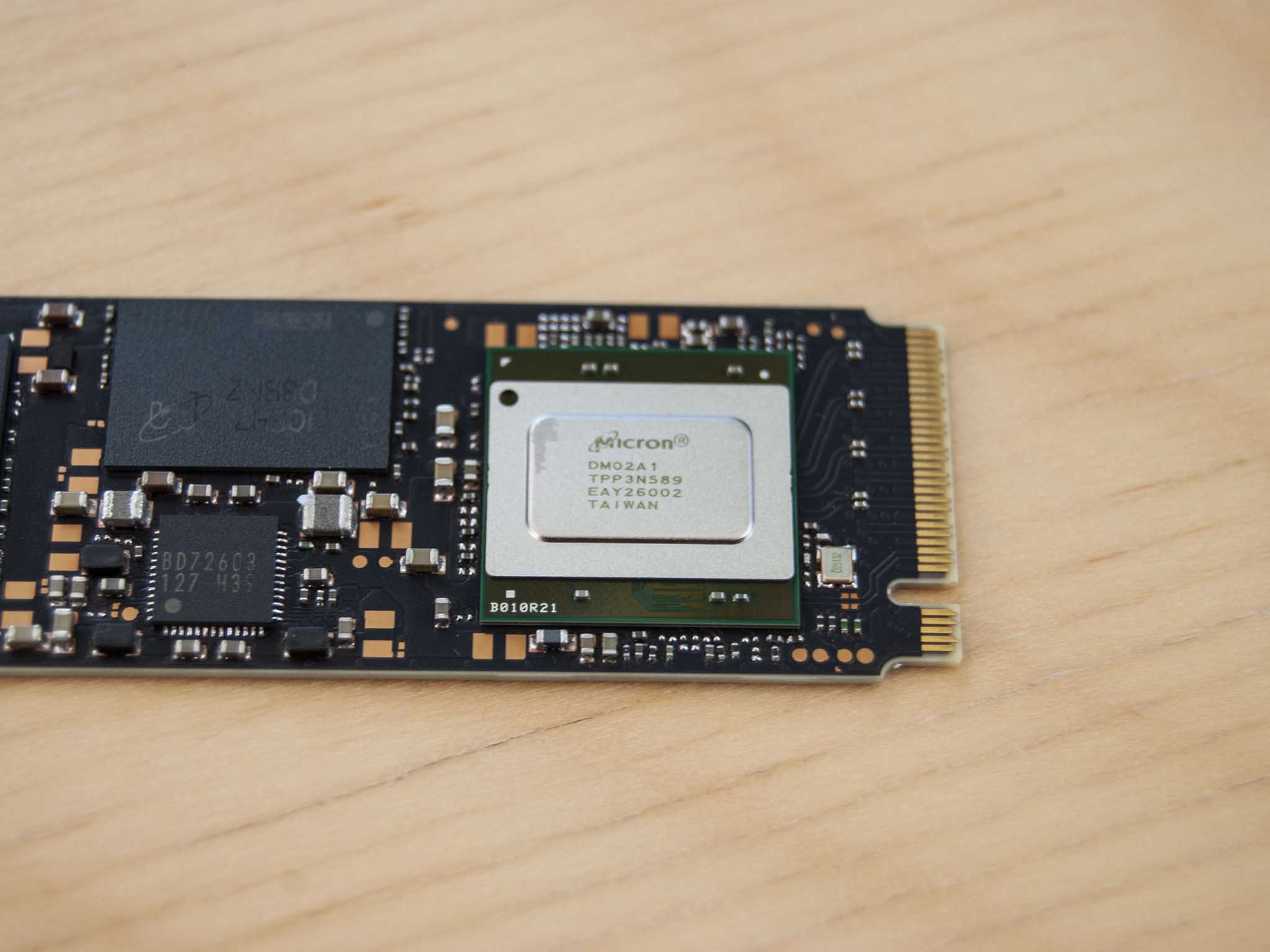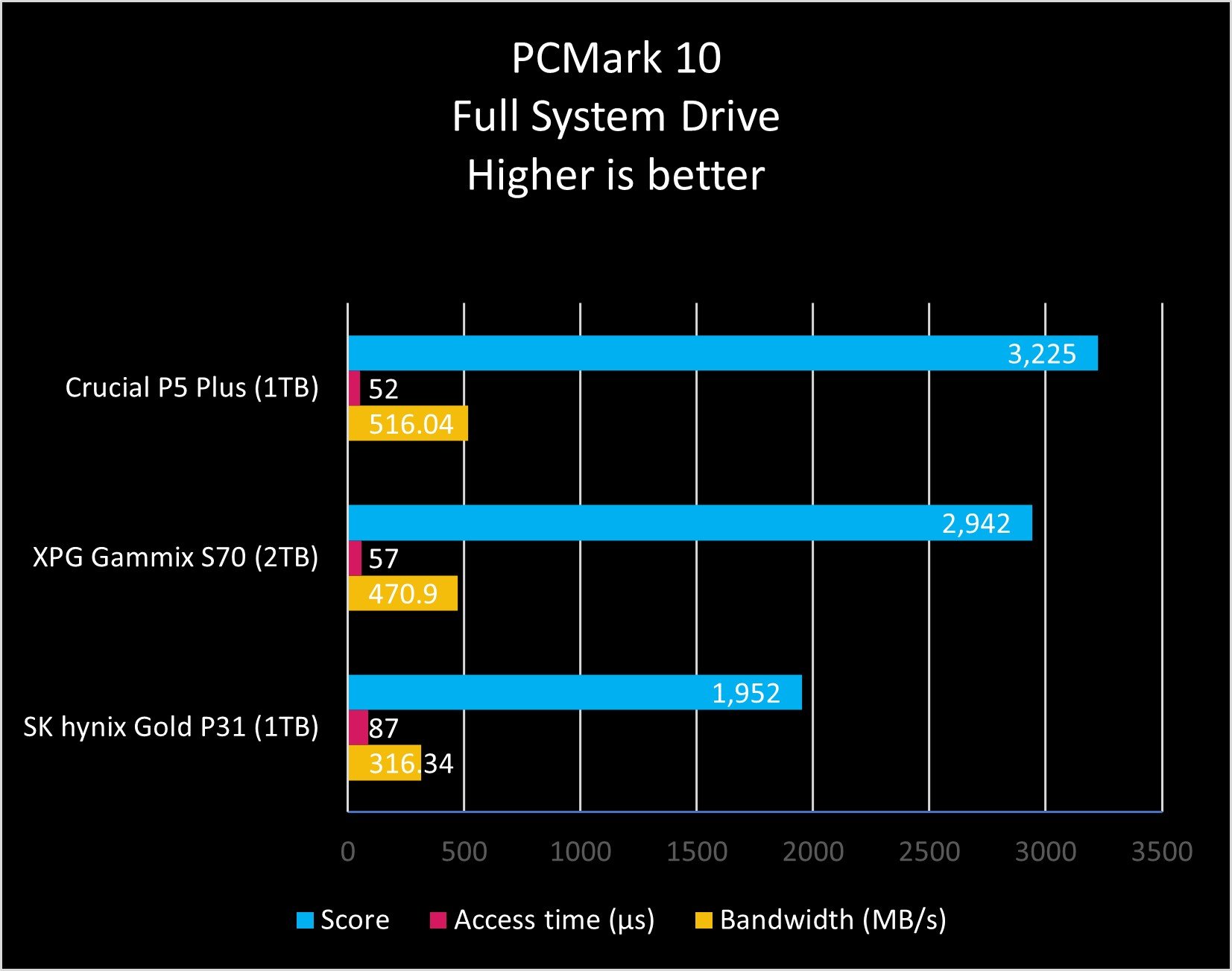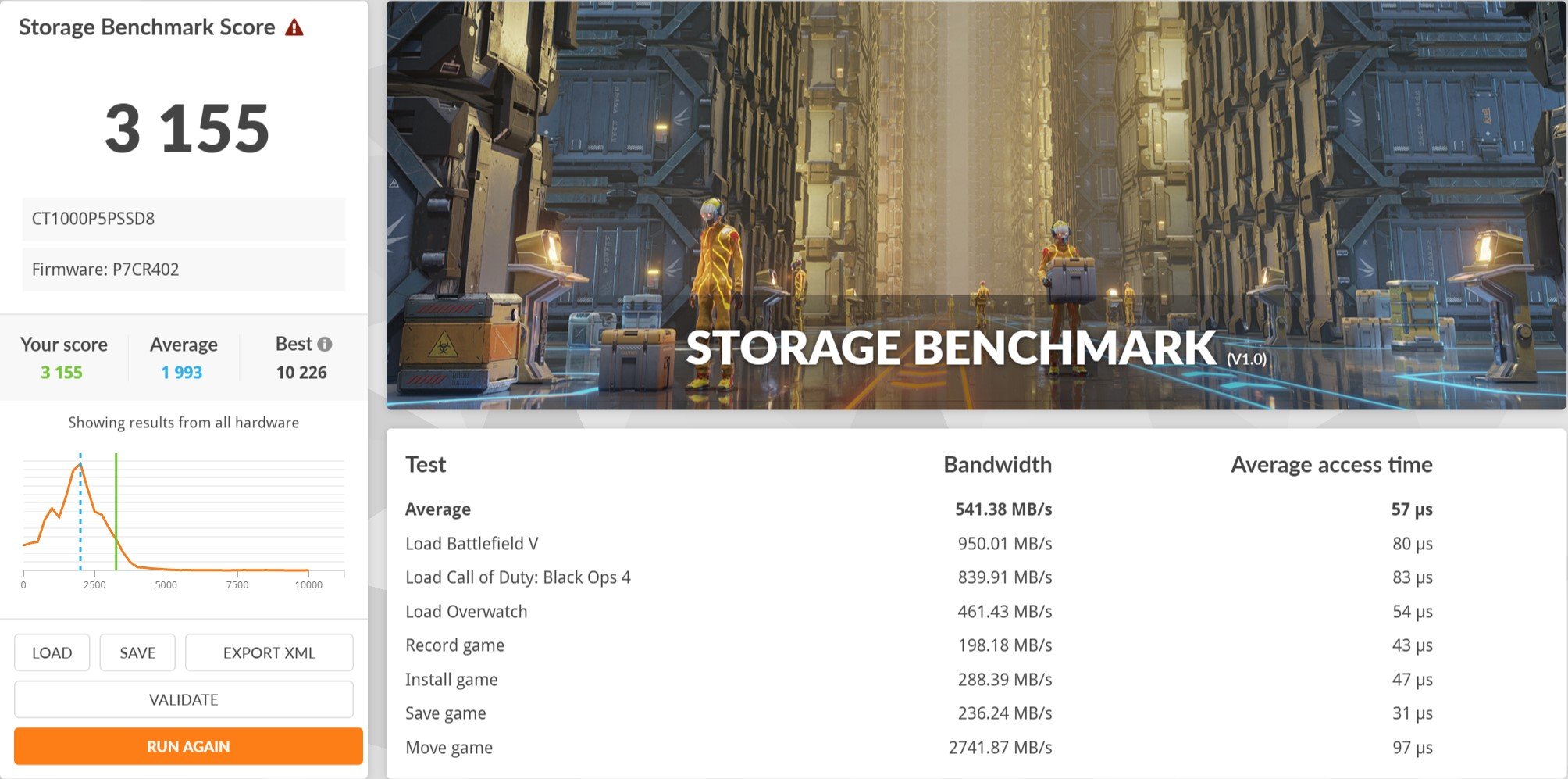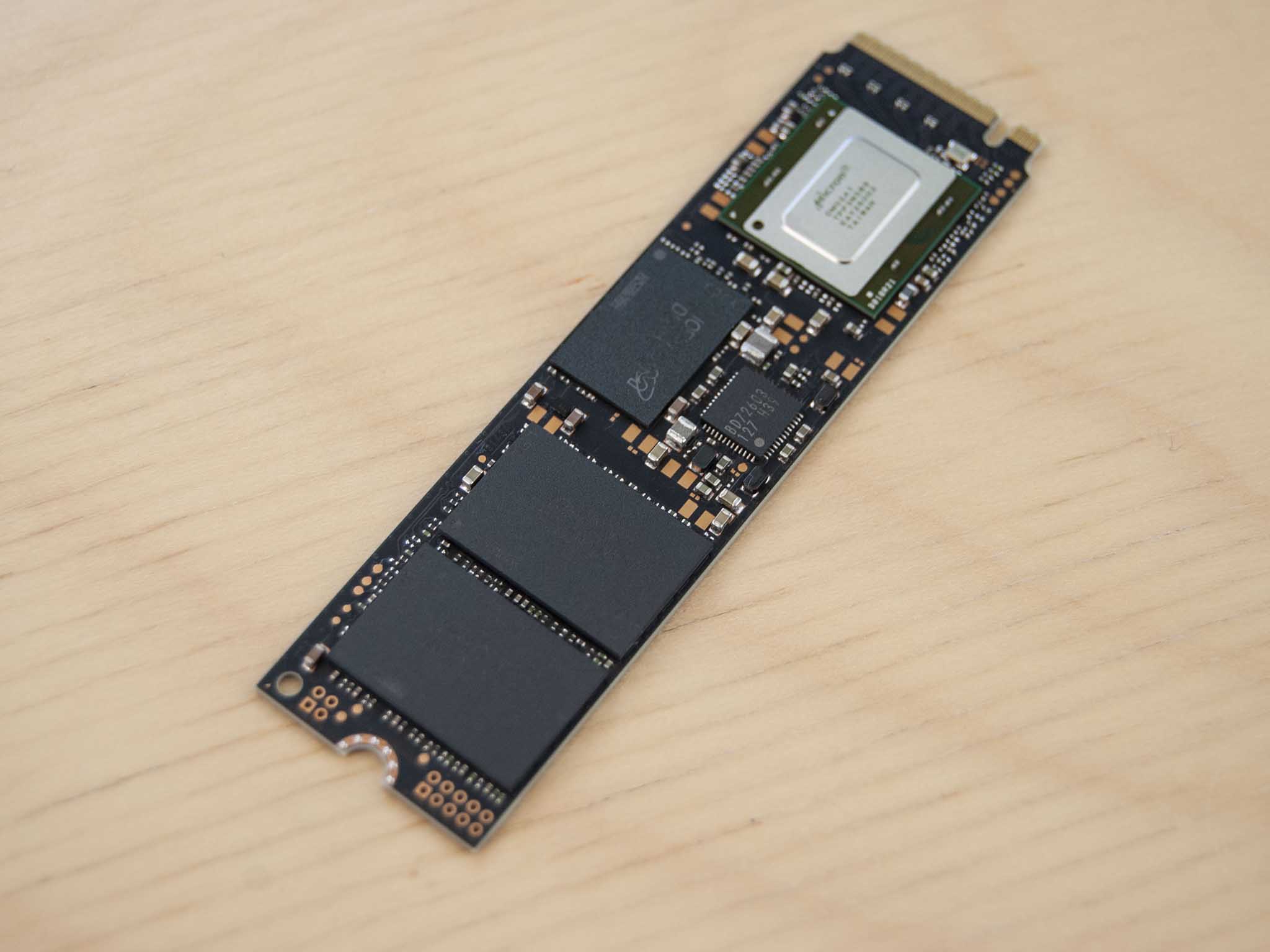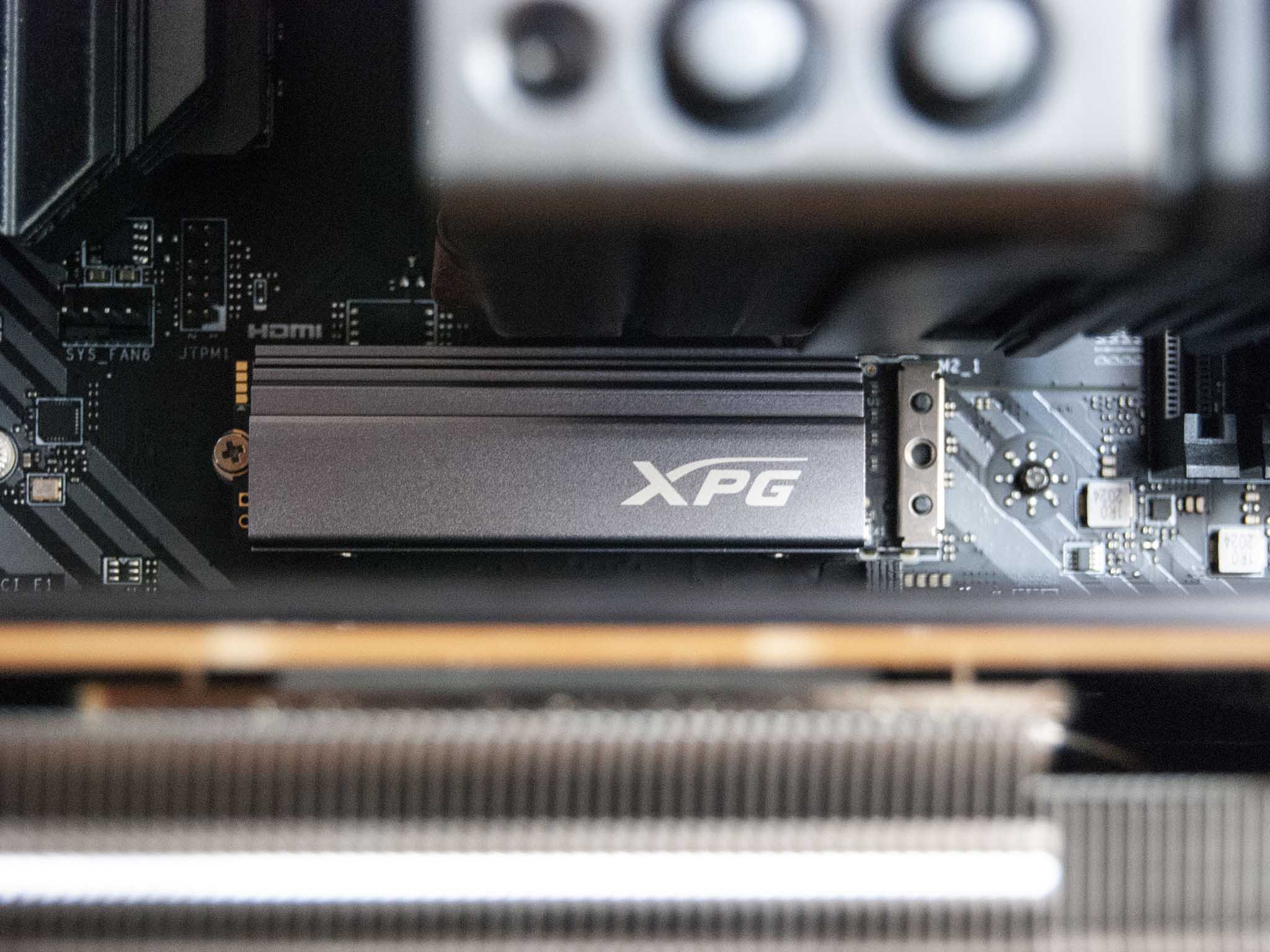The PCIe 4.0 standard really only came to market a couple of years ago, and since then storage manufacturers have been upgrading their lineups to accommodate new demand. Crucial is one of the top names when it comes to PC storage, boasting a collection of solid-state storage with everything from external and internal SATA and M.2 drives. Its first PCIe 4.0 drive — the Crucial P5 Plus — became available late last year, with three sizes from which to choose. I tested the 1TB P5 Plus to see how it compares to other popular PCIe 4.0 SSDs and whether it's worth the money.

Bottom line: The Crucial P5 Plus isn't the absolute fastest PCIe 4.0 SSD out there, but its price-to-performance ratio is hard to beat and it does best pricier competition in a number of benchmarks. There's no heatsink included, but the added cloning and management software is certainly appreciated.
Pros
- Nimble read and write speeds
- Acronis True Image and Crucial Storage Executive software included
- Five-year warranty
- Very competitive pricing
- Also works with PS5
Cons
- No heatsink included
- Can find better TBW ratings
- Can get faster SSDs at a higher price
Crucial P5 Plus: Price, availability, and specs
The Crucial P5 Plus is available in 500GB, 1TB, and 2TB sizes at most major online retailers, as well as at Crucial's official website. I have the 1TB model for review. Prices are about the same across retailers, and the best prices I've seen are as follows: The 500GB model costs about $85, the 1TB model costs about $128, and the 2TB model costs about $260. The P5 Plus works with compatible PCIe 4.0 PCs and the PlayStation 5 (as long as you add a heatsink).
Here's a closer look at the SSD's specifications.
| Category | Spec |
|---|---|
| Form | M.2 2280 |
| NAND | 176L 3D TLC |
| Controller | Micron DM02A1 |
| Interface | PCIe 4.0x4 NVMe 1.4 |
| Cache (DRAM) | 1GB LPDDR4 (1TB) 2GB LPDDR4 (2TB) |
| Durability | 500GB: 300 TBW 1TB: 600 TBW 2TB: 1,200 TBW |
| Warranty | 5 years |
| $ per GB | 500GB: $0.17 1TB: $0.13 2TB: $0.13 |
Crucial P5 Plus: What I like
The P5 Plus is an M.2 2280 SSD with two NAND chips, 1GB of DRAM, and a controller all on the same side. Crucial, a brand under the Micron umbrella, understandably uses an eight-channel Micron DM02A1 controller and Micron's own 176-layer TLC 3D NAND. That controller makes it possible for the drive to offer 256-bit AES encryption at the hardware level. This improves security and performance when encryption is enabled, as there isn't an extra layer of software running while you're writing data to the drive. The back side of the drive has a sticker with drive specs and an otherwise clean look.
The Crucial P5 Plus offers an attractive price-to-performance ratio that rivals Samsung's 980 Pro.
Buying this SSD lands you a version of Acronis True Image software for Crucial drives, allowing you to easily clone your data over to the new drive. Crucial's Storage Executive software is also naturally included as a way to monitor performance and keep the drive's firmware up to date. These additions are appreciated; you can take them or leave them, as the drive works fine without any extra installations. Install it in your PC, initialize it through Windows, and you're good to go. If you're moving old data — including your OS — to the P5 Plus and you don't have an extra M.2 slot, an external SSD enclosure will help immensely with the process.
The 1TB P5 Plus that I bought for the review has a 600 Terabytes Written (TBW) rating, which means it's meant to last through 600TB of data transfer. It also comes with a generous five-year warranty. This translates to about 329GB of data written each day over the course of the warranty period to exceed the TBW rating before the warranty expires. The 500GB P5 Plus has a smaller 300TBW rating, while the 2TB P5 Plus has a larger 1,200TBW rating. This TBW rating is in line with Samsung's 980 Pro, though it's lower than the XPG Gammix S70 and the Sabrent Rocket 4 Plus.
The Crucial P5 Plus comes with a solid warranty and TBW rating, but how does it perform? I ran some tests using an ABS Challenger (ALI598) with Intel B560 chipset on a Gigabyte DS3H motherboard, 16GB of dual-channel DDR4 RAM, and 11th Gen Intel Core i5-11400F CPU.
All the latest news, reviews, and guides for Windows and Xbox diehards.
Sequential read speed measured in CrystalDiskMark came in just below the Samsung 980 Pro, though write speed was faster. This is right around what Crucial quotes as the performance ceiling.
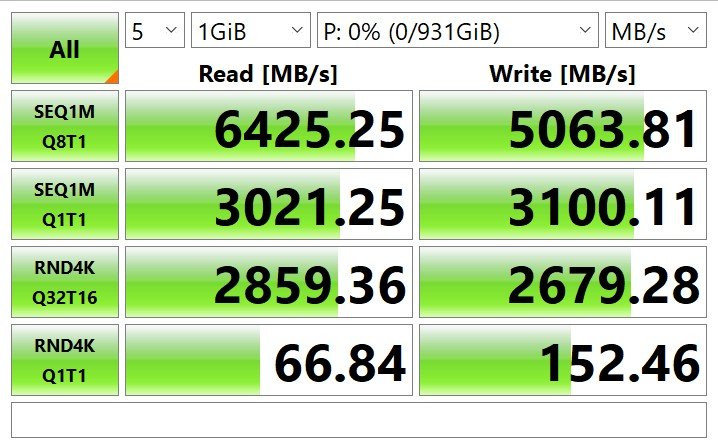
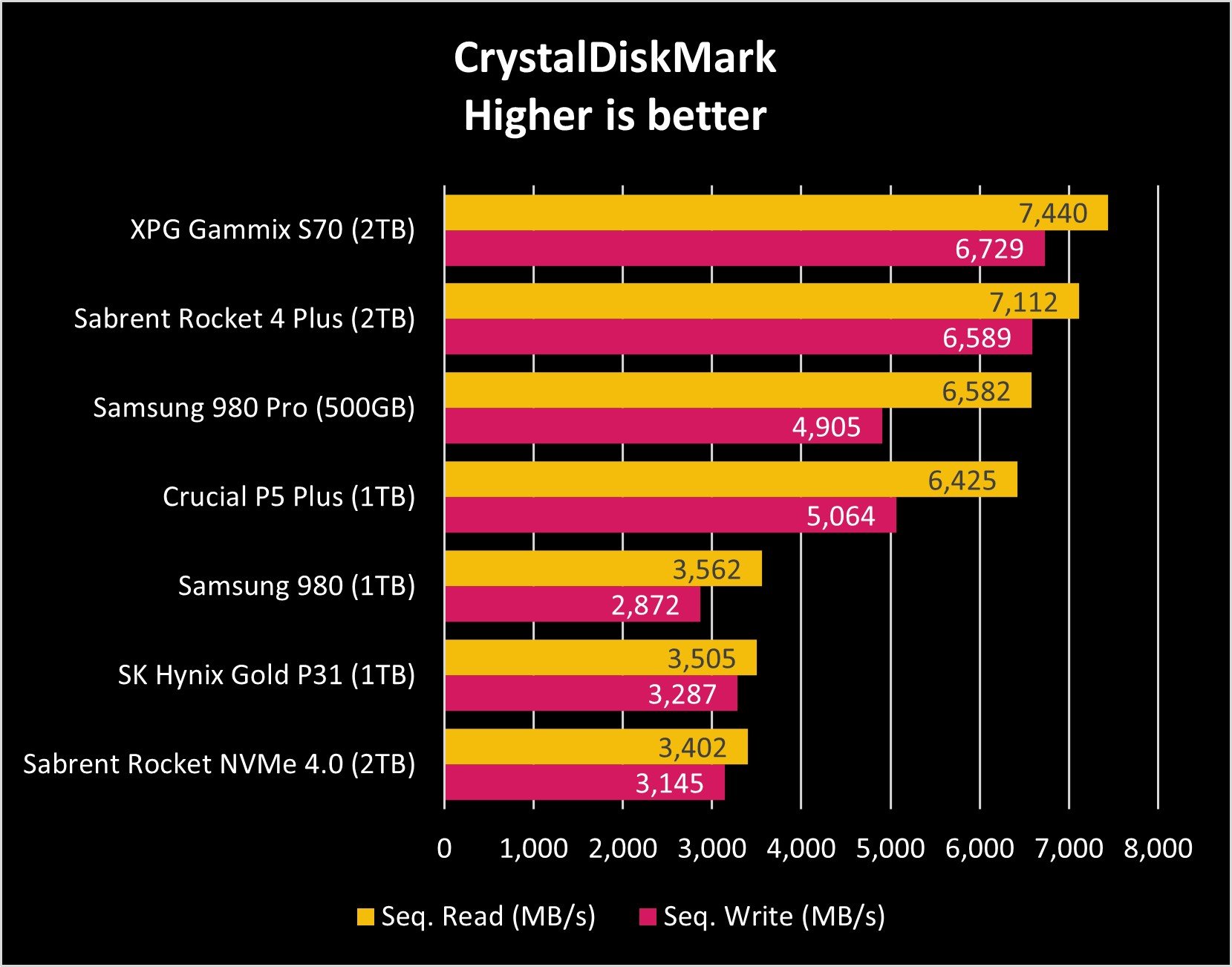
In ATTO Disk Benchmark, 256KB write speed was faster than Samsung's drive, though read speed was slightly slower. The P5 Plus beat out the Gammix S70 read performance in the same ATTO test.
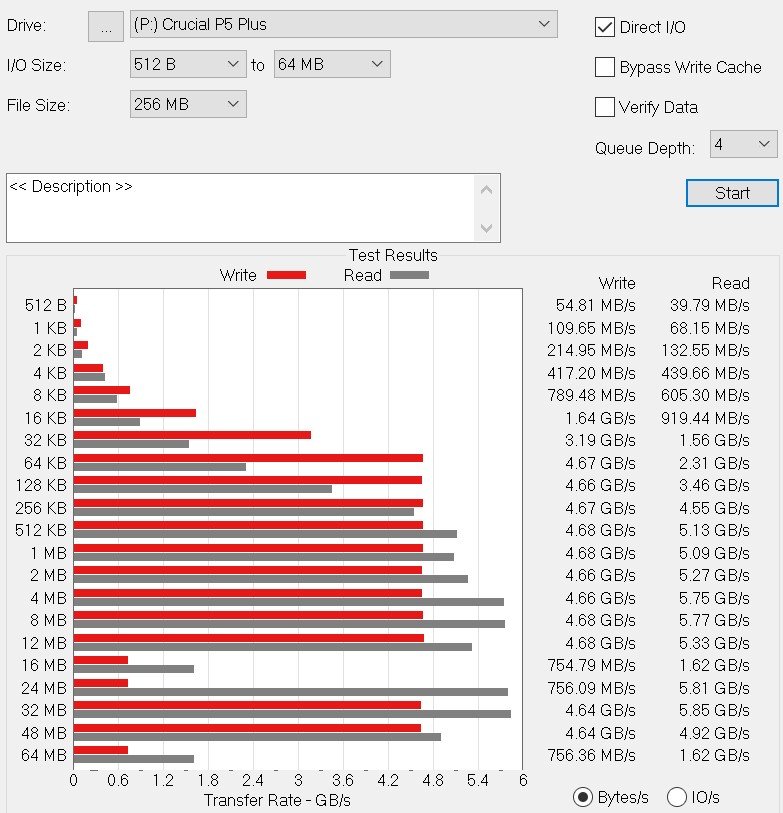
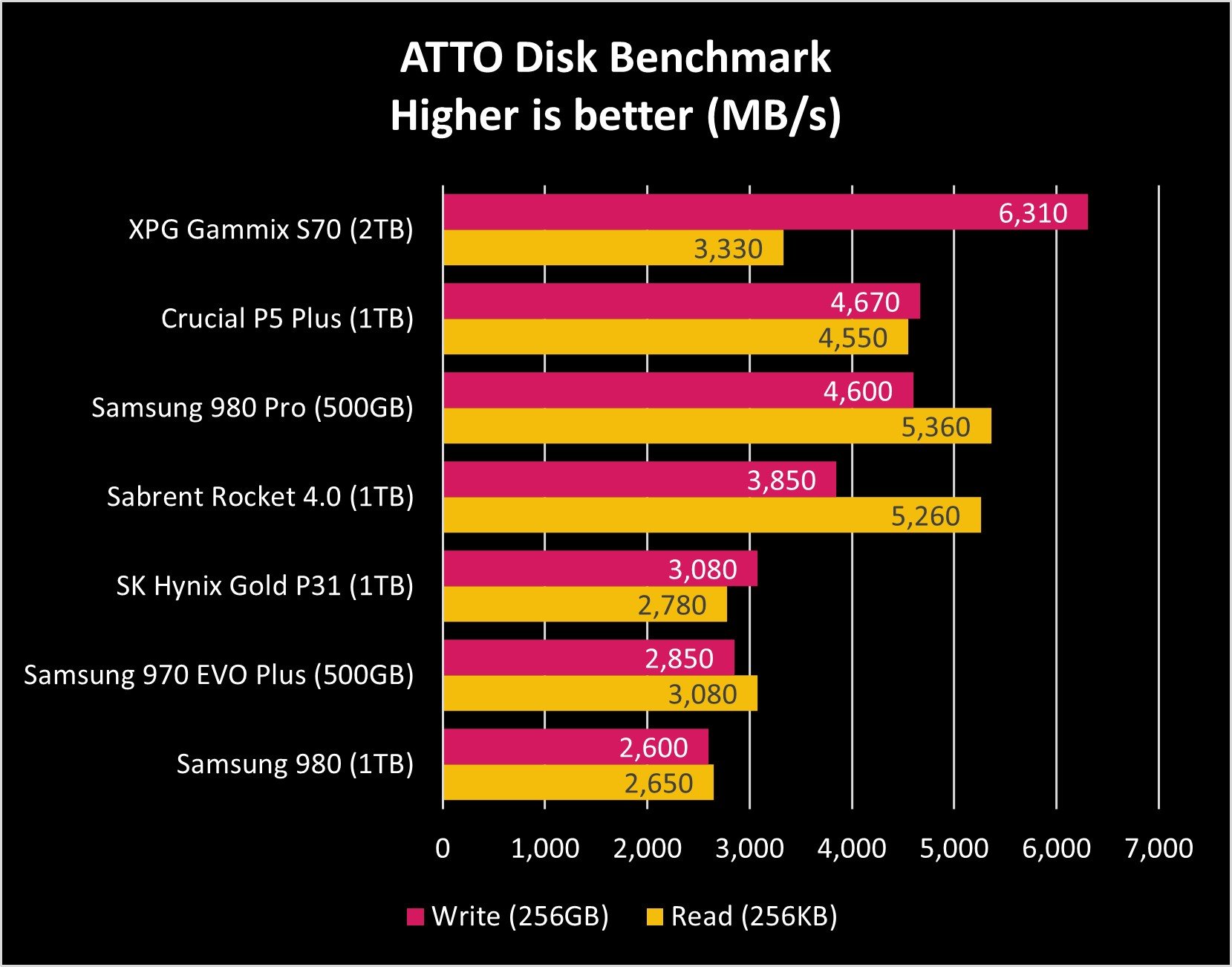
PCMark 10's full system drive benchmark measures how well the drive deals with apps and files in a real-world environment. The P5 Plus scored higher than the Gammix S70 in terms of overall score, access time (measured in microseconds), and bandwidth (measured in MB/s).
I also ran 3DMark's storage benchmark test to see how well the drive deals with things like saving, loading, moving, installing, and recording games. The P5 Plus scored 3,155 with some impressive bandwidth and access time numbers.
The Crucial P5 Plus overall delivers an excellent price-to-performance ratio. It costs less than the Samsung 980 Pro but trades blows across tests, and while it doesn't have the same raw read and write performance as the Gammix S70, the P5 Plus costs less and still bests it in several tests.
Crucial P5 Plus: What I don't like
The Crucial P5 Plus comes with a screw to hold it into the M.2 slot, but there's no heatsink included in the price. I guess Crucial is leaning on the motherboard to provide some sort of solution, in turn keeping the cost of the drive down. Crucial does offer a heatsink for an extra $30; this is especially important if you're installing it in a PS5.
I tested the P5 Plus without a heatsink, as that's how it's shipped and how most people receive it. Operating temperatures while testing ran between 60 and 70 degrees Celsius in a PC with good airflow. You might want to consider a heatsink if your rig is cramped or has few fans, but otherwise it should operate within the recommended temperature.
The five-year warranty is generous, and the TBW rating is in line with Samsung's 980 Pro, but it does fall short of the likes of the Gammix S70 (740 TBW for 1TB) and the Sabrent Rocket 4 Plus (700 TBW for 1TB). These aren't numbers that most users will have to worry about with general use for gaming and productivity, but it's something to keep in mind for power users.
Crucial P5 Plus: Competition
The Samsung 980 Pro is a PCIe 4.0 evolution of the popular storage lineup. It's available in 250GB, 500GB, 1TB, and 2TB sizes. It costs anywhere from $15 to $22 more than the P5 Plus depending on drive size and offers similar performance depending on the test. It has the same TBW rating and five-year warranty.
The XPG Gammix S70 is the fastest SSD we've tested when it comes to raw transfer speeds, it has a high TBW rating, and it comes with an included heatsink. However, its 1TB and 2TB models cost about $20 more than the P5 Plus. It also falls behind the P5 Plus in PCMark 10's system drive benchmark.
Another top option is the Sabrent Rocket 4 Plus. It's significantly faster than the P5 Plus in sequential read speed, it has a higher TBW rating, and it has a copper stick that helps dissipate heat. Prices are quite a bit higher, but enthusiasts will appreciate the performance overhead.
If you're looking for drives that work better in a PCIe 3.0 PC — note that PCIe 4.0 drives are backwards compatible but cost quite a bit more — check out our roundup of the overall best SSDs.
Crucial P5 Plus: Should you buy it?
You should buy this if ...
- You want a value-conscious PCIe 4.0 M.2 SSD
- You have a compatible PC or PS5
- You don't need any sizes smaller than 500GB or larger than 2TB
You shouldn't buy this if ...
- You want the absolute fastest PCIe 4.0 SSD
- You need a drive that's smaller than 500GB or larger than 2TB
The Crucial P5 Plus is a well-rounded PCIe 4.0 SSD that brings solid performance at a great price. It handles gaming and general productivity with ease thanks to fast read and write speeds and low access latency, and it fares pretty well thermally without a heatsink. That's a good thing since there isn't one included. The included Acronis cloning and Crucial management software can help make the move to and the use of the P5 Plus easier. Hardware-level encryption also helps keep your data safe.
The P5 Plus isn't the absolute fastest PCIe 4.0 SSD on the market, but it's one of the best options for those who don't want to overspend and still get a quality storage solution. That's where Crucial has excelled in the past, and it continues to do so going forward. If you need an SSD for a fresh PC build or an upgrade, definitely check this one out.

Cale Hunt brings to Windows Central more than nine years of experience writing about laptops, PCs, accessories, games, and beyond. If it runs Windows or in some way complements the hardware, there’s a good chance he knows about it, has written about it, or is already busy testing it.