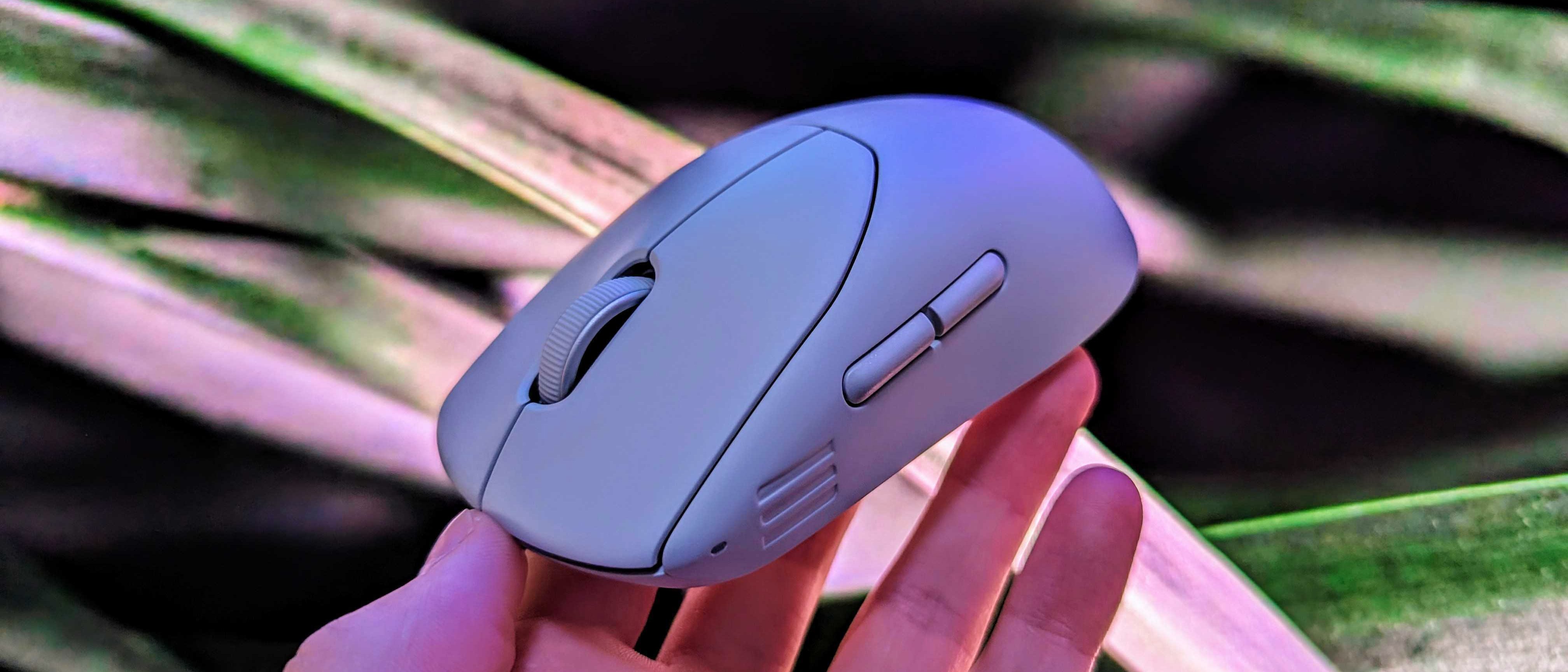Best mouse in 2025: The best mice for gaming, ergonomics, and more
There's a perfect mouse for you, no matter how you use your PC.
All the latest news, reviews, and guides for Windows and Xbox diehards.
You are now subscribed
Your newsletter sign-up was successful
Choosing the best mouse for you and your PC largely comes down to personal preference. Like the perfect keyboard, only you can determine which is best for your needs. My recommendations simply lay out the best mouse hardware available on the market right now, the majority of which the team at Windows Central has personally tested.
Looking at the shortlist of the very best pointers across different categories, Logitech's MX Master 3S is my top pick for most people. It's comfortable it has long battery life, it works across devices, and its buttons can be customized. Gamers and travelers will likely want something different, and I have a mouse for all users.
Jul. 7, 2025 @ 2:40 p.m. ET — This was a quick update just to check links and link to our Amazon Prime Day coverage.
The quick list

Best overall
Logitech's MX Master 3S is our top pick overall for most people. It's built extremely well with a comfortable right-handed design, there are a bunch of customizable buttons and wheels, and it can easily work across devices and platforms.

Best budget
Logitech's pointer prowess extends to more affordable options as well, and the M720 Triathlon is a prime example. It provides a wireless connection that works across devices, it offers long battery life, and there are multiple extra buttons for custom shortcuts.

Best competitive gaming
Razer's DeathAdder V3 Pro might be almost a couple of years old at this point, but it remains a killer lightweight mouse if you're into competitive gaming. It works wirelessly or with a USB-C connection, and its Focus Pro 30K Optical sensor has the accuracy to outperform the competition.

Best wireless gaming
Alienware's wireless gaming mouse has a 26K optical sensor, speedy polling rate, comfortable ambidextrous design, and long battery life. If you're a lefty or just love the aesthetic that doesn't blind you with RGB, it should be a great choice for gaming or for productivity.

Best ergonomic
Those experiencing wrist or forearm pain can take action with something like Logitech's MX Vertical mouse. It's as easy to use as a standard pointer, but it props your hand up at a more natural angle to prevent damage. It's a great ergonomic alternative for those who can't stand a trackball.

Best portability
Razer took its awesome Pro Click mouse and shrunk it down, resulting in the Mini version here that's perfect for travel. Its durable mechanical switches offer quiet clicking, it has a bunch of customizable buttons, and the ambidextrous design remains comfortable even during long hours of work.

After dealing with wrist and forearm pain for years, finding the perfect mouse finally solved the issue. I aim to help you do the same with these top-rated mice for a variety of uses.
The best mice in 2024
Why you can trust Windows Central
Read on to find complete breakdowns as to why these mice are so coveted, and ultimately why they're included in a roundup of the absolute best products. The team has personally tested and reviewed all but the Logitech M720 Triathlon and Razer Pro Click Mini, but their reputation and ratings speak for themselves; they're too good not to include in my roundup.
Best overall mouse
Specifications
Reasons to buy
Reasons to avoid
Logitech's MX Master series of peripherals offers some of the best accessories around, and the latest MX Master 3S wireless mouse is an easy top pick for most people.
In their MX Master 3S review, Windows Central Staff Writer Zachary Boddy remarked:
"If you're familiar with the Logitech MX Master series, then it shouldn't surprise you that the 3S is an incredible productivity-focused wireless mouse. Logitech has been refining this design for years to great effect, and its latest iteration is comfortable, packed with features, and works across multiple devices and platforms. It's not perfect, but it's awfully close."
It's a lot like the MX Master 3 that also reviewed, except it has an improved sensor, new software features, and even quieter clicks.
The Master 3S relies on a Darkfield optical sensor that can work on multiple surfaces, and it offers between 200 and 8,000 DPI for smooth tracking. Like most Logitech accessories, it works across devices and platforms, with quick switching available. An electromagnetic scroll wheel offers tactile or infinite scrolling, and it's extremely satisfying to use.
The mouse's software allows you to customize all buttons, and you can even set up profiles for individual programs. A built-in battery charges via USB-C, and you can get up to 70 hours of life from a charge. As long as you aren't left-handed or want a pointer for competitive gaming, the MX Master 3S should be your first consideration when buying a new mouse.
👀Read our full Logitech MX Master 3S review
Best budget mouse
2. Logitech M720 Triathlon
Specifications
Reasons to buy
Reasons to avoid
The M720 Triathlon is another excellent mouse from Logitech, especially if you're looking to spend much less than the MX Master 3S demands. It's not as fully-featured as our top pick, but for more casual PC users who just want a reliable wireless mouse that won't matter too much.
The right-handed mouse is large enough to remain comfortable even in larger hands, and there are six buttons total that can be customized through Logitech's Logi Options+ software. The mouse can be paired with up to three devices at once, even across platforms, allowing you to quickly switch on the fly. It also works with a 2.4GHz receiver or Bluetooth for added compatibility.
You'll need to pop an AA battery into the mouse to get it working, but Logitech claims it will last up to two years ... not bad at all. This should ultimately be a popular choice for anyone who wants a quality mouse without overspending. It currently sits at a 4.7-star rating at Best Buy with more than 3,400 reviews.
Best competitive gaming mouse
Specifications
Reasons to buy
Reasons to avoid
The DeathAdder V3 Pro isn't the latest mouse from Razer, but it remains the best option if you're interested in competitive gaming. It features Razer's stellar Focus Pro 30K optical sensor with up to a 30,000 DPI, and it offers 750 IPS and 70G acceleration for precise tracking in frenetic games. These specs also make it great for creative and development work.
It comes stock with a dongle with a 1,000Hz polling rate, but you can bump that up to 4,000Hz if you don't mind spending extra on a Razer HyperPolling dongle. It's not entirely necessary; former Windows Central Senior Editor Rich Edmonds remarked in his DeathAdder V3 Pro review that "Even at 1,000Hz, the DeathAdder V3 Pro is a beast both in and out of PC games." He goes on to say:
"This is it. Razer has perfected the DeathAdder Pro, making version 3 easily one of the best gaming mice you can buy today. If you don't want fancy RGB lighting and other unnecessary features, the wireless Razer DeathAdder V3 Pro is about as good as you can get."
The mouse, available in black or white colors, is super comfortable to hold, but it's primarily designed for right-handed users. The built-in battery charges with USB-C, and it should be able to run for up to 90 hours on a charge if you're using the standard USB dongle at a 1,000Hz polling rate.
👀Read our full Razer DeathAdder V3 Pro review
Best wireless gaming mouse
Specifications
Reasons to buy
Reasons to avoid
Alienware has recently stepped up when it comes to gaming peripherals, and its Pro Wireless Gaming mouse is an impressive option if you're looking for something that's ambidextrous and designed with comfort in mind.
Not only does it feel great in your hand, but it also offers smooth gliding and remains relatively lightweight. In their Alienware Pro Wireless Gaming mouse review, Staff Writer Zachary Boddy noted:
"The design, construction quality, performance, ergonomics, and focus on the best possible core experience make the Alienware Pro Wireless Gaming Mouse a stupendously easy recommendation."
The mouse offers a 4,000Hz polling rate over a 2.4GHz wireless connection, jumping up to 8,000Hz if you connect with USB-C. It also offers a 650 IPS max speed and 50G max acceleration, making it great even for first-person shooters where precision is key.
A built-in battery goes for up to 120 hours if you're running at a 1,000Hz polling rate, dropping to about 32 hours at 4,000Hz.
👀See our full Alienware Pro Wireless Gaming mouse review
Best ergonomic mouse
5. Logitech MX Vertical
Our expert review:
Specifications
Reasons to buy
Reasons to avoid
The Logitech MX Vertical won't be right for everyone, but those experiencing pain in their wrist or forearm will likely want to give it a shot. Carpal tunnel syndrome is a serious affliction that affects many PC users, and it's best that it doesn't go ignored.
This mouse changes the angle at which you use your pointer, allowing you arm and wrist to rest at a much more natural 57-degree angle. It might take a bit of getting used to, but it will likely become your favorite mouse before long, especially if it solves your pain problems.
In his Logitech MX Vertical review, Windows Central's Brendan Lowry remarked that the device is "an absolutely superb vertical mouse with incredible comfort, amazing performance, and a stylish appearance that users will love." The only major drawback is that it's a bit of a dust magnet due to the soft finish.
A 2.4GHz USB receiver is included, but you can also rely on Bluetooth for wireless connectivity. The sensor hits up to 4,000 DPI for smooth tracking, and the built-in rechargeable battery will go for up to four months. Logitech's Flow feature is included, making it easy to quickly switch across devices and platforms.
👀Read our full Logitech MX Vertical review
Best portable mouse

6. Razer Pro Click Mini
Specifications
Reasons to buy
Reasons to avoid
Razer's Pro Click Mini is essentially a more portable version of the Pro Click mouse, offering a lot of the same high-end features in a package that's much easier to take with you everywhere you go.
Its primary switches are rated for 15 million clicks and are quiet enough that you won't disturb those around you, plus the scroll wheel can be used in tactile or free-spin mode depending on your preference. There are seven total buttons that can be customized to your liking, allowing you to boost productivity even if you're away from your desk.
Wireless connectivity is handled by Razer's HyperSpeed 2.4Ghz dongle, but it'll also work over Bluetooth. You can connect the mouse with up to four difference devices, and switching between them is as easy as possible.
The mouse doesn't have a built-in battery, instead relying on either one or two AA batteries. In any case, you can expect months of life without having to swap them out.
How to choose the best mouse for you


It's easy to buy a $10 mouse for your PC and call it a day, but you'd be doing an injustice that could hamper your overall experience. When buying a mouse, there are plenty of considerations to make. Do you want a wired or wireless connection? Do you need something that's small enough to tuck into a bag when traveling? Or do you need a mouse full of features and a high-end sensor for gaming?
Not all mice are made for the same purpose, but they can often cross over. For example, you'll notice that there are a few pricier gaming mice included here; while they're primarily intended for having fun, they're also generally very comfortable and accurate, making them suitable for just about any task. I use a gaming mouse all day long for work and for play with no issues. But there are also premium mice designed for a life of productivity, including my top pick.
I chose the Logitech MX Master 3S as the top recommended mouse for a few reasons. It's incredibly powerful with an accurate sensor, offers plenty of features with programmable buttons, comes with Bluetooth support or a wireless dongle, and can switch quickly between multiple devices across platforms and operating systems. It's usually priced at about $100 at Best Buy.
Choose the right type of mouse
Picking the right mouse for your needs is incredibly important since a mouse designed specifically for productivity isn't going to best a gaming mouse and vice versa. If you want to play PC games, but have something that will also work for, well, work then you'll need a great gaming mouse.
Productivity takes advantage of buttons that help with accessing functions quickly and a solid sensor for accurate mouse tracking. For creatives and other professionals, picking a mouse with all of these "serious" features is important to get everything done. The same goes for travelers, who value battery life and Bluetooth connectivity over the best, most accurate sensor.
If you're looking for a high-quality mouse that can travel everywhere, definitely give the Razer Pro Click Mini a second look. It usually costs about $60 at Walmart.
Think ergonomically
Ergonomically designed mice are better for heavy use, because the designers took into account posture and how to combat repetitive strain injury, both of which are a cause for concern to anyone who uses a PC for multiple hours each day. Mice with a smooth shape and rests for your fingers will be better than smaller portable pointers.
If you're taking drastic measures to combat wrist and forearm pain, there's really no better ergonomic mouse than the Logitech MX Vertical. It's practically always discounted, and you can usually get it for about $77 at Best Buy.
High DPI isn't everything
DPI stands for dots per inch and it represents how many dots the mouse can capture per inch. The higher the number, the more sensitive the mouse is and the faster your cursor will move on screen. Usually, higher DPI settings are reserved for creatives and gamers who require highly sensitive mouse movement, but it doesn't necessarily mean the pointer is better because it has a higher DPI.
If you're looking for a great gaming mouse with a high DPI and otherwise impressive specs that can keep up with competitive play, the Razer DeathAdder V3 Pro is a clear leader. Usually priced at about $150, it's often on sale. At the time of writing it's down to $110 at Best Buy.
Wired vs. wireless
Wired, wireless, or Bluetooth? That's your call. Bluetooth is the best choice for those who need portable mice since it means you won't need to carry a dongle around with you, but wireless technologies drain mouse batteries. When tethered to your desk, a wireless mouse can be quickly charged with a dock, making this a non-issue for gamers and workstations.
Want a quality wireless mouse that doesn't break the bank? We can't help but recommend the Logitech M720 Triathlon thanks to its long battery life and comfy grip. You can usually get it for about $35 at Best Buy.
All the latest news, reviews, and guides for Windows and Xbox diehards.

Cale Hunt brings to Windows Central more than nine years of experience writing about laptops, PCs, accessories, games, and beyond. If it runs Windows or in some way complements the hardware, there’s a good chance he knows about it, has written about it, or is already busy testing it.
- Rich EdmondsSenior Editor, PC Build
- Zachary BoddyStaff Writer