Classic Windows 7 features make appearance in test builds of Windows 8.1 successor
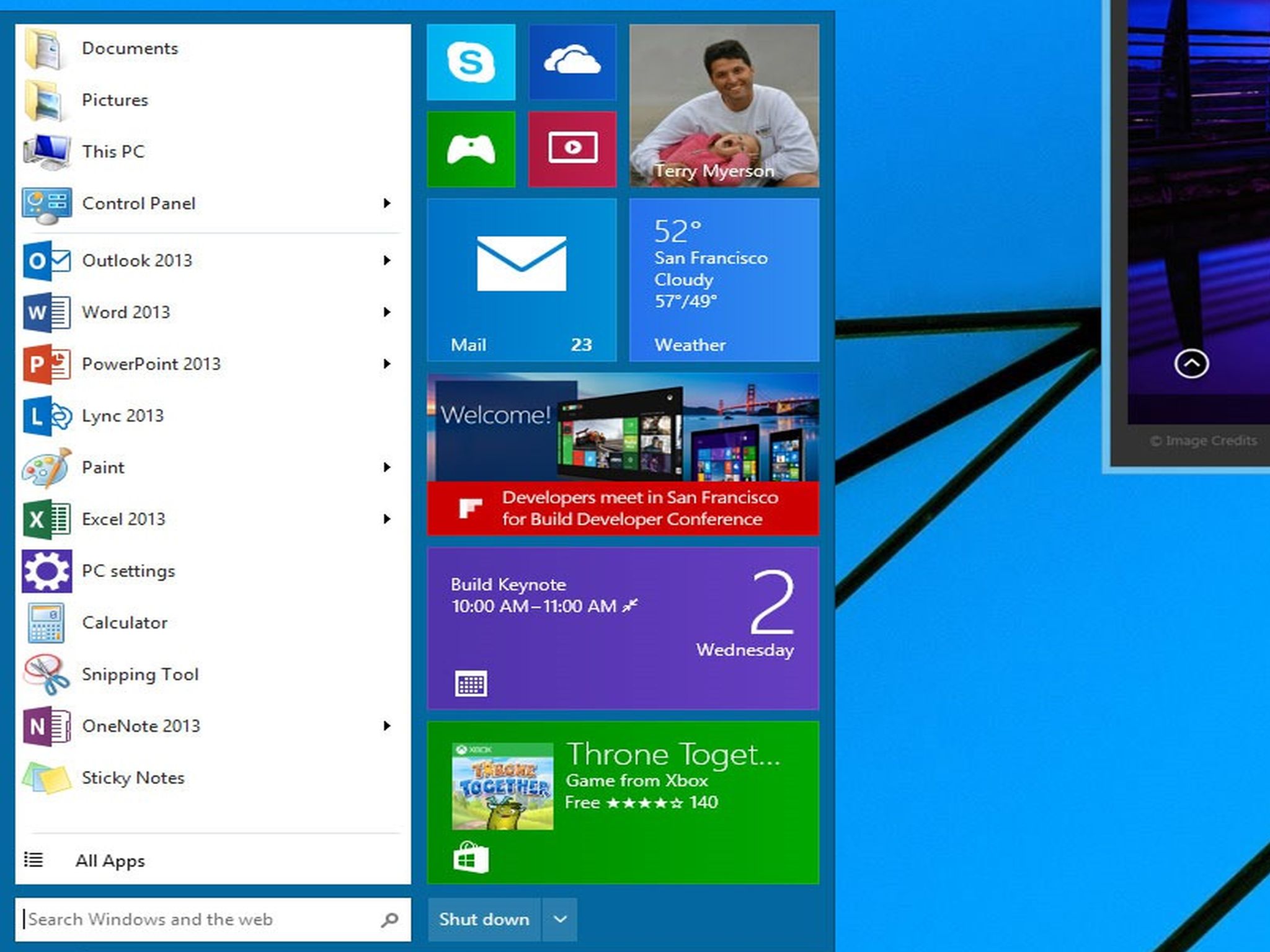
All the latest news, reviews, and guides for Windows and Xbox diehards.
You are now subscribed
Your newsletter sign-up was successful
After having revealed its intentions at the Build conference earlier this year to resuscitate the Start menu, a feature that was ditched since introducing the Metro-inspired Start screen on Windows 8, it looks like Microsoft is ready to bring back the Start menu on a forthcoming version of Windows, but with a Metro twist. As it is leaked, in concept, the Start menu appears similar to the one that Windows 7 users have seen, but will be meshed together with Tiles like on Windows 8 and Windows 8.1.
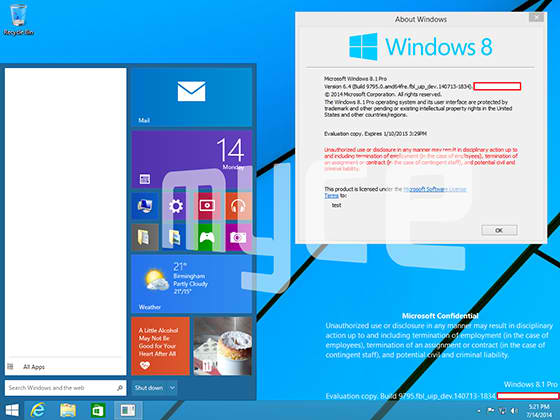
It's unclear how accurate these leaked screenshots are, but the image shows that Microsoft is testing this new Start menu idea on a version with a build listed as "Windows 8.1 Pro." This allows users to quickly launch applications and programs while at the same time have access to Live Tiles information that can be updated in the background.
In addition to the Metro-inspired Start menu, a new feature that will be coming is the ability for new Windows 8-styled apps to be opened in a resizeable window inside the desktop. Currently, Modern UI apps on Windows 8 and Windows 8.1 are launched in full screen. The concept for this new way of using Modern UI apps was shown with the new Windows Store that is launched in the desktop pane with options on the upper right hand side to close, minimize, or make the apps go full screen.
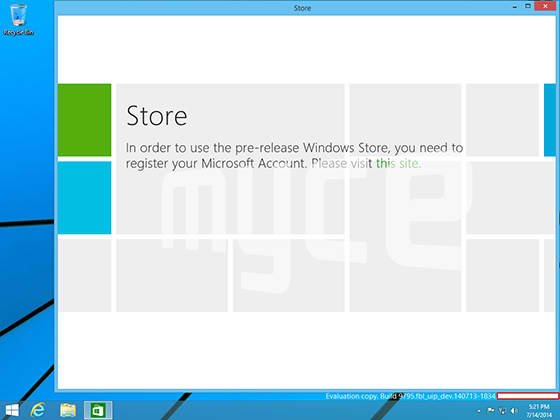
"The second screenshot also shows how Microsoft is planning to make "Metro-style" apps run in the desktop as windowed or fullscreen," The Verge reported. "This is an essential part of Microsoft's plans for the next version of Windows, to make it a lot more mouse and keyboard friendly with a significant focus on the desktop."
Microsoft is currently testing a version of Windows known by its Threshold codename. At this point, it's unclear what the next version of Windows will be known as, but the name of Windows 9 has been tossed around for its commercial release. If these features make it to Windows 9 or whatever it will be called, it will help to appease those who use classic keyboard and mouse for interacting with their systems.
Are you excited to see these features appear for what may be known as Windows 9?
All the latest news, reviews, and guides for Windows and Xbox diehards.

Chuong's passion for gadgets began with the humble PDA. Since then, he has covered a range of consumer and enterprise devices, raning from smartphones to tablets, laptops to desktops and everything in between for publications like Pocketnow, Digital Trends, Wareable, Paste Magazine, and TechRadar in the past before joining the awesome team at Windows Central. Based in the San Francisco Bay Area, when not working, he likes exploring the diverse and eclectic food scene, taking short jaunts to wine country, soaking in the sun along California's coast, consuming news, and finding new hiking trails.
