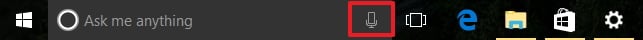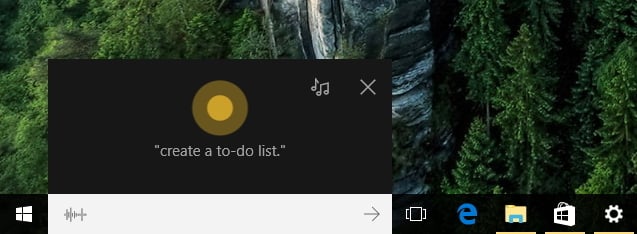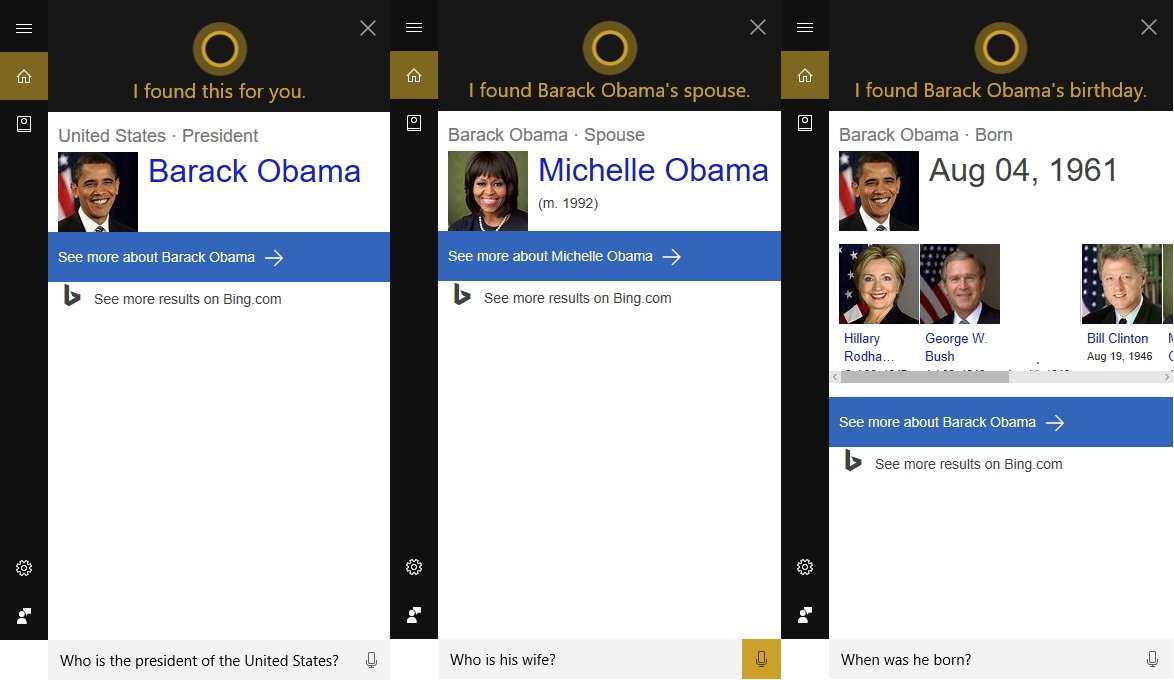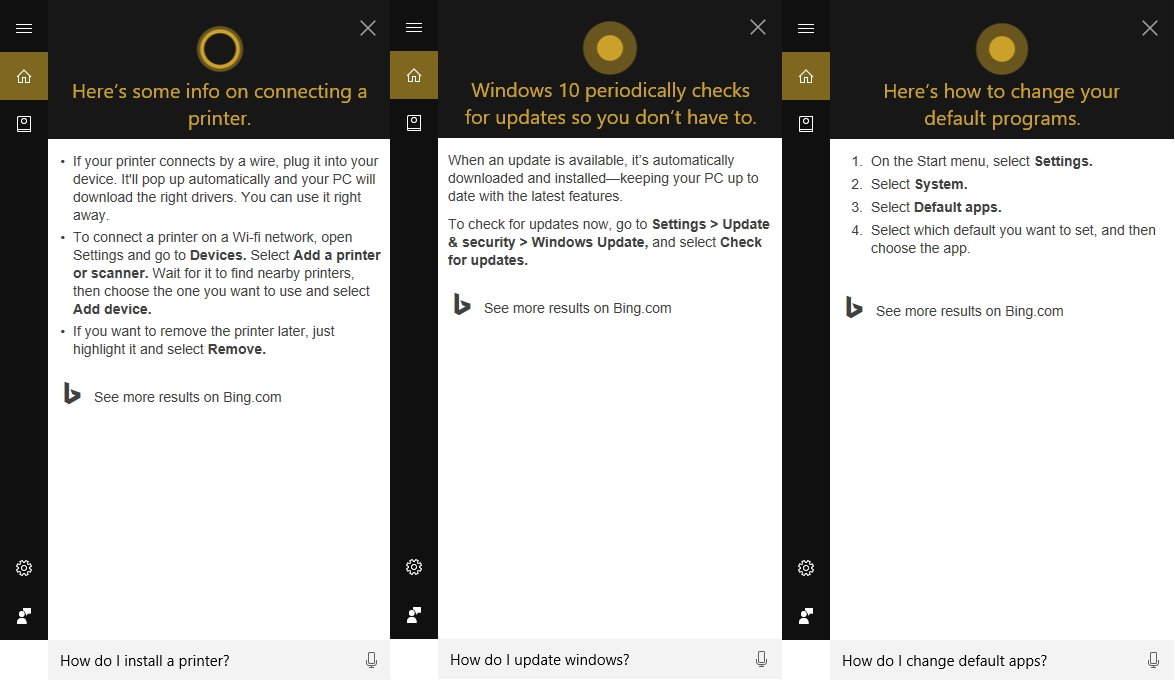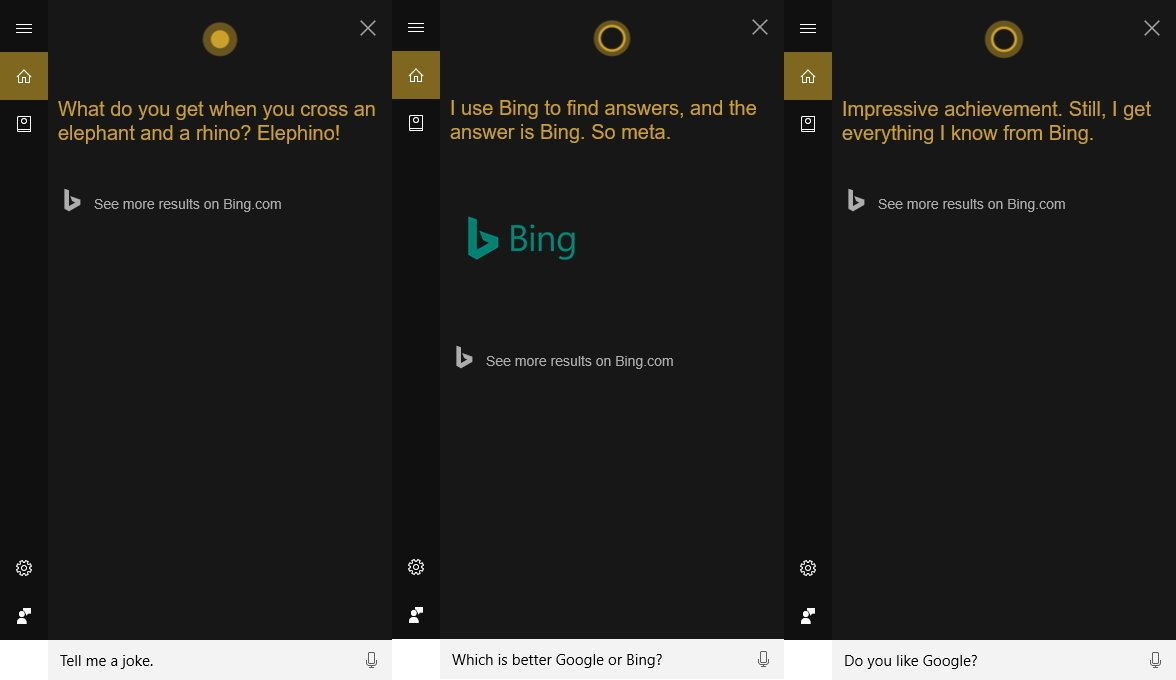Comprehensive list of Cortana voice commands on Windows 10
Are you still wondering how to interact with Cortana using voice commands? Here's perhaps everything you can ask the assistant.

All the latest news, reviews, and guides for Windows and Xbox diehards.
You are now subscribed
Your newsletter sign-up was successful
Cortana is your personal digital assistant fully integrated into Windows 10 designed to help you make your life easier. The more you use it, the more Cortana can learn about you, and the experience becomes more personalized and accurate.
Microsoft's digital assistant can perform a variety of tasks, and it's full of handy tricks, but perhaps one of the best features is the advanced speech recognition that enables Cortana to understand the context of a natural voice conversation.
On Windows 10, and across platform with the Cortana app on iPhone and Android, the assistant can understand virtually any voice command and perform tasks. For example, by just speaking you can find facts, create reminders and manage your calendar, launch applications, change settings, and a lot more.
If you're looking for an official list of all the voice commands Cortana supports, you'll never find it — it doesn't exist. Because Cortana can understand natural language and context, there's no particular set of commands to make things happen. Like in real life, you can ask Cortana in the same way you would ask anything to any person.
But, we want you to have an understanding of all the various ways in which you can address Cortana, at least to give you a basis to form your vocabulary.
- How to use Cortana with voice commands
- Cortana basic voice commands
- Cortana search voice commands
- Cortana health and fitness voice commands
- Cortana settings voice commands
- Cortana reminders voice commands
- Cortana calendar voice commands
- Cortana alarms voice commands
- Cortana timer voice commands
- Cortana location voice commands
- Cortana messaging voice commands
- Cortana entertainment voice commands
- Cortana technical support voice commands
- Cortana random voice commands
How to use Cortana with voice commands
Before you can dive into the voice commands, it's important to know the ways in which you can invoke Cortana using natural language:
- You can click the microphone icon in the taskbar next to the Start menu.
- You can use the Shift + Windows Key + C keyboard shortcut to open Cortana in listening mode.
- You can use the "Hey Cortana" feature, which let you invoke the assistant by simply saying "Hey Cortana" followed by the command. For example, "Hey Cortana: How's the weather?". It's not enabled by default on Windows 10, but it's easy enough to enable Hey Cortana.
- On Windows 10 Mobile devices, you can press and hold the search button to open Cortana in listening mode.
Comprehensive list of Cortana voice commands
The following list of commands are examples you can use to learn how to control Cortana with voice commands. Keep in mind that there isn't a specific way to speak the commands. For example, "Hey Cortana: Let me listen to some tunes" is the same as asking a more systematic command like "Hey Cortana: Play music".
All the latest news, reviews, and guides for Windows and Xbox diehards.
Cortana basic voice commands
Getting the time for any location
- "What time is it?"
- "What time is in (location)?" Ex.: "What time is in Los Angeles" or "What time is in Spain?"
Getting weather information for any location
- "What's the weather like?"
- "What's the weather in (location)?" Ex.: "What's the weather in France?" or "What's the weather in Miami?"
- "When does the sun set?"
- "Is it hot in (location)?" Ex.: "Is it hot in Hawaii?"
- "How's the weather looking for tomorrow/next week?"
Opening (Store and desktop) apps and websites
- "Go to/Open (app name)." Ex.: "Open Mail" or "Go to Photoshop."
- "Go to/Open (name of site.com)." Ex.: "Open Microsoft.com."
Getting news information
- "Show me top headlines."
- "Show me latest news."
- "Show me (topic) news." Ex.: "Show me tech news."
- "Show me (company name) stock." Ex.: "Show me Microsoft stock."
- "Show me (currency) exchange rate." Ex.: "Show me bitcoin exchange rate."
- "What was the score of the last (sport team's name) game?" Ex.: "What was the score the last New York Jets game."
Creating a note
- "Create a note."
- "Create (name) note." Ex.: "Create Shopping note."
- "Create (name) note: (your note)." Ex.: "Create Shopping note: Buy 2 gallons of milk."
- "Take a note."
- "Draft a note."
- "Write a note."
Translating to a different language
- "Translate."
- "Translate (word) to (language)." Ex.: "Translate Hello to Spanish."
- "Translate (phrase) to (language)." Ex.: "Translate Where is the near bar? to German."
Doing math
- "What's (percentage) of (money)?" Ex.: "What's 20% or $145.67?"
- "What's (number) times (number)?" Ex.: "What's 36 times 52?"
- "What's the square root of (number)?" Ex.: "What the square root of 786?"
- "What's (number) times (number) divided by (number)?" Ex.: "What's 47 times 5 divided by 89?"
- "Convert (number) cups to fluid ounces." Ex.: "Convert 2.9 cups to fluid ounces."
- "How many miles in (number) Kilometers?" Ex.: "How many miles in 14 Kilometers?"
Defining a word
- "Define (word)" or "What's the meaning of (word)?" Ex.: "Define Love."
Tracking packages
- "Where is my package?"
- "Show me my packages."
Cortana search voice commands
Finding documents, photos, videos
- "Find photos from yesterday" or "Find documents from last week" or "Find videos from (date)." Ex.: "Find videos from June 2014."
- "Find (object) photos" Ex.: "Find dog pictures."
- "Find file (name)" or "Find document named (document name)." Ex.: "Find document called Windows 10."
Searching the web
- "Search the web for (term)" Ex.: "Search the web for Microsoft."
Finding facts
- "How tall is (known person/landmark)?" Ex.: "How tall is Mount Everest?"
- "Who is (known person)?" Ex.: "Who is Bill Gates?"
- "When (known person) was born?" Ex.: "When Bill Gates was born?"
- "Who is (company) CEO?" Ex.: "Who is Microsoft's CEO?"
- "When does summer/fall/winter/spring begin?"
- "What's the capital of (location)?" Ex.: "What's the capital of France?"
- "When is Thanksgivings?"
It's important to note that Cortana is capable of conversational understanding, which means that you can also ask follow-up questions without having to be very specific.
For example, if you ask Cortana: "Who is the president of the United States", you can then ask a follow-up question, such as "Who is his wife?" or "When was he born?" and the assistant should be able to answer to those question accurately.
Discovering food places nearby
- "Find food places near me."
- "Find restaurants near me."
- "Find bars near me."
- "What's a good restaurant near me?" or "What's a good restaurant in (location)?" Ex.: "What's a good restaurant in Manhattan?"
- "What's interesting nearby?"
- "Show me (food) near me." Ex.: "Show me Chinese restaurants near me."
- "Show me (food) in (location)." Ex.: "Show me Italians restaurants in New York."
Cortana health and fitness voice commands
- "How was my sleep last night?"
- "What was my step count yesterday?"
- "How many calories did I burn today?"
Note: These commands require a tracking device, such as the Microsoft Band 2 to enable your fitness and health activities, and you need to connect Cortana with the Microsoft Health (Microsoft Band) service.
Cortana settings voice commands
Opening the Settings app
- "Open Settings."
- "Open Action Center."
Controlling settings
- "Turn on/off Bluetooth" or "Disable/Enable Bluetooth."
- "Turn on/off Wi-Fi" or "Disable/Enable Wi-Fi."
- "Turn on/off Airplane Mode" or "Disable/Enable Airplane Mode."
Cortana reminders voice commands
Creating reminders
- "Remind me to (action)." Ex.: "Remind me to wash the car."
Creating location-based reminders
- "Remind me to (action) next time I go to the (location)." Ex.: "Remind me to buy eggs next time I go to Target."
Creating person-based reminders
- "Remind me to (action) next time I talk to (person)." Ex.: "Remind me to ask for vacation time next time I talk to Kevin."
Creating time-based reminders
- "Remind me to (action) at (time)." Ex.: "Remind me to watch the soccer game at 8 PM."
- "Remind me to (action) for the party (date and time)." Ex.: "Remind me to buy the drinks for the party on Thursday at 6 PM."
Viewing reminders
- "Show me my reminders."
Cortana calendar voice commands
Viewing calendar events
- "How's my schedule looking today?"
- "Show me my schedule for today/tomorrow/next week" or "Show me my appointments for today/tomorrow/next week."
- "When is my (event name) appointment?" Ex.: "When is my dentist appointment?"
Adding new calendar events
- "Add (event) appointment for (time and date)" or "Add business meeting for (time and date)." Ex.: "Add dental appointment for Wednesday at 4 PM."
Moving calendar events
- "Move (event name) to (date and time)." Ex.: "Move dental appointment to Friday at 2 PM."
Cortana alarms voice commands
Creating alarms
- "Set an alarm for (date and time)" or "Add an alarm for (date and time)." Ex.: "Set an alarm for next Monday at 4:40 AM."
- "Set an alarm for every day at (time)." Ex.: "Set an alarm for Saturdays at 9 AM."
Viewing alarms
- "Show my alarms" or "Show alarms."
Removing alarms
- "Turn off the alarm for (time)" or "Cancel alarm for (date) at (time)." Ex.: "Cancel alarm for Sundays at 9 AM."
Cortana timer voice commands
Creating a timer
- "Set a timer for (time)" or "Start timer for (time)" or "Create a timer for (time)" or "Set countdown for (time)." Ex.: "Set a timer for 10 minutes."
Note: You can only start one timer at one point in time. If there is a timer already running, Cortana will ask you to restart it with a new time.
Viewing timer
- "Show timer."
- "How much time is left on the timer?"
Canceling timer
- "Stop timer."
Cortana location voice commands
Knowing your exact location
- "Tell me where am I?"
Cortana messaging voice commands
Sending text messages
- "Send text to (contact): (message)." Ex.: "Send text to John: I'll be late for dinner tonight."
Sending quick emails
- "Send email to (contact): (message)." Ex.: "Send email to Claudia: I quit! Just kidding. See you later tonight."
- "Send email to (contract one and contact two): (message)." Ex.: "Send email to John and Claudia: How is the project coming along?"
Cortana location voice commands
Getting directions
- "What's the traffic like on the way home?"
- "How do I get home."
- "How long would it take to drive to (location)?" Ex.: "Ex.: "How long would it take to drive to Madison Square Garden?"
- "Get me directions to (location/address)." Ex.: "Get me directions to Port Authority."
- "How do I get from (location) to (location)" Ex.: "How do I get from my location to Long Beach, New York?"
- "How far away is (location)?" Ex.: "How far away is the moon?"
- "Show me walking directions to (location/address)." Ex.: "Show me walking directions to the nearest gas station."
- "Show me public transportation directions to (location/address)." Ex.: "Show me public transit to 11 Times Sq, New York, NY 10036."
- "Show me map of (location)." Ex.: "Show me map of San Francisco."
Tracking flights
- "Track flight (flight number)." Ex.: "Track flight 2049."
- "Is my flight delayed?" or "Is my flight on time?"
Cortana entertainment voice commands
Controlling music
- "Play (artist)." Ex.: "Play Linkin Park."
- "Play (genre)" or "Put some (genre) music." Ex.: "Put some Rock music."
- "Play music" or "Shuffle music."
- "Play (album name) by (artist)." Ex.: "Play A Thousand Suns by Linkin Park."
- "Stop music" or "Pause music" or "Pause song."
- "Play next" or "Next track" or "Skip track."
Identifying what's playing
- "What is this song?" or "What's playing?"
Movies
- "What's (movie name) run time?" or "How long is (movie name)?" Ex.: "What's Goodfellas run time?"
- "Who was the director for (movie name)?" Ex.: "Who was the director of Casino?"
- "What movies are playing near me?"
- "What are the showtimes for (movie)?" Ex.: "What are the showtimes for The Intern?"
Cortana technical support voice commands
- "How do I install a printer?"
- "How do I project my screen?"
- "How do I change my background?"
- "How do I update Windows?"
- "How do I make a backup?"
- "How do I change default apps?"
- "How do I change Privacy?"
- "How do I connect a wireless device?"
Note: Cortana's ability to assist you with technical question is somewhat limited; sometimes asking a "How do I" question will result in a web search response.
Cortana phone voice commands
- "Call (contact) on speakerphone." Ex.: "Call wife on speakerphone."
- "Call (contact) at home/work." Ex.: "Call John at home."
- "Call (contact)." Ex.: "Call Claudia."
- "Redial."
- "Send photo to my PC."
Cortana random voice commands
- "Tell me a joke."
- "Tell me a riddle."
- "Tell me something interesting."
- "Tell me something funny."
- "Tell me a scary story."
- "Sing me a song."
- "Surprise me."
- "Do an impression."
- "What do you look like?"
- "Which is the best smartphone?"
- "What is love?"
- "Which is better, Google or Bing?"
- "Why should I buy this phone?"
- "What do you think about Google?"
- "Do you like Google?"
- "What do you think about Yahoo?"
- "Do you like Windows 10?"
- "Play the movie game."
- "Are you better than Siri?"
- "Where is Clippy?"
- "What do you think about Clippy?"
- "Heads or tails?"
- "Rock, paper, scissors."
- "Roll a dice."

Mauro Huculak has been a Windows How-To Expert contributor for WindowsCentral.com for nearly a decade and has over 22 years of combined experience in IT and technical writing. He holds various professional certifications from Microsoft, Cisco, VMware, and CompTIA and has been recognized as a Microsoft MVP for many years.