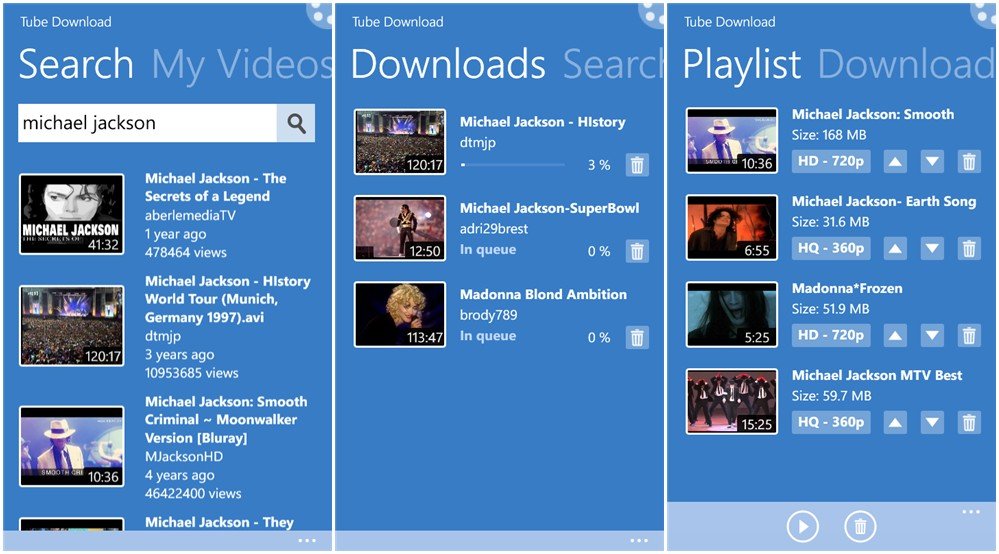Download videos off YouTube on your Windows Phone with Tube Download; free till tomorrow

All the latest news, reviews, and guides for Windows and Xbox diehards.
You are now subscribed
Your newsletter sign-up was successful
There’s no dearth of YouTube apps on the Windows Phone Store, but there are only a few good ones that also offer the ability to download all YouTube videos you desire on your smartphone to watch them when you are offline. Tube Download has been there since a while, and is quite popular for the purpose.
While the app allows search and streaming like a regular YouTube app, you also can download the videos in HD or HQ quality depending on the availability. Unfortunately, you cannot download the videos to the memory card, so if you are on a Windows Phone device with less storage capacity, you’d have to cleanup your list often.
The app also allows advanced search for videos. You can see a list of the active downloads, or check out the My Videos section to access and manage all the downloaded videos.
Tube Download is not a visual delight, but has a functional design and a seamless user experience. The app usually goes for $1.99, but in collaboration with myAppFree, it is free till tomorrow – January 25 midnight, London time.
Download the app for Windows Phone 7.x and Windows Phone 8 devices from the Windows Phone Store, and tell us how you like it. You can also download the myAppFree app to stay on top of such deals, but we’ll keep bringing you the updates anyway.

All the latest news, reviews, and guides for Windows and Xbox diehards.

Abhishek is a Former Contributor for Windows Central, covering Windows Phone and more.