Enpass 6 beta arrives on Microsoft Store with Windows Hello support, multiple vaults, more
Enpass' "biggest ever upgrade" is now up for grabs on the Microsoft Store for beta testers.
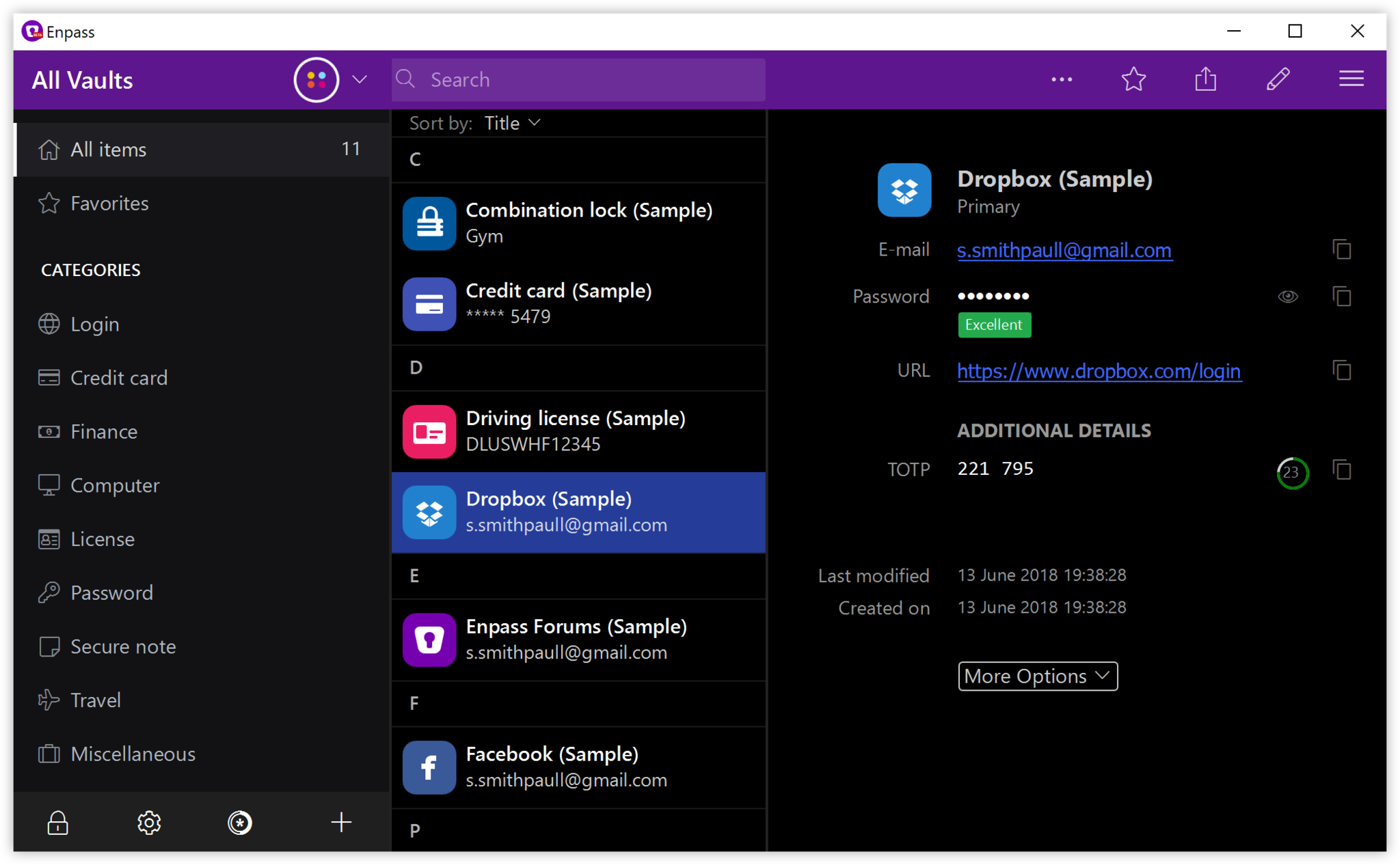
If Enpass is your password manager of choice, you're in for a big batch of new features. Months after rolling out for the traditional desktop app, the Enpass 6 beta is now rolling out for beta testers on the Microsoft Store, bringing with it Windows Hello support, a new dark theme, multiple vaults, and much more.
Here's a quick recap of all of the major new features included in the Enpass 6 beta:
- Multiple vaults: This is one of the most demanded features in Enpass that lets you have separate vaults for better segregation of your data. You can create multiple vaults for personal and work data and share with your family or team members by syncing through a common cloud account. However, each of your vaults requires a different cloud account to sync with.
- To create a new vault, go to app Settings > Vaults > Tap the '+' icon, and follow the instructions to create your new vault.
- Custom categories and templates: The desktop version of Enpass 6 now allows you to create your own custom Categories and Templates. This way you can manage your data the way you like.
- Unlock with Windows Hello: You can now unlock Enpass with the Windows Hello. Master password will be required at every fresh start of the app.
- Dark theme: Enpass comes with the dark theme support for Windows. You need to restart the app after switching the theme from Enpass Settings for the changes to take effect.
- Sync through iCloud: Now the support for iCloud sync is not limited to Apple devices only, you can use it on other platforms as well.
- Favicons: Enpass 6 can automatically download and set the icon associated with the particular website or URL saved in an item. You can enable it from the Enpass Settings > Customize > Enable Use Favicon.
- Custom icons: We've also introduced a much-requested feature; Custom icons, which allows you to set any image as an icon for any item in Enpass.
- Secure sharing: This version brings secured sharing where you can share an item encrypted with a Pre-Shared Key (PSK). You can create PSK from the Advanced Settings of Enpass after which an additional option to Encrypt with PSK will appear while sharing the item. You need to share the PSK with the intended recipient which he needs to enter while importing the item.
- Keyfile support: You can now additionally use a Keyfile along with the master password to log into Enpass. Only the desktop versions allow you to generate keyfile while setting up the master password.
- Trash: Trash is here. From now onwards, every item you delete will go in the Trash first from where you can recover or permanently delete it.
- Archive: You can archive the items which are no longer in use, but you don't want to delete them as well. The archived item won't appear in any search results.
- Sorting options: Added options to sort the list of items by Created Time, Modified Time, Recently Used and Frequently Used.
- Multi-line fields: Added a new field-type as multi-line field which allows you to save information in more than one line. You can make any field a multi-line field by changing its field type from the item edit page.
- Identity: We've introduced a new default category Identity to let you fill those long, tedious identity forms with a single click.
- Added localization support for Afrikaans, Malay, Croatian, Hungarian, Indonesian, Romanian, Slovak and Swedish.
This release also changes up the way it works with cloud synchronization, allowing you to sync Enpass data to a designated app folder. The browser extension has also been renamed to Enpass Assistant, and the password generator has seen a number of interface improvements.
The Enpass 6 beta will be delivered to beta testers through the Microsoft Store as an update to Enpass 5. If you want to become a beta tester, you can sign up with Enpass.
All the latest news, reviews, and guides for Windows and Xbox diehards.

Dan Thorp-Lancaster is the former Editor-in-Chief of Windows Central. He began working with Windows Central, Android Central, and iMore as a news writer in 2014 and is obsessed with tech of all sorts. You can follow Dan on Twitter @DthorpL and Instagram @heyitsdtl.
