7 must-have Windows 10 apps for tech-loving dads
A lot of dads get tech hardware as gifts for Father's Day, but you can also make their day with software.

All the latest news, reviews, and guides for Windows and Xbox diehards.
You are now subscribed
Your newsletter sign-up was successful
While many dads have to fake a smile when opening their Father's Day gifts, your pops can beam from ear to ear if you get him the right present. If you want to go with hardware you should check out our Father's Day Gift Guide, but if you want to go the software route, this is the right roundup.
From helping him get fit, to helping him relax, and his favorite music, here are the best Windows 10 apps to give your dad on Father's Day.
hueDynamic

Smart lights can save you energy and add ambiance to your home. They're also a blast to play with. hueDynamic can sync your Philips Hue smart lights to your music or movies, set a scene in a room, and control your lights. It works with either your device's screen, microphone, or camera to sync your lights to the app, and it works extremely well.
It's available for $6.49 on Windows 10, Windows 10 Mobile, Xbox One, and Windows Mixed Reality. If you want to check out a free alternative, you can try Philips Hue Sync. It came out below hueDynamic in my review roundup but in the right setting it can be a great way to sync your lights to your music or media.
See hueDynamic in Microsoft Store
Ring
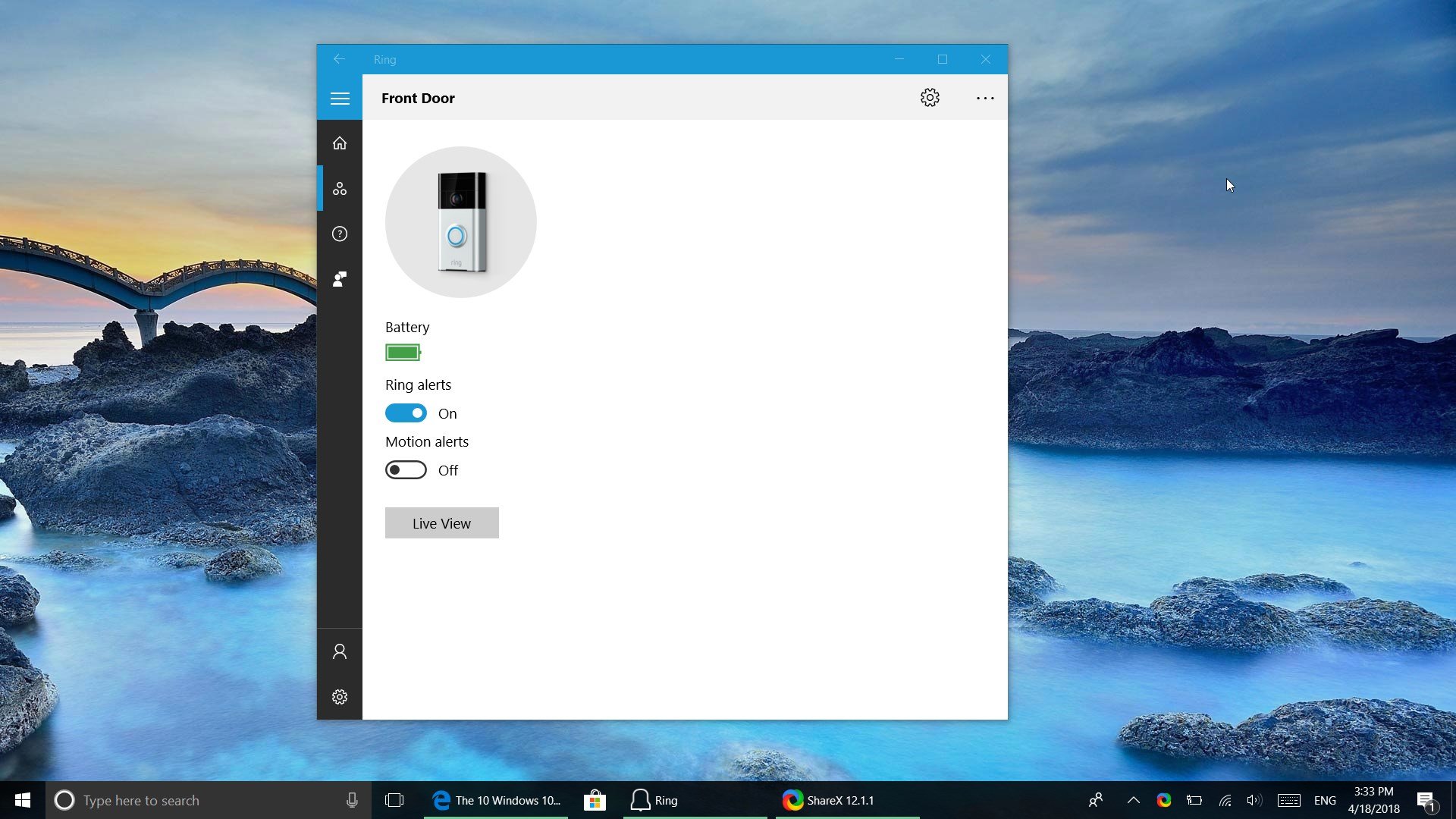
Sticking with the smart home, Ring is a great way to stay on top of what goes on around the house. You can use one of Ring's video doorbells to get notified whenever someone is at your door, or use a Ring Stick Up Cam to view people anywhere you'd like.
It's important to grab the right hardware when purchasing smart devices because smart homes can become pricey very quickly. We reviewed both the Ring Video Doorbell 2 and Ring Stick Up Cam to help you get started.
All the latest news, reviews, and guides for Windows and Xbox diehards.
Ring has a free app that's available on Windows 10.
Spotify Music
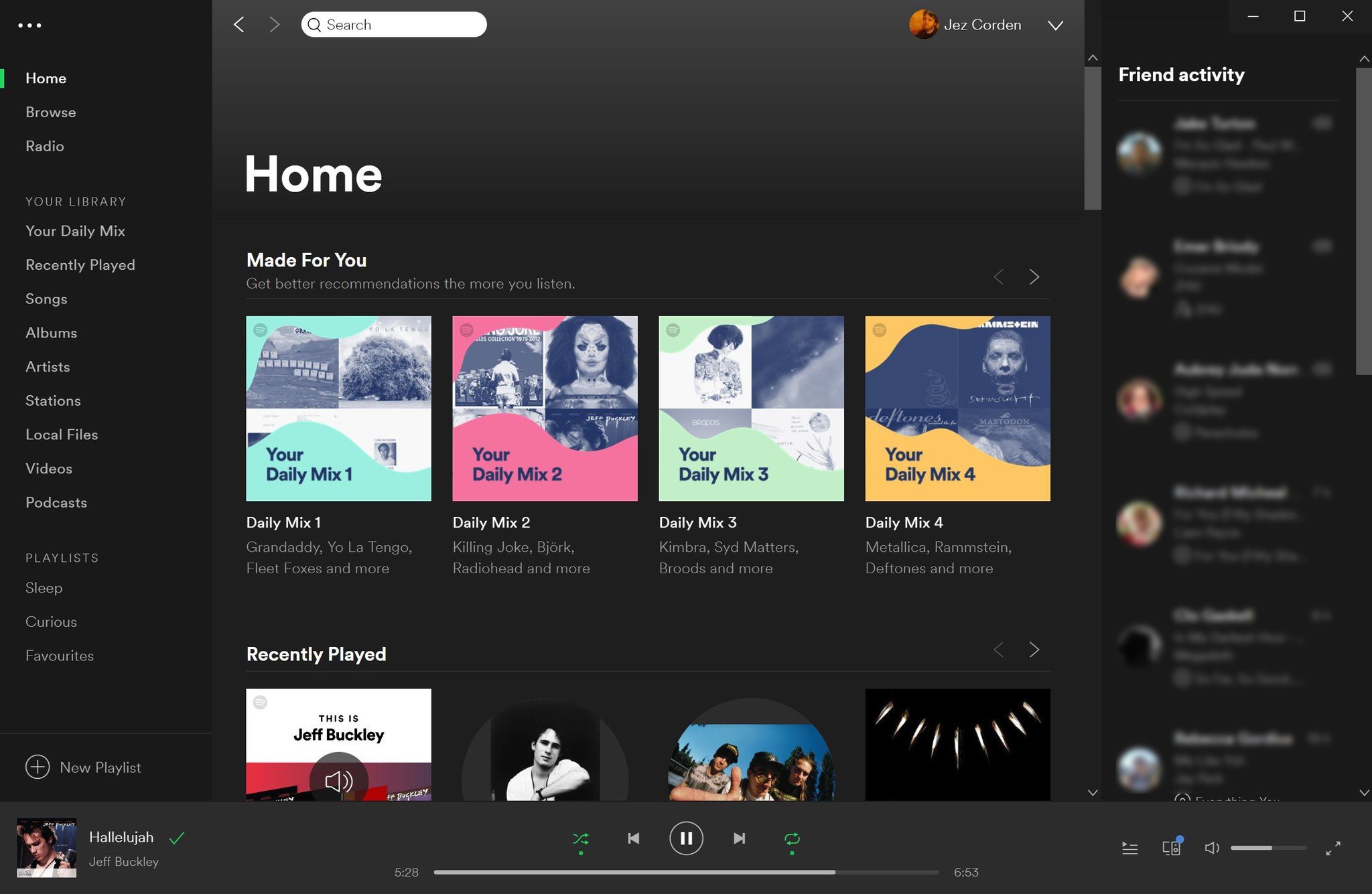
Moving on to an app that will work with your dad's phone, PC, console, or tablet, Spotify Music is a great way for your dad to enjoy his tunes. Spotify has a vast library of songs spanning across decades and genres, making it easy to find content.
Spotify has a free app on Windows 10 that's also available on Xbox One. Spotify Connect works on both of these so your dad can start a song on one device and continue it on another.
Some features require a Spotify Premium subscription, which costs $9.99 per month, but there's also a free version of Spotify if you prefer that instead.
Netflix
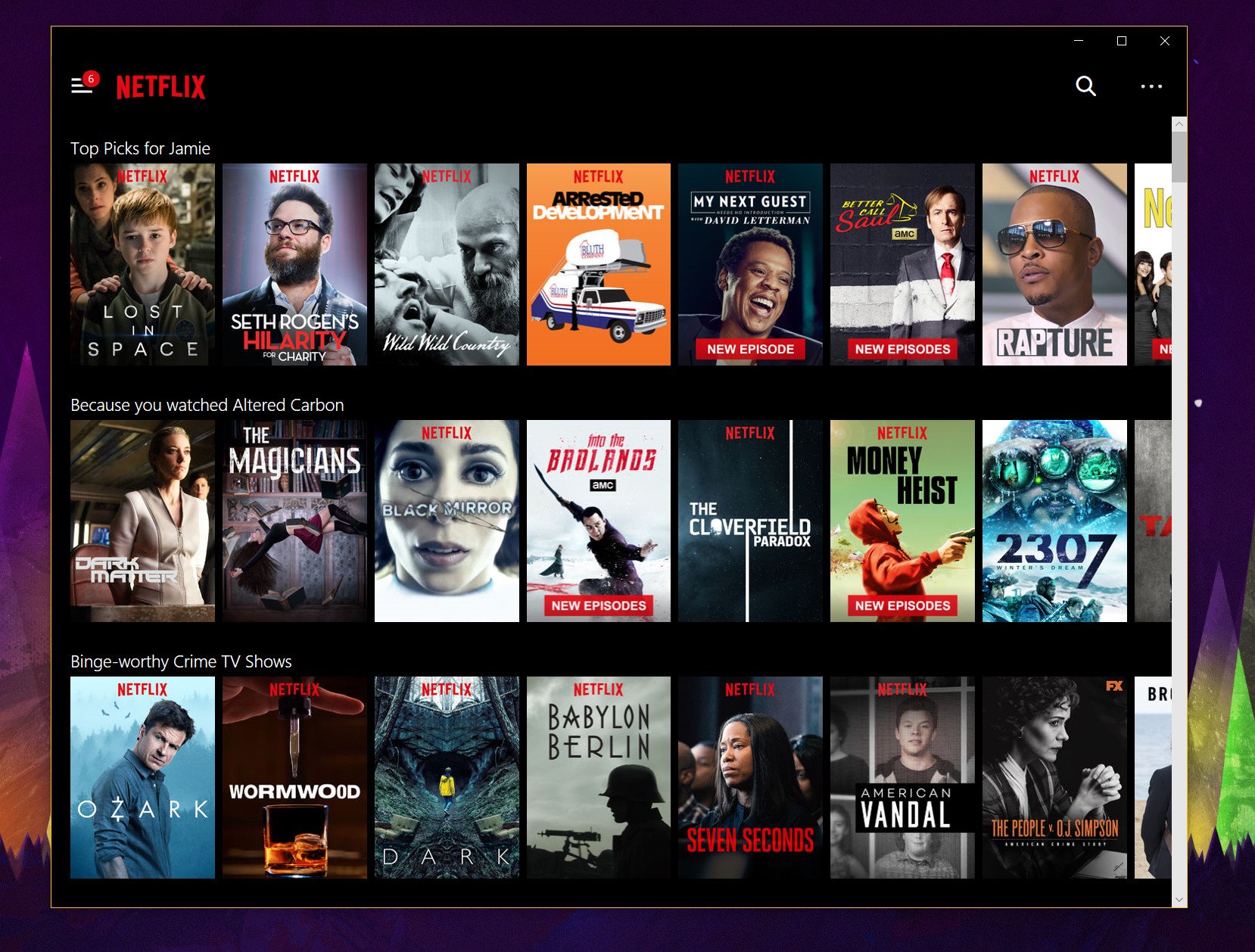
Netflix is ubiquitous in today's media streaming culture but it's still important to get it onto all of your dad's devices if he wants to enjoy its content. You can use Netflix to stream films and TV shows for a relatively low cost per month. If you're still sharing a home with your dad and want to share Netflix, remember to have separate accounts so your watch histories don't mix.
Netflix is available for free on Windows 10, Xbox One, and Windows 10 Mobile, but remember that to watch content you'll need a Netflix subscription, which start at $7.99 per month.
Fitbit and Fitbit Coach
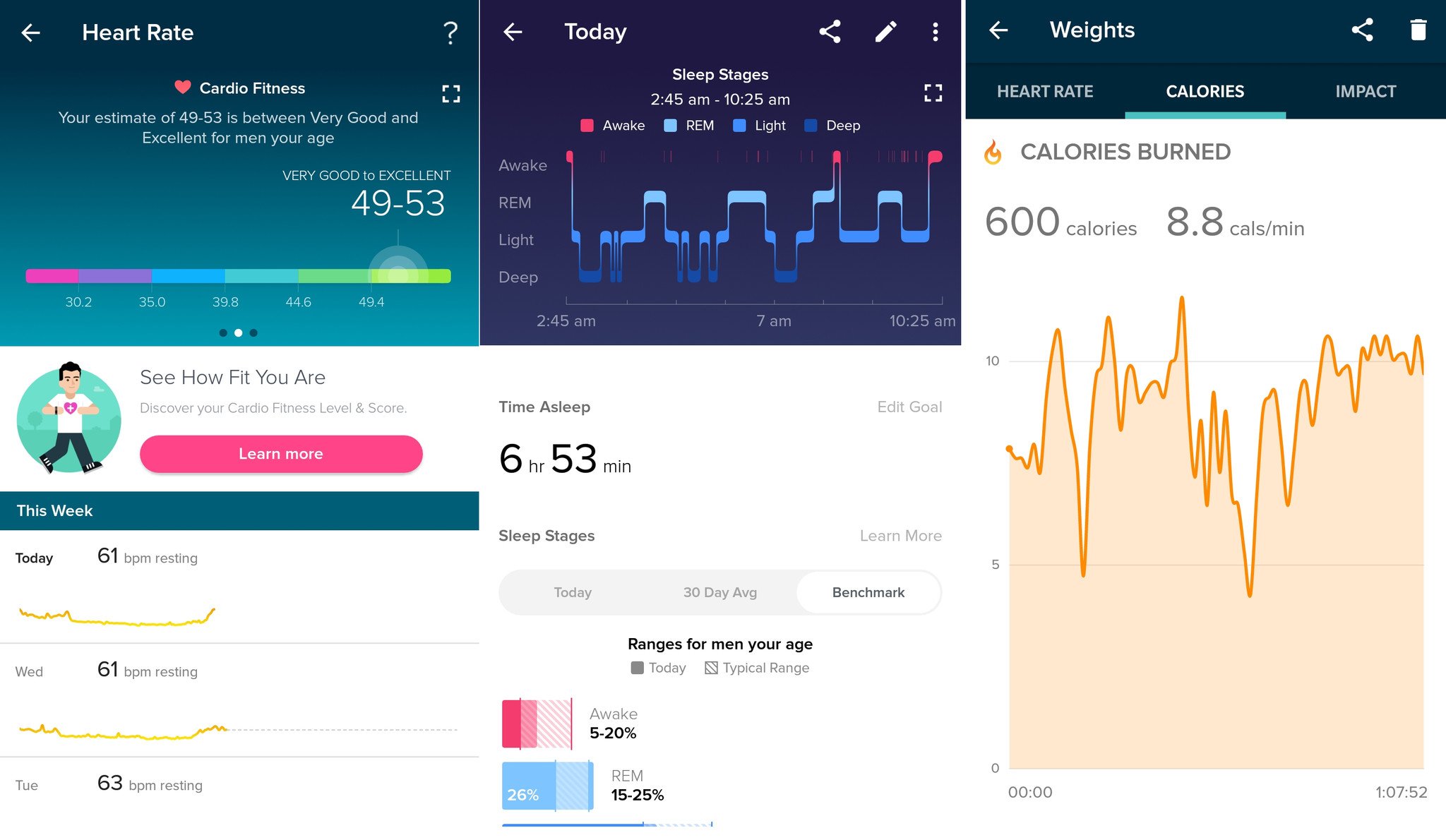
If your dad is trying to get into shape or stay healthy, Fitbit has both hardware and software that can help. The Fitbit app can track his steps if he has a supported phone or one of Fitbit's many wearable devices. You can get Fitbit wearables that only do basics such a step counting or can move up to heart right monitoring smart watches like the Fitbit Versa and Fitbit Ionic.
The Fitbit app is free and becomes a hub to view your health information. It's available for Windows 10, Xbox One, HoloLens, and Windows 10 Mobile.
I tried out the Fitbit Coach app that arrived in the Microsoft Store earlier this year and was very impressed. It has guided workouts that give your fitness regime structure and variety to help it be effective without being boring. To get the full benefits of the app, you'll need a subscription that costs $39.99 per year.
Recipe Keeper Pro

If your dad wants to eat better or just wants to eat better food, Recipe Keeper Pro can be a comprehensive app for his recipes. It can import recipes from the web, take manual recipe entries, and work as a shopping list. As an added bonus, it syncs across all of your devices though, unfortunately, you have to purchase the app again on each platform.
The app is available for $4.99 on Windows 10.
Other great apps for dads?
Which apps are you getting for your dad on Father's Day? Let us know in the comments below.

Sean Endicott is a news writer and apps editor for Windows Central with 11+ years of experience. A Nottingham Trent journalism graduate, Sean has covered the industry’s arc from the Lumia era to the launch of Windows 11 and generative AI. Having started at Thrifter, he uses his expertise in price tracking to help readers find genuine hardware value.
Beyond tech news, Sean is a UK sports media pioneer. In 2017, he became one of the first to stream via smartphone and is an expert in AP Capture systems. A tech-forward coach, he was named 2024 BAFA Youth Coach of the Year. He is focused on using technology—from AI to Clipchamp—to gain a practical edge.
