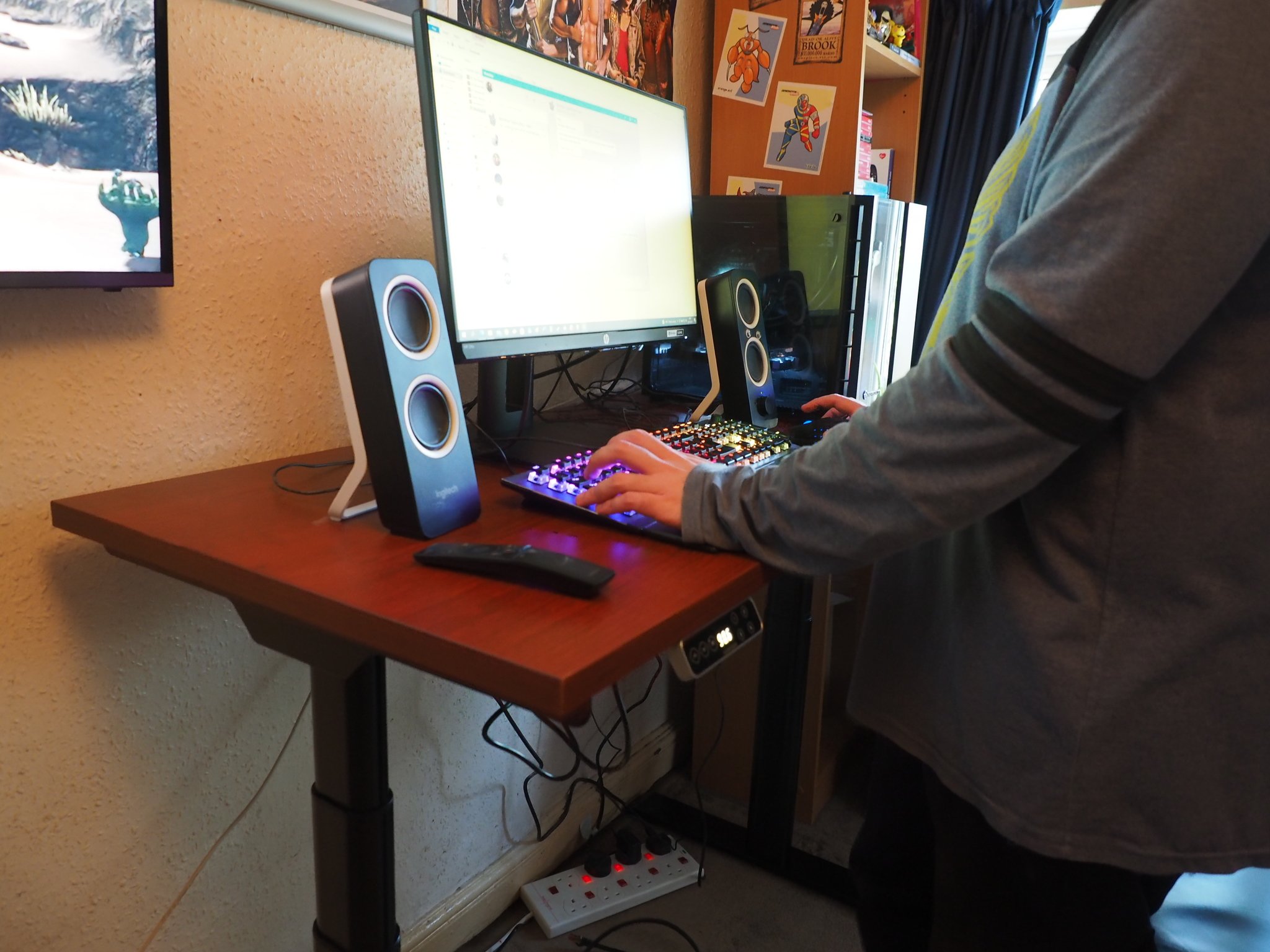After serving me for many years, my old PC desk had finally given up the ghost. I began searching the internet for a replacement when a certain product caught my eye: the FlexiSpot electronic standing desks. FlexiSpot has a favorable reputation of producing desks of outstanding quality that can adjust their height for any working position. So, when I was given the opportunity to review one of their desks, I was curious to see whether it lived up to expectations and become of the best computer desks on the market. This is our review of the FlexiSpot E8/EP4 standing desk.

Bottom line: The E8 is an easy-to-use electronic standing desk with a simple design and a lot of free space to put all your essential computer devices on.
Pros
- Easy to set up
- Minimal and effective design
- Straightforward elevation controls
- A huge amount of desk space for computing devices
Cons
- Steep price
- Requires a screwdriver (not provided)
FlexiSpot E8: Price and Availability
You can purchase the FlexiSpot E8 on the FlexiSpot U.K. website, where it is usually priced around £500 depending on how many personal customizations you pick on the store page. You can also buy the American variant of the FlexiSpot E8, the FlexiSpot EP4, on Amazon for $500. The FlexiSpot EP4 comes with extra features like a built-in USB charging port and two hooks to place your coats or headphones on. FlexiSpot also runs major Black Friday discounts on their websites both on FlexiSpot UK and FlexiSpot US, typically starting on November 26th through to the end of the month.
FlexiSpot E8: Assembly and functionality
Source: Windows Central
Things didn't get off to a good start when I discovered that the E8 didn't come with an instruction booklet, even though it was meant to come with one. Thankfully, there was an online guide available on FlexiSpot's U.K. website so that wasn't an issue. It is unlikely most people will have missing booklets, and I probably just got unlucky with my package. The assembly itself was a relatively simple task to accomplish, and the online instructions were easy to understand with screws clearly marked.
| Category | FlexiSpot E8 |
|---|---|
| SKU | E8 |
| Color | Black or white |
| Lifting mechanism | Motor |
| Number of leg stage | 3-stage |
| Height adjustments | 60-125cm |
| Horizontal adjustments | 110-190cm |
| Lift speed | 3.8cm/sec |
| Memory presets | 4 memory presets |
| Anti-collision | Yes |
| Child lock | Yes |
| Sit-stand reminder | No |
| Weight capacity | 125kg |
| Applied desktop size | 120-200cm in width and 60-80cm in depth |
| Noise level | 50db |
| Certification | FCC, UL, BIFMA |
| Warranty | 3-year warranty for motors and 5-year warranty for frame |
Once I put it all together, I was immediately struck by how comfortable it feels to work on. I choose a mahogany finish for the desk, and it's smooth to the touch and appealing to look at. It's so comfortable that I don't even need any pads for my wrists during long periods of typing. The corners are smoothed edges, reducing discomfort when leaning against the desk and reducing the potential injury if an accident were to occur.
Next, I examined the controls and strength of the frame's hydraulics, which according to the specs, has a weight capacity of 125kg. I put my massive gaming rig, a pair of speakers, a monitor, and an Xbox Series X console on top of the desk, and it was able to move without any issue. The controls for the hydraulics will allow you to move the desk up and down to a max height between 60cm to 125cm. In addition to manually adjusting the height, there are preset buttons that save which height you want the desk to move to automatically.
FlexiSpot E8: Quality-of-life features
Take note that when operating the height adjustment controls, you may have to press the buttons multiple times with some force to wake the controls out of sleep mode. This may seem like an odd design choice, but it makes sense when put into practice. This makes it so that your pets or younger children won't accidentally cause the desk to move and collide with nearby objects by brushing up against the controls. In my opinion, this is a huge improvement over a similar button design from the original Xbox One where even a slight breeze could unintentionally cause the console to turn on.
All the latest news, reviews, and guides for Windows and Xbox diehards.
However, even if the desk were to come into contact with any furniture, the desk's collision detection system will stop the moment the desk is obstructed by a heavy obstacle and retreat a few centimeters back. Though lighter objects will not be as easily detected, so if you have a hanging television monitor over the desk or an armchair underneath it, be careful when adjusting the height.
Underneath the desk is a cable cage where you can put organize all your electronic cables in a tidy place and reduce cable clutter around your workstation.
FlexiSpot E8: The competition
If the three-stage electronic features are too pricey, you can look for a cheaper desk like the single-motor Classic EG1/EF1/EZ1 standing desk for £180, or the dual-motor EQ5/EC5 standing desk for £300. There is also a wide variety of cheaper, non-FlexiSpot desks to purchase on Amazon like the OUTFINE Electric Height Adjustable Standing Desk for $300 or the POXURIO Electric Height Adjustible Standing Desk for $250 on Amazon, to name a few.
FlexiSpot E8: Should you buy it?
Overall, I am thoroughly satisfied with this desk. Its design is simple and effective, and it performs exactly what it sets out to do as a standing desk. The biggest drawback I can see with this product is the steep price due to the hydraulics and electronics installed in this desk. You can make the argument that if you wanted to get a normal computer desk with the same level of build quality, it would be a fourth of the cost.
The ultimate deciding factor in purchasing this product is if you want the standing desk features, especially if you have a bad back and need to work with proper posture and comfort. In that regard, I can wholeheartedly say that this desk will definitely provide that.

Alexander Cope is a gaming veteran of 30-plus years, primarily covering PC and Xbox games here on Windows Central. Gaming since the 8-bit era, Alexander's expertise revolves around gaming guides and news, with a particular focus on Japanese titles from the likes of Elden Ring to Final Fantasy. Alexander is always on deck to help our readers conquer the industry's most difficult games — when he can pry himself away from Monster Hunter that is!