Building a compact PC with a microATX motherboard for a streaming box or running a server requires a small form factor chassis that supports the installation of more than a few hard drives. That's precisely where the Fractal Design Node 804 comes into play. It's compact enough to fit inside a TV stand but has more than enough internal space for a capable media PC.
The Fractal Design 804 is actually a fairly old PC case at this point, but I'm reviewing it more as a NAS or server chassis than a PC, though you can absolutely set up a gaming PC using this thing. In fact, after removing the HDD cages, you could even go all out with some custom water-cooling, should you be feeling particularly adventurous.
So if you're wanting to create your own server at home (or for the office), read on to find out why I recommend you purchase one of these for your next build.

Bottom line: Fractal Design has made an excellent cube chassis with the Node 804. This thing has been around for years, and it's just as good today, especially if you want to build your own NAS.
Pros
- Supports up to 10 3.5-inch drives
- Sleek design
- Good cooling options
- Supports up to microATX motherboards
- Good value
Cons
- Outdated front I/O
- HDD cages are fiddly
Fractal Design Node 804: Price and availability
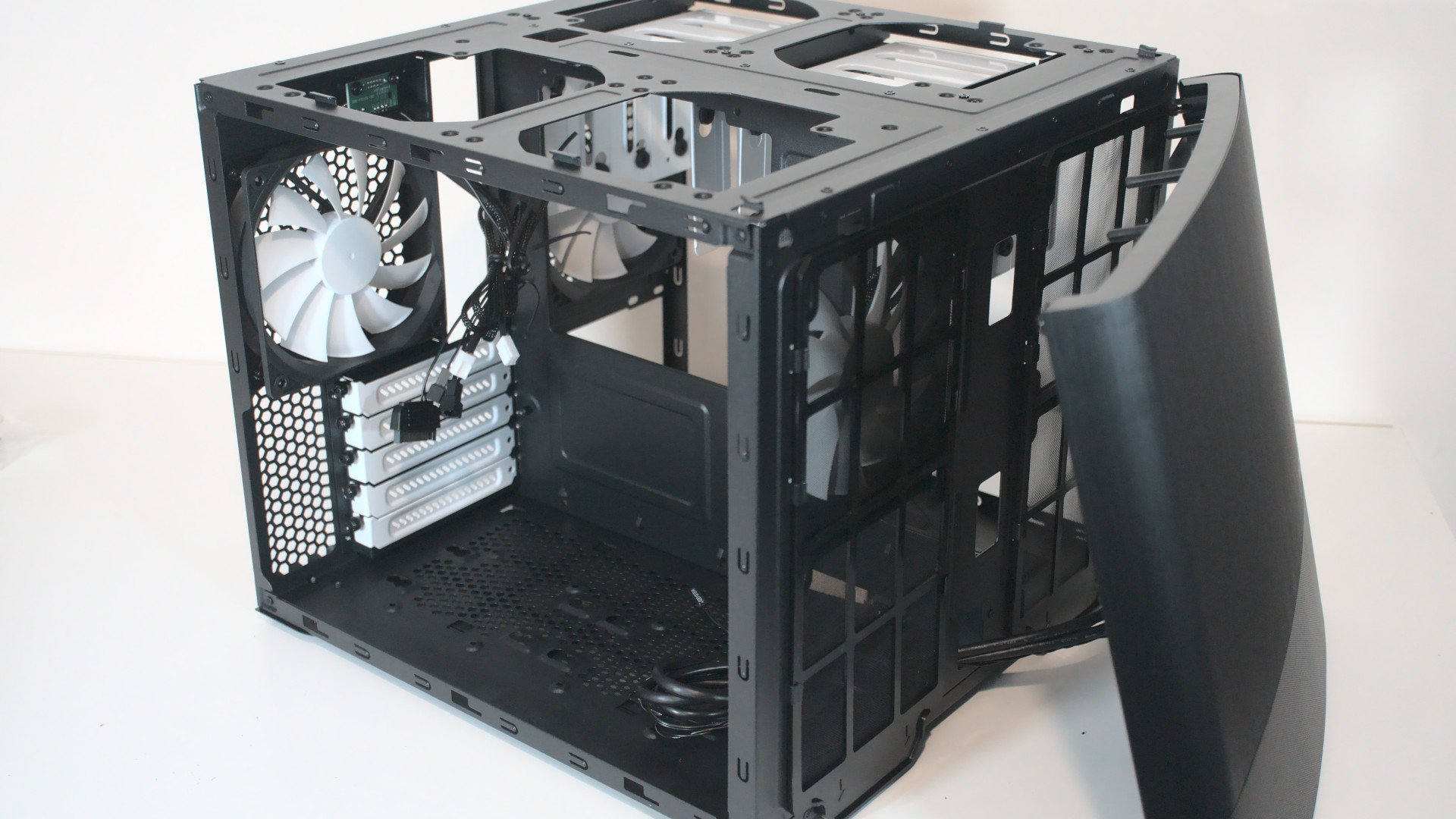
The Fractal Design Node 804 is designed for use as a server as well as a microATX PC, resulting in a price that can range between $100 and $200, depending on demand and chosen retailer. This chassis is only available in black. Find a full list of specifications in the table below.
| Category | Fractal Design Node 804 |
|---|---|
| Motherboard | microATX, ITX |
| I/O | 2x USB-A 3.0 1x headphone audio jack 1x microphone jack |
| Expansion | 5x horizontal |
| Storage | 12x 2.5-inch SSD/10x 3.5-inch HDD |
| PSU | ATX |
| Included fans | 3 |
| Front fans | 4x 120mm |
| Top rads | 4x 140mm |
| Rear fan | 1x 120mm, 1x 140mm |
| Bottom fans | 2x 120mm/140mm |
| Front rad | Up to 240mm |
| Top rad | Up to 280mm |
| Filters | Front, top, bottom |
| Clearance | GPU: 320mm CPU: 160mm |
| Dimensions | 12.09 x 13.55 x 15.32 inches (307mm x 344mm x 389mm) |
| Weight | 13.2 pounds (6kg) |
| Materials | Steel |
| Warranty | 2 years |
| Color | Black |
Fractal Design Node 804: What's good

The Fractal Design Node 804 is packaged well, as is the case with most of the company's products. Included with the chassis are a few accessories, including cable ties to help with the installation of a PC. Much like its packaging, the Node 804 is designed with a minimalist brief, resulting in a sleek black cube PC case.
Fractal Design Node 804 is designed with a minimalist brief, resulting in a sleek black cube PC case.
This isn't a super-compact chassis, measuring in at 307mm x 344mm x 389mm with an internal volume of 40 liters. This does allow one to install plenty of hard drives, which will be immediately apparent as soon as the side window panel is removed. The unit we have in for review is finished in black, which is the only color option available.
Upfront is a removable cover rocking a brush aluminum effect finish. The lower section of this panel features a grill for the four fans to draw in cool air. The left side is taken up by the window panel and the right is bare aside from the front I/O, which consists of two audio jacks and two USB-A 3.0 ports.
All the latest news, reviews, and guides for Windows and Xbox diehards.



The top plays host to four fan mounts as well as a filter cover while the rear of the Node 804 is a similar PC case affair with five horizontal PCI slots and two fan mounts. Being a cube design, you can get away with additional airflow through the rear panel whilst having room for an ATX power supply to be fitted.
The front panel can be easily removed by pulling it away from the main chassis to reveal the four fan mounts and dual dust filter setup. The two side panels are secured to the Node 804 using screws, and once those are extracted, you have unobstructed access to pretty much everywhere inside the case.
Two 3.5-inch HDD cages are preinstalled behind the motherboard tray and can hold up to eight drives. Two SSD bays can be found on the inside of the front panel, and a further two 3.5/2.5-inch bays are located on the bottom of the Fractal Design Node 804. There's more than enough room to pack this thing full of storage and even get away with an AIO liquid cooler or custom loop.

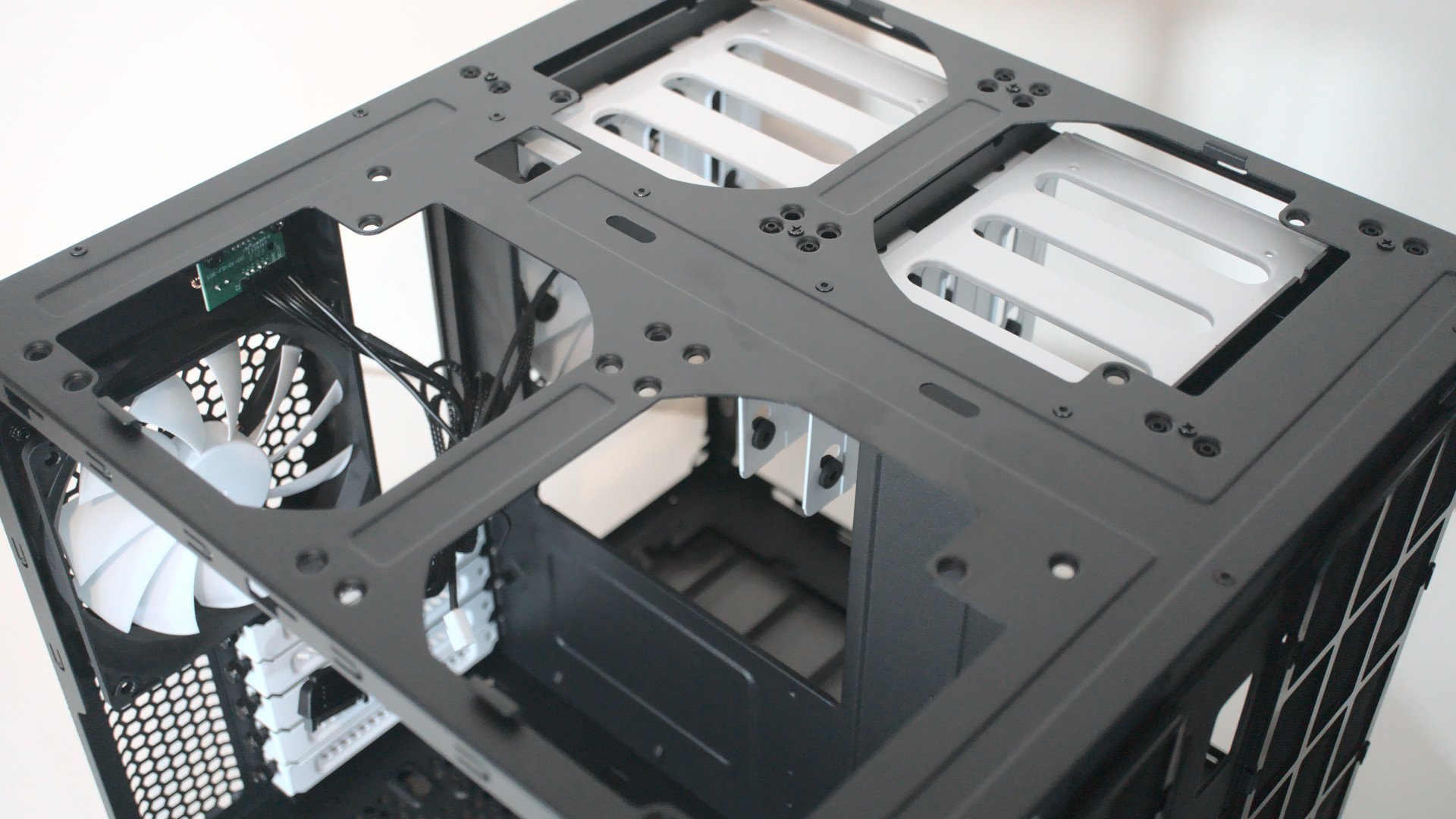
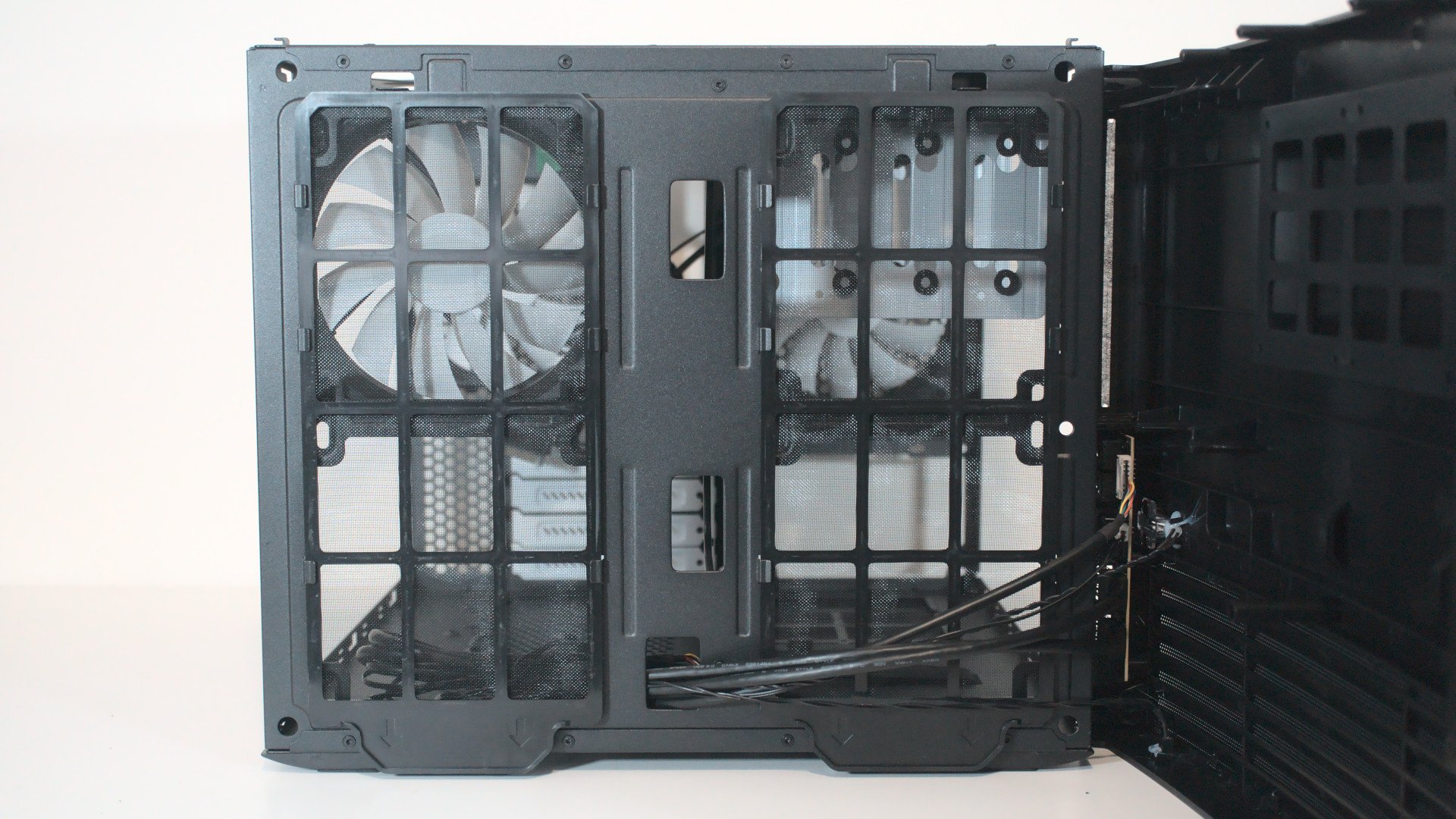
If you don't fancy installing any hard drives, the two white cages can be removed. Interestingly, when throwing a PC together inside the Node 804, careful planning of cable management needs to occur to avoid creating a hot mess. Having the PSU and main storage array located behind the motherboard and other components helps keep everything simple.
If you don't plan on using AIO solutions, the Node 804 will easily handle CPU coolers up to 160mm tall. Regardless of which route you decide to take, you won't have any problems keeping the Fractal Design Node 804 adequately cooled, even with an AMD Ryzen 9 5950X installed. Without installing additional fans, the three blowers included with the case are more than enough for a powerful NAS server or gaming PC.
Fractal Design Node 804: What's not good


Something to bear in mind with the Fractal Design Node 804 is the nature of the HDD cages. These are excellent for holding up to eight hard drives (four in each), but there's no support for hot-swapping. To remove a hard drive, you need to extract the bracket as a whole.
This shouldn't be too much of a concern since you won't be required to carry out this task unless you're adding new drives or replacing failed units, but it's definitely something that could be improved.
Fractal Design Node 804: Competition

There aren't too many cube PC cases out there. This is more of a niche category, much like a small form factor chassis. Thermaltake's Core V21 is another fine cube case that would also make for a good NAS box or gaming PC case, but it doesn't support as many 3.5-inch drives as the Node 804 from Fractal Design.
Then there's the SilverStone Technology SUGO 14, which like the Core V21 doesn't support as many drives for high-capacity server use, but is a slightly more compact chassis, allowing one to set up their own home NAS in more restrictive positions. All of these cube cases support microATX motherboards and larger GPUs, so it largely comes down to price, storage requirements, and design.
Fractal Design Node 804: Should you buy it?

You should buy this if ...
- You have multiple hard drives to install inside a PC
- You want a decent cube-like PC case
- You want to build your own high-capacity NAS
You shouldn't buy this if ...
- You have a larger motherboard than microATX
- You want hot-swappable drive bays
Whether you're looking to build your very own NAS or a more compact cube PC, the Fractal Design Node 804 is a solid choice. It has excellent cooling performance thanks to its array of vents and countless fan mounts. The ability to install up to 10 3.5-inch drives is also a highlight feature, especially for servers with a lot of data to hold.
While the maximum size support for motherboards is microATX, you can get a good deal on older boards that work with powerful Intel processors for running Plex Media Server, virtual instances, and other server-related tasks. There are also some good gaming motherboards in this segment that will make for great PC foundations.
I would have loved Fractal Design to alter the design of the HDD cages to allow the removal and installation of drives without needing to take them out of the case, but this is a minor complaint. The Fractal Design Node 804 is one of the best PC cases for putting together your own NAS.

Rich Edmonds was formerly a Senior Editor of PC hardware at Windows Central, covering everything related to PC components and NAS. He's been involved in technology for more than a decade and knows a thing or two about the magic inside a PC chassis. You can follow him on Twitter at @RichEdmonds.

