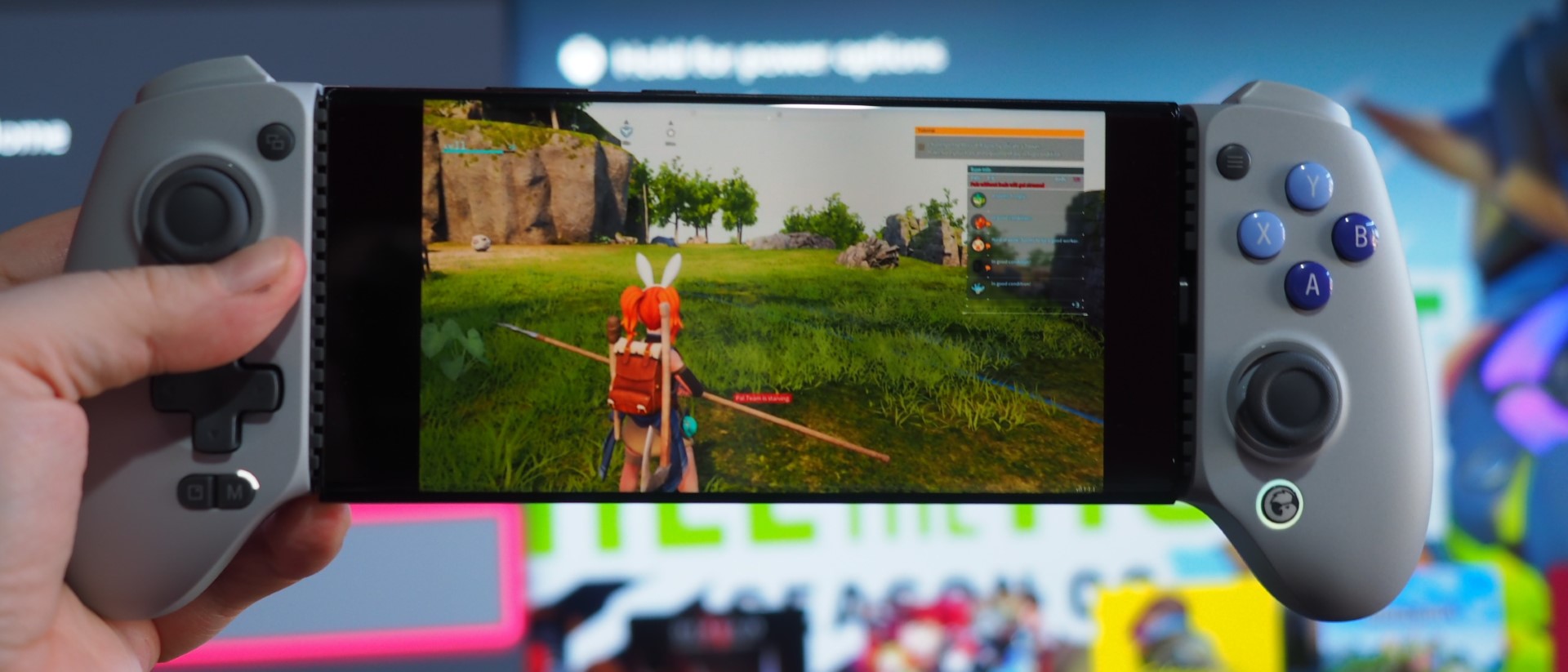Windows Central Verdict
The GameSir G8 Galileo is an excellent option for transforming your mobile phone into a handheld gaming unit, enhancing the Xbox Cloud Gaming experience to new heights of comfort and convenience. While the inclusion of hall-effect sticks may appear as a marketing tactic, it does align seamlessly with GameSir's record of providing the best tech at the most affordable price point, setting a commendable standard in the industry. In essence, this controller offers a seamless gaming transition, turning your ordinary smartphone into a formidable handheld console.
Pros
- +
Solid build quality
- +
Hall effect sticks are precise and reliable
- +
No Bluetooth or charging required
- +
Extremely comfortable in the hands
- +
easy to switch between modes
- +
swappable thumbsticks
Cons
- -
Not as portable as other options due to size
- -
Triggers and bumpers feel cheap
Why you can trust Windows Central
GameSir is a brand that has steadily risen in prominence, especially within the budget gaming controller sector, over the past few years. I always welcome the opportunity to review their products because, more often than not, they offer excellent value for money. This is partly due to their status as a Chinese company, which potentially allows them to source parts at a lower cost compared to other brands.
The GameSir G8 Galileo is a mobile gaming controller that connects to your phone via USB-C and transforms it into a handheld console. It has a similar layout to an Xbox controller, with its asymmetric sticks, a D-pad and four face buttons. What sets it apart is the inclusion of hall-effect sticks and two additional rear buttons for customizable remapping. It boasts a USB-C port for pass-through charging and comes with the GameSir app, which enables you to easily map controls for any game.
Disclaimer: This review was made possible by a review unit provided by GameSir. The company did not see the contents of the review before publishing.
GameSir G8 Galileo: Price, availability and specs


Based in Hong Kong, GameSir specializes in gaming accessories, with a primary focus on controllers designed for Xbox, PC, or mobile platforms. The GameSir G8 Galileo is conveniently available for purchase either directly from GameSir's website or through Amazon, where it is listed at an MSRP of $79.99. Upon unboxing, you'll find the controller along with instructions, a selection of stickers, and three thumbstick options, allowing users to customize their controller experience by swapping in preferred thumbsticks as needed.
Category | GameSir G8 Galileo Mobile Controller |
|---|---|
Compatibility | Android, iPhone 15 Series (with USB-C port) |
Connection | USB-C |
Phone Size | 110-185 mm in length, 13 mm or below in depth, phone camera depth ≤ 5 mm |
Audio jack | 3.5mm |
Sticks | Hall Effect with replaceable caps |
Triggers | Hall Effect magnetic sensors |
Buttons | ABXY, D-pad, start/options, shoulder bumpers, and two back buttons |
App | GameSir app for touchscreen mapping |
Charging | USB-C port for pass through charging |
GameSir G8 Galileo: What's good

- Best gaming handhelds 2024
- Best Xbox Cloud Gaming controllers
- Xbox Game Pass games
- PrismXR gaming earbuds review
- Best gaming headsets
I've tested many mobile controllers in my time here at Windows Central, and in fact, gaming using Xbox Cloud Gaming was my primary way to game before getting hold of a Steam Deck. With a discerning eye for comfort and functionality, I can confidently say that the GameSir G8 Galileo surpasses all others I've tried in that domain.
The controller's design, which mirrors that of a split Xbox controller, contributes significantly to its superior comfort. While the thumbsticks are sized for handheld use similar to the Steam Deck and ROG Ally, the remaining buttons and triggers maintain a full-size feel, enhancing the overall ergonomic experience.
Now where the GameSir G8 Galileo stands out from its competitors, is the addition of hall-effect triggers and joysticks, something that's become a bit of a marketing beat of late, and certainly something I appreciate.
Hall-effect technology, uses magnetic precision to measure movement and distance, and offers unparalleled precision and durability in control mechanisms. Including such technology in a mobile controller, while seemingly extravagant, underscores GameSir's commitment to innovation and affordability.
All the latest news, reviews, and guides for Windows and Xbox diehards.
Not only that, but rather than just including thumbcaps, you can replace the whole stick with 3 included options. The G8 Galileo is equipped with three extra thumbsticks: a small thumbstick, a tall thumbstick, and a dome thumbstick. The faceplates are magnetic, allowing you to swap them out based on your preferences.
At $79.99, the GameSir G8 Galileo represents a lasting investment, considering its durability, and you'll not need to replace it until USB-C is no longer the connection standard. Something I can't see happening anytime soon.
Speaking of USB-C, the connection for your phone in the controller pivots forward for easy insertion. Something too many mobile controller manufacturers leave out. I don't want to have to bend and snap my expensive smartphone into a controller, I want the controller to do the work for me. The pivoting USB-C connector does just that. No friction, no problem. Other thoughtful touches include a rubberized base to stop the phone from sliding around inside the device.
The rear of the controller has two remappable buttons, again a nice touch and means for repetitive movement games like Diablo 4 I can remap some controls to make it more comfortable on my thumbs.
While my primary use of the controller centered around Xbox Cloud Gaming and remote console play, its versatility extends to basic mobile gaming and even serves as a viable alternative to the PS Portal, boasting a PS mode for PlayStation Remote Play functionality. Considering the PlayStation Portal's retail price of $199.99, the GameSir G8 Galileo's capability to fulfill a similar role with a smartphone is undeniably impressive.
While the GameSir app offers useful features for mapping touch controls to buttons, I found onboard controls sufficient for remapping rear buttons with ease. It's still handy to have if your primary interest is mobile games.
GameSir G8 Galileo: What's not so good
There wasn't much to complain about with this controller, but there are a couple of areas that I think could have taken it to 5-star territory. Firstly, the triggers and bumpers leave something to be desired. Despite boasting advanced technology, they feel somewhat cheaply constructed.
The triggers lack the satisfying tactile feedback I prefer, emitting a hollow sound when pressed fast and repeatedly. Personally, I prefer triggers with a more substantial feel, and this aspect of the controller fell short of expectations.
My second niggle here is the controller's size, which impacts its portability. Unlike some competing models like the Turtle Beach Atom and the Razer Kishi, the GameSir G8 Galileo doesn't compactly clasp together for easy transport. Its bulkiness may pose a consideration for travelers seeking a more portable option.
Additionally, while the pivoting USB-C connector offers convenience, it fails to address the needs of users with folding phones. The lack of accommodation for folding phones remains a challenge across the mobile controller market.
While it's not unique to GameSir, it's worth mentioning, especially considering the inquiries I receive regarding compatibility with folding phones every time I post one of these reviews on socials. Unfortunately, the GameSir G8 Galileo doesn't cater to folding phone users, as it lacks a USB-C connector capable of accommodating such devices' unique form factors.
GameSir G8 Galileo: The Competition
Upon first seeing the Galileo, I couldn't help but draw comparisons to PowerA's MOGA XP7-X, which I had the opportunity to test last year. Similar to the MOGA, the Galileo immediately impressed me with its comfort and well-sized controls. However, where the MOGA fell short was in its outdated micro-USB charging port and lacklustre wireless charging feature, which failed to justify its $99.99 price tag. In contrast, the GameSir G8 Galileo, priced $20 lower, has superior features and eliminates the need for charging altogether.
The true test lies in whether the G8 Galileo can dethrone the Turtle Beach Atom as my preferred mobile controller. Frankly, I believe both controllers deserve recognition at the top, as they cater to different needs and preferences. While the G8 Galileo excels in its affordability and feature set, the Turtle Beach Atom offers its own unique solutions.
The Turtle Beach Atom, priced at $79.99, boasts the quirkiest design among the mobile controllers I've tested., and I can't help but root for something that looks so out of the ordinary. Its real genius is the magnetic snap design, which conveniently clasps the two sides together, rendering it remarkably compact for travel. It effortlessly fits into any small bag I own, making it an ideal companion for train rides or stashing in a suitcase without displacing essential items, like... shoes. When it comes to on-the-go Xbox Cloud Gaming, the Turtle Beach Atom remains my top choice.
For those that prefer a USB-C connection to Bluetooth though, the GameSir G8 Galileo is your best choice, you don't need to charge it, it just works — and if you do have the bag room for it, or you're only playing at home anyway, it's going to be the more comfortable controller.
Of course, there are numerous other contenders worth considering. The Backbone One, priced at $99.99, and the Razer Kishi V2, also priced at $99.99, provide sleek and stylish alternatives. However, these options come with a higher price tag and lack the hall-effect technology found in the GameSir G8 Galileo, which ensures durability for your joysticks. For even more cash, the Razer Kishi V2 Pro edition, priced at $149.99, caters specifically to Xbox gamers with features like the iconic home button, haptic feedback, and microswitch ABXY buttons. While sleeker and more stylish, these controllers come at a premium and may not offer the same joystick longevity as the GameSir G8 Galileo.
GameSir G8 Galileo: Should you buy?
You should buy the GameSir G8 Galileo if ...
✅ You want a comfortable mobile gaming controller with a similar layout to Xbox.
The chunky form factor and placing of the buttons make this a comfy choice for Xbox cloud gaming.
✅ You don't want a controller you need to charge.
Unlike Bluetooth controllers, this clips into your phone and just works via USB-C, so no need to worry about having to charge another device.
✅ You are concerned about stick drift in your controllers.
While hall-effect can seem like a marketing beat right now, it's undeniably longer-lasting tech for those sticks and if you're likely to use this controller much, it's a boon and means it will last you longer than the competitors.
You should not buy the GameSir G8 Galileo if ...
❌ You want a more compact controller for travel
That chunky design does mean this isn't the most compact controller you can get if you are primarily using when on the move.
❌ You have a folding phone
Unfortunately the Fold users are left out of the mobile controller game again as while this fits many smartphones, it won't work well with a folding device.
In conclusion, the GameSir G8 Galileo is a great option for mobile gamers who want a controller that offers a console-like experience. Its ergonomic design, hall-effect technology, and compatibility with all sizes of smartphone (other than folding) combined with its price point being lower than competing brands make it a no-brainer choice for Xbox Cloud Gaming, and it's earned our recommendation for enhancing the Xbox Cloud Gaming experience.

The GameSir G8 Galileo is one of many, many options when it comes to mobile gaming controllers for Xbox Cloud Gaming, but it's currently the only one with hall-effect tech in addition to being much cheaper than it's Razer and Backbone competitors. If you want something to comfortably turn your mobile into a handheld rivaling the likes of the PS Portal and Logitech G Cloud, you can do it with this for $79.99.

Jen is a News Writer for Windows Central, focused on all things gaming and Microsoft. Anything slaying monsters with magical weapons will get a thumbs up such as Dark Souls, Dragon Age, Diablo, and Monster Hunter. When not playing games, she'll be watching a horror or trash reality TV show, she hasn't decided which of those categories the Kardashians fit into. You can follow Jen on Twitter @Jenbox360 for more Diablo fangirling and general moaning about British weather.