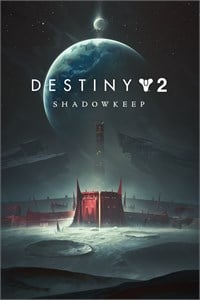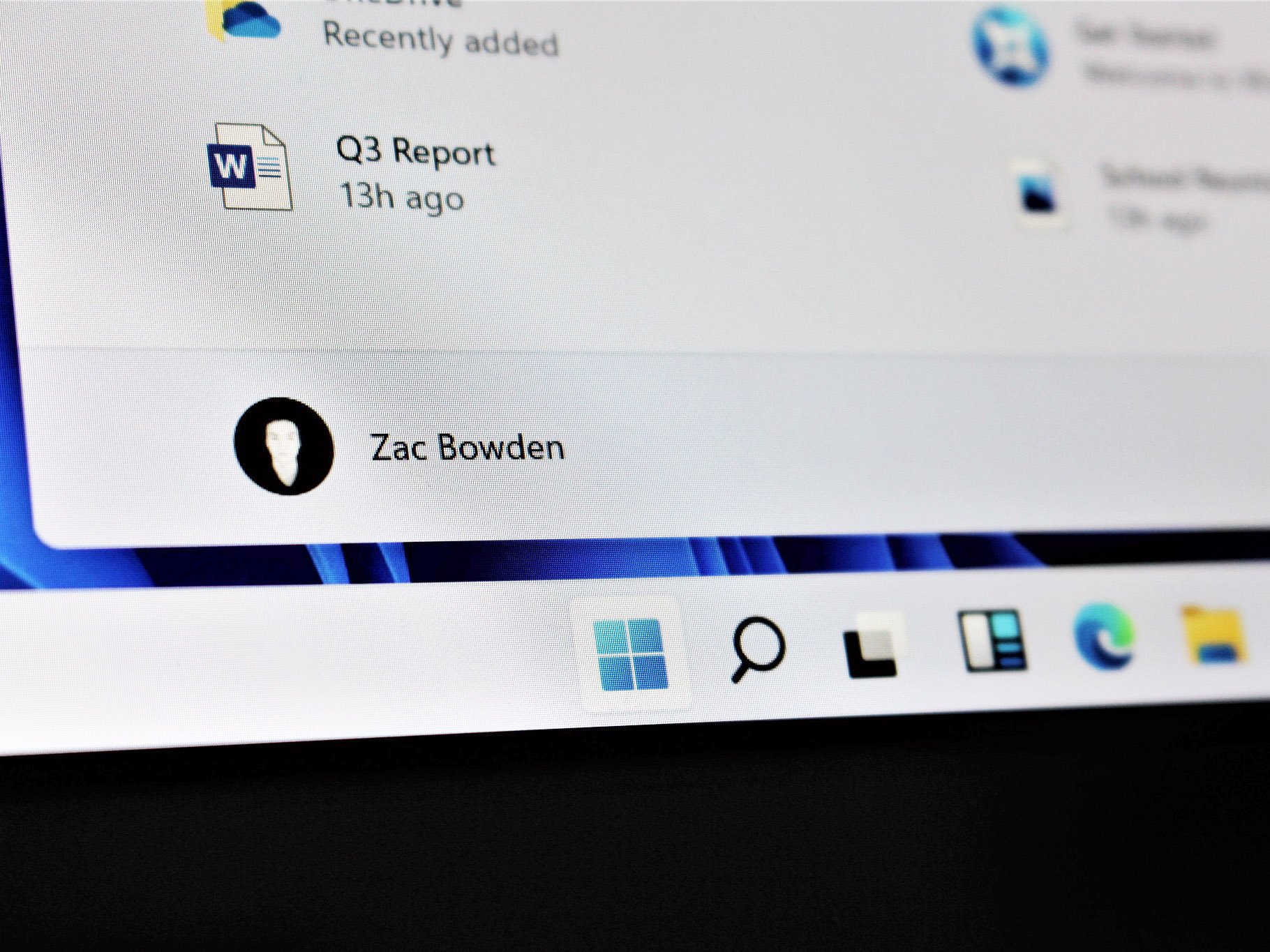The Ghost Overlay is an Xbox Game Bar widget that lets you track your progress
An easier way to check in on all that grinding.

What you need to know
- A few weeks ago, Xbox began supporting new third-party widgets on the Xbox Game Bar for PC.
- A newly available widget is the Ghost Overlay, a free widget that tracks player progress in Destiny 2.
- You can use it to stay updated on your Triumphs, Catalysts and Quests.
A couple of months ago at Inside Xbox, the team working on the Xbox Game Bar for PC revealed that players would be able to install and use widgets from third-party developers, like Razer Cortex or Xsplit.
One such widget is the Ghost Overlay, which will be of particular interest to Destiny 2 players on PC. Developed by @joshhunt on Twitter, this free widget greatly simplifies tracking all of your Guardian's progress while playing Destiny 2. Keeping track of all the different challenges you're grinding is made more simple, as they are all in one place.
📣It's here! Ghost is an overlay for Destiny 2 that shows your bounties, quests, and triumphs as you play on PC.
This has been a love affair of mine over the past month or so, and I'm so happy everyone can download it now for free! ❤️
Download now https://t.co/qSKN3VgWuU pic.twitter.com/HWZFceFPt5📣It's here! Ghost is an overlay for Destiny 2 that shows your bounties, quests, and triumphs as you play on PC.
This has been a love affair of mine over the past month or so, and I'm so happy everyone can download it now for free! ❤️
Download now https://t.co/qSKN3VgWuU pic.twitter.com/HWZFceFPt5— josh (@joshhunt) May 28, 2020May 28, 2020
By using this widget, your progress on Triumphs, Bounties, Quests and Catalysts are all pulled up. The widget works by checking the Destiny 2 API for the latest available information every 30 seconds.
If you're interested in using this widget, or you are using it but run into a problem you can read more about it and give feedback right here. The Xbox Game Bar can be accessed at any time by pressing Win Key + G. If you're not sure how to look for and install widgets on the Xbox Game Bar, you can check our guide here.
PC Gaming
Main
- Best PC Games of 2020
- Best PC Gaming Mice in 2020
- Best PC Gaming Keyboards in 2020
- Best Gaming Laptops in 2020
- 12 Essential PC Accessories Under $30
All the latest news, reviews, and guides for Windows and Xbox diehards.

Samuel Tolbert is a freelance writer covering gaming news, previews, reviews, interviews and different aspects of the gaming industry, specifically focusing on Xbox and PC gaming on Windows Central. You can find him on Bluesky @samueltolbert.bsky.social.