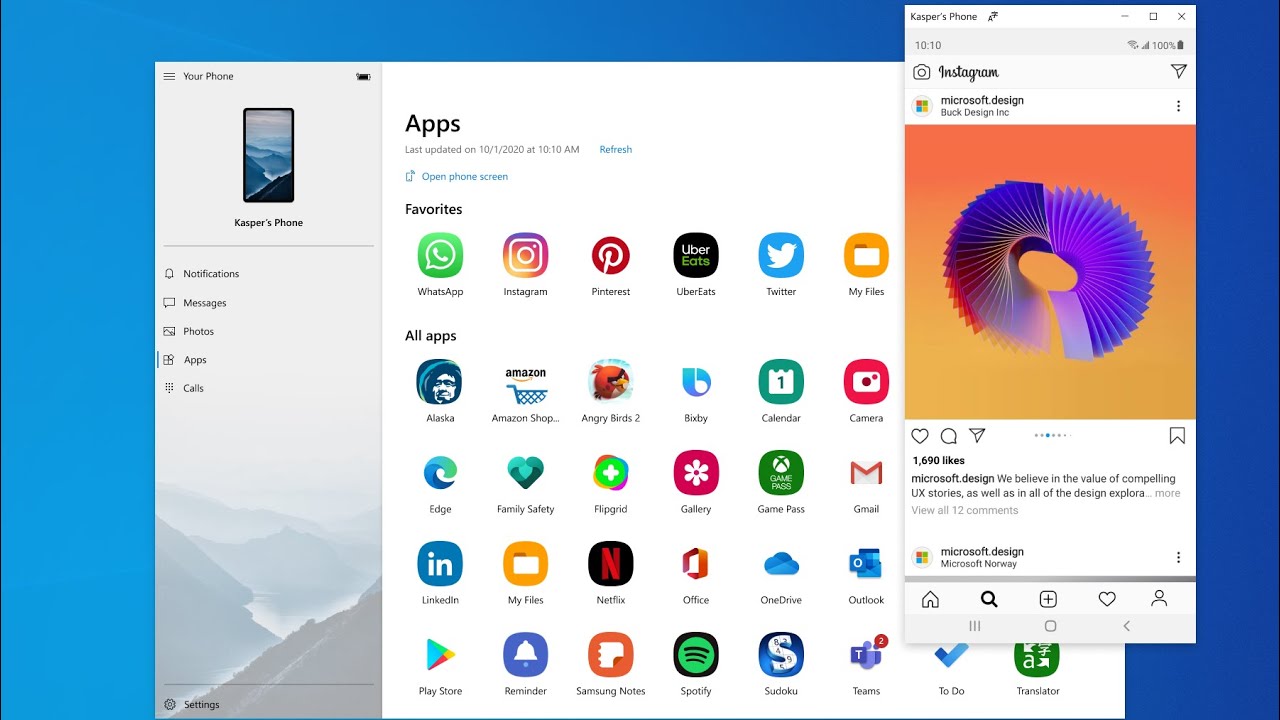Hands-on with the new 'Apps' feature in Your Phone for Windows 10
Take a closer look at the latest Your Phone feature.
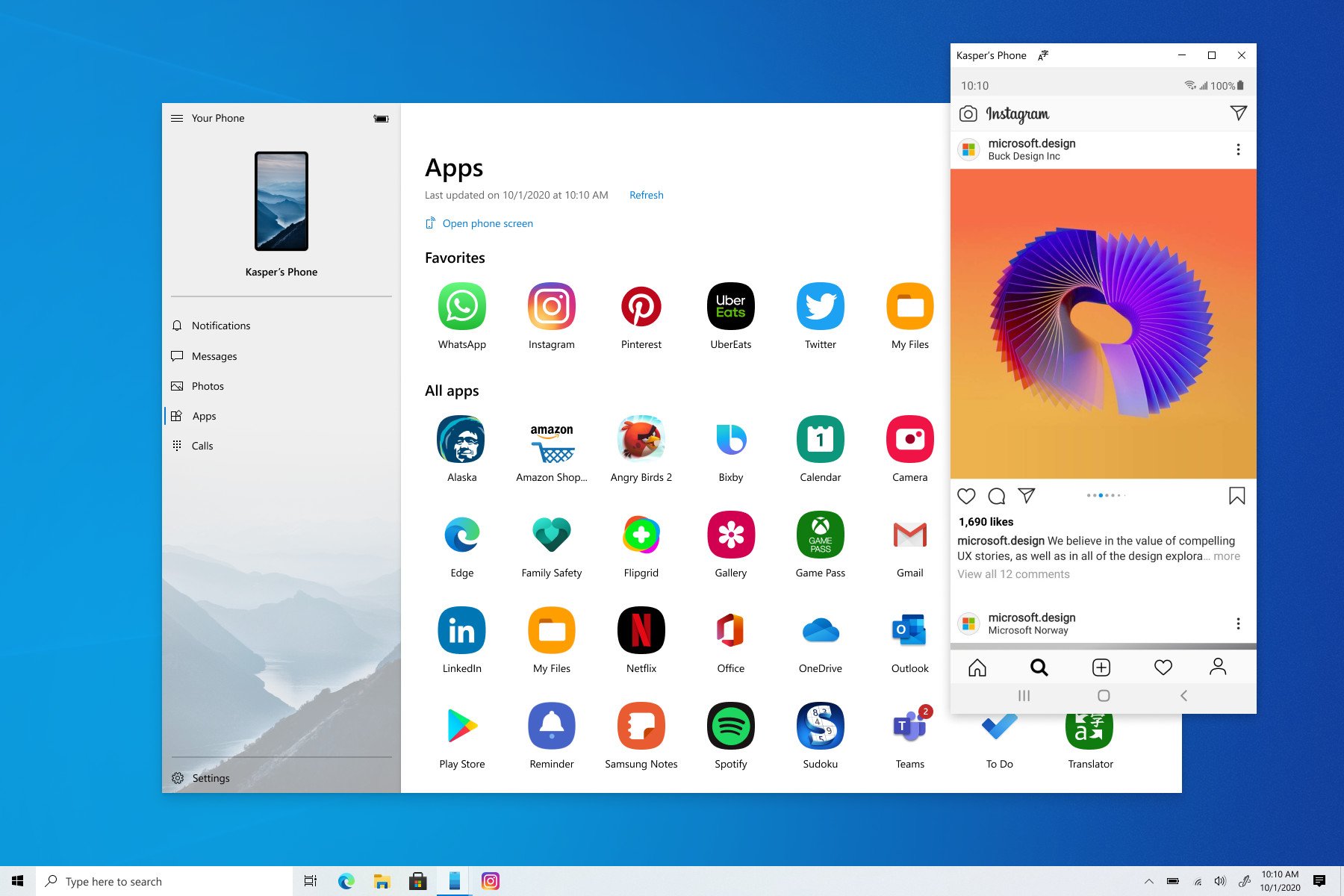
All the latest news, reviews, and guides for Windows and Xbox diehards.
You are now subscribed
Your newsletter sign-up was successful
Yesterday, Microsoft unveiled a new feature for the Your Phone app on Windows 10 that brings your phones Android apps to your PC via streaming and places them in their own app windows as if they were native. It's a step up from the Phone Screen feature that was introduced last year, and much more integrated with the Windows experience.
For example, with the new Apps feature, you can see a list of your installed phone apps, mark some of them as favorites, and even pin them to the Start menu and Taskbar. Clicking on an apps' icon will launch it in its own window that can be moved around like any other app.
You can't really resize the windows, however, and it's still a little buggy here and there. That's fine, as it's still in preview with Insiders right now and will be rolling out more broadly in the next few weeks and months. In the meantime, check out our hands-on showcasing the feature in all its glory, and let us know in the comments your thoughts on this new feature.
All the latest news, reviews, and guides for Windows and Xbox diehards.