Video hands-on with Windows 10 October 2018 Update's best features and changes
The Windows 10 October 2018 Update is packing lots of new features and changes. Here's a look at what's new.
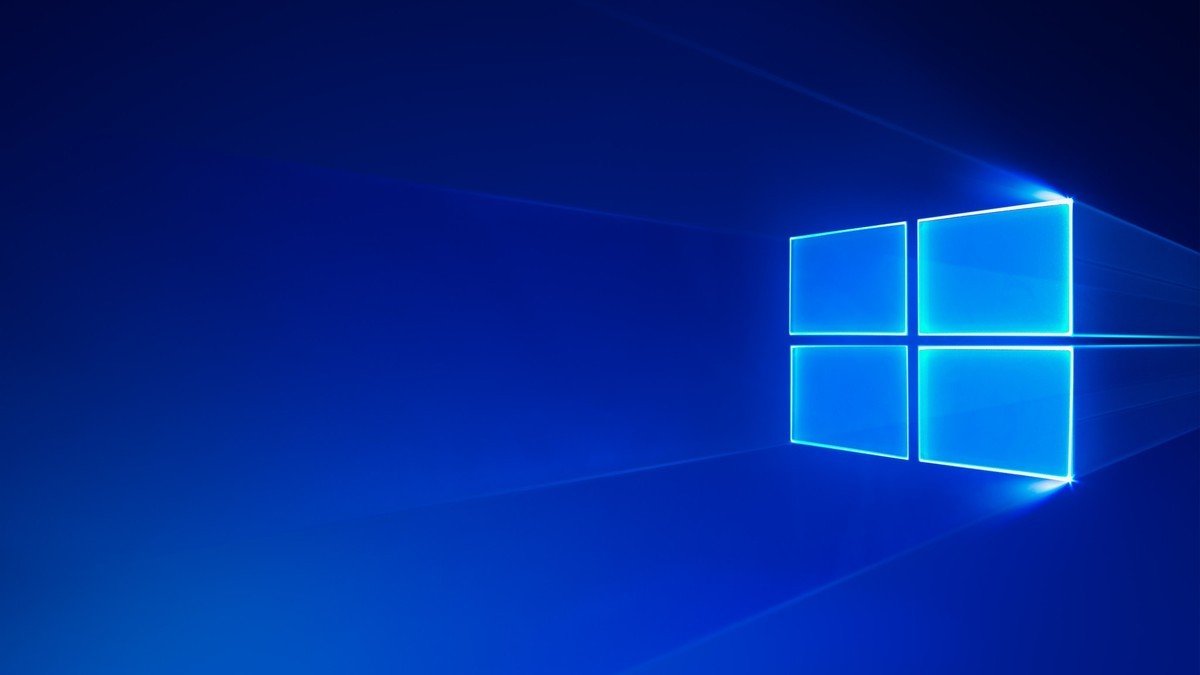
All the latest news, reviews, and guides for Windows and Xbox diehards.
You are now subscribed
Your newsletter sign-up was successful
The next big Windows 10 feature update, known as the October 2018 Update or version 1809, is now available for users to download. Starting next week, the update will start being automatically downloaded and installed on Windows 10 PCs across the globe, so if you haven't checked for updates yet, your PC will automatically do that for you very soon.
As with every new Windows 10 feature update, we've thrown together an in-depth video demo showcasing all the biggest new features and changes you can expect to see once you've installed the update. The October 2018 Update features a new Cloud Clipboard, Your Phone, UI changes, and a whole lot more.
My personal favorite new feature is the new dark mode theme in File Explorer, which also turns some of the context menus dark on the desktop. In addition, there's also a new context menu design that features Fluent Design and text formatting options that are super helpful. There are lots of little changes in the October 2018 Update, too, some of which we don't cover in the video because there's just too much.
Make sure you check out our detailed changelog which goes even more in-depth regarding new changes in this release. Have you already upgraded to the October 2018 Update? If not, why not? Let us know in the comments.
All the latest news, reviews, and guides for Windows and Xbox diehards.


