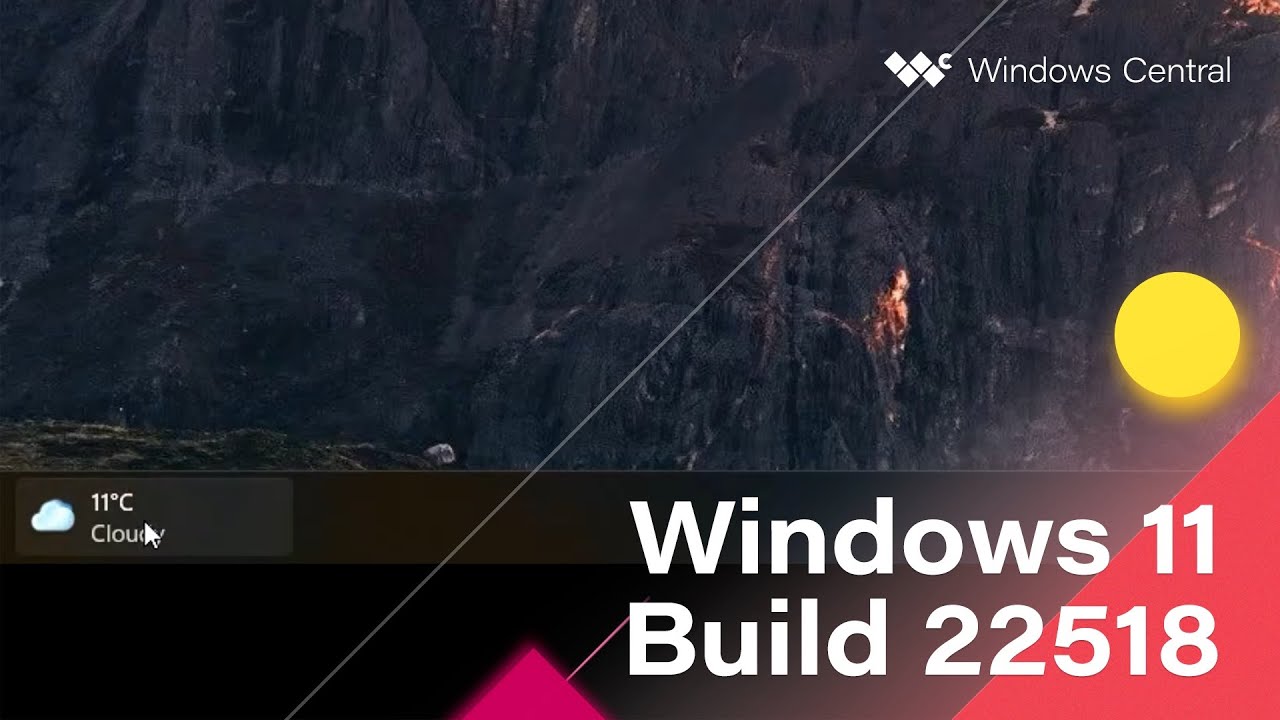Hands-on with Windows 11 build 22518 (video): Voice access, weather button, desktop Spotlight, and new Notepad
The latest build of Windows 11 brings back the weather widget button and lets you control your PC with speech.
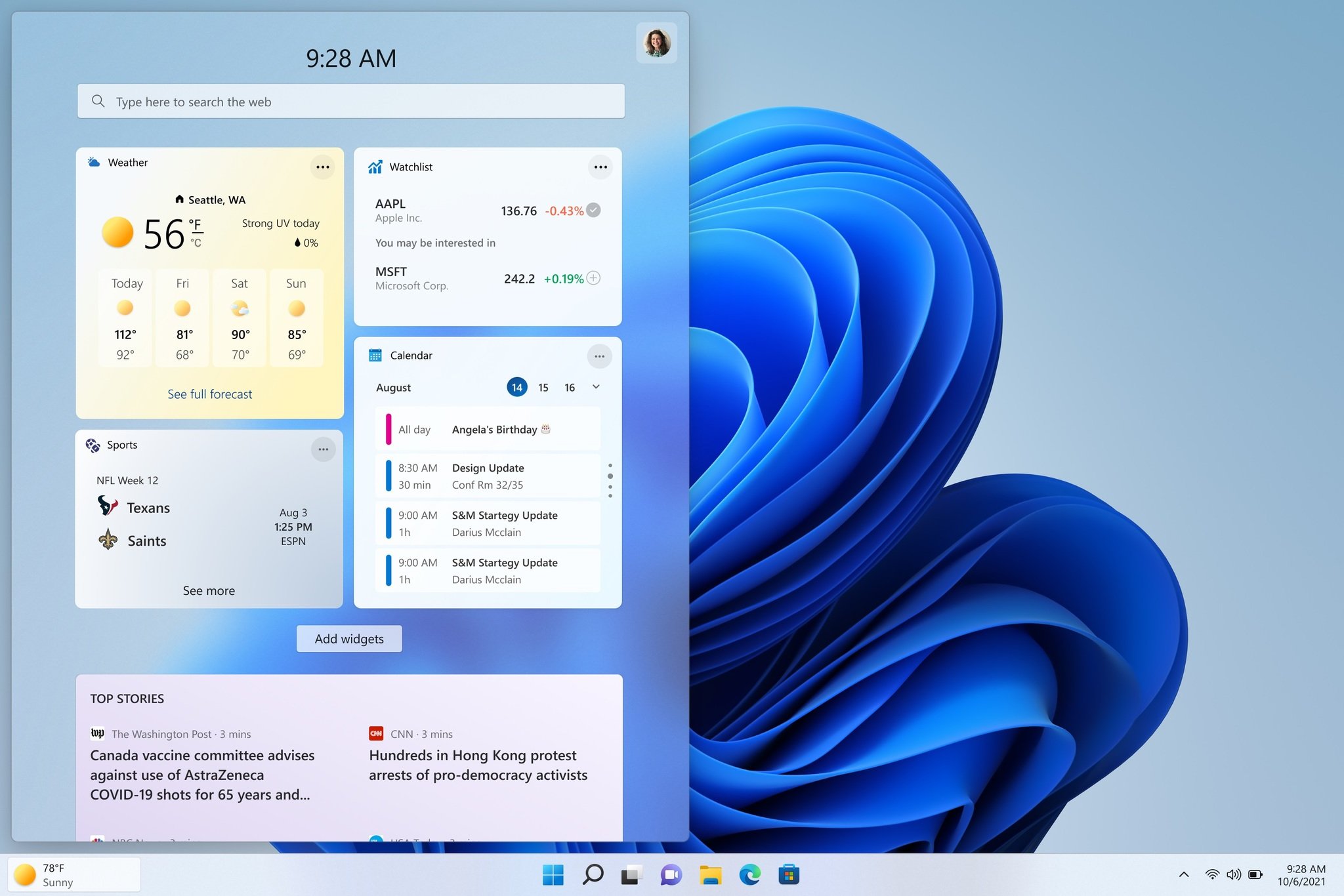
All the latest news, reviews, and guides for Windows and Xbox diehards.
You are now subscribed
Your newsletter sign-up was successful
What you need to know
- Microsoft recently released Windows 11 build 22518 to Insiders in the Dev Channel.
- The build has several changes, including the return of the weather widget button and voice access.
- Our hands-on video looks at the changes in build 22518 as well as the recently updated Notepad app.
Microsoft recently rolled out Windows 11 build 22518 to Insiders in the Dev Channel. The build includes several new features, including the return of the weather widget button and the ability to control your PC with speech. Our senior editor Zac Bowden runs through all of the new features in our latest hands-on video.
Bowden also takes a look at the new Notepad app, which was recently updated for Insiders.
Here's what's new in Windows 11 build 22518:
- Keep your desktop fresh and inspiring with Spotlight collection. You will get beautiful new desktop pictures from around the world every day and fun facts about each picture.
- We are trying out showing the Widgets entry point on the left side of your taskbar with live weather content. You can also open the Widgets board by simply hovering over the entry point.
- Voice access is a new experience that enables everyone, including people with mobility disabilities, to control their PC and author text using their voice. For example, voice access supports scenarios like opening and switching between apps, browsing the web, and reading and authoring mail. Voice access leverages modern, on-device speech recognition to accurately recognize speech and is supported without an internet connection. Voice access supports English-U.S. language only, so the Windows display language should be set to English-U.S., otherwise voice access may not work as expected.
- Starting with today's build we're rolling out an underlying platform change to improve the overall performance and reliability of the input switcher for Insiders using multiple keyboard languages and layouts. In addition to this, we're updating the input switcher to now have an acrylic background.
- Updated the context menu in File Explorer to make "Install," "Install certificate," "Map network drive," and "Disconnect" top level options.
You can read about the build's known issues in our post covering its initial launch.
All the latest news, reviews, and guides for Windows and Xbox diehards.

Sean Endicott is a news writer and apps editor for Windows Central with 11+ years of experience. A Nottingham Trent journalism graduate, Sean has covered the industry’s arc from the Lumia era to the launch of Windows 11 and generative AI. Having started at Thrifter, he uses his expertise in price tracking to help readers find genuine hardware value.
Beyond tech news, Sean is a UK sports media pioneer. In 2017, he became one of the first to stream via smartphone and is an expert in AP Capture systems. A tech-forward coach, he was named 2024 BAFA Youth Coach of the Year. He is focused on using technology—from AI to Clipchamp—to gain a practical edge.