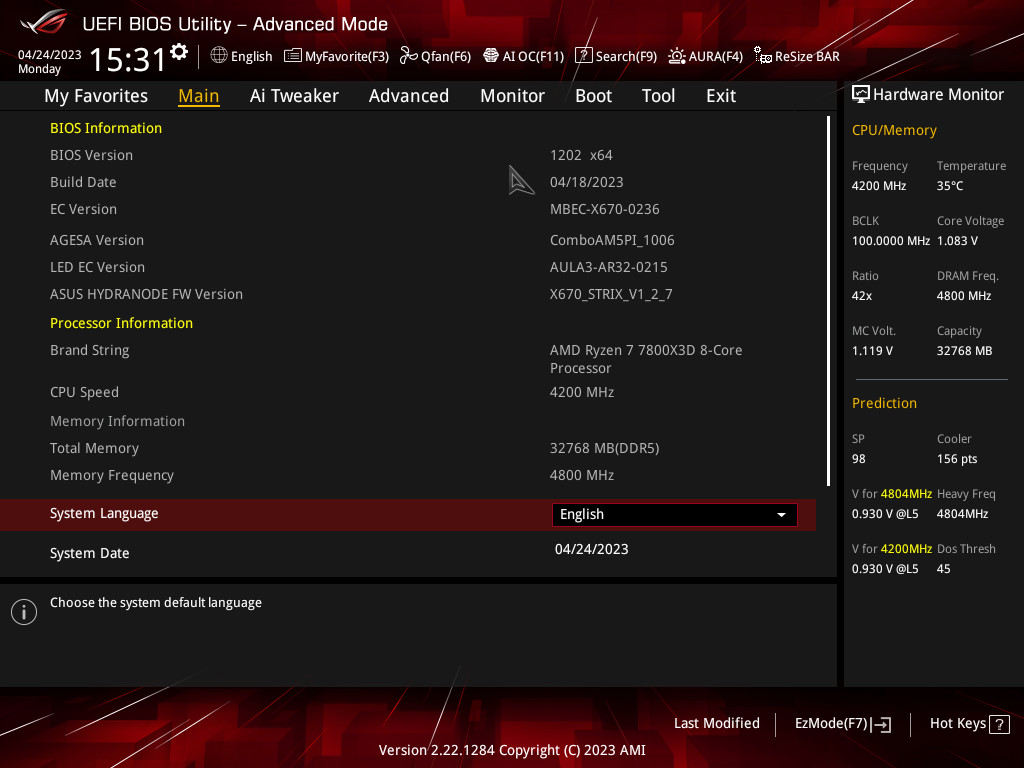AMD Ryzen 7000X3D-series CPUs burning up and destroying motherboards from ASUS, Gigabyte
Too hot to handle.
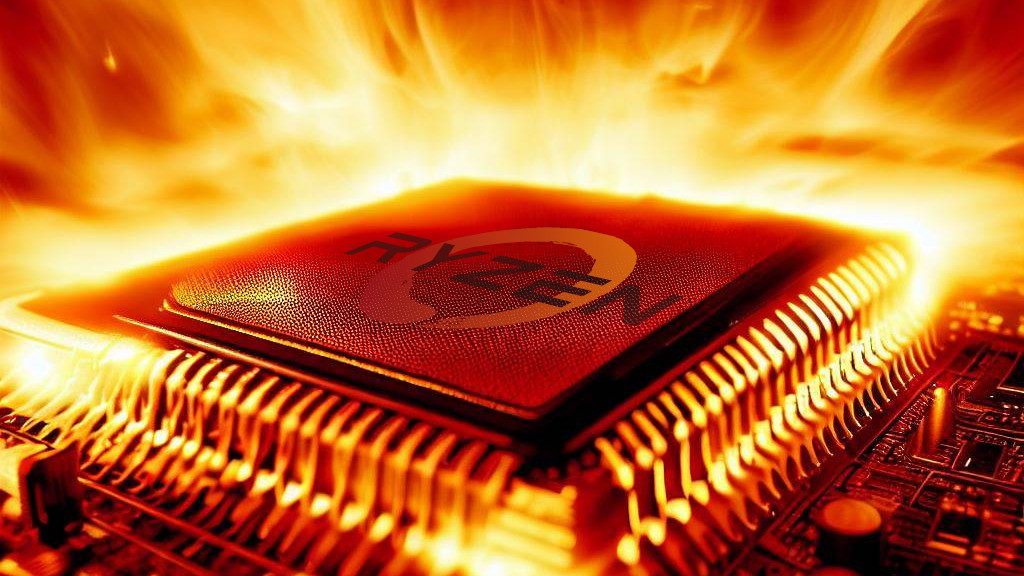
All the latest news, reviews, and guides for Windows and Xbox diehards.
You are now subscribed
Your newsletter sign-up was successful
What you need to know
- Custom desktop PCs with ASUS, Gigabyte, and other motherboards are experiencing lethal overheating with Ryzen 7800X3D-series CPUs.
- The exact cause is unknown, but speculation points to EXPO overclocking profiles providing excessive voltage.
- Users on Reddit have shared photos of their Ryzen CPUs with the same bulge-style damage and the effect it had on the motherboard socket.
Custom PC builders who opted for an ASUS or Gigabyte motherboard to harness the latest AMD Ryzen 7000X3D-series processors are experiencing some unfortunate examples of catastrophic overheating. In an especially alarming case, the models match my benchmark rig explicitly made for the Ryzen 7 7800X3D review, scoring as one of the best gaming CPUs I've ever seen. However, given the concern that I used an ASUS ROG STRIX X670E-E board, I rushed to apply another recently released BIOS.
7800X3D just killed itself and my mobo from r/Amd
In a bizarre turn of luck, I've been so busy with other assignments that I'd put off my plans to overclock the 7800X3D CPU and extend my initial review, and that's seemingly saved its life. Sharing their disastrous experience on Reddit, user u/Speedrookie showed a photograph of the processor contacts bulging from overheating, crushing connected pins on the motherboard socket. Thankfully, ASUS reportedly responded and offered a replacement — but AMD may not cover the processor damage if any EXPO profiles were applied.
So what's the big idea? Why are these processors frying themselves in such an unusually identical way? Specifics are vague, but Tom's Hardware assumes it could be related to the CCD chiplet with V-Cache SRAM tile unique to the -X3D CPUs. Multiple Redditors are posting in various subreddits with proof of the same damage on their Ryzen processors, causing the same kind of irreparable damage to the motherboard's socket.
The leading suspect seems to be an overpowered EXPO profile, AMD's answer to Intel XMP for simple overclocking. Although some Ryzen -X series chips can handle high voltages, the -X3D chips can't manage the same and are bursting under pressure. It's difficult to say right now, but owners of ASUS, Gigabyte, and even some MSI motherboards are reporting similar issues with EXPO profiles pushing voltages too high.
Previous BIOS versions are curiously disappearing across motherboard vendors, but ASUS updated mine as recently as April 21, two days ago. Official instructions are yet to be seen, but for now, it's recommended you keep your BIOS up to date and only overclock components if you understand the risks. Even with a high-end cooler installed, these unfortunate chips have met their end while often under little stress, bursting while idle in a desktop environment. That's no good.
All the latest news, reviews, and guides for Windows and Xbox diehards.

Ben is a Senior Editor at Windows Central, covering everything related to technology hardware and software. He regularly goes hands-on with the latest Windows laptops, components inside custom gaming desktops, and any accessory compatible with PC and Xbox. His lifelong obsession with dismantling gadgets to see how they work led him to pursue a career in tech-centric journalism after a decade of experience in electronics retail and tech support.