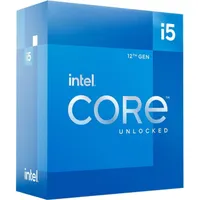How you can build a powerful gaming PC for less than $1,100 using Prime Day deals
Including the graphics card! 👀

All the latest news, reviews, and guides for Windows and Xbox diehards.
You are now subscribed
Your newsletter sign-up was successful
You're probably thinking $1,100 is a fair chunk of change and you'd be absolutely correct. Building a PC has never been a cheap endeavor, especially if you're planning to use it for playing games. Recent years only exacerbated the problem with the incredibly high demand for PC components.
Now that Prime Day is upon us for 2022 and prices have slowly come down for graphics cards, which were priced out of reach for many, it's time to see just how much you need to spend to build a powerful gaming PC. Using Amazon Prime Day deals, we managed to put together a build for less than $1,100.
This PC would be able to play even the most demanding games at 1440p with decent results. If you're using a 1080p monitor, you'll be in for a treat with a high number of frames being pushed through each second.
How to build a gaming PC for less than $1,100
Read moreRead less▼
This slightly more affordable PC case comes packing plenty of RGB fans, perfect if you're starting from scratch. There's tempered glass, a mesh front panel, and six included aforementioned fans.
Read moreRead less▼
Intel Core i5-12600KF | $312 $229
I'm a huge fan of the Core i5-12600 series. It's what I use inside my main gaming rig (replacing an AMD Ryzen 9 5950X and I don't see that changing anytime soon). It's a perfect mix of power and value.
Read moreRead less▼
Cooler Master Hyper 212 Black Edition | $55 $44
The Cooler Master Hyper 212 is one of the best CPU coolers that don't rely on liquid. It's ridiculous. You could even get away with using it on an AMD Ryzen 9 or Intel Core i9 CPU it's that good (though overclocking could introduce problems).
Read moreRead less▼
GIGABYTE Z690 AORUS Elite | $270 $185
The GIGABYTE Z690 AORUS Elite is a mid-range motherboard for 12th Gen Intel processors. It has full support for DDR4 RAM, PCIe 5.0, and has four M.2 SSD slots for speedy game storage.
Read moreRead less▼
XPG GAMMIX D45 DDR4-3200 | $68 $50
Not everyone will have a motherboard that supports DDR5, which is where something like the XPG GAMMIX comes into play. This D45 kit has a capacity of 16GB and can hit speeds of up to DDR4-3200.
Read moreRead less▼
ZOTAC Gaming RTX 3060 Twin Edge OC | $550 $380
The RTX 3060 is the best value GPU from NVIDIA for this generation. It supports solid 1080p and 1440p gaming performance without destroying your bank account. It's also pretty efficient and doesn't add too much to overall internal temperatures.
Read moreRead less▼
All you really need is a 700W power supply for a PC build such as this, providing enough headroom for overclocking. We're going with a G.SKILL 80 Plus Gold 850W PSU, which allows us to upgrade the GPU and/or CPU down the road.
Read moreRead less▼
Western Digital Black 250GB SN750 | $55 $40
We're going to be utilizing the M.2 slots on our GIGABYTE motherboard by installing a single WD Black 250GB drive for the OS. A second (larger) M.2 can be installed for games.
Total: $1,098
We've limited ourselves to using only Amazon Prime Day deals and you can follow all the best Prime Day deals on PC parts that we discover right here on Windows Central. As aforementioned, this PC build would have no issue at 1080p or 1440p in a variety of games at high settings.
You can bring the total below $1,000 by reducing your expectations slightly and grabbing a cheaper GPU for 1080p-only gaming. I wouldn't recommend this, however, as it's always best to spend as much as you can on the GPU to ensure you get the most out of it before needing to upgrade again.
All the latest news, reviews, and guides for Windows and Xbox diehards.

Rich Edmonds was formerly a Senior Editor of PC hardware at Windows Central, covering everything related to PC components and NAS. He's been involved in technology for more than a decade and knows a thing or two about the magic inside a PC chassis. You can follow him on Twitter at @RichEdmonds.