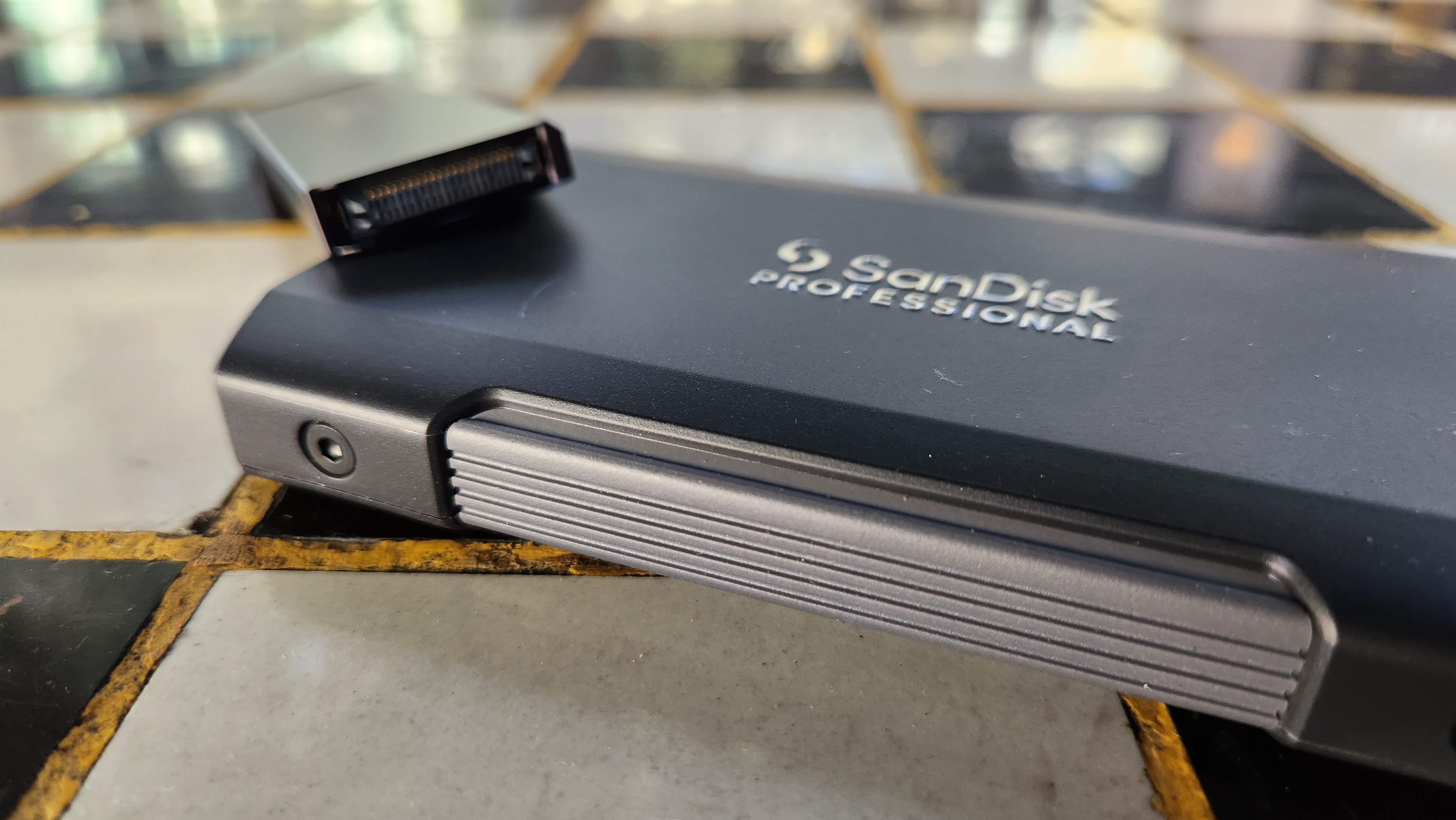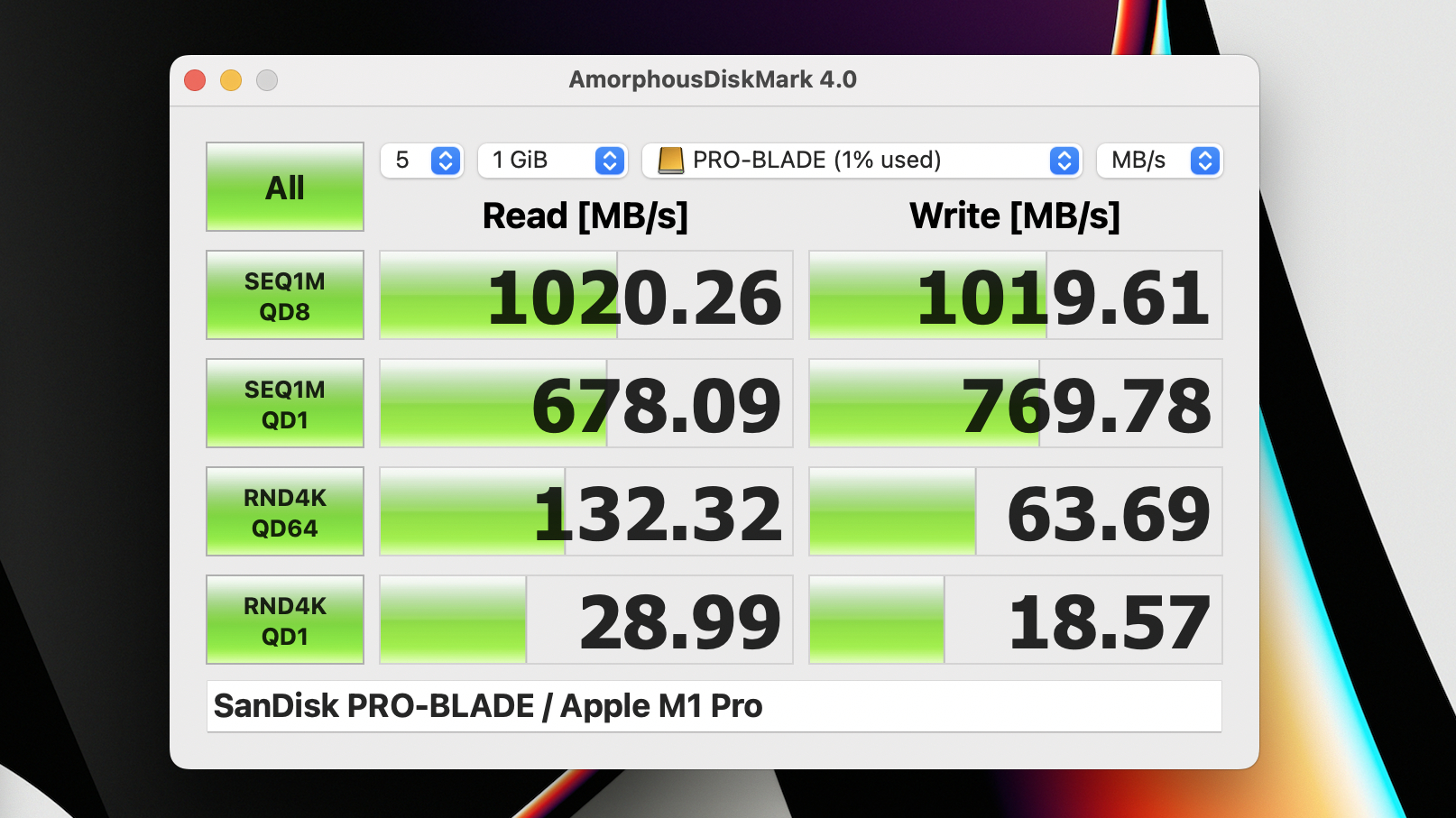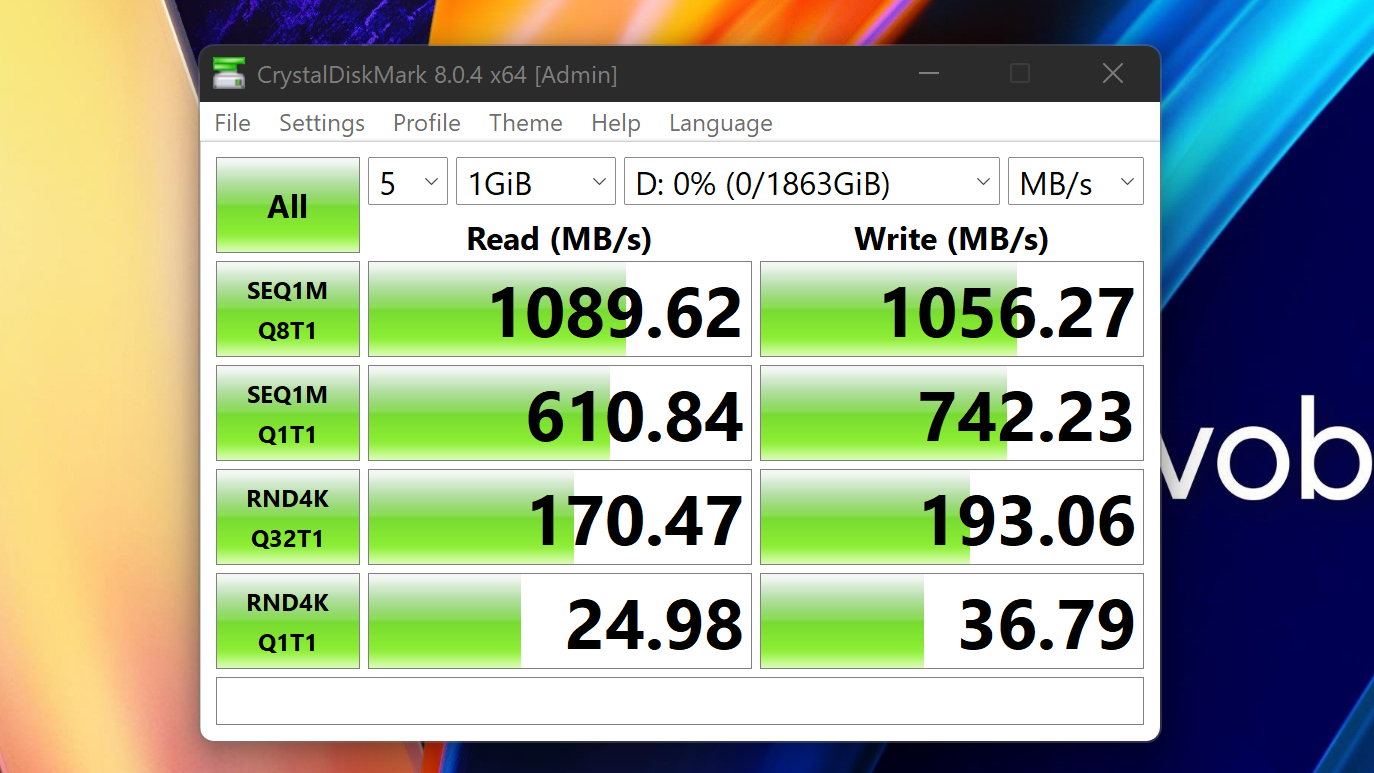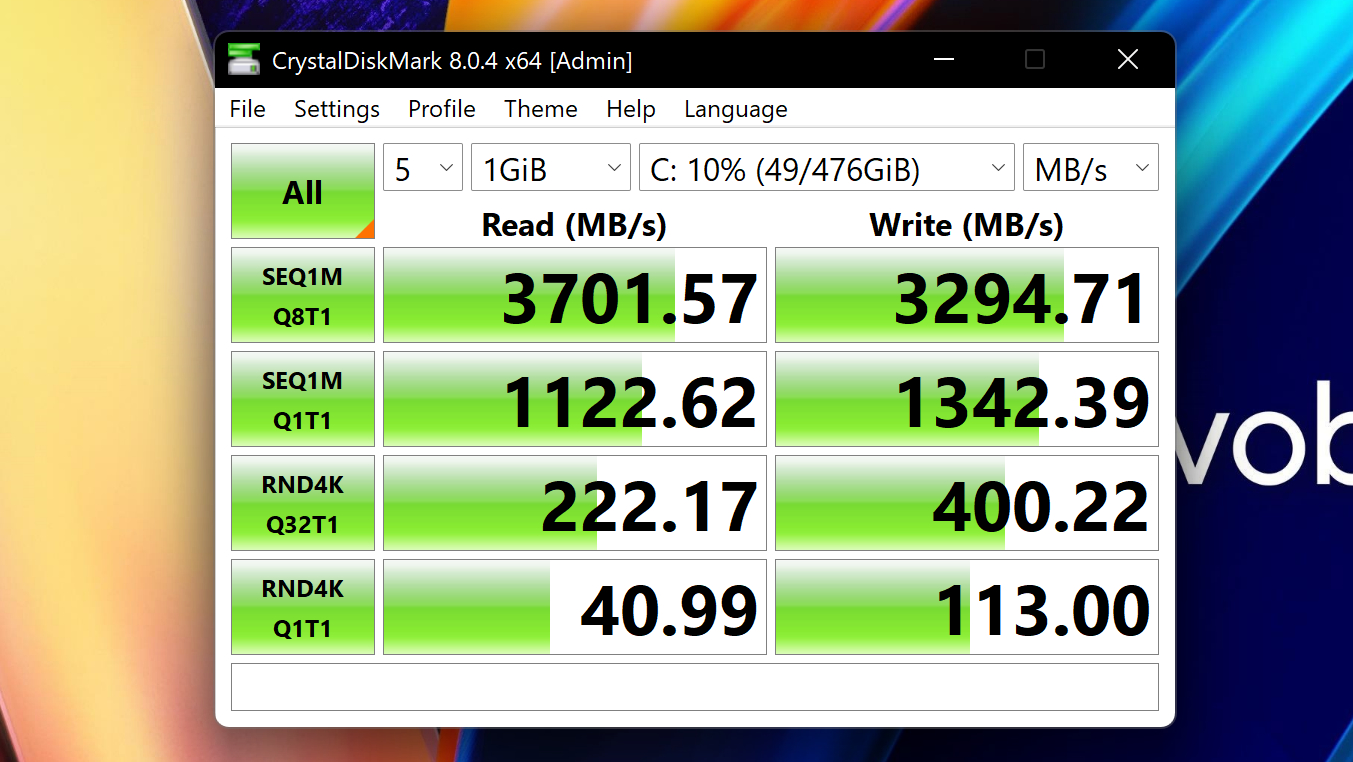Windows Central Verdict
SanDisk delivers on its promise to make it easier and more efficient for content creators and videographers to access their data on the go. The modular Pro-Blade external SSD ecosystem makes it easy to swap and switch between drives, and it does so in a ruggedized design.
Pros
- +
Solid build quality
- +
Modular design makes it fast and easy to swap drives
- +
Easy to upgrade and expand your storage
- +
Compact and lightweight design
- +
Drive (Mag) enclosure is constructed of metal
Cons
- -
Expensive compared to traditional external SSDs
- -
Drive speeds can be faster
- -
Formatted for Macs (and not PCs) out of the box
Why you can trust Windows Central
Rather than pluggable storage drives with swappable enclosures that we’re used to today, SanDisk took a different, more modular approach when it launched its Pro-Blade SSD system earlier this year. Designed to be lightweight, portable, and slim, the Pro-Blade is made for content creators, video editors, and data scientists who need to quickly swap out solid-state drives while in the field without having to lug around larger drives with enclosures or deal with plugging and unplugging cables.
SanDisk Pro-Blade SSD: Pricing, specifications, and availability
At present, there are two main components to the Pro-Blade ecosystem: The external enclosure that connects to the PC, known as the Transport, and the individual drives, referred to as Mags.
The Transport can be purchased as a standalone unit without any included drive for $69. Western Digital also sells the Transport with a 1TB Mag for $239, a 2TB Mag for $359, and a 4TB Mag for a discounted price of $619.
| Connector | USB-C (USB 3.2 Gen 2x2 SuperSpeed 20Gbps) |
| Disk | NVMe SSD |
| Data transfer rate | Up to 2000Mbps |
| Transport size | 5.13 x 2.82 x 0.63 inches |
| Mag capacities available | 1TB, 2TB, 4TB |
| Operating temperature | 41 to 95 degrees Fahrenheit |
| System requirements | macOS 10.13+, Windows 10+ (requires reformat) |
Additionally, you can purchase additional Mags if you need more storage. The Pro-Blade SSD Mag is available starting at $179 for a 1TB drive and goes up to $599 for a 4TB drive.
As part of our review, Western Digital supplied us the Transport with a 2TB Mag, which retails for $359, as well as an additional standalone 2TB Mag ($299) and 4TB Mag ($599).
SanDisk Pro-Blade SSD: Design
By relying on a modular system, the Pro-Blade ecosystem primarily consists of two parts – SanDisk and parent company Western Digital offers a mix of accessories, depending on if you’re a mobile or a desk-bound user – a holder for the drive, and what appears to be an M.2 format drive encased in a slim metal enclosure called a “Mag.”
With a name like Mag, it’s easy to see where SanDisk drew its inspiration. Like guns where ammunition can quickly be reloaded in magazines, SanDisk’s Mags make it easy to swap between various drives. Essentially, if you’re relying on four, five, or 10 drives, hypothetically, while traveling, having the holder, known as the Transport, and 10 Mags in this case, creates a far more compact package while on the road than 10 individual external SSDs that each come with its own enclosure, cables, and internal circuitry. But if you’re a casual home user, student, or business professional who may need access to a lone 1TB drive, you definitely won’t realize the benefit of SanDisk’s modular Mag system.
All the latest news, reviews, and guides for Windows and Xbox diehards.
The Mags are solidly constructed of an aluminum metal, making it a rugged option for travel. Coupled with the durability of SSDs – especially when compared to spinning HDD platters – the Mags are made to be road-safe travel companions for those who need copious amounts of storage.
And sized at 4.32 x 1.1 x 0.3 inches, each individual Mag is just slightly bigger than a naked M.2 NVMe SSD, which has a footprint of 3.15 x 0.87 inches for the 2280 variety.
If you’re a professional looking to add multiple Mags to your workflow, you’ll definitely want to invest in some tape and a permanent marker or a label-maker to properly label your drive for easy identification.
To read and write content to the Mag, and attach the SSD as an external drive to your computer, you’ll need to use SanDisk’s Pro-Blade Transport. On its own, the Transport looks like it could be an external HDD that accommodates 2.5-inch drives. It measures 5.13 x 2.82 x 0.63 inches and weighs 0.46 pounds. For comparison, parent company Western Digital’s 2TB MyPassport external drive with USB 3.0 support measures 4.2 x 2.95 x 0.4 inches.
The Transport is rather non-descript, containing SanDisk’s Professional badge up top, slightly angled sides, and an exposed-screw design that adds to the device’s rugged credibility. The sides also come with striated lines, which does help with grippability, especially if you’re working in colder environments and need to handle the Transport with gloves.
On the back, you’ll find a single SuperSpeed USB 3.2 Gen 2x2 Type-C 20Gbps port with 20G branding, and at the front, a single LED light graces the edge to indicate the drive is in use. There’s also a slot to insert your Mag.
In general, the Pro-Blade Transport styling resembles the aesthetics of SanDisk Professional’s G-Drive external HDD, and both SanDisk and Western Digital is carrying over its G-Drive ruggedized heritage to the solid-state storage market.
Mags slot right into the Transport, and exposed connectors on the bottom edge of the drive interface with the holder, allowing data to be transferred between the SSD and your connected PC. By default, Mag drives ship formatted to work with Apple’s macOS out of the box, so PC users will need to format the Mag drives upon arrival to work with Windows.
Once inserted into the Transport, the connectors on the bottom of the Mag keep the drive secure inside its home – no amount of shaking would cause the drive to fall out. To remove the drive, there’s a long notched groove along the top edge of the exposed section of the Mag. You’ll need to grip it with your fingers – fingernails aren’t recommended as tools here, as the drive is securely in place and you risk damaging your own appendages – and pull. The process is painstakingly easy and provides plenty of utility for those who need to work across multiple drives.
Mags are available in 1TB, 2TB, and 4TB capacities, and SanDisk sells the Transports with or without drives. For our review, Western Digital shipped us a Transport that came equipped with a 2TB drive inside as a package, along with two separate Mags with a 2TB and 4TB capacities.
While the Mag name may draw parallels with ammunition, in reality the way the Pro-Blade system works is more akin to Iomega’s Zip drives and floppy disks of yore. Like the Zip disks, the Pro-Blade Mag provides the storage, while the Transport serves as the drive to read the disks. Instead of spinning disks, SanDisk has modernized the concept and miniaturized the idea with the Mag and its internal SSD.
It’d be interesting to see if SanDisk and Western Digital can form important partnerships to embed the Transport system as a drive inside PC desktops and professional video cameras or create more compact, less rugged Transports that can be mounted or jerry-rigged onto professional mirrorless cameras for added storage and simplify a creator’s workflow.
In addition to the portable Transport with its bundled 20Gbps USB-C cable, SanDisk also offers a Pro-Blade Station, which will be arriving later this year. While the Transport can accommodate a single Mag at a time, the Station has slots to read from four different Mags at once, making it an excellent desktop companion for videographers, data scientists, and content creators who are dealing with multiple drives with large files.
A spokesperson from Western Digital confirmed that while the Pro-Blade Station can accommodate multiple Mags at the same time, allowing you to transfer data between Mags and backup your files, the Station was not created to be used as a network-attached storage (NAS) solution.
SanDisk Pro-Blade SSD: Performance
With 20Gbps USB-C transfer speeds and SSD performance, the Transport is a zippy modern alternative to the retired Zip drive. Performance in general is great, and I was able to transfer copious amounts of photos, videos, and documents to and from the drive without much delay.
SanDisk advertises that the Pro-Blade Mag and Transport system can achieve read and write speeds up to 200Mbps. In reality, performance is more nuanced. Benchmarked using a 2021 M1-powered MacBook Pro – as SanDisk ships the Pro-Blade Mag formatted to work with Macs out of the box – the 2TB drive peaked out at just over 1000Mbps in one test using AmorphousDiskMark 4.0. In a series of four read and write tests, the average readings for the 2TB drive are 465Mbps and 468Mbps, respectively. Performance is similar when the same benchmarks were repeated on the 4TB Mag.
For reference, the average read speed for Apple’s internal SSD on the MacBook Pro is 2721Mbps, while the write speed average is 2688Mbps.
On a PC, we benchmarked the performance of the 2TB Mag using the CrystalDiskMark utility on the Asus Vivobook S14X laptop. The peak read and write speeds were 1089Mbps and 1056Mbps, respectively. The drive scored an average read speed of 473Mbps and an average write speed of 507Mbps. These numbers are consistent with the Mac’s AmorphousDiskMark utility. Performance of the 4TB Mag was similar, as well, on CrystalDiskMark.
Both the Vivobook and the MacBook Pro have Thunderbolt 4 over USB-C ports, so port speeds weren’t a concern.
And for comparison, the internal 512GB solid-state drive on the Vivobook had an average read speed of 1272Mbps and average write speed of 1288Mbps when benchmarked using CrystalDiskMark.
The speeds achieved by the Pro-Blade Mag using synthetic benchmarks are still great, but they’re not the fastest we’ve seen on an internal or external solid-state drive. Given the target audience of the Pro-Blade ecosystem, it’s likely that SanDisk optimized the internal M.2 SSD on the Mag for data transfer reliability and rugged operations rather than sheer speed.
SanDisk Pro-Blade SSD: The competition
There are plenty of external HDDs and SSDs on the market, at varying price points, capacity, and construction quality that rely on a mix of metal and plastic parts. Parent company Western Digital’s WD512GB My Passport SSD is an excellent choice for casual home users and students, offering a stylish two-tone design in a compact package.
What really sets SanDisk’s Pro-Blade ecosystem apart from others on the market is that it’s the first modular external SSD solution on the market, allowing its owners to swap between different drives easily and efficiently. There are numerous benefits here, ranging from the Pro-Blade ecosystem’s own features – rugged construction made for durability, space-saving design for traveling if you need multiple drives with you – to workflow efficiencies that can save you time and money by having a simple workflow. Sure, you can buy one of a number of top-rated internal M.2 NVMe SSDs and screw it into an SSD enclosure and swap out the internal M.2 drive when you need, but the process is still more time consuming than the modular ecosystem that SanDisk designed.
Additionally, while most SSDs come backed by a one- or three-year warranty, the Professional badge on the Pro-Blade ecosystem means that the Mags are backed by a five-year limited warranty. This is generous, and it shows that SanDisk and Western Digital both have confidence in the durability of their drives for use in the field.
SanDisk Pro-Blade SSD: Should you buy it?
Who it's for ...
- Data scientists, videographers, photographers, and anyone with large storage needs.
- Travelers who otherwise would need to carry multiple external SSDs or HDDs with them.
- Professionals who require a rugged drive for use in the field.
- Content creators who need a flexible drive for backing up content.
- Anyone who wants a modular system for their external storage needs.
Who it isn't for ...
- Anyone who needs the most storage for the buck for their external SSD needs.
- Gamers or developers who need internal, and not external, storage needs.
- PC users who need no more than one or two external drives.
With a modular system, the Pro-Blade reinvents the familiar and trusted Zip drive of old for the SSD age of today with copious amounts of storage in a rugged and durable design made to protect your data. While everyday PC users won't be able to realize the full benefits of SanDisk's modular design, professional users will be able to streamline their workflow thanks to the Pro-Blade's modular design. The drives help save space in cramped travel bags, and the ease of swapping drives makes the process effortlessly efficient. Like the Zip drive before it, it'd be interesting to see if SanDisk can work out partnerships to build the Transport into workstations, desktops, and video gear, which could help the Pro-Blade system gain momentum among professionals.

SanDisk's modular Pro-Blade system is the perfect external SSD for videographers, photographers, data scientists, and anyone who needs to work with large files. The system comprises of a Transport housing as well as drives, known as Mags, that can be swapped in and out for ease of use.

Chuong's passion for gadgets began with the humble PDA. Since then, he has covered a range of consumer and enterprise devices, raning from smartphones to tablets, laptops to desktops and everything in between for publications like Pocketnow, Digital Trends, Wareable, Paste Magazine, and TechRadar in the past before joining the awesome team at Windows Central. Based in the San Francisco Bay Area, when not working, he likes exploring the diverse and eclectic food scene, taking short jaunts to wine country, soaking in the sun along California's coast, consuming news, and finding new hiking trails.