Microsoft has a free upgrade for your $8,999 Surface
You can now upgrade Surface Hub 2S to the new Teams Rooms experience.
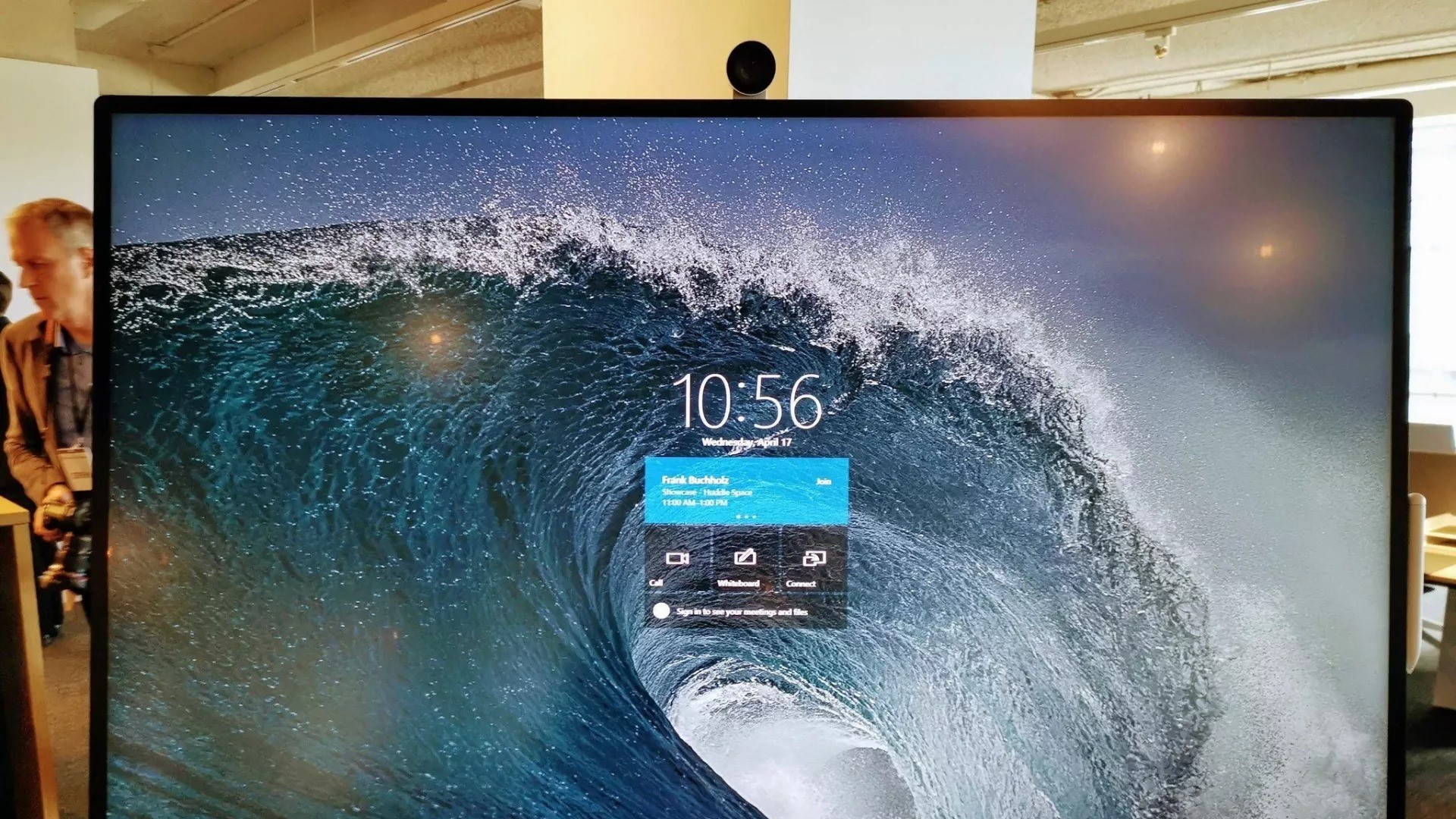
All the latest news, reviews, and guides for Windows and Xbox diehards.
You are now subscribed
Your newsletter sign-up was successful
What you need to know
- It's now possible to upgrade Surface Hub 2S to the Teams Rooms experience.
- The Teams Rooms experience first shipped with Surface Hub 3S and focuses on collaboration and device management.
- Some features in the Teams Rooms experience require Surface Hub 3 hardware, such as smart rotation and intelligent audio.
- Surface Hub 2S device can be upgraded for free or remain on the OS that they shipped with.
Microsoft Surface Hub 2S devices can now upgrade to the new Teams Rooms experience that shipped with Surface Hub 3. Teams Rooms on Windows focuses on collaboration and has controls that make it easier to manage a device. While it's generally considered to be an upgrade over the operating system that shipped on Surface Hub 2S, Microsoft notes that there are companies who will opt to stick with the original OS.
Upgrading Surface Hub 2S from the legacy Windows 10 Team edition OS to the new Teams Rooms experience is free. Migrating requires you to install the Migration Launcher app, which can be installed manually through the Microsoft Store or remotely deployed through Microsoft Intune. The exact method of upgrading depends on how large a business is and how the organization manages its devices. But Microsoft emphasized the ease of migration in its announcement post about the update.
Some organizations may wait to upgrade for a bit, according to Microsoft. Windows Autopilot and Auto-login of Teams Rooms is still in Private Preview, so companies may elect to upgrade only after those features are generally available.
Surface Hub 2S vs Surface Hub 3
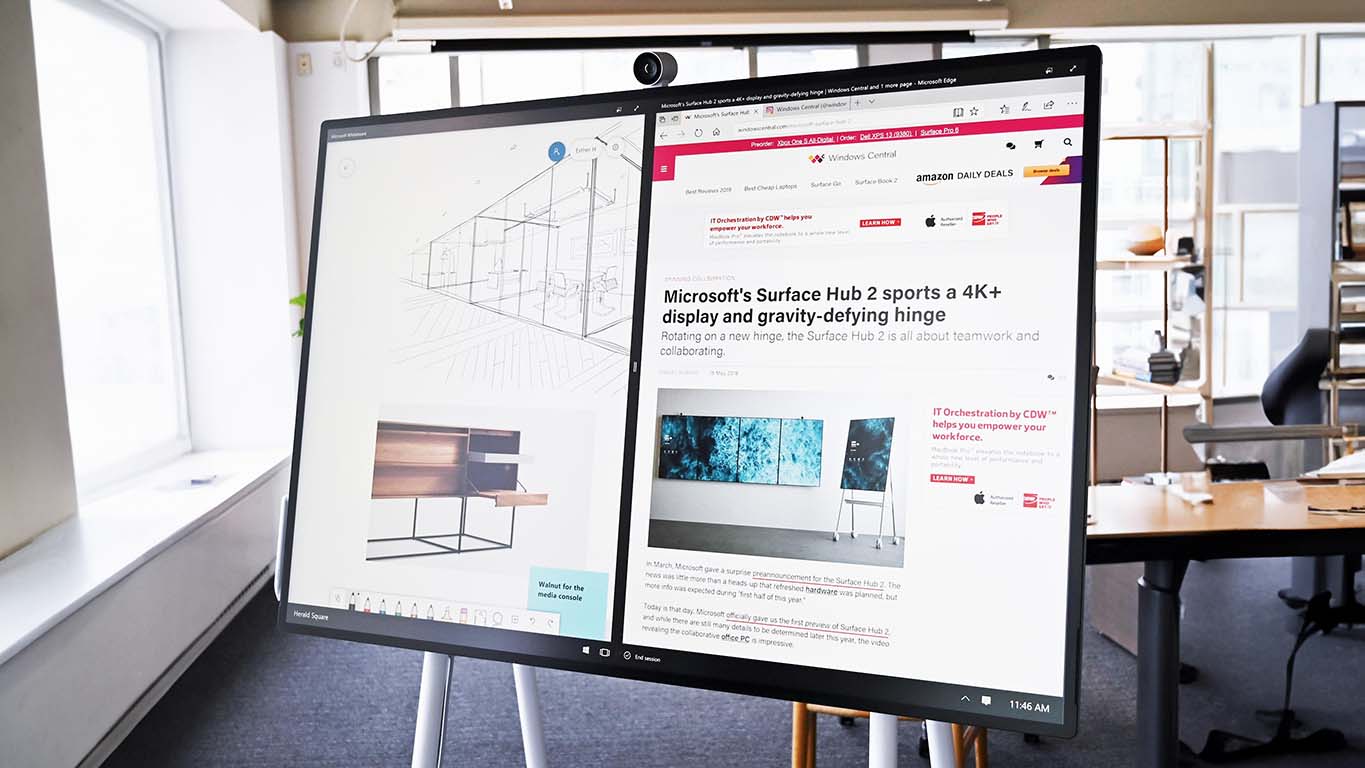
With the cost of a Surface Hub, enterprise customers may not upgrade with each generation when it comes to hardware. Microsoft has a few options when it comes to using a Surface Hub in 2024. Those with a Surface Hub 2S can leave the device as it is if it meets their needs. Alternatively, owners can upgrade the software of a Surface Hub 2S to the new Teams Rooms experience, but there are some limitations in that case. Lastly, it's possible to purchase a Surface Hub 3 Pack to upgrade the hardware of the Surface Hub 2S.
If you opt to only update the software, some features will be unavailable. Microsoft outlined the following features that are exclusive to Surface Hub 3 hardware:
- Smart Rotation and Portrait: physically rotate Surface Hub 3 50” between Portrait or Landscape at any time to adapt the screen layout to suit your needs, whether for a natural Whiteboarding session or a more personable one-on-one call.
- Intelligent Audio: The Surface Hub 3 50” features two microphone arrays and speaker pairings. Smart AV optimizes audio based on device orientation, delivering the best stereo experience whether in Portrait or Landscape.
- Faster Performance: With a 60% CPU performance increase and a 160% GPU graphics performance increase gen-on-gen, Surface Hub 3 customers will enjoy a more powerful system that is also primed to capitalize on future software innovation.
Microsoft emphasized in its Tech Community post about Surface Hub that migrating to the new experience is not better in all situations:
"Software-migrating a Surface Hub 2S versus hardware-upgrading it with a Surface Hub 3 Pack isn’t a binary choice (yes or no)—customers tell us it’s about using migration as part of the right transition approach to meet the organization’s needs. And that’s great! Some may use migration to pilot the Teams Rooms experience before making a new Surface Hub 3 bulk purchase. Others may migrate their Surface Hub 2S fleet in the nearer term while waiting on budget (perhaps phased over the medium-term) for Surface Hub 3 Pack upgrades. And those are just a couple examples. We can’t wait to learn how different customers tailor migration to their organization’s Surface Hub strategy."
All the latest news, reviews, and guides for Windows and Xbox diehards.
The Surface Hub 2S started at $8,499.99 at launch. The Surface Hub 3 starts at a higher price of $9499.99, but it's cheaper to get a Surface Hub 3 than to buy a Surface Hub 2S and upgrade its hardware, assuming you're paying full price for the device.
If you're an organization looking to invest in Surface Hub hardware, Surface Hub 3 is the better option. But those who already have a Surface Hub 2S may not feel the need to purchase new hardware at this time.

Sean Endicott is a news writer and apps editor for Windows Central with 11+ years of experience. A Nottingham Trent journalism graduate, Sean has covered the industry’s arc from the Lumia era to the launch of Windows 11 and generative AI. Having started at Thrifter, he uses his expertise in price tracking to help readers find genuine hardware value.
Beyond tech news, Sean is a UK sports media pioneer. In 2017, he became one of the first to stream via smartphone and is an expert in AP Capture systems. A tech-forward coach, he was named 2024 BAFA Youth Coach of the Year. He is focused on using technology—from AI to Clipchamp—to gain a practical edge.
