Here's everything new in Microsoft 365 from February 2022
Microsoft 365 has a load of new features to try out that were released this month.

All the latest news, reviews, and guides for Windows and Xbox diehards.
You are now subscribed
Your newsletter sign-up was successful
What you need to know
- Microsoft rolled out a wide range of features to Teams, Yammer, and Windows 365 in February 2022.
- You can now pin or hide your own video within Microsoft Teams meetings and sync Microsoft Viva to popular learning management systems.
- Microsoft also rolled out new features that make it easier to set up Cloud PCs through Windows 365.
As we reach the end of February it's time to catch up on the latest features for Microsoft 365. Each month, Microsoft rounds up new features for Teams and other popular services, with February 2022 being no exception. This month, Microsoft released new options for Team meetings, improvements to the setup process for Windows 365 Cloud PCs, and added new capabilities for Viva. A recent post breaks down the features in more depth, though we'll run through the highlights here.
Usually, Microsoft Teams shows your own video during a meeting. This can be distracting, and the communication platform now has an option to hide your video feed. Teams also supports pinning your own video to a meeting stage to make sure you're always visible on your device.
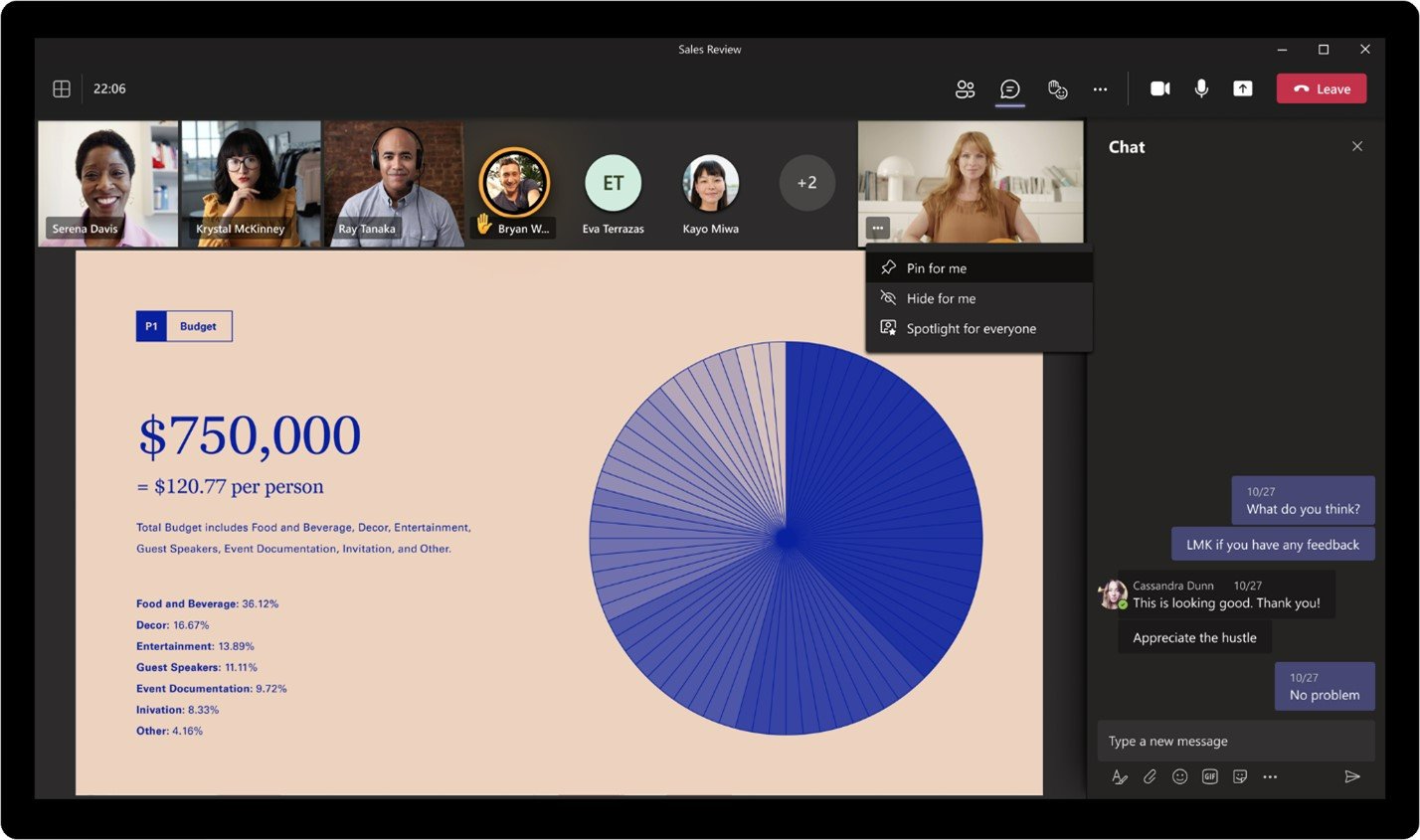
Microsoft Viva can now sync with learning management systems (LMS) such as SAP SuccessFactors, Cornerstone OnDemand, and Saba Cloud. This expands the usefulness of Viva as employees can keep track of assignments from popular services and courses.
In order to help people find more communities and people of interest, Yammer can now make suggestions. The service also supports auto-renewal for posts, reactions, and files, which should take some stress off of community admins.
Provisioning Windows 365 Cloud PCs is now easier as well. Microsoft released a preview of Windows 365 Enterprise support for using Azure Active Directory Join this month. The company also added localized support for a much longer list of languages. We covered the changes to Windows 365 Cloud PCs earlier this month.
All the latest news, reviews, and guides for Windows and Xbox diehards.

Sean Endicott is a news writer and apps editor for Windows Central with 11+ years of experience. A Nottingham Trent journalism graduate, Sean has covered the industry’s arc from the Lumia era to the launch of Windows 11 and generative AI. Having started at Thrifter, he uses his expertise in price tracking to help readers find genuine hardware value.
Beyond tech news, Sean is a UK sports media pioneer. In 2017, he became one of the first to stream via smartphone and is an expert in AP Capture systems. A tech-forward coach, he was named 2024 BAFA Youth Coach of the Year. He is focused on using technology—from AI to Clipchamp—to gain a practical edge.
