Here's what's improved, fixed and still broken in Windows 10 Mobile preview build 14367
News
By
John Callaham
published
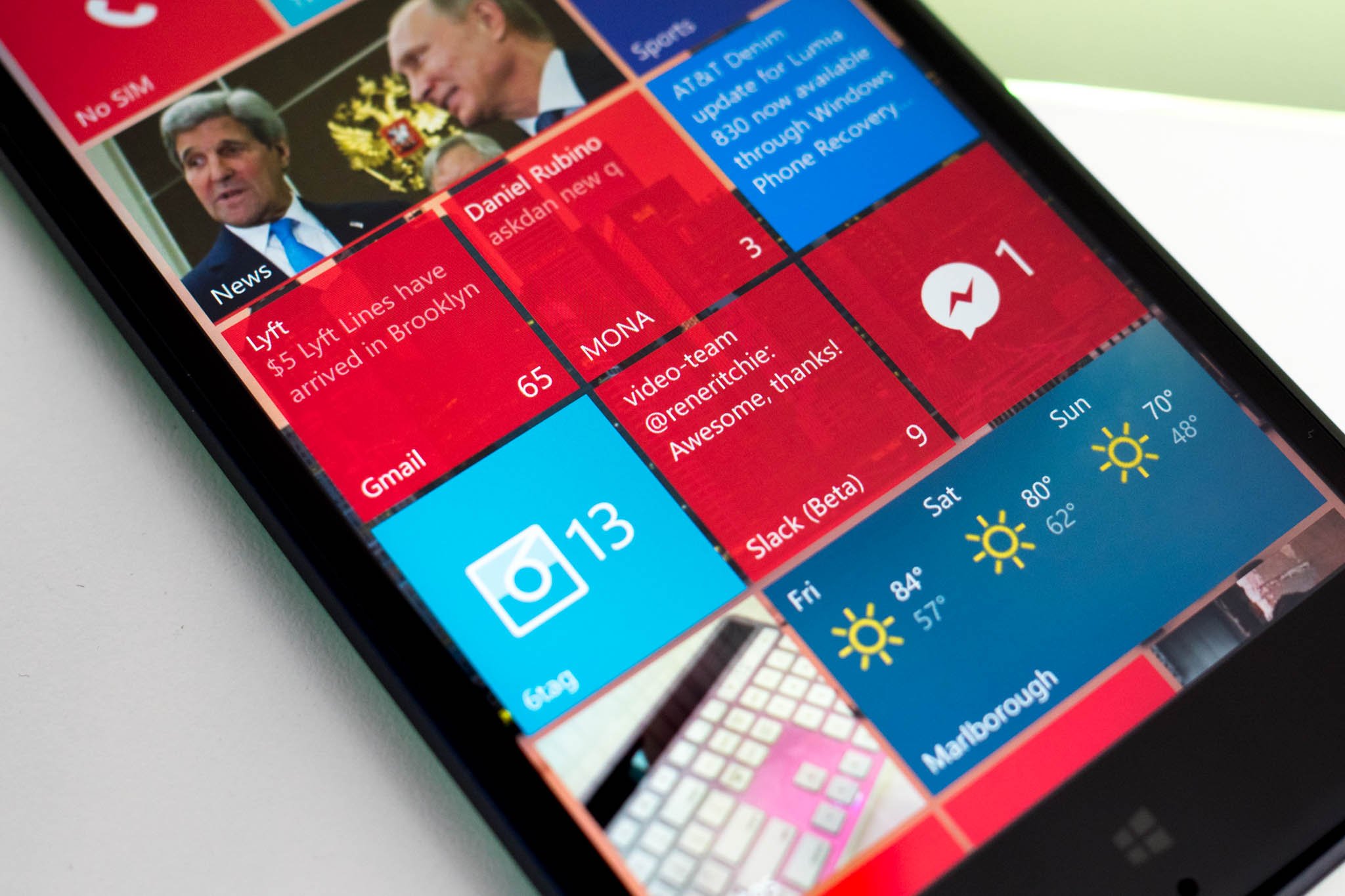
Add us as a preferred source on Google
Microsoft has released a list of what is improved and fixed, along with a few known issues, in the new Windows 10 Mobile preview build 14367 that's being rolled out to Insiders in the Fast ring.
Here's what's improved and fixed, according to Windows Insider head Dona Sarkar:
- For all of my fellow devs: you should now be able to deploy an app via Visual Studio 2015 Update 2 to a phone running this build. Thanks for being patient!
- We fixed the issue where Quick Actions in the Settings app were flipped from the order you saw it in the Action Center.
- We fixed an issue resulting in existing reminders failing to display in Cortana's reminder section, and an error when attempting to save a new reminder.
- We fixed an issue where the text selection grippers would appear very tiny in certain places on high DPI phones, such as when selecting text in the reply textbox of an interactive notification.
- We reduced battery usage when Microsoft Edge is running in the background.
- We polished Action Center so that font size of dropdowns in interactive notifications is now consistent with surrounding text.
- We fixed an issue where Battery Saver wouldn't be turned on after tapping the notification prompting you to turn on Battery Saver when battery is at 20%.
- We fixed an issue that could result in dropped keystrokes when typing in Outlook Mail or Word Mobile.
- We fixed an issue where, for phones that support it, the "3G Only" and "Only 3G or 4G" cellular options were not working correctly for some Insiders, resulting in 2G networks being selected.
- We fixed an issue resulting in the Japanese Input Method Editor not working correctly in the All apps list search box.
- We updated the Phone Update and Update & Security icons in the Settings app to be more reflective of the action.
- Quick Actions in Action Center that turn on and off different functionality in your device, like Bluetooth on your phone or Tablet Mode on your PC, now have a transient On/Off text indicator so you can clearly see the state change for these. We fixed an issue where if you swiped up on a full screen VOIP notification, the dimmed screen behind it would flash. We also fixed an issue where you may not receive notification toasts until the next time the Action Center had been opened if you had tapped on a notification on the Lock screen but then aborted the prompt to enter your pin.
- We fixed an issue where Lock screen page in Settings may show incorrect data while page is loading.
- We fixed an issue where Quiet Hours might unexpectedly turn off after having been manually turned on using the Quick Action.
- We fixed an issue where certain sample images were displaying in portrait rather than landscape when used as a Lock screen background and phone was connected to an external monitor. In fixing this, these sample images have now become available to select as a background for your second monitor using Continuum.
- We fixed an issue that could result in key presses sometimes being entered multiple times over Miracast.
- We fixed an issue where the "The accessory you're connecting to isn't working" error was truncated on the Connect settings page.
- We fixed an issue where the Windows Hello icon might get stuck on the screen after logging in.
- We fixed an issue where selecting a letter from the All apps list would sometimes scroll that letter to the bottom of the screen, rather than the top.
There are also a couple of known issues in this build:
- We are investigating data issues with some Dual-SIM devices where cellular data doesn't work correctly with a second SIM. Several issues relating to cellular data with Dual-SIM devices have been reported by Insiders with the last two Mobile builds and we're investigating these reports. Thank you for giving us this feedback.
- There is an issue where certain apps won't be able to set Start or Lock screen backgrounds.
Get the Windows Central Newsletter
All the latest news, reviews, and guides for Windows and Xbox diehards.
TOPICS

Former Contributor
John Callaham was a former contributor for Windows Central, covering Windows Phone, Surface, gaming, and more.
LATEST ARTICLES
