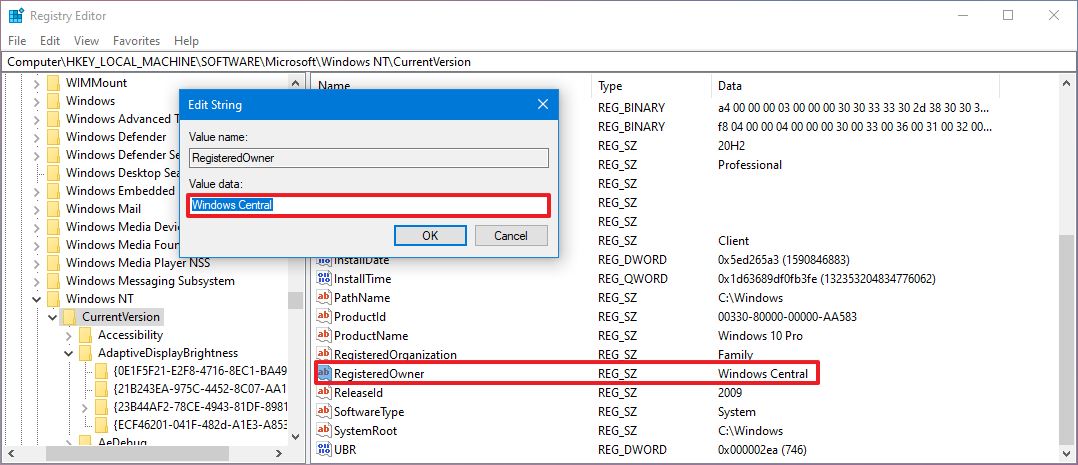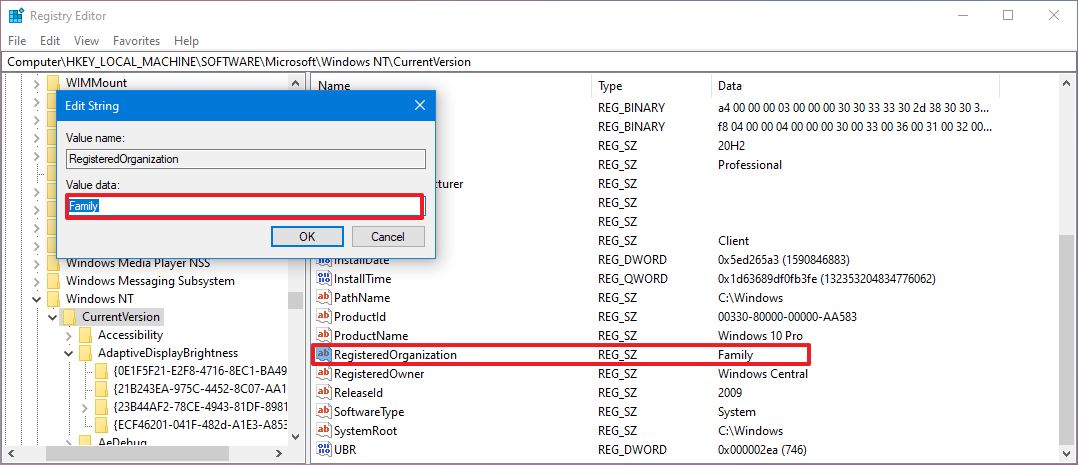How to change registered owner and organization details on Windows 10
Yes, you can still set the registered owner and organization information on Windows 10, and in this guide, you'll learn the steps to complete this task.
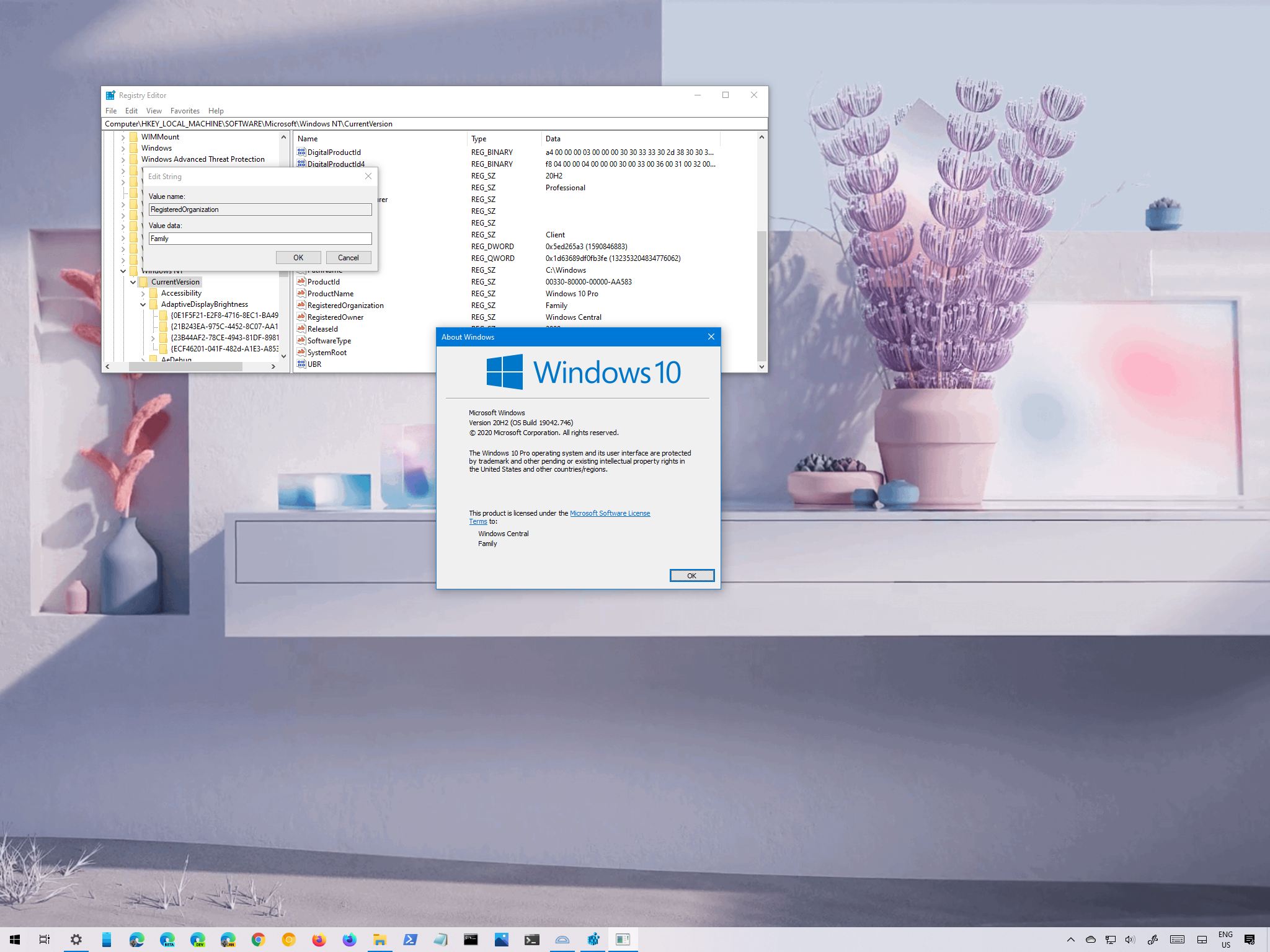
All the latest news, reviews, and guides for Windows and Xbox diehards.
You are now subscribed
Your newsletter sign-up was successful
As part of the initial setup (also known as the out-of-box experience (OOBE)), Windows 10 no longer allows you to specify the registered owner and organization information for the device. Instead, the system uses your Microsoft account email address for the owner information and blank for the organization information. Or "user name" and "org name" when setting a device with a local account.
Although this information usually only appears on the "About Windows" page, there are still many applications that may use these details to customize the environment and companies that may require to display this information correctly.
If you must update the registered owner and organization information, Windows 10 lets you update this and other information using the Registry.
In this Windows 10 guide, we will walk you through the steps to change the display information for the registered owner and registered organization on your device.
How to change owner and organization info on Windows 10
To update the registered owner and organization information on Windows 10, use these steps:
Warning: This is a friendly reminder that editing the Registry is risky, and it can cause irreversible damage to your installation if you do not complete the task correctly. It is recommended to make a full backup of the device before proceeding.
- Open Start.
- Search for regedit and click the top result to open the Registry.
- Browse the following path:
HKEY_LOCAL_MACHINE\SOFTWARE\Microsoft\Windows NT\CurrentVersionQuick tip: On Windows 10, you can now copy and paste the path in the Registry's address bar to quickly jump to the key destination. - Double-click the RegisteredOwner string and specify the registered owner information.Quick note: Usually, you want to use your name for the registered owner.
- Double-click the RegisteredOrganization string and specify the organization information – for example, "Family" for users or the name of your organization.Quick tip: If you cannot find the strings, you may need to create them. You do this by right-clicking the CurrentVersion key, selecting New, choosing the String Value option, and each string "RegisteredOwner" and "RegisteredOrganization" accordingly.
- Restart the computer (if applicable).
Once you complete the steps, use the Windows key + R keyboard shortcut, and in the Run command, type winver, click the OK button, and the information should now be reflected in the "About Windows" page.
All the latest news, reviews, and guides for Windows and Xbox diehards.
In addition to changing the owner and organization details, it is also possible to modify other information, including the version of Windows 10 with the "DisplayVersion" string, edition with the "EditionID," build number with the "CurrentBuild" and "CurrentBuildNumber" strings, and more. However, it's not recommended to change these additional settings unless you know what you are doing.

Mauro Huculak has been a Windows How-To Expert contributor for WindowsCentral.com for nearly a decade and has over 22 years of combined experience in IT and technical writing. He holds various professional certifications from Microsoft, Cisco, VMware, and CompTIA and has been recognized as a Microsoft MVP for many years.