How to claim Minecraft Dungeons Hero Cape and Chicken Pet
Become a superhero with a feathered friend by equipping your Minecraft Dungeons hero bonuses.

All the latest news, reviews, and guides for Windows and Xbox diehards.
You are now subscribed
Your newsletter sign-up was successful
Minecraft Dungeons brings a new top-down perspective to Minecraft's world, focused on action role-playing, and the endless drive for a loot. The dungeon-crawling setup puts your gear at the center of progression, with melee weapons, bows, and armor all fundamental to your loadout.
However, Minecraft Dungeons also features a small lineup of cosmetics — currently largely untapped — but with two items exclusive to Minecraft Dungeons Hero Edition. The premium edition includes a unique Hero Cape and Chicken Pet, accompanying your journeys over the hours ahead. Here's how to claim these items and equip them in-game.
Minecraft Dungeons Hero Edition bonuses explained

Minecraft Dungeons is available for purchase in two versions: the standard Minecraft Dungeons base game, and Minecraft Dungeons Hero Edition. This alternative version ships at a $10 premium, featuring access to the Hero Pass, comprised of two upcoming downloadable content (DLC) packs for the future, and exclusive cosmetics. That includes two bonus player skins, listed at the bottom of the character creation screen, and a Hero Cape and Chicken Pet. The Hero Pass isn't available for purchase separately.
The Hero Cape is currently the only cape available in Minecraft Dungeons, comprised of red fabric with yellow highlights. This cosmetic item doesn't serve a gameplay purpose but sets you apart from the average player. The Chicken Pet is the first of companions in Minecraft Dungeons, following you around on dungeon-crawling missions.
These are all available exclusively via the Minecraft Dungeons Hero Edition, purchasable for $30 on Xbox One, PlayStation 4, Nintendo Switch, and Windows PCs.

Minecraft grows up and reaches out.
Minecraft Dungeons is the next saga in Minecraft's story, and it looks like Mojang and Microsoft are hitting another one out of the park. Minecraft Dungeons combines the familiar world we all grew up on with an injection of Diablo, a whole lot of fun. Available on every platform you're on, for a ridiculously attractive price, what's not to love?
How to claim and equip Minecraft Dungeons Hero Cape and Chicken Pet
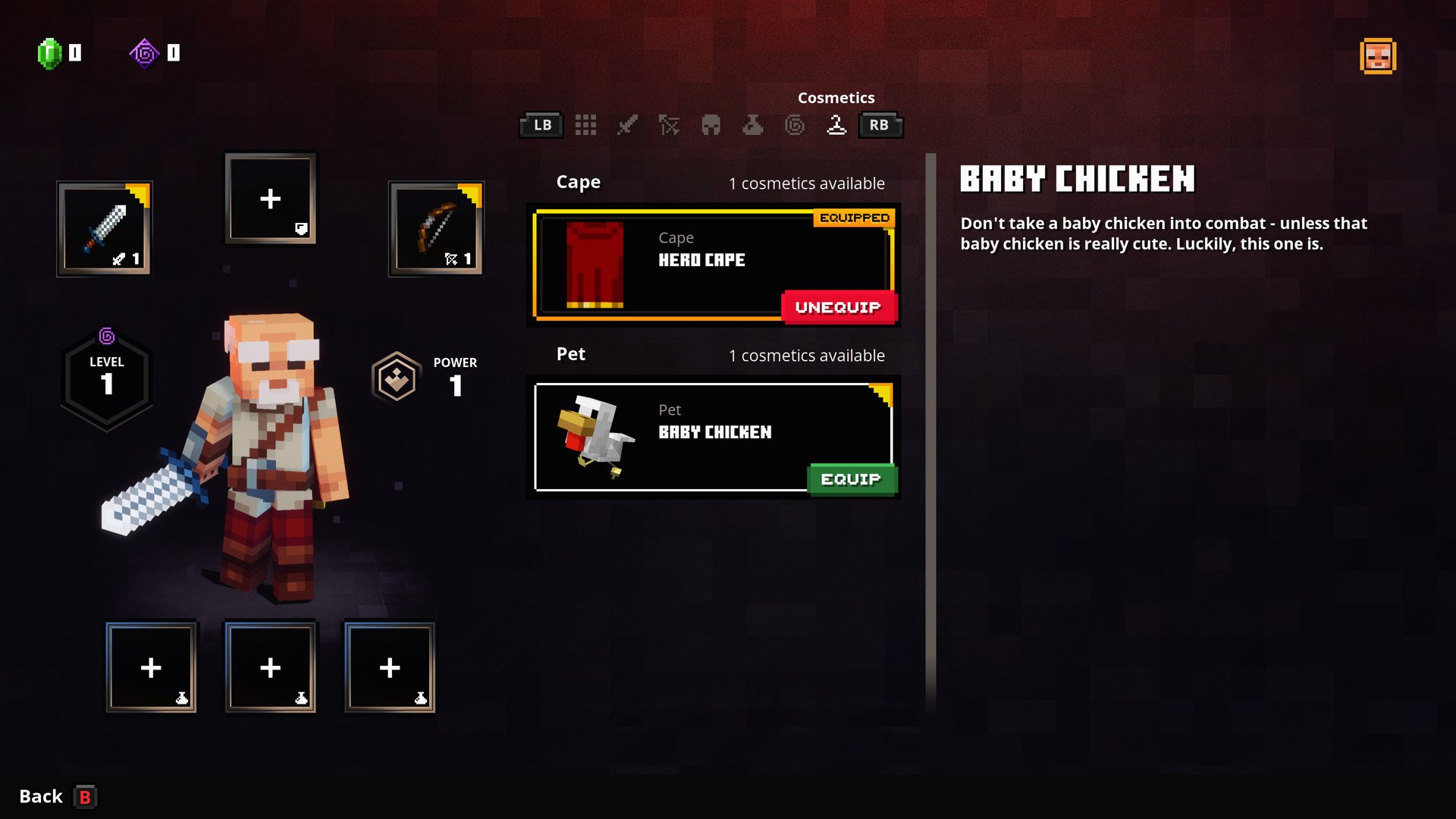
Upon purchasing Minecraft Dungeons, your cape and pet come automatically unlocked in the first minutes of gameplay. Capes and pets sit in the player inventory, via a dedicated cosmetics tab. From this submenu, players can equip or unequip both their cape and feathered friend.
- Load into a Minecraft Dungeons game.
- Open your Inventory by pressing up on the directional pad or the
Ikey on PC. - Navigate to the Cosmetics tab on the right-hand side.
- Equip your Hero Cape and Chicken Pet.
Note: If you're playing on Xbox, you may need to download the separate Hero DLC, found here. Select Minecraft Dungeons with the view button on your Xbox, then go to "Manage Game," from there, you should be able to see the option to download the additional DLC pack.
All the latest news, reviews, and guides for Windows and Xbox diehards.
This same cosmetics tab appears to leave space for future Minecraft Dungeons DLC, potentially including further cape designs and new pets.
Minecraft Dungeons
Main

Matt Brown was formerly a Windows Central's Senior Editor, Xbox & PC, at Future. Following over seven years of professional consumer technology and gaming coverage, he’s focused on the world of Microsoft's gaming efforts. You can follow him on Twitter @mattjbrown.
