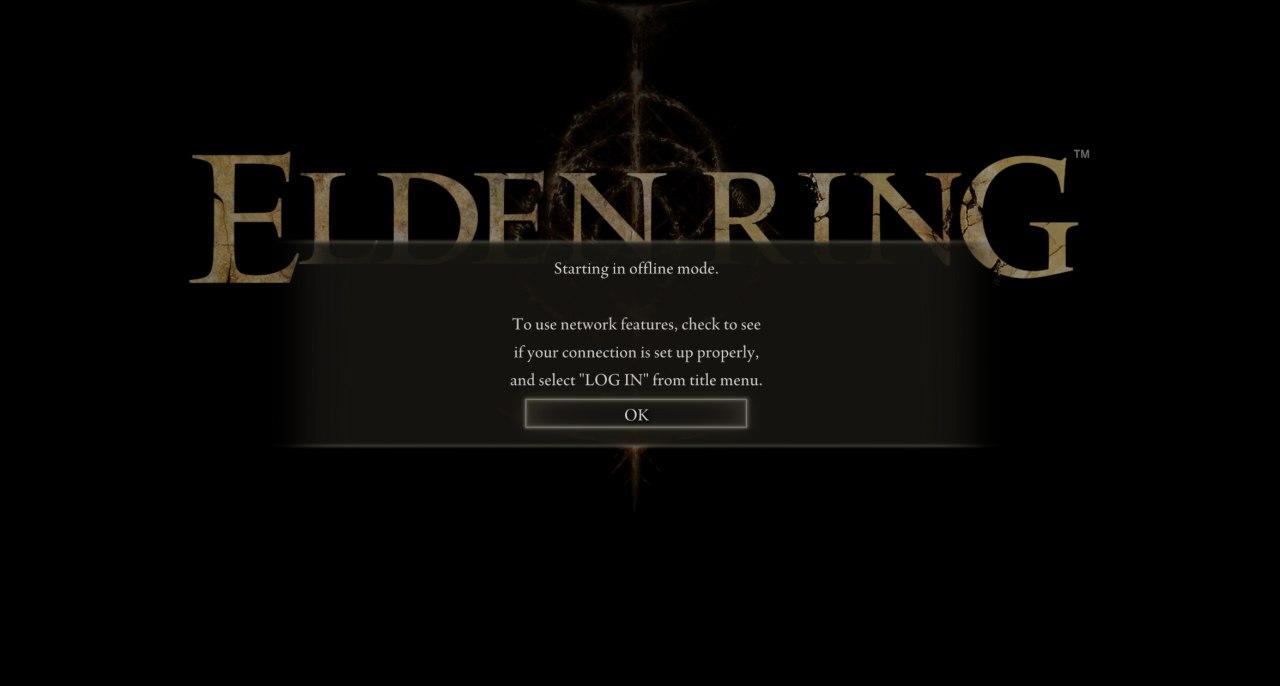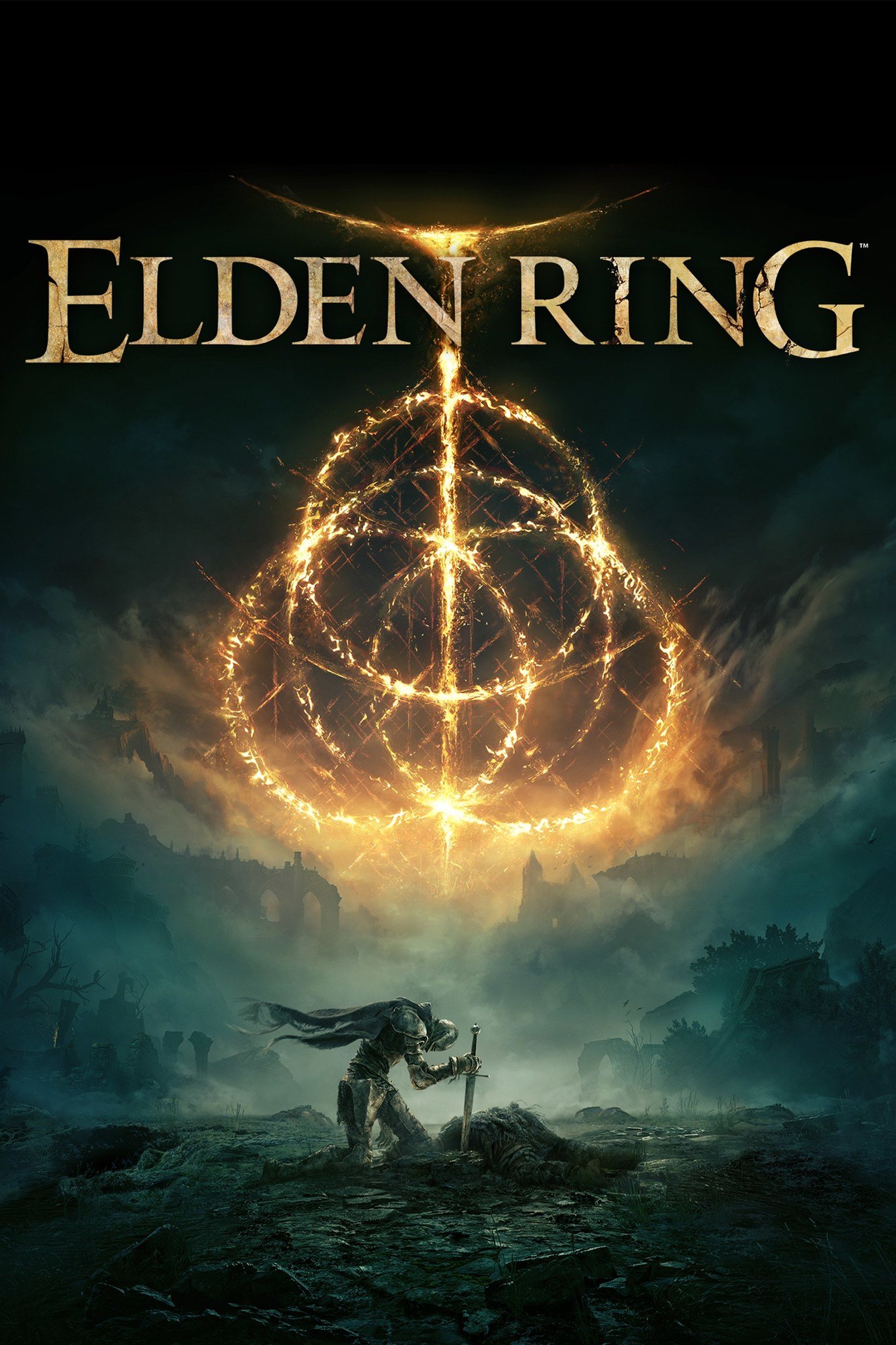How to disable Easy Anti-Cheat in Elden Ring and play offline
If you want to play offline and improve game performance you may want to disable EAC, here's how

All the latest news, reviews, and guides for Windows and Xbox diehards.
You are now subscribed
Your newsletter sign-up was successful
Elden Ring comes equipped with Easy Anti-Cheat (EAC) to deter cheating in online play. However, this can inadvertently affect other scrupulous players. We've seen countless reports of poor performance, and the game doesn't even launch through Valve's Proton compatibility layer on Linux. If you're just jumping back into Elden Ring to enjoy the Shadow of the Erdtree DLC, you may have come across some issues.
You could disconnect your PC from the internet before starting Elden Ring, but not everyone wants to do that each time they want to play the game. A temporary solution is to disable EAC altogether, as suggested by the Steam Proton community.
How to disable EAS in Elden Ring with mods
You can do this manually, but it's a pain. I recommend using this Nexus mod instead. It has an easy on/off switch for people looking to sometimes play offline and sometimes play online.
If you're using modded save files, keep in mind that enabling EAC and going back online could lead to your account being temporarily banned from online play. I use EAC disabler myself to use PureDark's DLSS 3.5 mod for Elden Ring.
- Download the mod from the Nexus mod page.
- Installation: Take everything inside of the zip folder downloaded, and place it in your Elden Ring game directory. Under SteamLibrary -> steamapps -> common -> Elden Ring -> Game
- Usage: Double click toggle_anti_cheat.exe and you will be notified EAC has been disabled. Run it again to enable EAC if you wish to go online once more.
While the anti-cheat is off, the game will say "inappropriate activity detected" in the main menu, this is fine. - Offline launcher: You can also use the offline launcher, start_game_in_offline_mode.exe. This will start the game in offline.
How to disable EAC in Elden Ring manually
We're using Steam for this guide:
- Go to the Steam library location where you installed Elden Ring.
- Go to steamapps > ELDEN RING > game.
- Rename start_protected_game.exe to something else. (I added "_original" to the end of the file name.)
- Make a copy of elden_ring.exe.
- Rename this newly made copy to start_protected_game.exe.
- Run the game through Steam as normal.
Elden Ring should display a notice that offline mode has been activated. You should now be able to enjoy the game (albeit a little more) without the anti-cheat software running, but you won't be able to participate in online play.
Disable EAC to play Elden Ring through Proton
As well as potentially improving the performance of Elden Ring, disabling EAC is vital to get the game running at all. FromSoftware hasn't worked in support for EAC and Proton to work together and as such the game will refuse to launch when running through Valve's compatibility layer.
All the latest news, reviews, and guides for Windows and Xbox diehards.
It's a strange one since Elden Ring is supposed to be Steam Deck verified, but if the game is having trouble running with Proton on Linux, it's going to be a similar story on Valve's game console. That is unless there's a special build of the game with EAC support for the Steam Deck.
Even with EAC disabled, Elden Ring on PC appears to be a mixed bag. There's no ultrawide support, which is a shame since the world is gorgeous, and the 60FPS limit makes the frequent stuttering considerably more evident. Then there's the aforementioned mediocre performance even if you surpass the Elden Ring system requirements.
UPDATE: June 6 2024 — As of version 1.10.1 Elden Ring was updated to support SteamOS but if you are still experiencing issues let us know in the comments

Rich Edmonds was formerly a Senior Editor of PC hardware at Windows Central, covering everything related to PC components and NAS. He's been involved in technology for more than a decade and knows a thing or two about the magic inside a PC chassis. You can follow him on Twitter at @RichEdmonds.