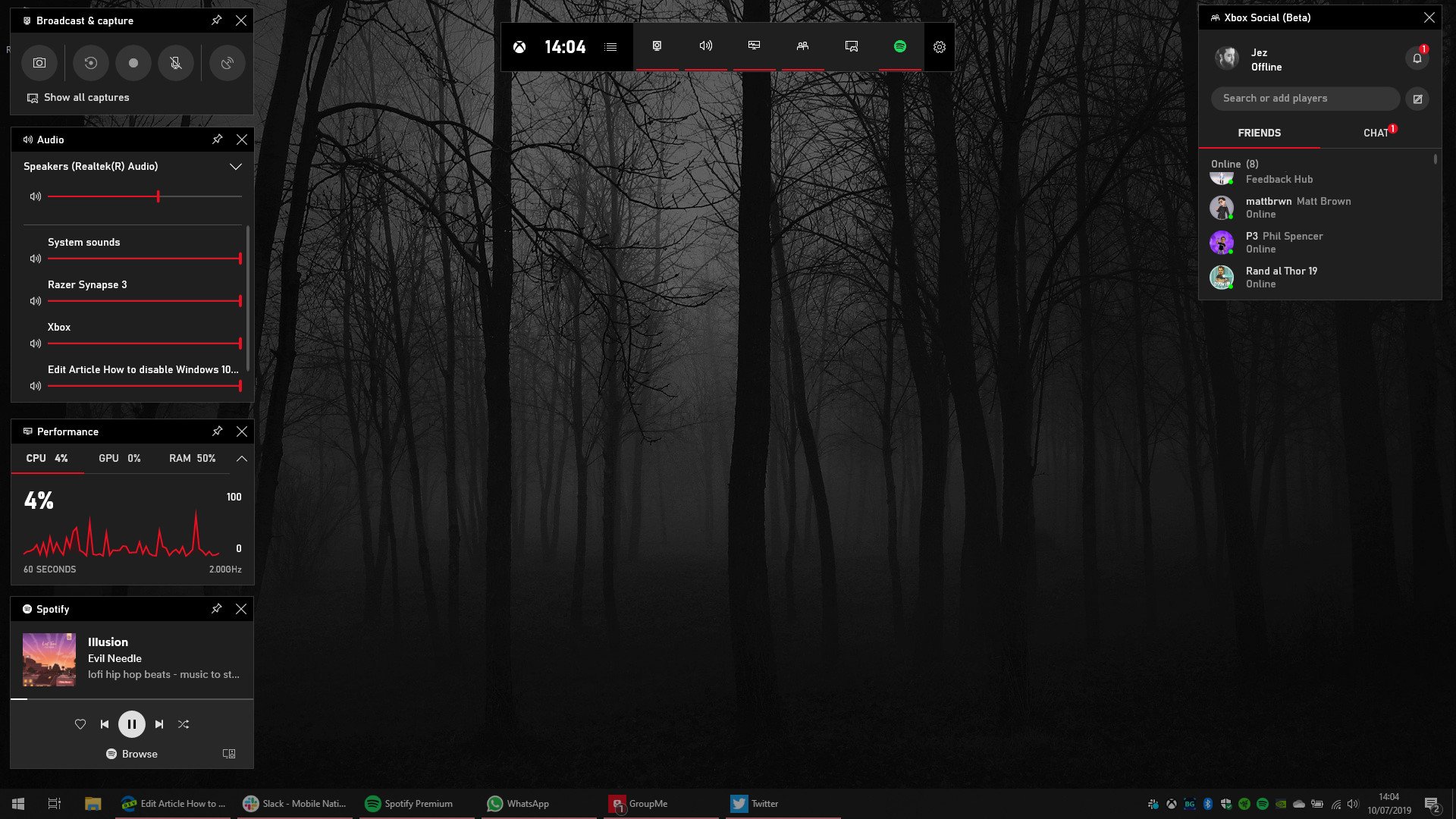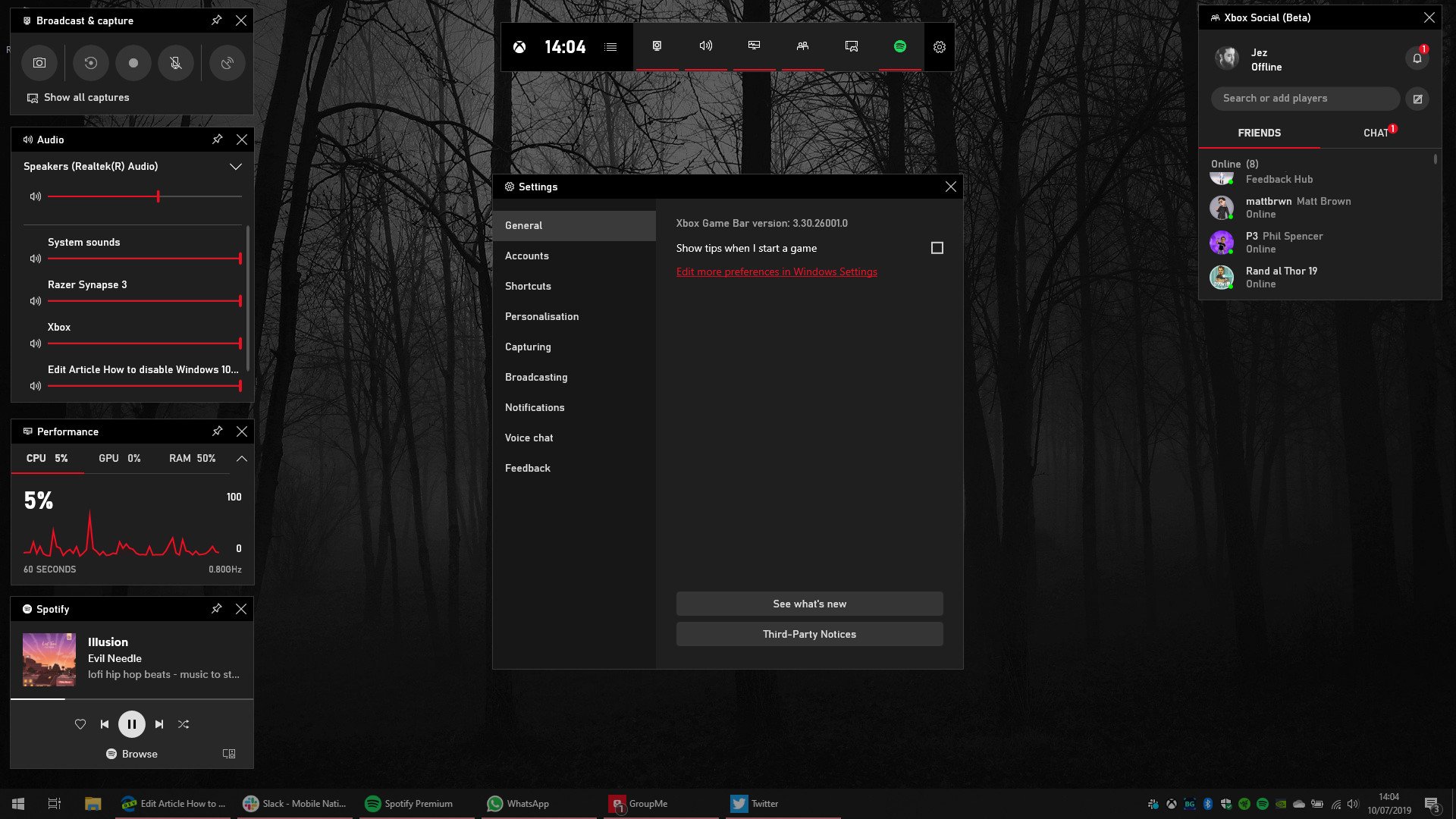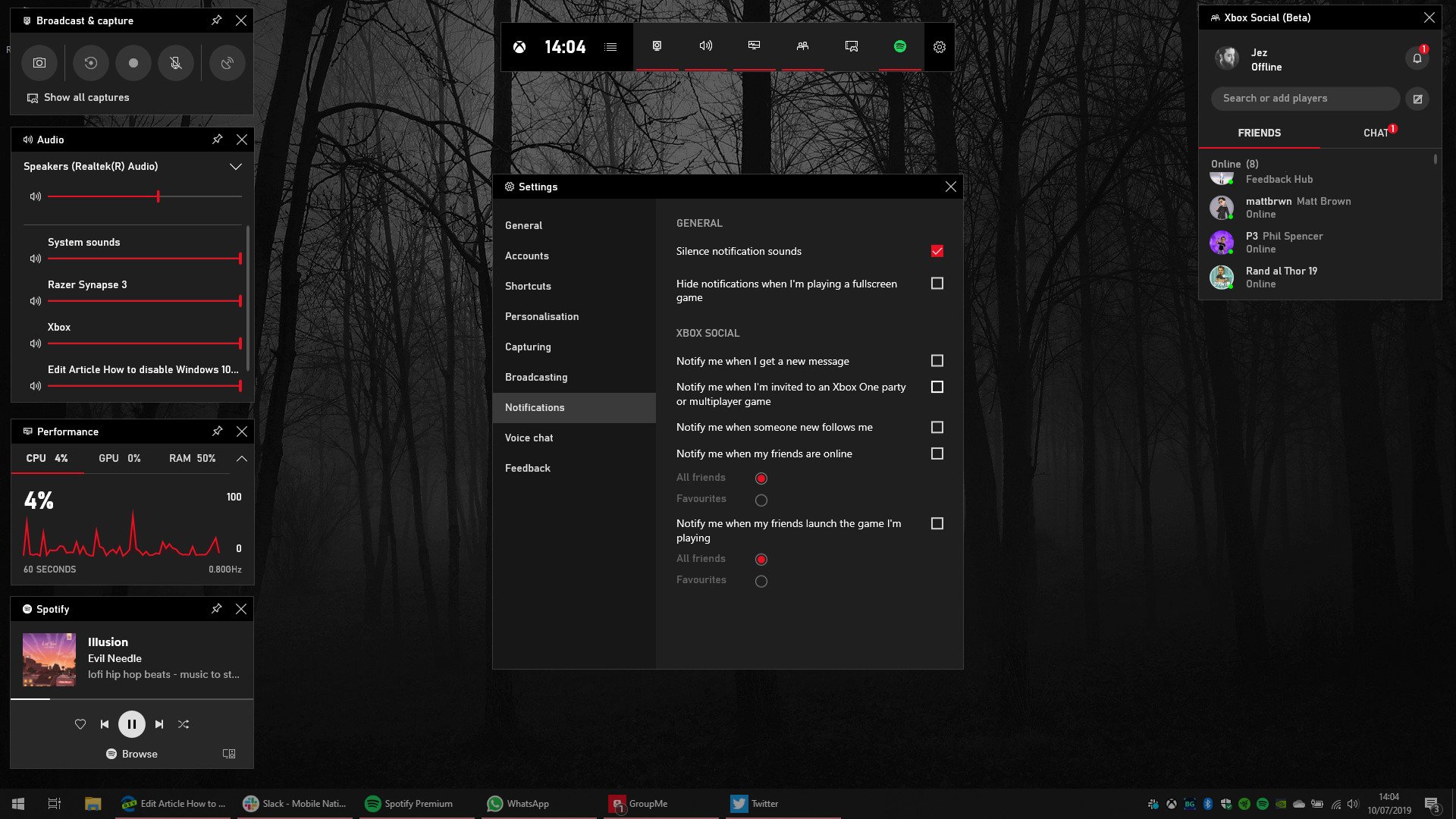How to disable Windows 10 Xbox Game Bar pop-ups, tips, and notifications
Microsoft's new Xbox Game Bar for Windows 10 is pretty awesome, although the more recent updates have introduced some spammy tips pop-ups. Here's how to configure them.
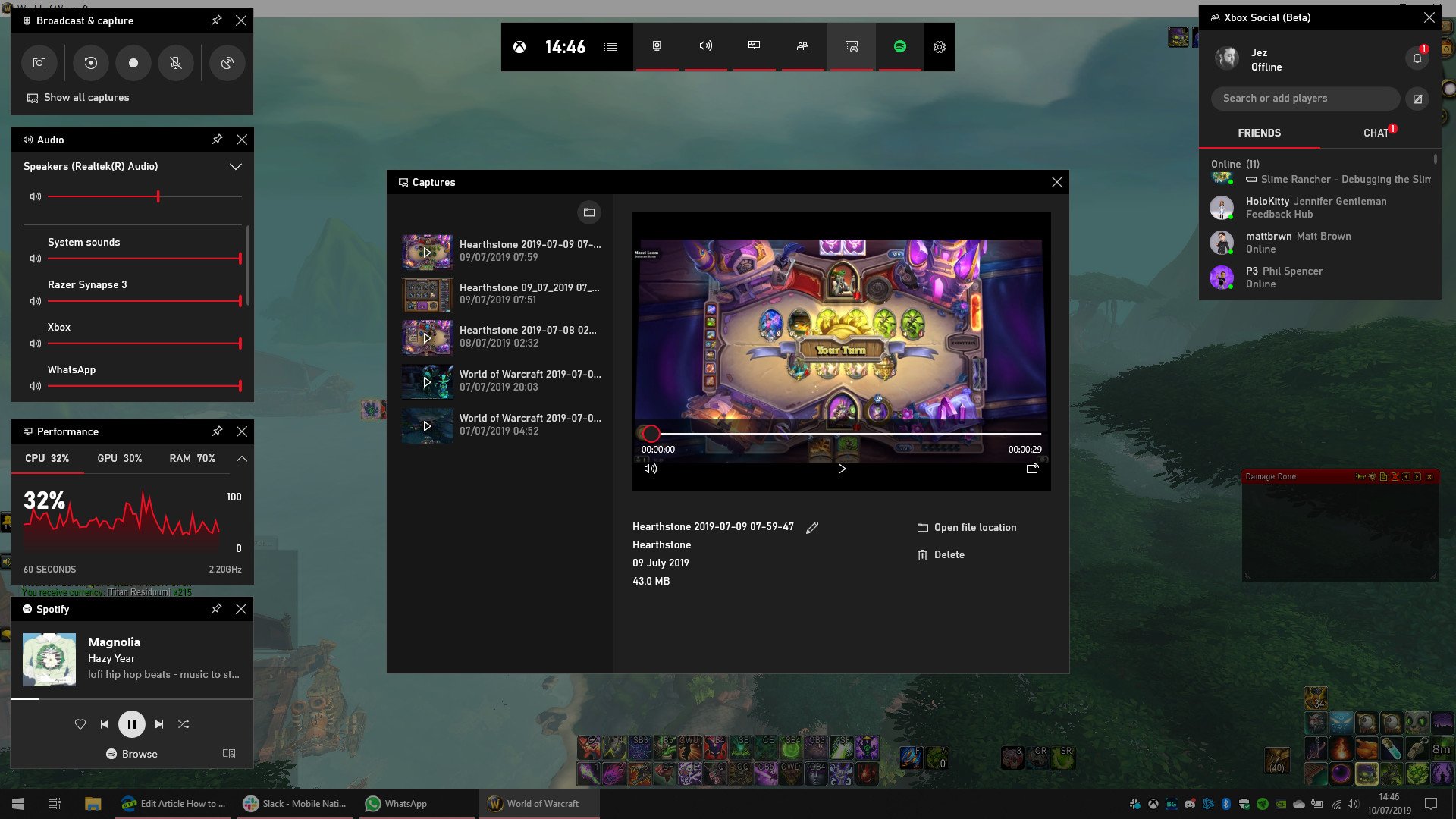
All the latest news, reviews, and guides for Windows and Xbox diehards.
You are now subscribed
Your newsletter sign-up was successful
The Xbox Game Bar has been vastly improved in recent months, adding tons of new and useful features for gamers on Windows 10.
More like a dashboard than a mere toolbar, the new Windows 10 Game Bar allows you to quickly access your Xbox friends list, performance monitoring, Spotify controls, video game recording and screenshotting, and more, all without leaving your game. That said, the latest updates for the Game Bar have introduced a few new tooltips that can get a bit annoying. Thankfully, they're easy to turn off. Here's how.
How to turn off Windows 10 Xbox Game Bar notifications
- First, ensure that you have the latest version of the Windows 10 Game Bar by checking the app here on the Microsoft Store.
- Open the Xbox Game Bar by pressing Windows Key + G. You don't need to be running a game to access it.
- Select the settings cogwheel at the top.
- From here, you can disable Show me tips to remove the pop-ups that appear in games.
- Next, select Notifications on the left.
- Here, you can untick various other notification pop-ups, including party notifications, new followers, message notifications, and when a friend is online.
- Once you're done configuring, you can just click anywhere outside of the Game Bar elements to close it down.
The Windows 10 Xbox Game Bar is constantly evolving over time, receiving tweaks and new features. If you want to leave feedback on the way Microsoft is building the new Game Bar, take a look at the Game Bar section of the Windows 10 Feedback Hub.
Cheap PC accessories we love
Take a gander at these awesome PC accessories, all of which will enhance your Windows experience.

Anker 4 port USB 3.0 hub ($10 at Amazon)
Whether on a desktop or laptop PC, you always need more ports to connect things to. This hub gives you an additional four USB 3.0 Type A ports.

Ikea Fixa Cable Management System ($11 at Amazon)
All the latest news, reviews, and guides for Windows and Xbox diehards.
This IKEA cable management kit is your ticket to a clean setup. It's simple and functional.

NZXT Puck ($20 at Amazon)
This clever little accessory has powerful magnets on the rear to make it stick to any of the metal panels on your PC case or anything else. It's great for hanging accessories like headsets.

Jez Corden is the Executive Editor at Windows Central, focusing primarily on all things Xbox and gaming. Jez is known for breaking exclusive news and analysis as relates to the Microsoft ecosystem — while being powered by tea. Follow on X.com/JezCorden and tune in to the XB2 Podcast, all about, you guessed it, Xbox!