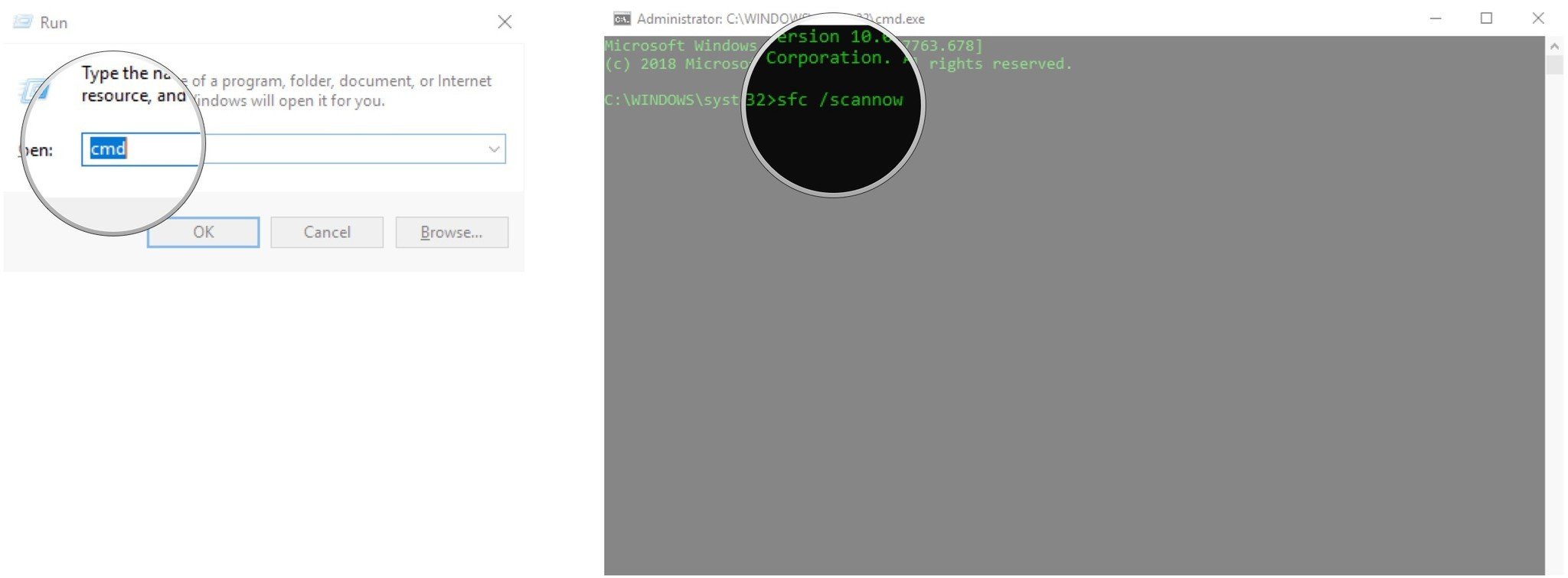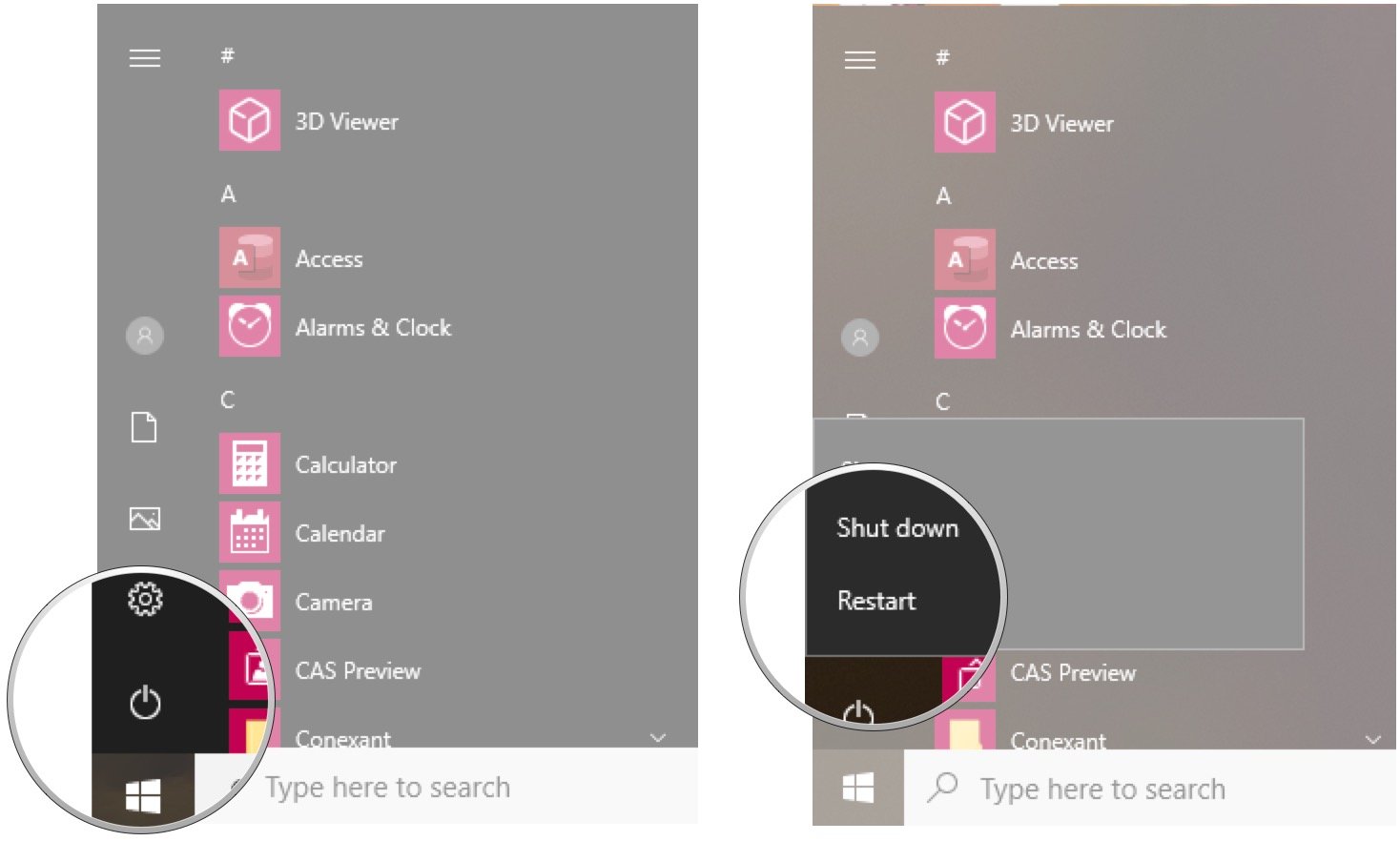How to fix Bluetooth audio bug in Windows 10 May 2019 Update

All the latest news, reviews, and guides for Windows and Xbox diehards.
You are now subscribed
Your newsletter sign-up was successful
If you keep your Windows 10 PC updated, you might have noticed that Bluetooth audio hasn't been working properly since cumulative update KB4505903 was released in July. This bug affects PCs with internal speakers, and if you regularly play audio over an external Bluetooth speaker, it can be a real drag.
Symptoms, as listed in Microsoft's support document, include not being able to connect a Bluetooth speaker to your PC, bad quality sound from a Bluetooth speaker, or audio playing over internal PC speakers instead of a Bluetooth speaker. Until Microsoft officially fixes the problem, there is a workaround you can try out to get Bluetooth audio working properly again.
How to fix Bluetooth audio bug in Windows 10 May 2019 Update
Here are the workaround steps required to get Bluetooth audio working again on your Windows 10 PC. Make sure you've saved any work in open programs, as you'll be required to restart your PC at the end of the process.
- Hit the Windows key + R shortcut on your keyboard to bring up the Run window.
- Type cmd.
- Hit the Ctrl + Shift + Enter shortcut on your keyboard to run Command Prompt as an Administrator.
- Type sfc /scannow and hit Enter on your keyboard. A system scan will begin and you can expect the process to take a few minutes. This should repair any issues, including those surrounding Bluetooth audio.
- Click the Start button.
- Click the Power button.
- Click Restart. Be sure you've saved any open open work before restarting.
You should now be able to use external Bluetooth speakers with your Windows 10 PC.
All the latest news, reviews, and guides for Windows and Xbox diehards.

Cale Hunt brings to Windows Central more than nine years of experience writing about laptops, PCs, accessories, games, and beyond. If it runs Windows or in some way complements the hardware, there’s a good chance he knows about it, has written about it, or is already busy testing it.