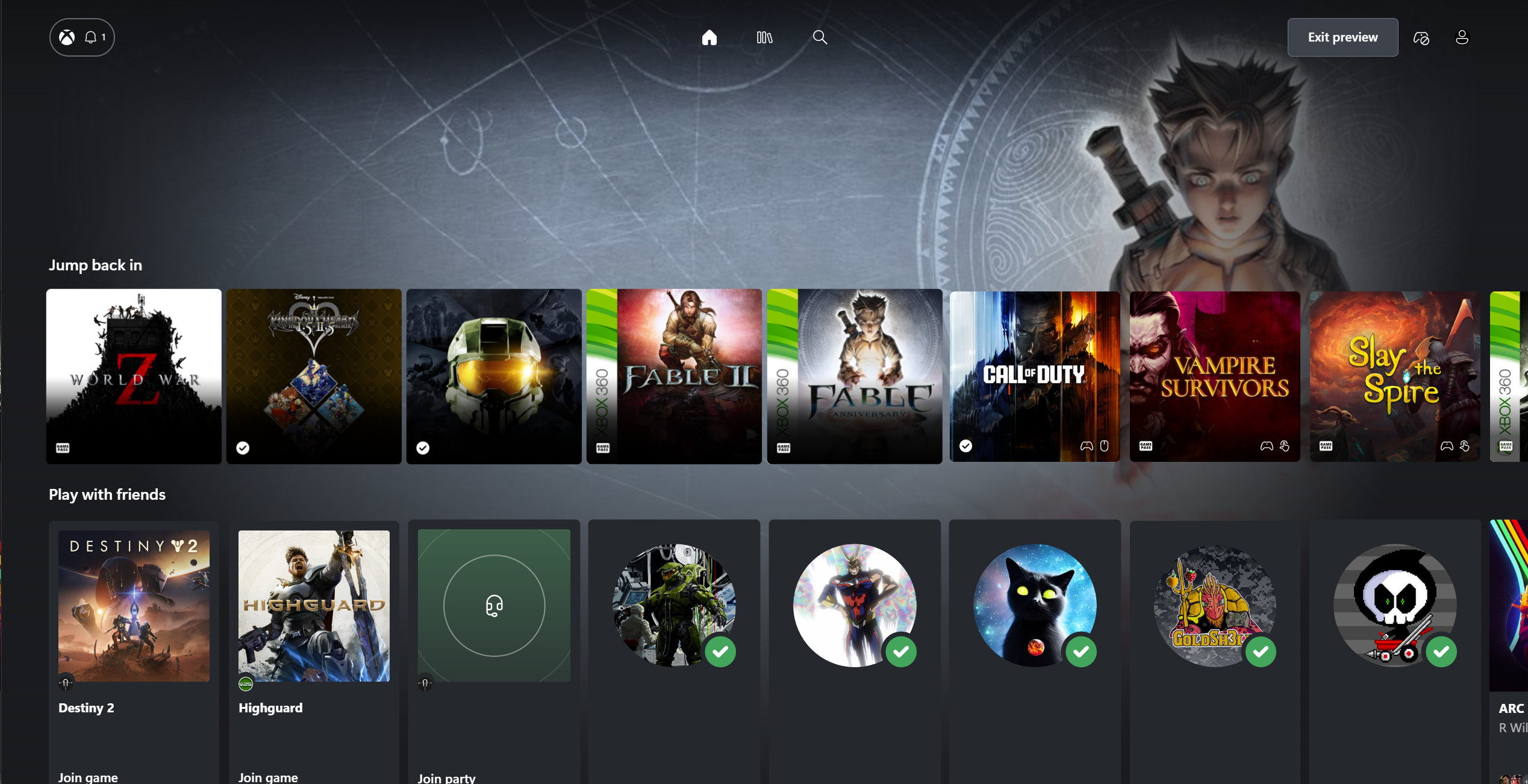How (and where) to save money on a new Surface charger
Microsoft charges a lot for the hardware and accessories in its Surface lineup. But you don't have to spend a ton.

Thanks to the internet, if you're happy to look around just a little bit there's always a way to get what you need and save some cash. So if you find yourself needing a new or additional Surface charger, but you're not keen on the $80 price tag from Microsoft, just shop around. The easiest place to find a deal is on Amazon.
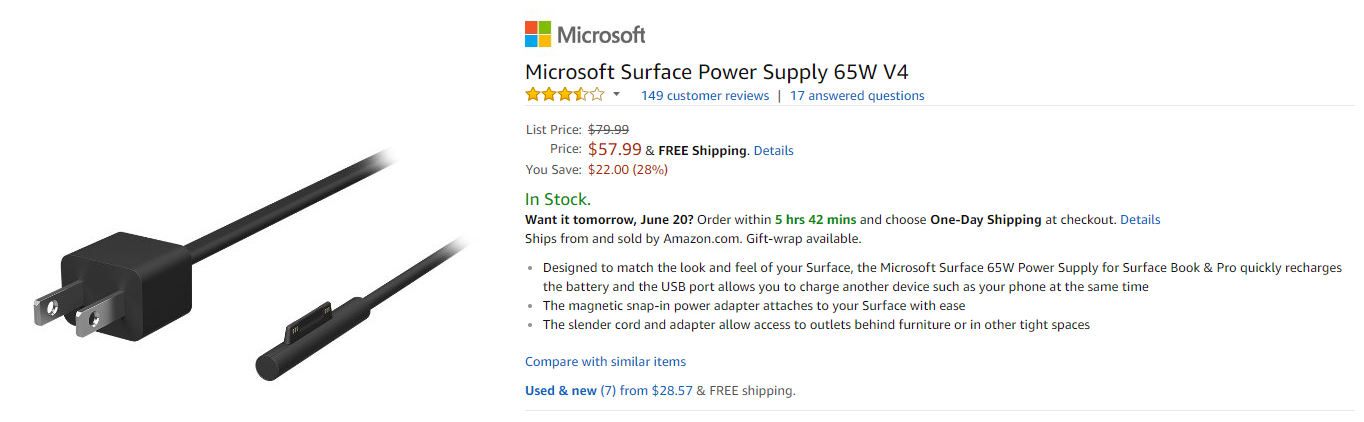
We're not even necessarily talking about a third-party charger here, either. You can get the very same official Surface charger at a much cheaper price than you can at the Microsoft Store. At the time of this writing, you can save $22 on the same item.
Of course, if you're looking to save even more, there are a plethora of third-party options out there. If you're going non-official, it's worth making sure you buy from a large, reputable retailer, such as Amazon. You really don't want to buy some random charger from China that could be dangerous and offer you no way to get your money back if it turns out to be garbage.
You also have the chance to check out real reviews from folks who bought the products on Amazon. The site's current "choice" is a $26 charger that has a rating of 4.2 out of 5 stars.
You're always taking something of a risk with the quality of items from unknown brands, but at $26 the savings are enormous. One of the tradeoffs is that this, like most of the third-party choices, is a 36W charger, compared to the 65W official product from Microsoft.
But whatever you eventually end up buying, it's easy to save yourself some cash.
All the latest news, reviews, and guides for Windows and Xbox diehards.

Richard Devine is a Managing Editor at Windows Central with over a decade of experience. A former Project Manager and long-term tech addict, he joined Mobile Nations in 2011 and has been found on Android Central and iMore as well as Windows Central. Currently, you'll find him steering the site's coverage of all manner of PC hardware and reviews. Find him on Mastodon at mstdn.social/@richdevine