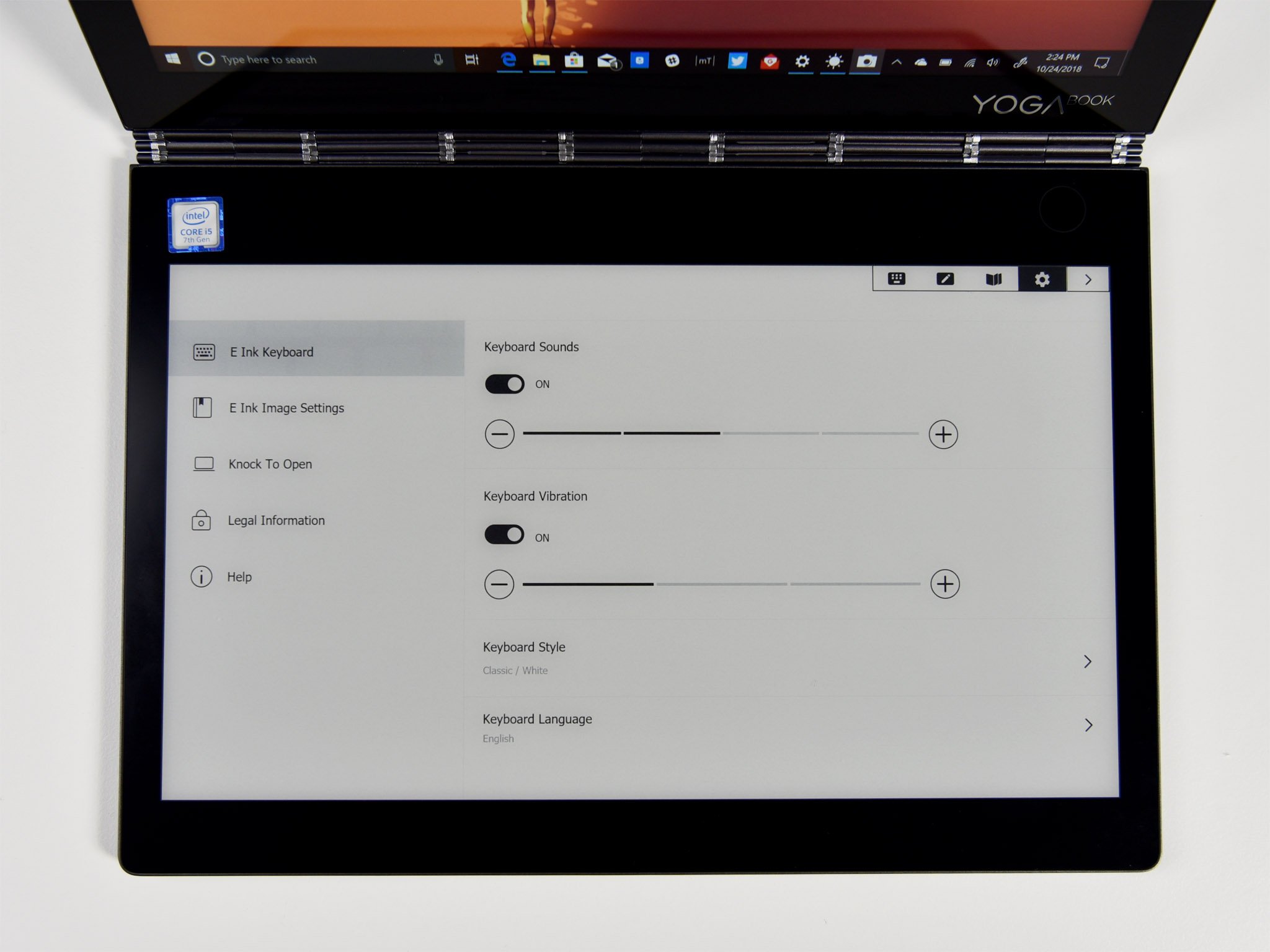How is Lenovo Yoga Book C930's battery life?

All the latest news, reviews, and guides for Windows and Xbox diehards.
You are now subscribed
Your newsletter sign-up was successful
How is Lenovo Yoga Book C930's battery life?
Dual displays affect the Yoga Book C930's battery life
The Yoga Book C930 is designed to be slim and portable, and considering the amount of hardware and features jammed into the aluminum chassis — including two displays — there's not a ton of room for a large battery. You get a 35.8 Wh battery that uses a USB-C port on the side of the laptop to charge, and from full you should get between five and six hours of continuous use before you need to plug in.
The combination of a high-resolution (2560x1600) and touch function in the main display is a big draw on its own, but paired with the secondary E Ink display with its own respectable 1920x1080 resolution and touch function, there's even more screen sucking up power. Add in a 7th Gen Intel Core i5-7Y54 processor (CPU) with a 4.5 thermal design point (TDP) and a speedy Toshiba solid-state drive (SSD), and it becomes evident where all the power is going. Getting a Core m3 CPU model would probably boost battery life a bit, but don't expect a huge jump.
A Yoga Book C930 with something like a Qualcomm Snapdragon 850 CPU makes a lot of sense. You'd get better battery life and all models would have LTE connectivity built-in, rather than the option being exclusive to European markets. Alas, Intel was the one to begin development on the Yoga Book C930, which no doubt plays a big part in it sticking with Y-series CPUs.
Tips for getting battery life from your Yoga Book C930
Like all Windows 10 PCs, there are a number of tips and tricks to follow to eke out the best battery life possible. Properly configuring and enabling your battery saver, optimizing battery life for video playback, underclocking your CPU, and setting up which apps are allowed to run while on battery power can help you get a few extra minutes between charges. More specifically, if you're using the Yoga Book C930's E Ink display as an e-reader, turn off wireless communication and turn off the primary display.
As for long-term care of your battery, best results will emerge from keeping the charge between 40 and 80 percent. You'll also see far less degradation if you can manage to keep the battery as cool as possible.
Lenovo's Yoga Book C930 doesn't quite get all-day battery life
Based on the hardware and features included with the Yoga Book C930, not having all-day battery life is understandable. It's designed as a portable, slim laptop that puts inking first, and its unique dual-display build further cuts down on the space for a large battery.
If you need a device for eight or more hours of cord-free work day in and day out, you're probably not looking at the Yoga Book C930 anyway. There are plenty of laptops with far better battery life, though they look quite normal next to what Lenovo has created. If you love to stay at the forefront of what laptops can be, the battery life offered here should be easily taken in stride.
All the latest news, reviews, and guides for Windows and Xbox diehards.

A laptop with two displays that puts inking first
The Yoga Book C930 certainly isn't for everyone, but it will no doubt find a comfortable place with anyone who loves the idea of a relatively powerful device with a high-res touch display, secondary E Ink display, and a beautiful slim design.

Cale Hunt brings to Windows Central more than nine years of experience writing about laptops, PCs, accessories, games, and beyond. If it runs Windows or in some way complements the hardware, there’s a good chance he knows about it, has written about it, or is already busy testing it.