How to recycle an old laptop hard drive
Before you throw away an old laptop hard drive, think about recycling it instead!
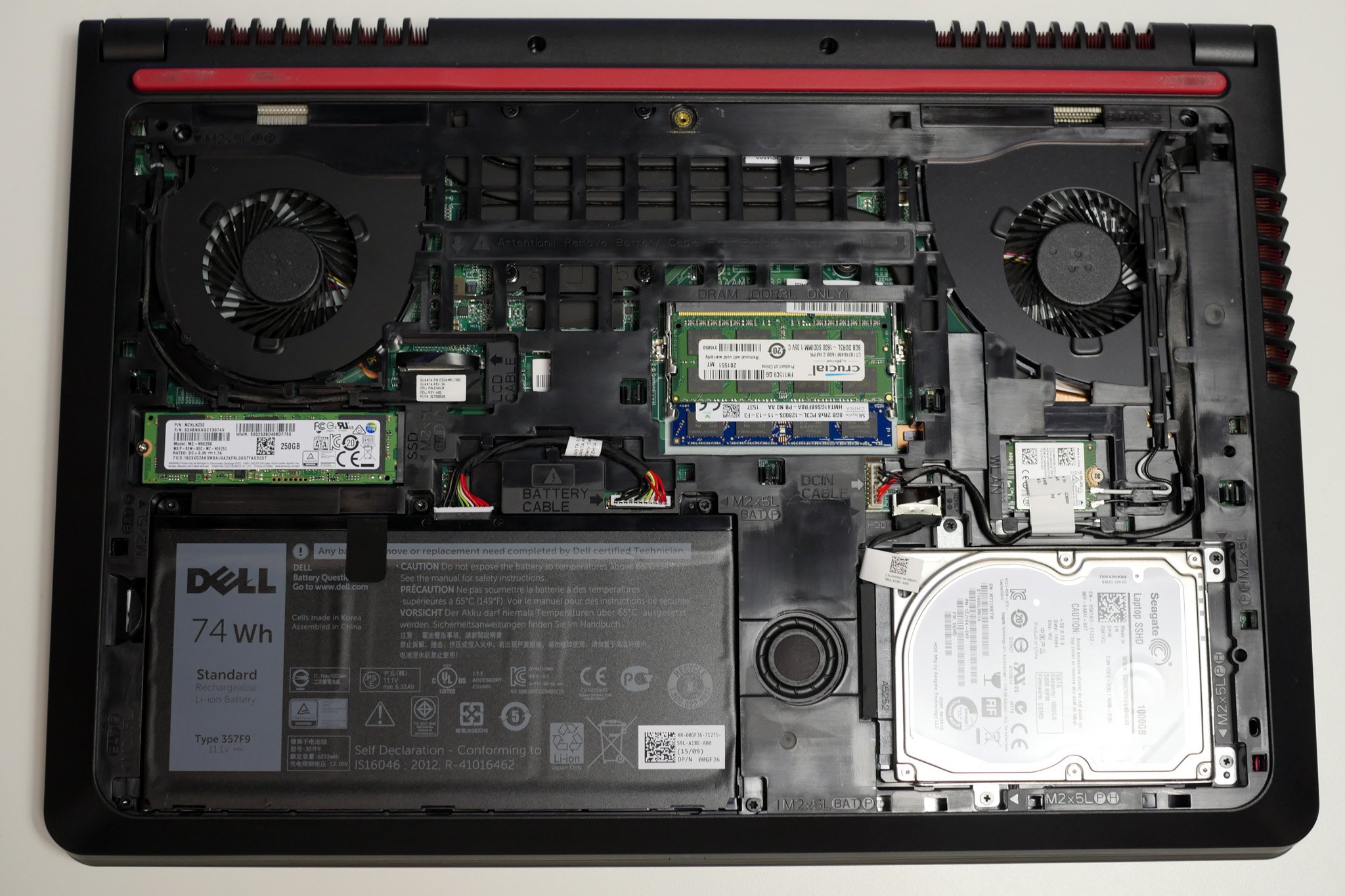
If you're upgrading the storage inside your laptop, or perhaps upgrading your laptop entirely, there's no need to send everything to the great electronics scrapheap in the sky. With basic tools, knowledge and a little time, you can reuse those existing drives somewhere else.
You can never have too much storage, right?
What you can do
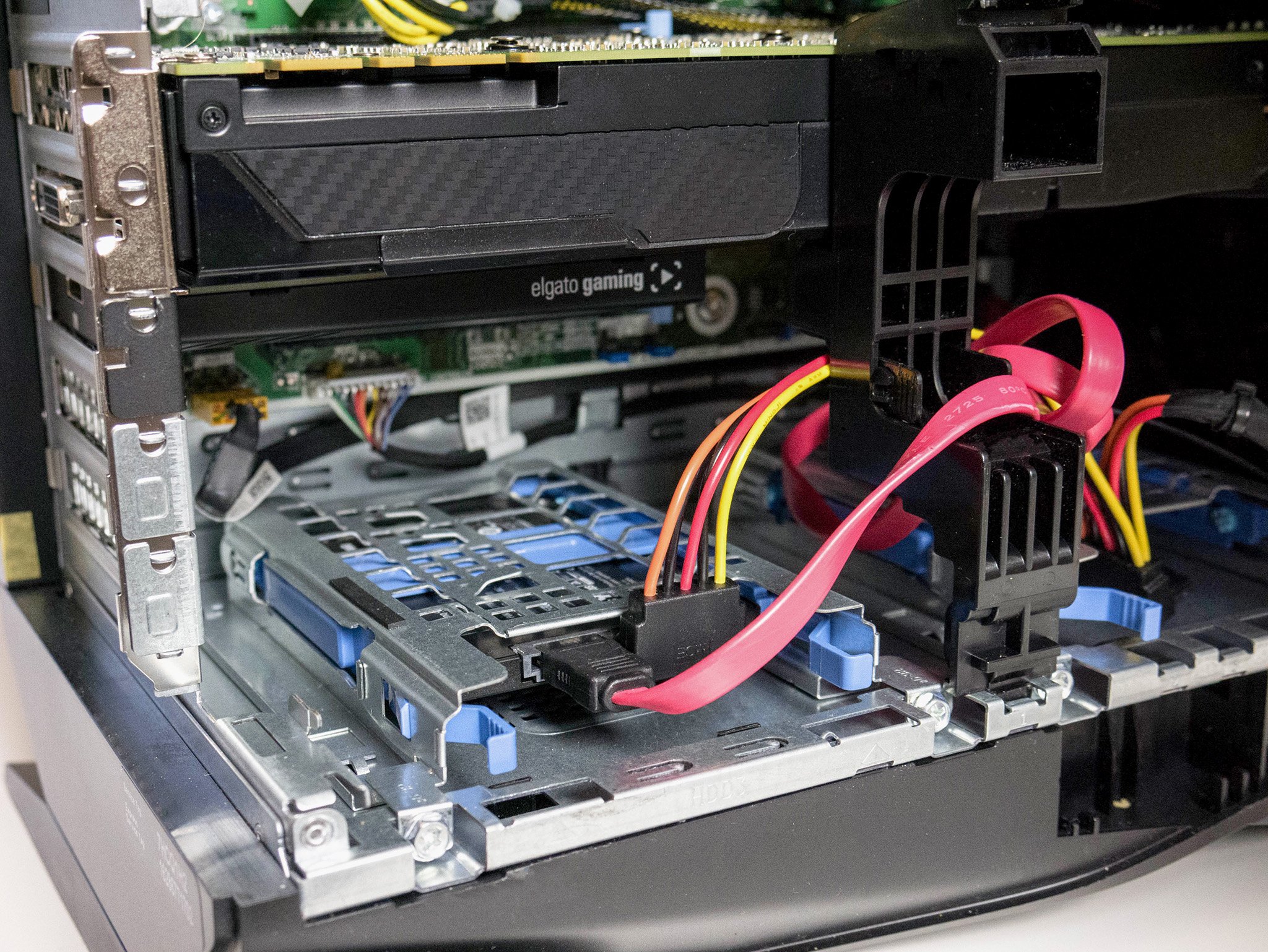
If you have or are going to acquire a desktop PC, the most obvious thing to do would be to add another mass storage drive made up of your old laptop storage. This will only really apply to 2.5-inch drives, since m.2 drives attach directly to the motherboard and many modern desktop systems already have one.
Desktop PC cases generally have space to accommodate multiple storage drives of both 3.5-inch and 2.5-inch sizes. If you're building your own PC you'll almost certainly have space for extra drives, and adapting a 3.5-inch bay to fit the laptop-sized 2.5-inch drives is easy with an inexpensive adapter, such as this one from Corsair.
Away from slotting into a desktop PC, you have other options. You can turn an old internal drive into an external drive quite easily and you've got a portable HDD or even an additional drive to use with your Xbox One (or your PS4 if you play that way.)
What you need

Drives inside a laptop will be one of two sizes. You'll have either a 2.5-inch SSD or HDD or an m.2 SSD stick. The only thing the specific drive alters is which additional parts you buy to reuse it.
To get inside your laptop you shouldn't need anything other than a screwdriver. Some laptops have easily accessible internals, with a single screw to remove an access panel. Others will require you to remove several and pull off the entire base of the laptop.
All the latest news, reviews, and guides for Windows and Xbox diehards.
If you're relocating the drive into a PC desktop then you shouldn't need any additional parts. Whether a pre-built or one you made yourself, you should already have the drive caddy and fixings to mount the drive into your case. If you need to buy an adapter as detailed above, it will come with any fixings you need.
Likewise you should have a spare power connector for the drive, but you may need to supply an additional SATA data cable yourself. But these aren't expensive, and you just connect one end to the drive and another to an empty SATA port on the motherboard.
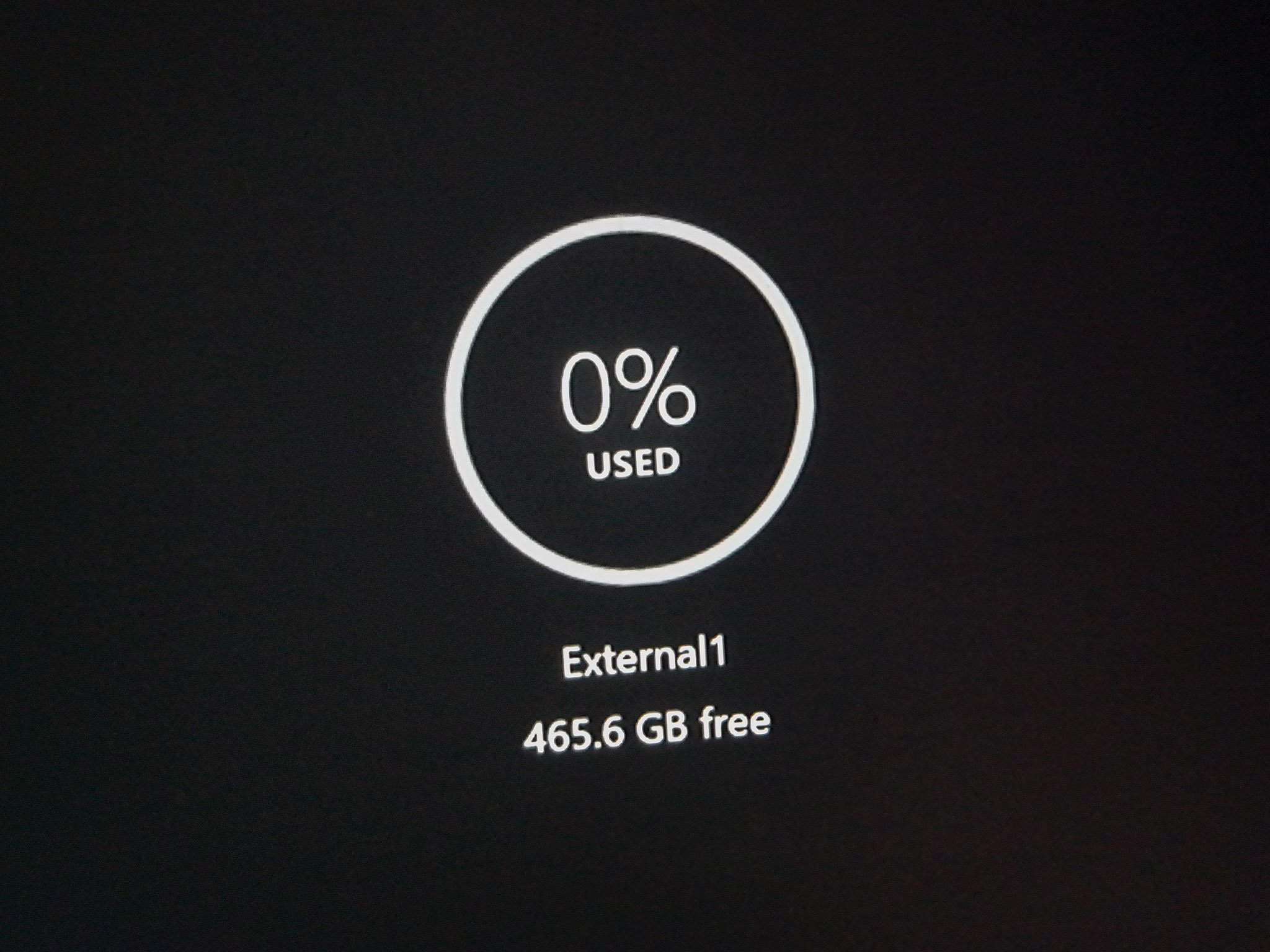
To use the old drive with your Xbox One or as a portable HDD, much of the process is the same. You'll need an enclosure for the drive and a suitable cable to connect it to a PC or Xbox. The important thing to remember is that you can only use the old drive with the Xbox One if it's 256GB or larger.
The Xbox will format the drive for you when you first connect it, but if you're going to use it with a PC you'll have to perform that task yourself to clean it of your old laptop data. But the enclosures are really affordable, so it's something worth doing.
Find out more on using an old drive with the Xbox One in our full guide, linked below.
How to reuse an old hard drive with the Xbox One
That's all there is to it. With minimal cost you can strip out the storage of your old laptop and make it work for you somewhere else.

Richard Devine is a Managing Editor at Windows Central with over a decade of experience. A former Project Manager and long-term tech addict, he joined Mobile Nations in 2011 and has been found on Android Central and iMore as well as Windows Central. Currently, you'll find him steering the site's coverage of all manner of PC hardware and reviews. Find him on Mastodon at mstdn.social/@richdevine
