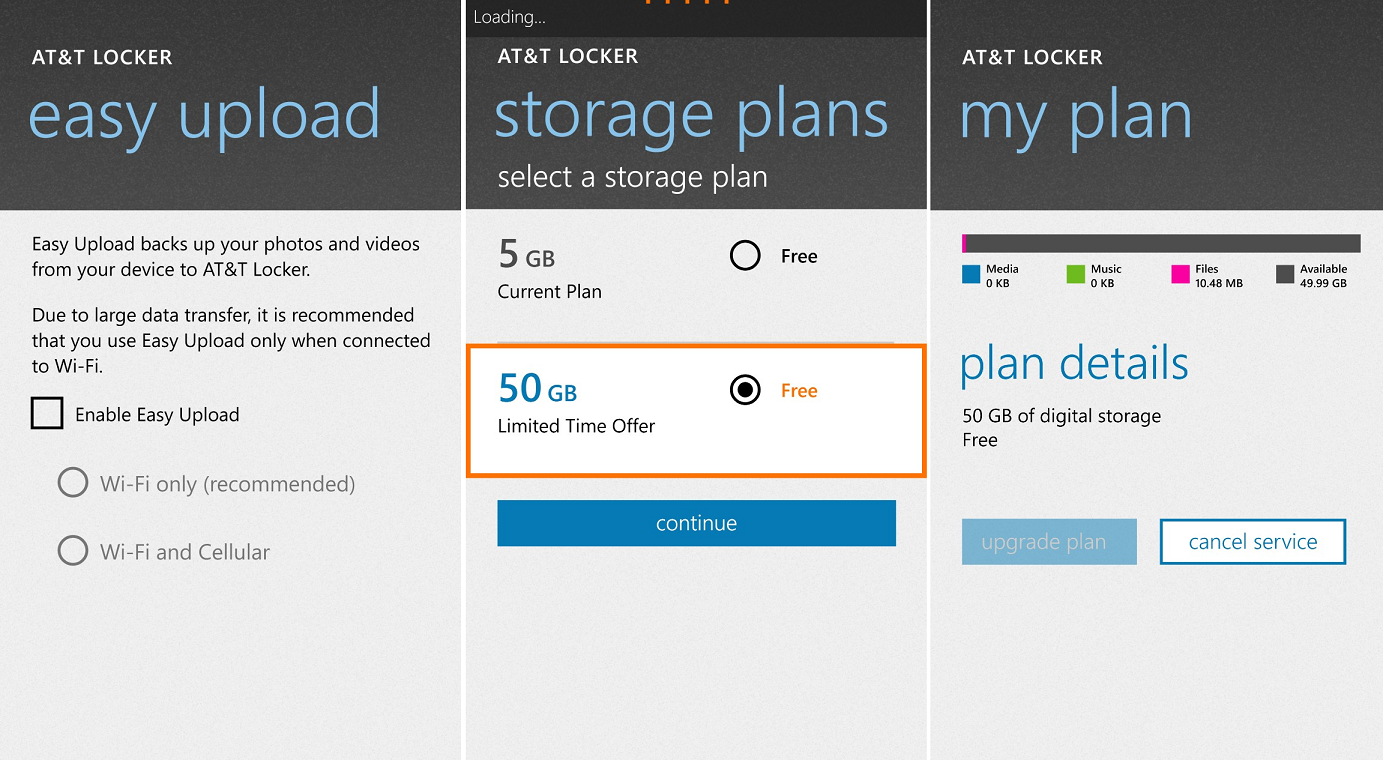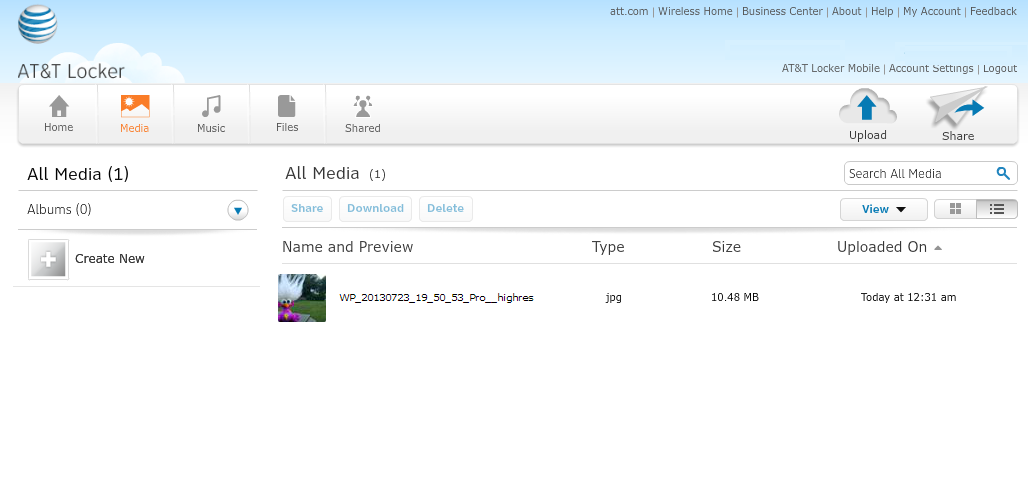How to backup your high resolution AT&T Nokia Lumia 1020 photos and get 50GB of free cloud storage

All the latest news, reviews, and guides for Windows and Xbox diehards.
You are now subscribed
Your newsletter sign-up was successful
One design choice on the Nokia Lumia 1020 has a small handful of people a little flustered: you cannot share the full-resolution photos on Windows Phone using any of the built in social networks. No email, no NFC, no uploading to SkyDrive, etc. The reason for that is because each 38MP image is between 9 and 15 MB in size and that would chew through bandwidth.
The oversampled 5MP images you can do anything, including all the above and auto-uploads to SkyDrive. Those weigh in at a more reasonable 3MB and are meant for sharing.
But for AT&T users (and only AT&T customers), there is a way to auto-upload your full, high resolution photos to the cloud for backup: AT&T Locker. And if you act fast, you can bump their free 5GB of storage to a whopping 50GB, which is ideal for you future Lumia 1020 owners.
AT&T Locker
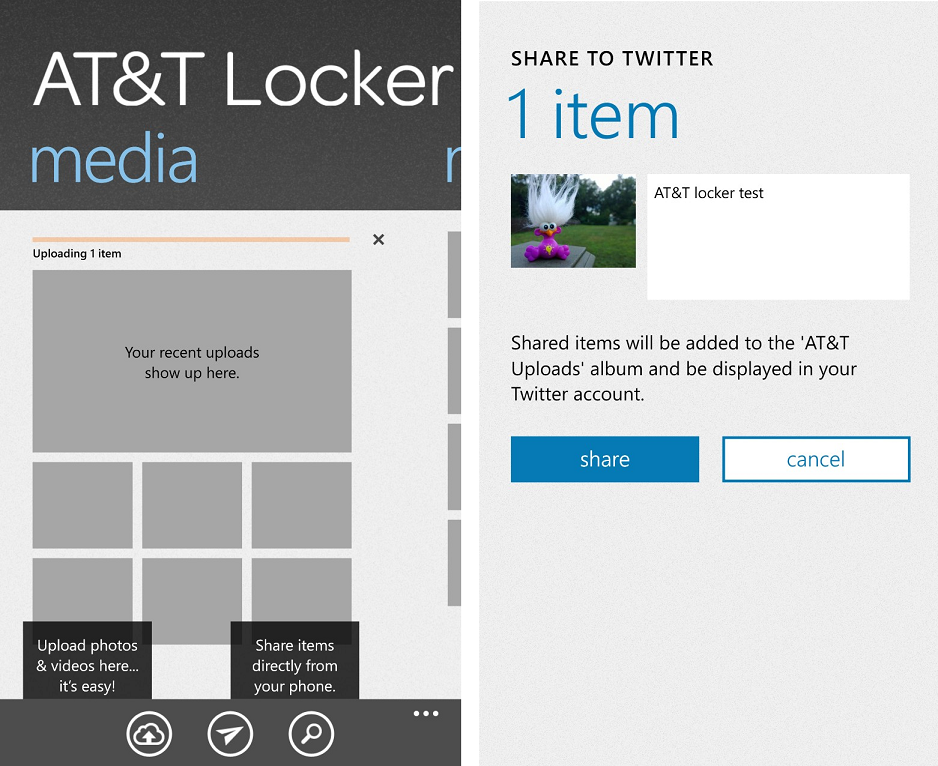
AT&T’s free cloud solution was released a few weeks ago on Windows Phone. The app is very much like SkyDrive where you can save anything you want to it, including music or documents. If you are not on your phone, you can head to AT&T for more info to either create an account or view/manage your files.
On the Lumia 1020, the app comes preinstalled and when you sign up, you get 5GB of free storage. However, as we pointed out a few weeks ago, if you act now you can upgrade that to a massive 50GB, which is kind of awesome.
To do so, follow these steps:
- Launch app
- Create an account
- Scroll to ‘More’
- Settings
- My Plan
- Upgrade Plan
- You should see the 50GB plan marked as “Limited Time Offer”
- Select and done
And that’s it. From the app you can choose to have it auto-upload your images over Wi-Fi and Cellular, just Wi-Fi or neither (upload manually), so everyone should be happy.
All the latest news, reviews, and guides for Windows and Xbox diehards.
Why AT&T Locker and the Lumia 1020 go hand in hand
A full, high resolution image uploaded via the Lumia 1020
As we mentioned above, the Lumia 1020 cannot share the massive 38MP images from the device. The only way is to plug the Lumia 1020 into a PC and do the drag and drop routine. To be honest, we’re totally fine with that. We shoot full-frame DSLR images for our site and resize them to around 300kb for posting. There’s really no reason to send someone a 10MB, 38MP image especially when you have a beautiful, oversampled 5MP (3MB) one to share instead.
But for backing up purposes, we can see where having a wireless solution would be helpful. AT&T Locker does allow backing up of the Lumia 1020’s full high resolution images to your account. It works quite well and you can even share that photo with others via email, Twitter, Facebook or MySpace with the app’s built in social networks. Once the image is shared, guests can even download the full, high quality photo to their PC.
What a shared image looks like on AT&T Locker
In other words, problem solved:
- You get 50GB of free, cloud storage, accessible by your phone or PC
- You can auto-upload/backup your photos
- It saves your high resolution images, wirelessly
So remember this tutorial when you receive your Nokia Lumia 1020 this Friday. There’s no reason to not opt in, especially if you think this will pose a problem for your routine.
Already have an AT&T Windows Phone? Download AT&T Locker now and get setup using our steps above to ensure you receive free 50GB of online storage. Windows Phone 8 only.


Daniel Rubino is the Editor-in-Chief of Windows Central. He is also the head reviewer, podcast co-host, and lead analyst. He has been covering Microsoft since 2007, when this site was called WMExperts (and later Windows Phone Central). His interests include Windows, laptops, next-gen computing, and wearable tech. He has reviewed laptops for over 10 years and is particularly fond of Qualcomm processors, new form factors, and thin-and-light PCs. Before all this tech stuff, he worked on a Ph.D. in linguistics studying brain and syntax, performed polysomnographs in NYC, and was a motion-picture operator for 17 years.