How to fix the firmware installation issues with Surface Book and Surface Pro 4
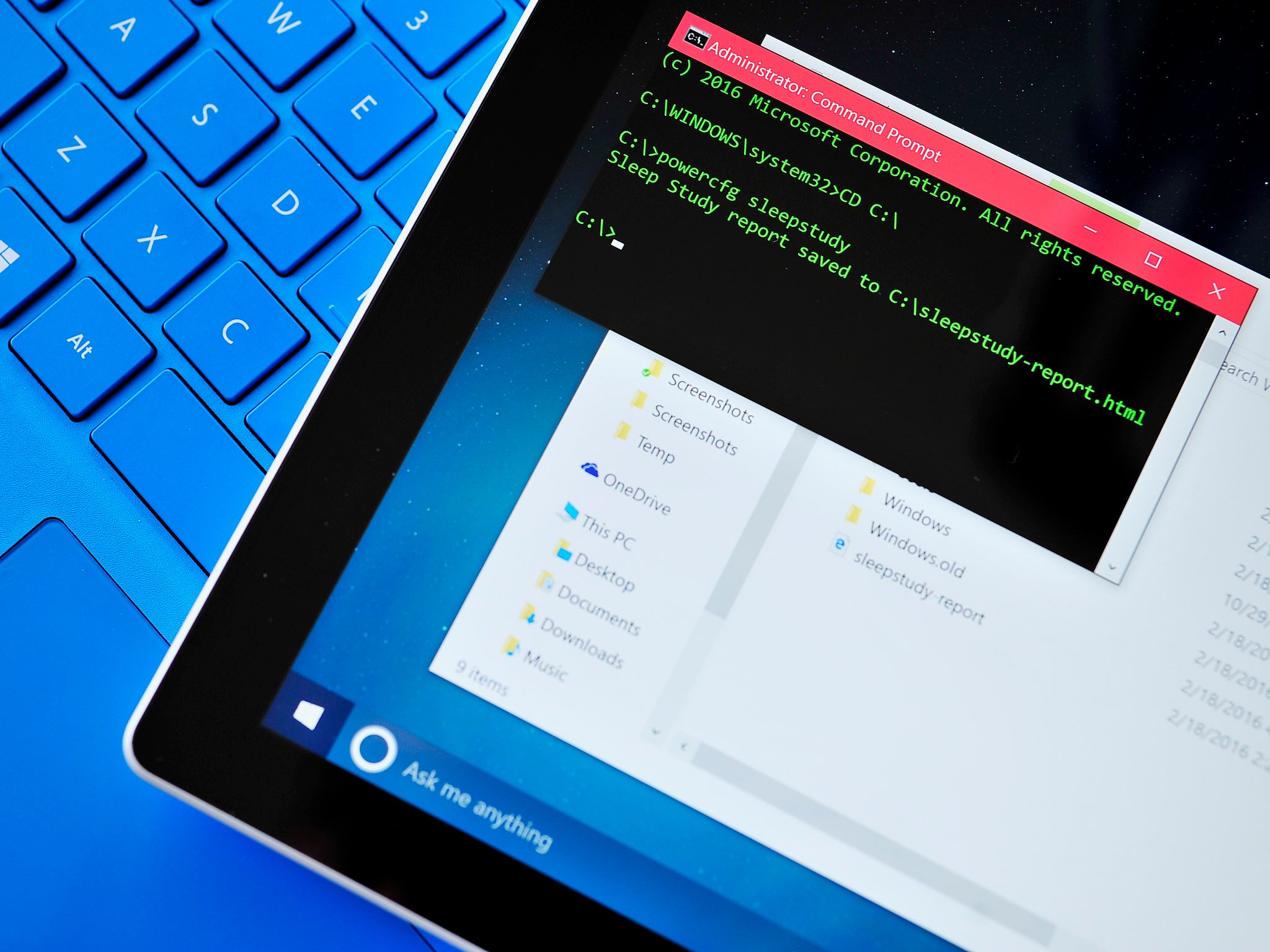
All the latest news, reviews, and guides for Windows and Xbox diehards.
You are now subscribed
Your newsletter sign-up was successful
Microsoft recently began rolling out fresh new firmware updates for its Surface Pro 4 and Surface Book. The new release includes major fixes and improvements that users have been waiting to see for a long time.
The April 2016 firmware update for the latest model of the Surface tablets brings improvements for Windows Hello, fixes for screen flickering, auto-rotate problems, and a lot more. However, it appears that the installation process is not going as smooth for everyone.
On the Surface subreddit, users are reporting some issues trying to install the new update and that it's even causing a Blue Screen of Death (BSOD) in certain situations.
Reddit user Zac_l, a developer from the Windows team, has noted that the company is aware of the issue, and it's working on a fix. The software giant also said that the issue is already fixed in the Redstone update.
Microsoft officials on Reddit also explain that the company is unable to publish the instructions to resolve the issue, because the fix is "literally" different for each computer.
However, a general set of instructions already surfaced to help users to point them in the right direction to fix the issue.
Warning: Only use these steps as a reference. Trying to fix the current problem installing the latest firmware update for Surface Pro 4 and Surface Book may cause other issues. Make sure to make a full backup of your system before proceeding.
All the latest news, reviews, and guides for Windows and Xbox diehards.
- Open the Setupapi.dev.log file located on C:\Windows\Inf with Notepad or another text editor.
- File the error Failed to install device instance.
- Above this error, you will see which inf file has caused the install to fail. For example: oem90.inf, but this error is likely to be different on every machine.
- Use the Windows key + X to open the Power User menu and select Command Prompt (Admin).
- Type the following command
pnputil -d oem90.infand press Enter. - Try to run Windows Update one more time.
Keep in mind that these are general guidance to point you in the right direction to resolve the issue.
Currently, Microsoft officials on Reddit are asking for those affected by the April 2016 firmware update for Surface Pro 4 and Surface Pro 4 to upload the C:\Windows\inf\setupapi.dev.log file to OneDrive or another service and send them the link so you can receive the specific instructions to resolve the issue on your machine.
Have you come across this issue with the latest firmware update? Were you able to fix the problem? Tell us your experience in the comments below.
Source Reddit, Blackforce

Mauro Huculak has been a Windows How-To Expert contributor for WindowsCentral.com for nearly a decade and has over 22 years of combined experience in IT and technical writing. He holds various professional certifications from Microsoft, Cisco, VMware, and CompTIA and has been recognized as a Microsoft MVP for many years.
