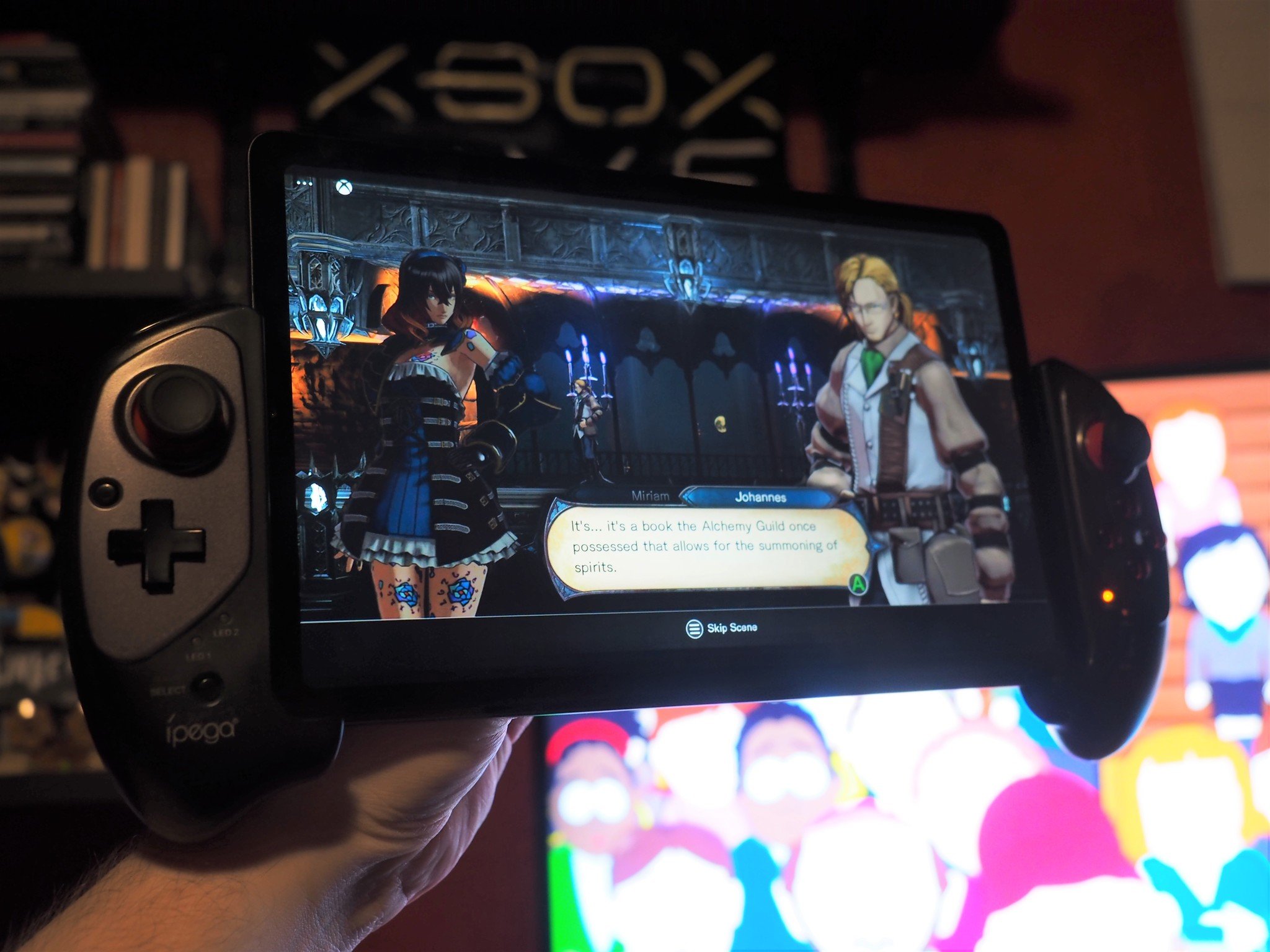Xbox Game Pass is awesome, providing access to dozens of games for a relatively low monthly fee. Xbox Game Pass Ultimate also gives access to streaming games from the cloud, letting you play the best Xbox Game Pass games like Skyrim and The Witcher 3 from anywhere with a stable internet connection. The main drawback is, well, squinting into a tiny smartphone display, using Xbox Game Pass mobile phone mount clips in games that aren't necessarily designed for smaller displays. What if there was a better way to play Xbox Game Pass via the cloud? Say, using one of the tablets in our best Xbox Game Pass cloud tablets roundup?
This is the Ipega Android game controller, designed for use with even the largest 11-inch tablets, giving you far more screen space for play alongside tactile controls. Is this more cheap junk from Amazon, or does it actually work, though? Let's give it a try.

$37Bottom line: This relatively cheap add-on makes Xbox Game Pass tablet gaming far better, with tactile Xbox-like controls and high levels of compatibility for a wide variety of tablet sizes. The downside is the cheap plastics used, which may see the bridge clamp break unless handled carefully.
Pros
- Controller is comfortable and tactile to use
- Set up is easy with Bluetooth connectivity
- Fits tablets and phones from 5 inches all the way to 11 inches
- Clamp is good, keeping even heavier tablets locked in place
Cons
- Materials aren't the best and may easily break unless handled carefully
What I love about the Ipega Android Controller
One of the most annoying things about playing Xbox Game Pass games via the cloud is the crushed UI. I don't know if it's just because I'm getting old (RIP), but squinting at user interfaces designed for the big screen on my cell phone hurts my eyes after a while. As such, I picked up a Samsung Galaxy Tab A 8-inch and Galaxy Tab S6 for playing Xbox Game Pass games on as an alternative and found they both work very well for that purpose. Using a tablet introduces new problems, though.
Without the ability to use a phone clip, you're essentially restricted to using a tablet stand and a full Xbox controller while playing on a tablet, unless you're playing one of the touch-oriented games anyway. Thankfully, the Ipega Android game controller circumvents this problem with a Nintendo Switch-like joycon design, complete with a sliding clamp.
The Ipega controller is essentially a standard Android gamepad, complete with Bluetooth and USB-C connectivity. A switch on the side lets you change between controller modes, including direct input, and the standard Android gamepad stack. It also has a mode that lets you designate portions of the screen to the different buttons and sticks if the touch game you're playing doesn't support gamepads. Luckily, every game on Xbox Game Pass Ultimate does support the Android gamepad stack, so very little configuration work is needed. It was a simple case of flipping the controller into Android mode, pairing it via Bluetooth, and I was instantly ready to game.
In use, the Ipega controller is nowhere near as good as a legitimate Xbox controller from Microsoft, but it's close enough to be unnoticeable after you get used to it. The mirror stick positions are a tad hard to get used to if you're accustomed to off-set sticks, and the triggers and shoulder buttons are spaced out quite broadly. If you have smaller hands, you may struggle to get to grips (lol) with this controller because of this.
The downside of Bluetooth is that it introduces additional latency on top of the latency from Xbox Game Pass cloud streaming, which can make action games feel a bit sluggish when it comes to responsiveness. You have the option to connect it via USB-C, but you have to sacrifice the docking portion to use it, which is a shame. At that point, you might as well just plug in a regular Xbox controller or use something like the Razer Kishi instead.
All the latest news, reviews, and guides for Windows and Xbox diehards.
Overall, though, the Ipega game controller works well and does what it says on the tin. There are some downsides, though.
What you might dislike about the Ipega Android Controller
I am reviewing this primarily in the context of using it for Xbox Game Pass, but you can use it for any Android game, especially if you pair the controller with an app as described in the instructions. The app lets you designate areas of the screen to different button presses for games that don't allow direct controller usage. In mobile games like Fortnite, PUBG, or Call of Duty Mobile, ditching touch for real controls can give you a big advantage. The app isn't the best, though, and can be difficult to use.
The biggest concern I have with the Ipega set up is the cheap plastic the firm has used on the clamp. You can literally see the seams where the clamp has been fixed to each joystick at the back, and it's easy to envisage how it could snap without proper care. The clamp at least works well and holds both my 8-inch and 11-inch tablets in place, even if I turn it upsidedown. However, I feel like even the vaguest hint of force could cause the assembly to snap due to the plastic's light, sparse feeling. It's just something to be aware of. It's also perhaps unsurprising, given the controller's low price.
Should you buy the Ipega Android Controller?
If you have a tablet for playing Xbox Game Pass cloud games on via Project xCloud, the Ipega solution is a good one to try. The plastics feel a little on the cheap side, but the whole product is only around $37, making it affordable to try out.
The Ipega controller won't give you the same high-quality controls as a real Xbox controller, but the convenience is certainly a step up vs. using a mobile phone clip or a desk mount with a full Xbox controller. If you're a fan of xCloud Xbox Game Pass cloud gaming, I say give it a shot. Just don't accidentally sit on it!

Jez Corden is the Executive Editor at Windows Central, focusing primarily on all things Xbox and gaming. Jez is known for breaking exclusive news and analysis as relates to the Microsoft ecosystem — while being powered by tea. Follow on X.com/JezCorden and tune in to the XB2 Podcast, all about, you guessed it, Xbox!