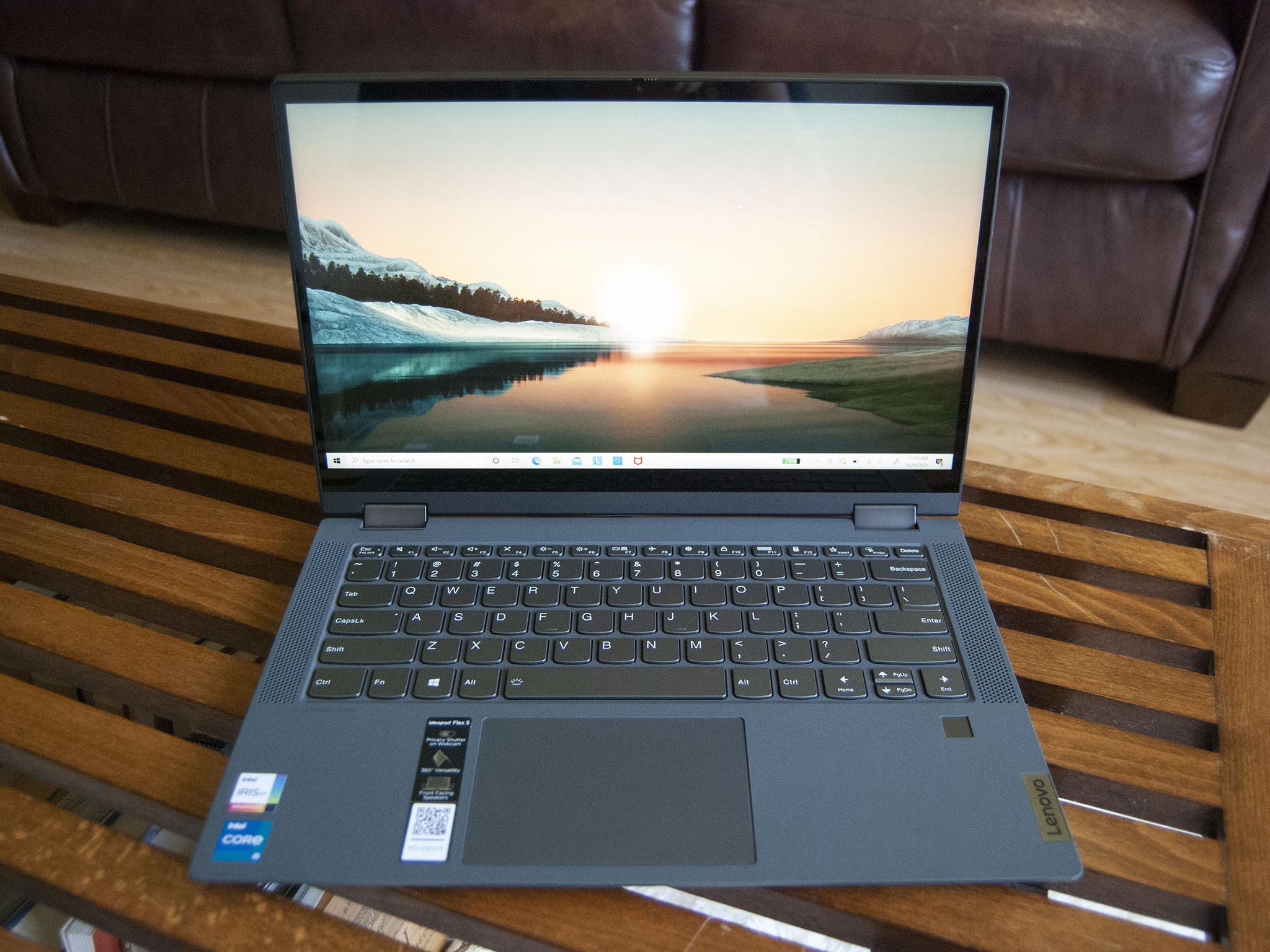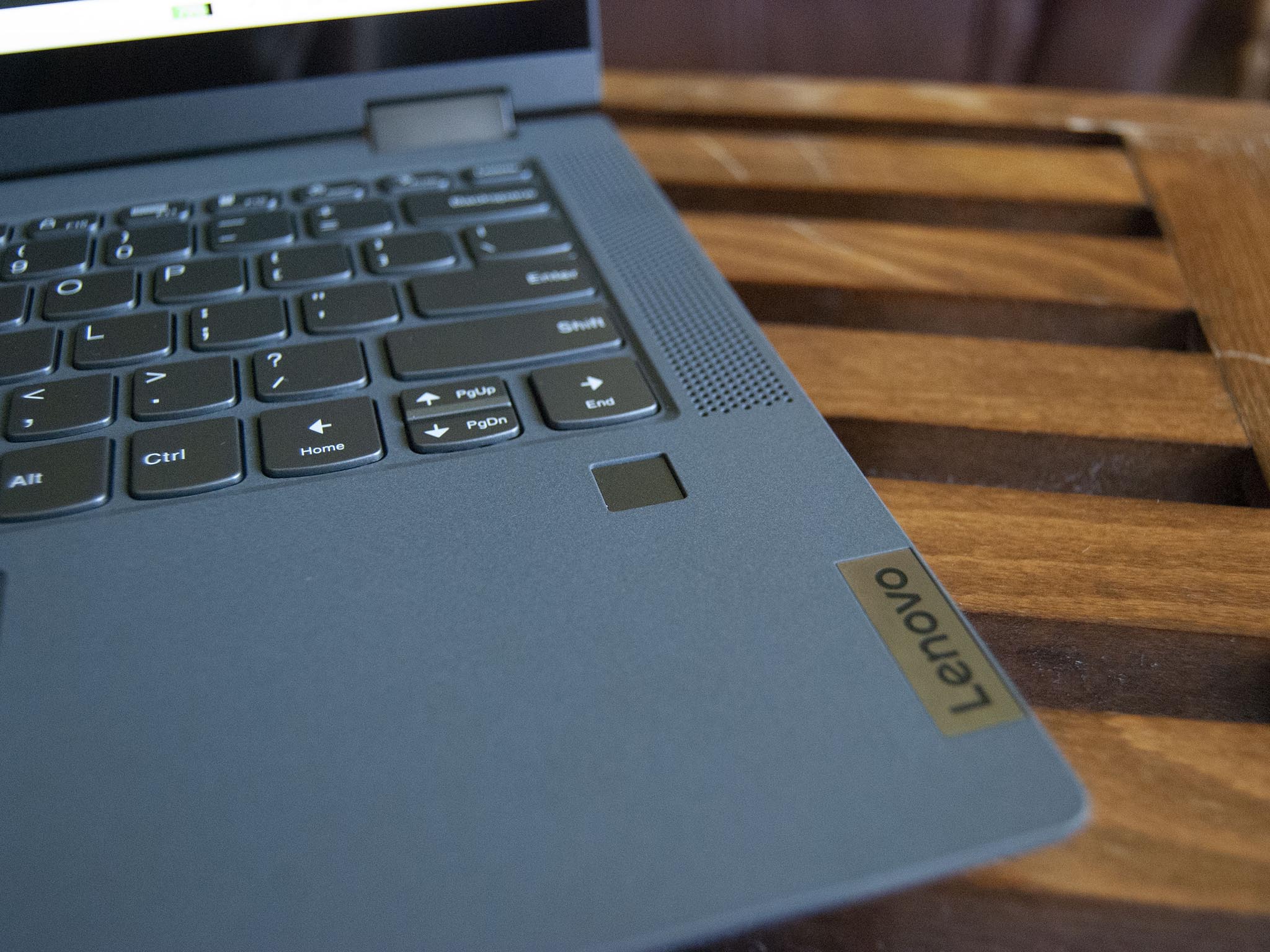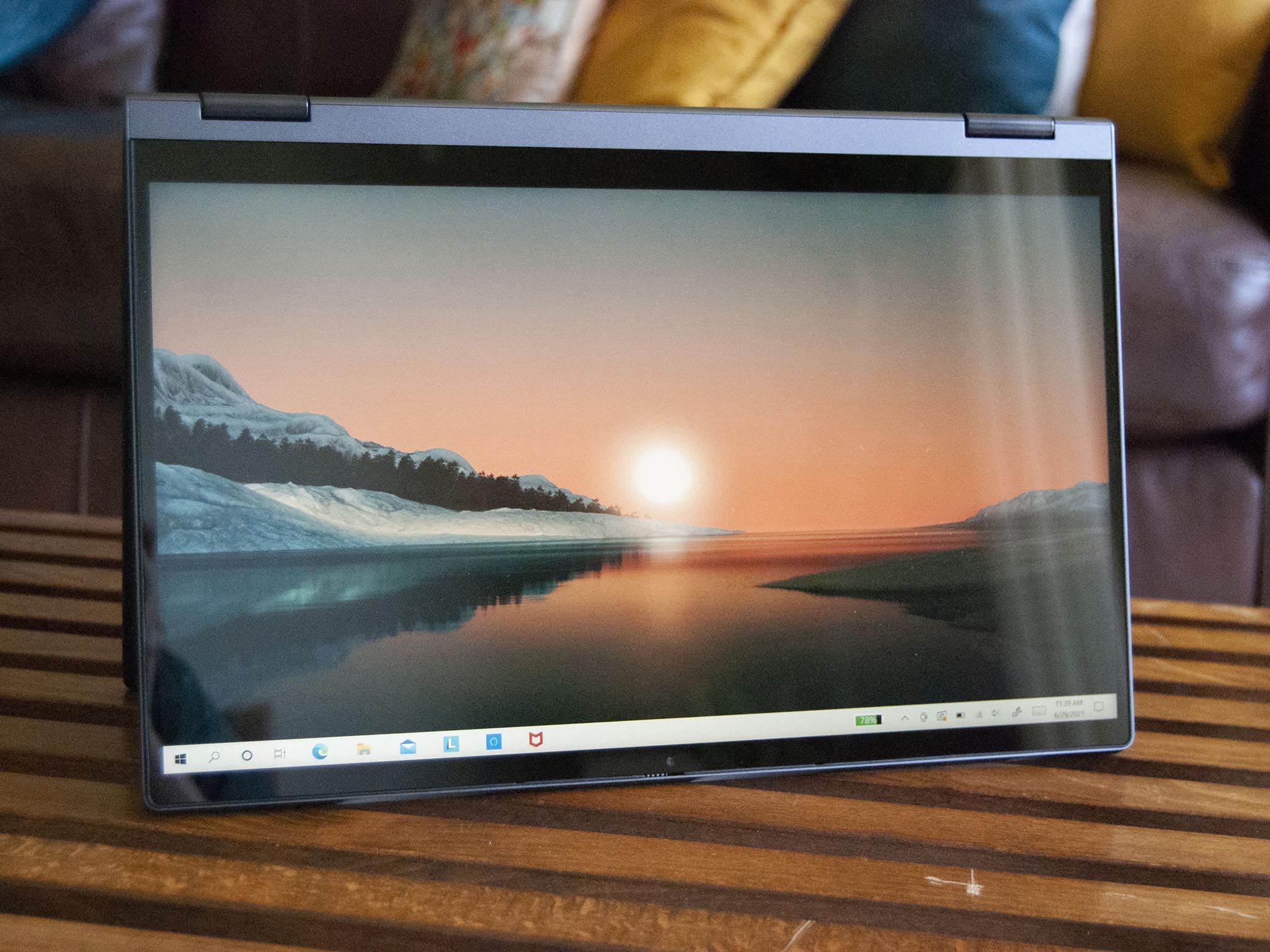Lenovo's IdeaPad Flex is a mid-range convertible PC that accommodates those who need solid design, battery life, and performance without overspending. Its convertible nature and inking capabilities provide it with plenty of flexibility, and the 14-inch display is a nice stop between 13 and 15 inches for anyone who needs a bit more screen space without sacrificing portability.
I reviewed last year's IdeaPad Flex 5 14 with AMD hardware and came away impressed thanks to strong performance from AMD Ryzen chip, all-day battery life, and good typing. I now have here the Flex 5i model with Intel hardware, refreshed for 2021. I've been using it for the past week to see what it's all about and whether or not it's worth your money.
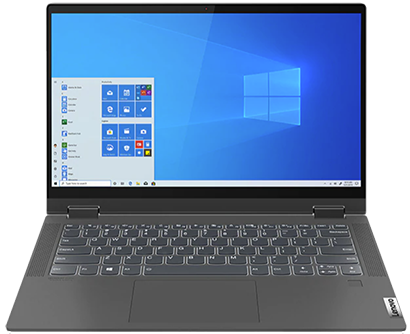
Bottom line: Intel performance in the Flex 5i 14 isn't particularly exciting and the display is still underwhelming. But the feature set — including speakers, ports, keyboard, camera shutter, fingerprint reader, and battery life — is well appreciated at this price. Check out AMD Ryzen models if you need top performance for less money.
Pros
- Excellent top-firing speakers
- Comfortable keyboard, sizable touchpad
- Fingerprint reader and privacy shutter
- 9+ hours battery life
- Sharp design
Cons
- Performance is OK
- Below-average display
- Touchpad still has a slight rattle
Lenovo IdeaPad Flex 5i 14: Price, availability, and specs
Lenovo supplied Windows Central with a review unit of the IdeaPad Flex 5i 14. It has inside an 11th Gen Intel Core i5-1135G7 processor (CPU), 16GB of DDR4 RAM that is soldered to the board, 512GB M.2 storage, and a 14-inch FHD touch display. A model with these same specs though with a drop down to 8GB of RAM costs about $900 at Lenovo.
A model with 11th Gen Intel Core i3-1115G4 CPU, 4GB of RAM, and 128GB SSD is also available from Amazon for about $505. Best Buy also has a Core i3 version with 8GB of RAM and a 256GB SSD for about $680.
Following are the exact specs found in my review unit.
| Category | Spec |
|---|---|
| OS | Windows 10 Home |
| Processor | 11th Gen Intel Core i5-1135G7 |
| RAM | 16GB DDR4-3200 Soldered |
| Graphics | Intel Iris Xe Integrated |
| Storage | 512GB M.2 PCIe 3.0 SSD Upgradeable |
| Display | 14 inches 1920x1080 (FHD) 16:9 aspect ratio Touch, IPS 250 nits |
| Active pen | Lenovo Digital Pen (Optional) |
| Ports | Two USB-A 3.2 (Gen 1) USB-C 3.2 (Gen 1) HDMI 1.4b SD card reader 3.5mm audio |
| Audio | Dual 2W speakers Top-firing |
| Connectivity | Intel AX201 Wi-Fi 6 Bluetooth 5.0 |
| Camera | Front-facing 720p |
| Security | Fingerprint reader Camera shutter |
| Battery | 52.5Wh Fast Charge |
| Dimensions | 12.65 x 8.56 x 0.70-0.80 inches (321.5mm x 217.5mm x 17.9-20.4mm) |
| Weight | 3.3 pounds (1.5kg) |
| Color | Graphite Grey |
Lenovo IdeaPad Flex 5i 14: What I like
The Flex 5i 14's speakers are way above average for a laptop in this price range.
This year's Flex 5i 14 is almost physically identical to the model I reviewed a year ago. The top cover, instead of plastic, is now aluminum. It provides better rigidity for the display, important when you're often twisting it around for tent, stand, and tablet modes. The bottom portion of the chassis is still a polycarbonate with glass fiber woven in. There's a bit of flex due to the plastic, but overall the laptop feels rigid. Weighing in at about 3.3 pounds (1.5kg) it is certainly portable. The soft finish has a bit of texture with a nice feel, and you can get it in three different colors: Abyss Blue, Graphite Grey, or Platinum Grey. I have the Graphite model for review.
Ports remain the same as last year, with a single USB-C, two USB-A, HDMI, 3.5mm audio, and an SD card reader. It's enough for easy physical connectivity, and I love the removable storage option for swapping photos and files. Wi-Fi 6 is included for faster, more reliable internet, and it's paired up with Bluetooth 5.0 for wireless accessories. The front-facing 720p camera is good enough for video conferencing, and there's a physical camera shutter for additional privacy. A fingerprint reader built into the right-hand palm rest works flawlessly.
All the latest news, reviews, and guides for Windows and Xbox diehards.


A convertible PC is often used for media — the stand or tent modes make it quite easy — so the speakers need to be able to keep up. There is a single 2W speaker on either side of the keyboard for unmuffled sound when the PC is on your lap. It's going to face away from you if you're using the Flex 5i as a tablet, but the sound is good enough that it shouldn't matter. The speakers get loud, they remain clear, and there's no buzzing. I listened to music and watched TV without issue.
The keyboard itself is as good as ever at this price. Key travel isn't as deep as you'll find on a ThinkPad, but typing is nevertheless comfortable during long stints. Large keycaps, clear font, and a backlight all contribute. One thing to note is the doubling up of navigation keys with arrow keys; if you want to use Home, Pg, or End you will have to hit the Fn key shortcut. The Precision touchpad makes good use of the available space below the keys. It has plenty of space for gestures and clicks are satisfying. Some of the wobble I noticed in last year's model is still here, but it's a common condition across laptops in this price range.
Performance in last year's Ryzen configuration is what really impressed me, so I was eager to see how the Intel model compares. The Core i5-1135G7 is unfortunately a bit underpowered on the multi-core front, as you can see in benchmarks below. The single-core score is still solid.
I had no issue using the laptop for word processing, heavy web browsing, streaming, and Photoshop, but if you want to squeeze the most power out of your PC, I would stick with AMD. Lenovo has upgraded to the awesome AMD Ryzen 5000 Mobile CPUs if you go that route.
One thing Intel configs have is an optional NVIDIA MX450 discrete GPU. It's not currently listed on Lenovo's website for the U.S., but you might be able to track one down depending on region. This would give a nice boost to performance, especially if you're leaning more toward a bit of specialized work.
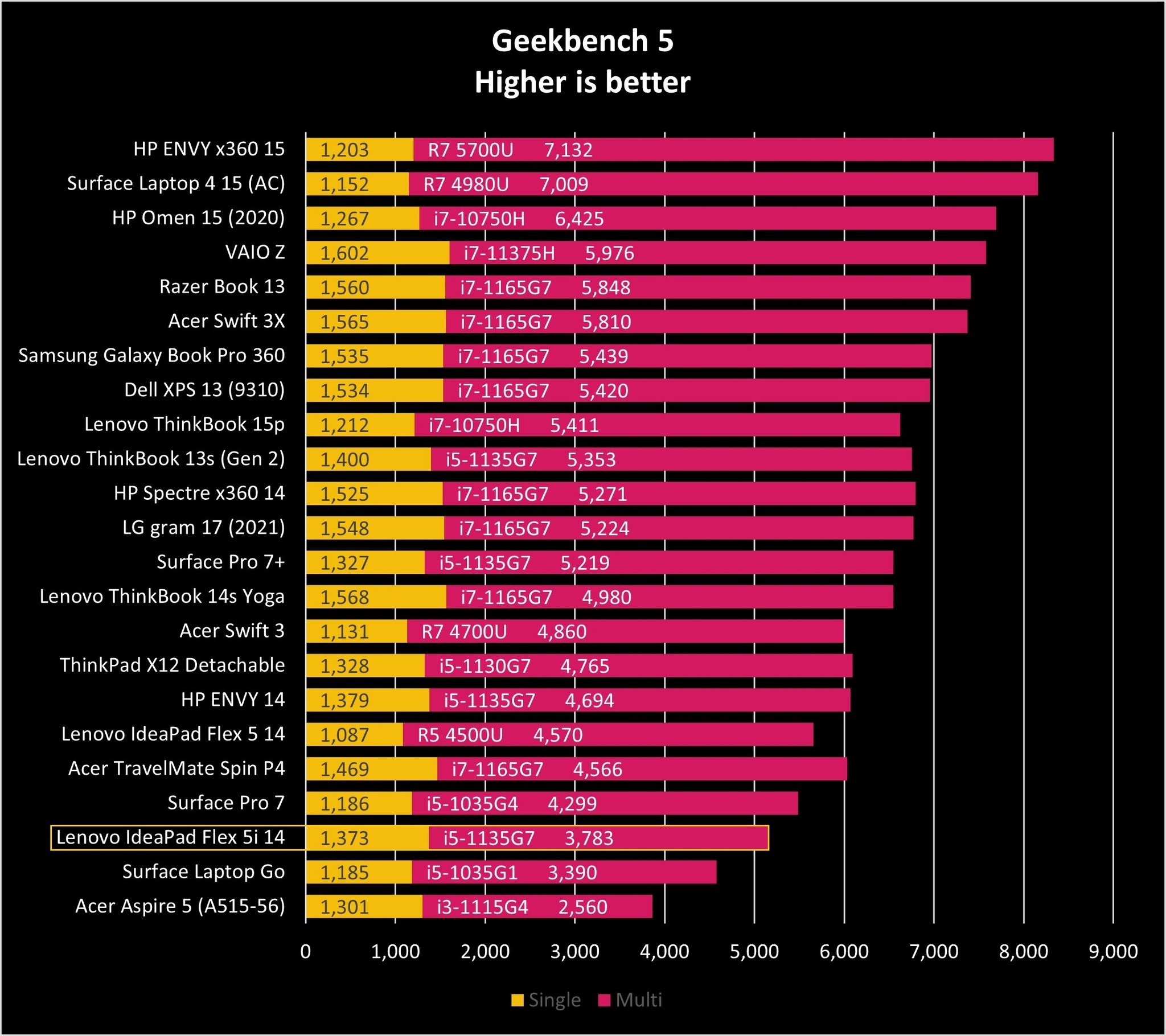
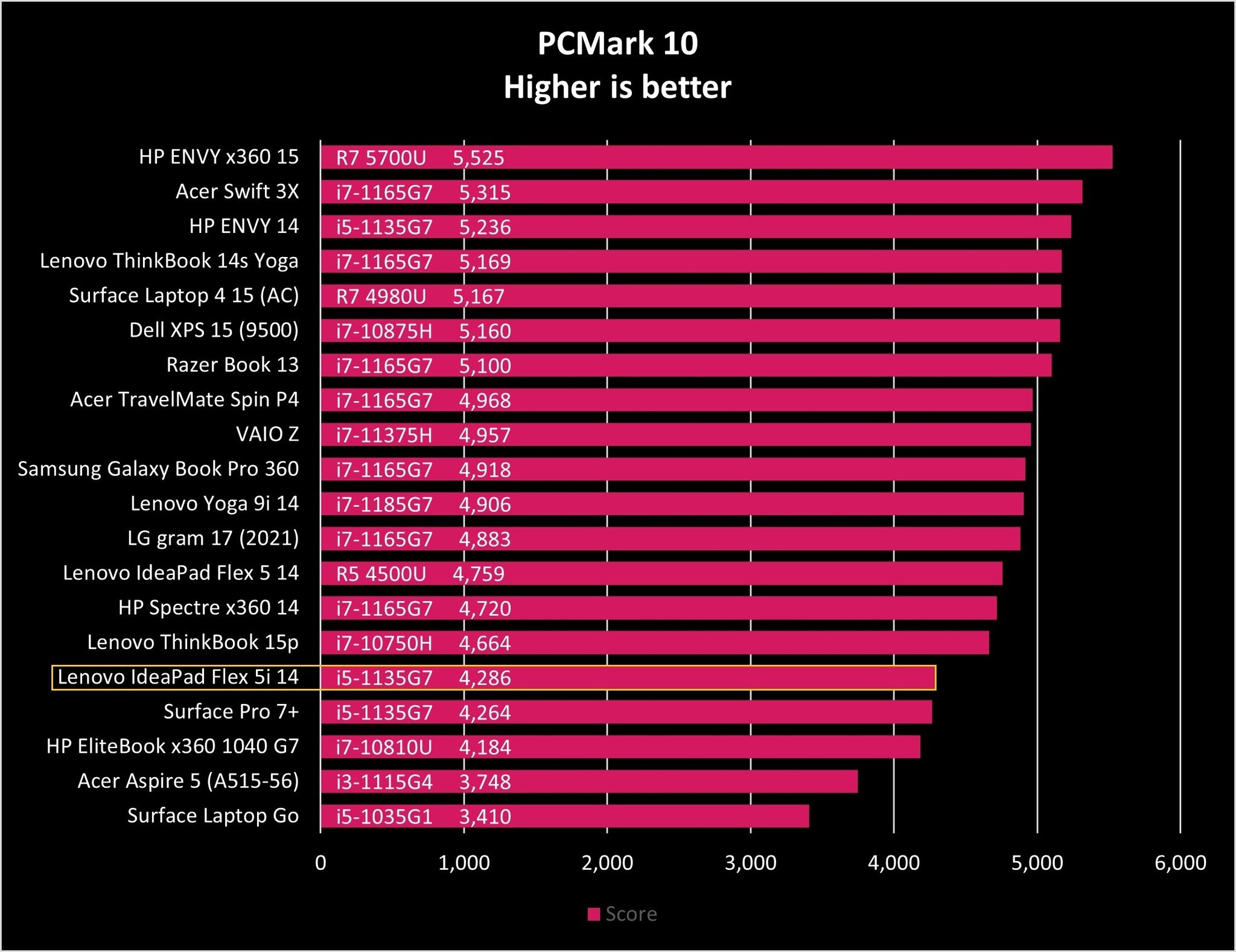
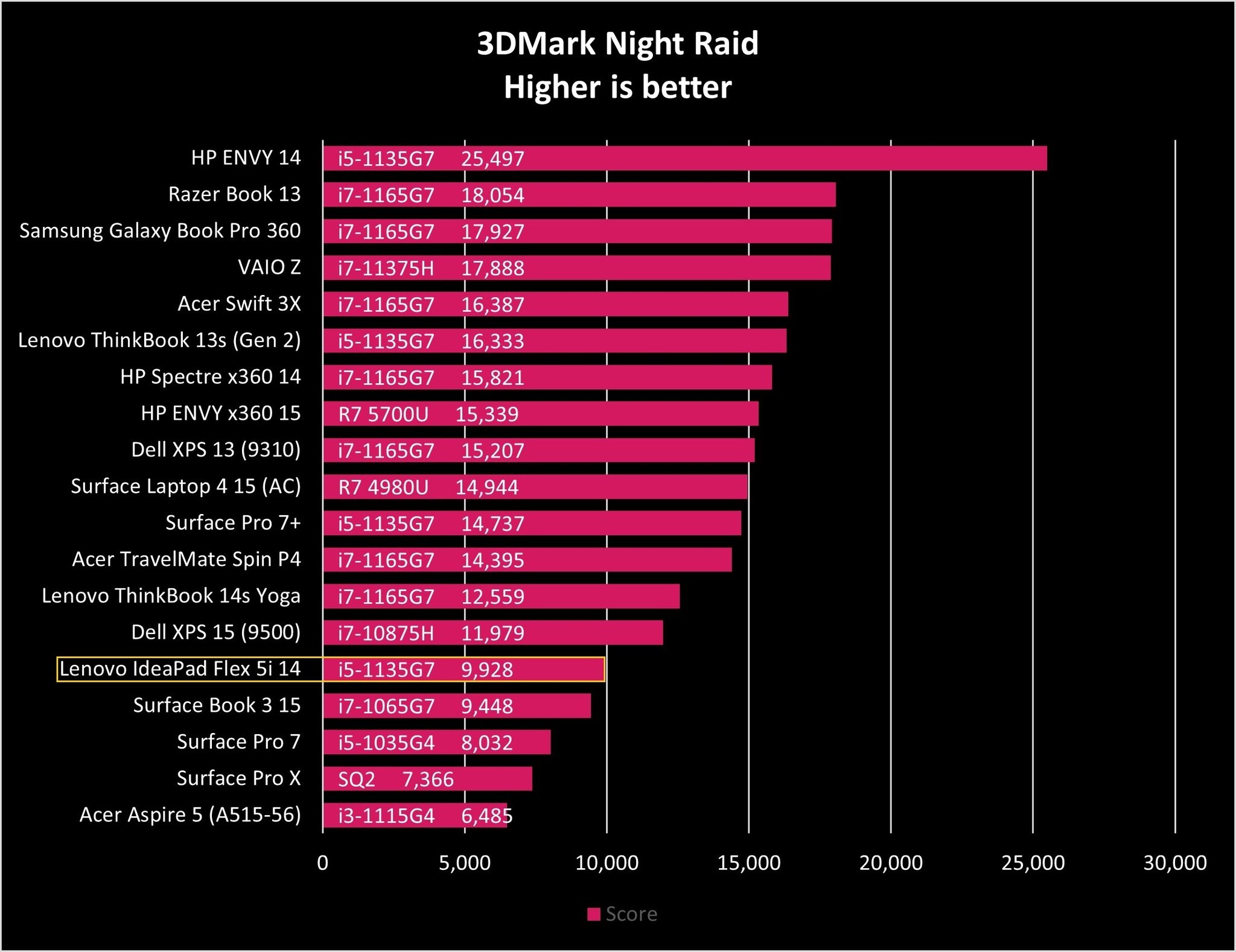
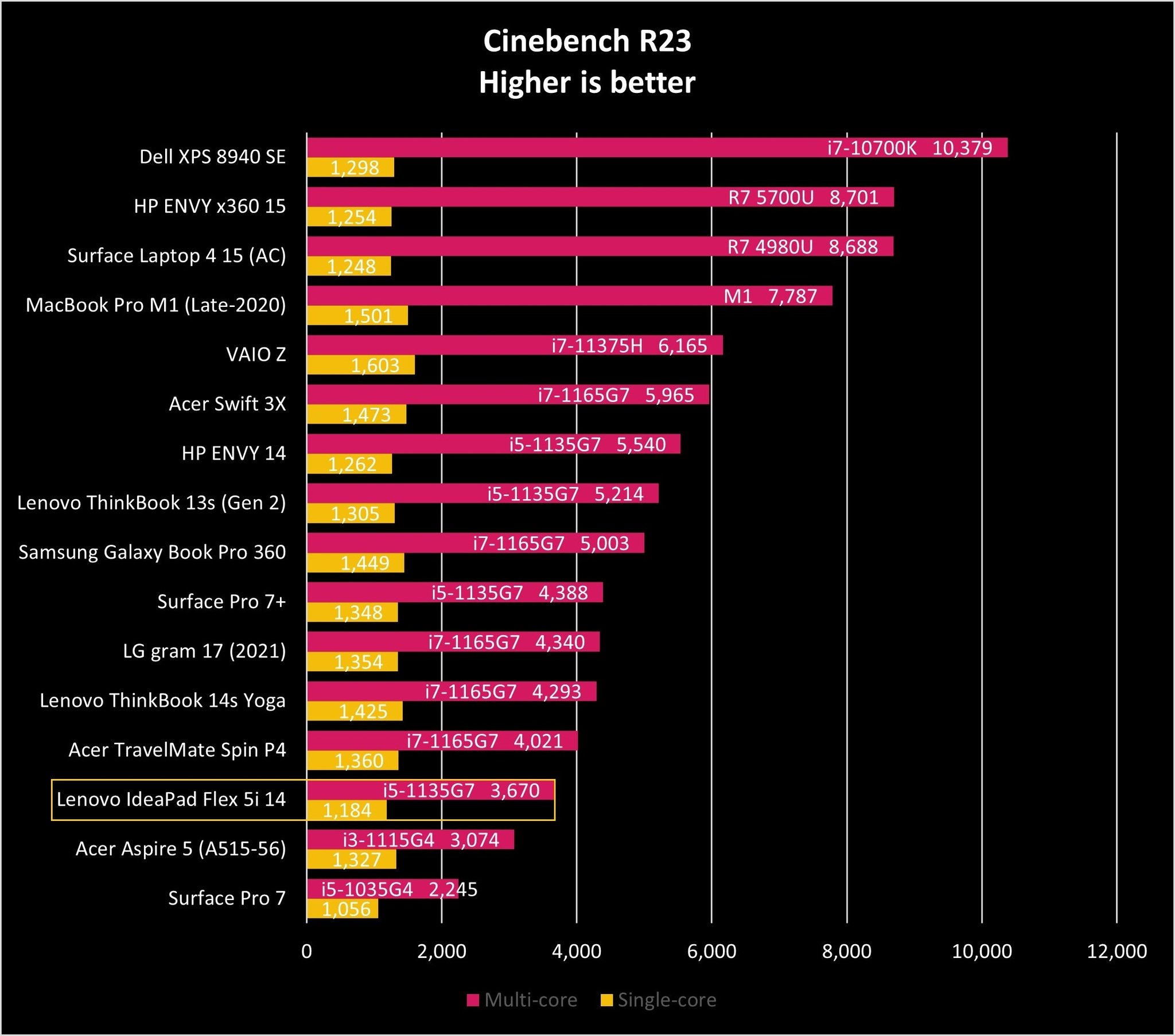
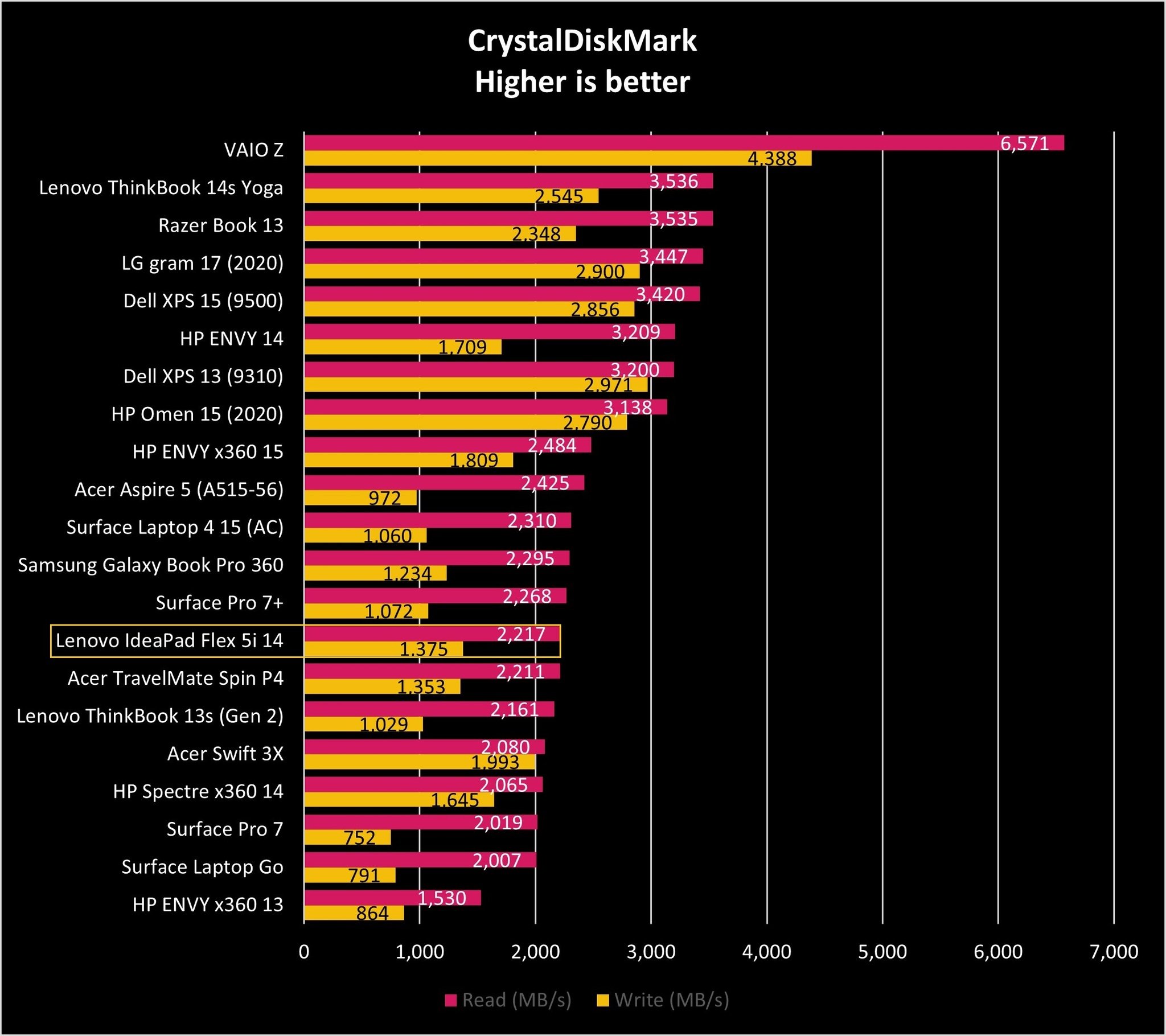
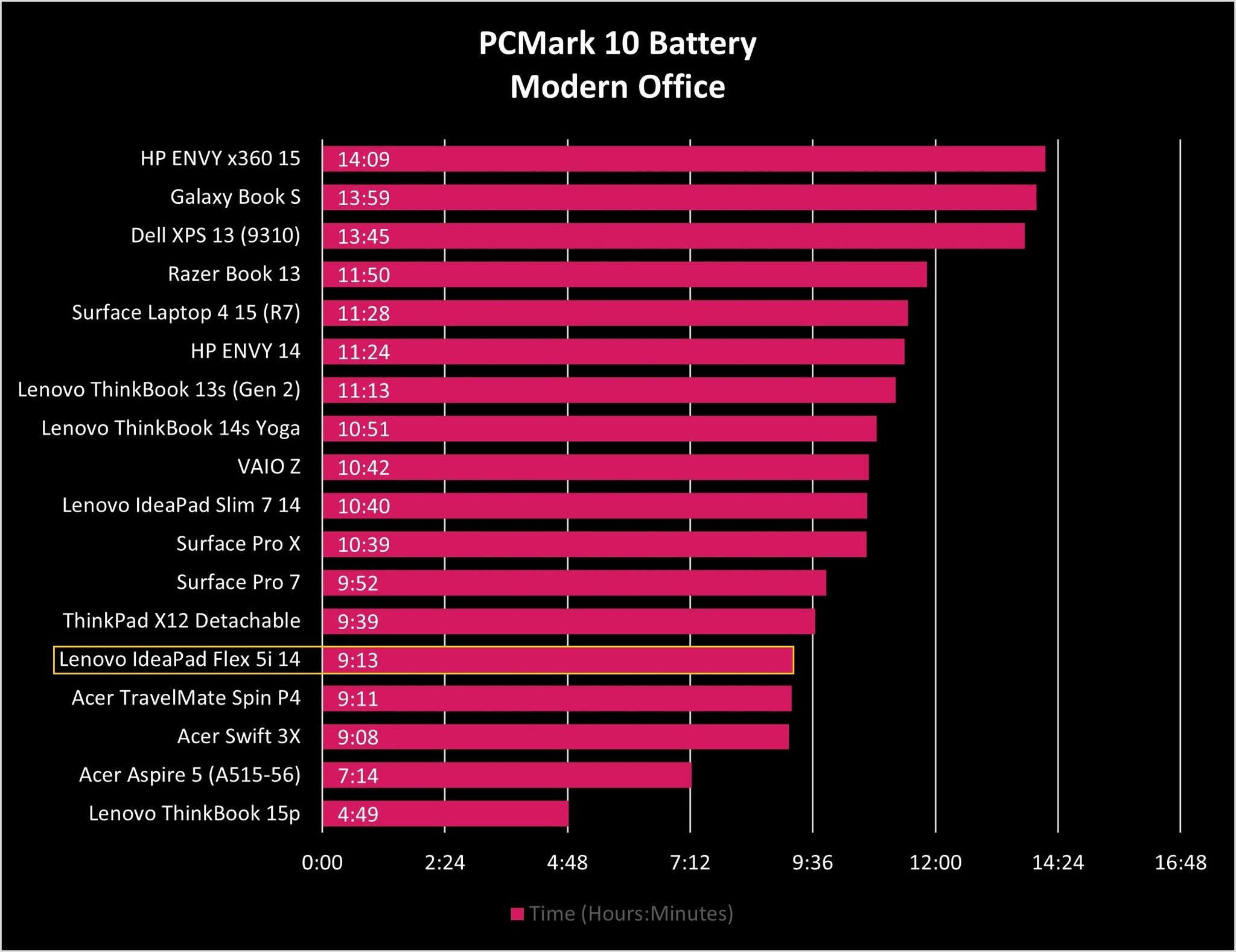
Battery life is excellent. With Windows 10's power plan set to "Better Performance" and the screen set to about 75% brightness, the Flex 5i 14 lasted just more than nine hours in PCMark 10's Modern Office battery rundown. If you need an affordable laptop with performance to easily handle productivity work and a battery that can last through a workday, the Flex 5i 14 is still a worthwhile option despite some of its shortcomings.
Lenovo IdeaPad Flex 5i 14: What I don't like
The Flex 5i 14's performance is a bit underwhelming, at least compared to other laptops we've tested. Still, it's perfectly workable and I saw no major hiccups while using it for all work tasks.
My biggest complaint about the laptop remains the display. It still suffers from poor color reproduction and not a whole lot of brightness. I tested with a SpyderX Pro colorimeter and got back just 66% sRGB, 49% AdobeRGB, and 49% DCI-P3 color reproduction. These are unimpressive results, and you will notice if you're doing any sort of color-sensitive work (like editing). Contrast is good so the display doesn't appear washed out, and if you're just using the laptop for general productivity it will get the job done. Brightness hit about 280 nits at max; with the glossy finish you will have issues with glare if you're working outdoors.
I'm hoping Lenovo gives the IdeaPad Flex line the aspect ratio treatment in a near-future generation. The bump up to 16:10 would make a huge difference, even if color and brightness were still lacking.
The Flex 5i 14 has an optional active pen for inking. It has 4,096 levels of pressure sensitivity, and palm rejection is good. It will be great for jotting down notes of sketching graphs, but don't expect it to handle any sort of major artwork. The pen comes with a clip to attach it to the USB-A port. It's inelegant but it's better than nothing.
Lenovo IdeaPad Flex 5i 14: Competition
The Flex 5i 14 has some standout design choices that I love. The top-firing speakers, the camera shutter, fingerprint reader, and keyboard are all excellent. If you also like the feature set but need as much performance as possible, the Flex 5 14 with AMD Ryzen 5000 Mobile CPUs will no doubt be a better bet. Models start at about $495.
If you're looking for a more premium 14-inch convertible, the HP Spectre x360 14 is an incredible PC that does almost everything right. Touch display with 3:2 aspect ratio, excellent speakers, strong performance and battery life, and much more are available. Models start at about $1,170.
For something just a bit smaller that holds onto the convertible form factor, check out the HP ENVY x360 13. AMD Ryzen 4000 Mobile models start at about $750. It has a better display, good keyboard and touchpad, and an active pen for inking is included.
Be sure to have a look at our collection of the best Windows laptops for many more options.
Lenovo IdeaPad Flex 5i 14: Should you buy it?
You should buy this if ...
- You need a 14-inch convertible laptop
- You want to spend between $500 and $700
- You want excellent audio from top-firing speakers
- You need to stick with Intel
You shouldn't buy this if ...
- You need the best performance possible
- You can't stand a display without good color reproduction
- You have around $1,000 to spend on a laptop
This year's soft refresh for the IdeaPad Flex 5i 14 brings 11th Gen Intel Core CPUs, new case material, and not a whole lot else. That means that most of the issues I had with last year's model are still present. The display, while completely usable for anything but specialized work, doesn't have great color reproduction, and the glossy finish combined with maximum 280 nits will cause some glare issues under the right conditions. Still, an active pen is included, and it offers a solid inking experience.
Performance, which was excellent with last year's Ryzen model, is a bit lacking with 11th Gen Intel chips. Thankfully, you can still get AMD models with the latest Ryzen 5000 CPUs if you're not tied to Team Blue. That's a good thing, because I do like many of the features on offer. The top-firing audio is excellent, there's decent port selection, the camera shutter provides privacy, and the fingerprint reader adds security. I had no problems with the keyboard, and though the touchpad is a bit loose it tracks well and has a smooth finish.
Overall, the IdeaPad Flex 5i 14 is still a well-rounded entry in the mid range. Battery life lasts more than nine hours, and it's perfectly capable of handling productivity work. My recommendation is still to check out the AMD models for a better overall value.

Cale Hunt brings to Windows Central more than nine years of experience writing about laptops, PCs, accessories, games, and beyond. If it runs Windows or in some way complements the hardware, there’s a good chance he knows about it, has written about it, or is already busy testing it.