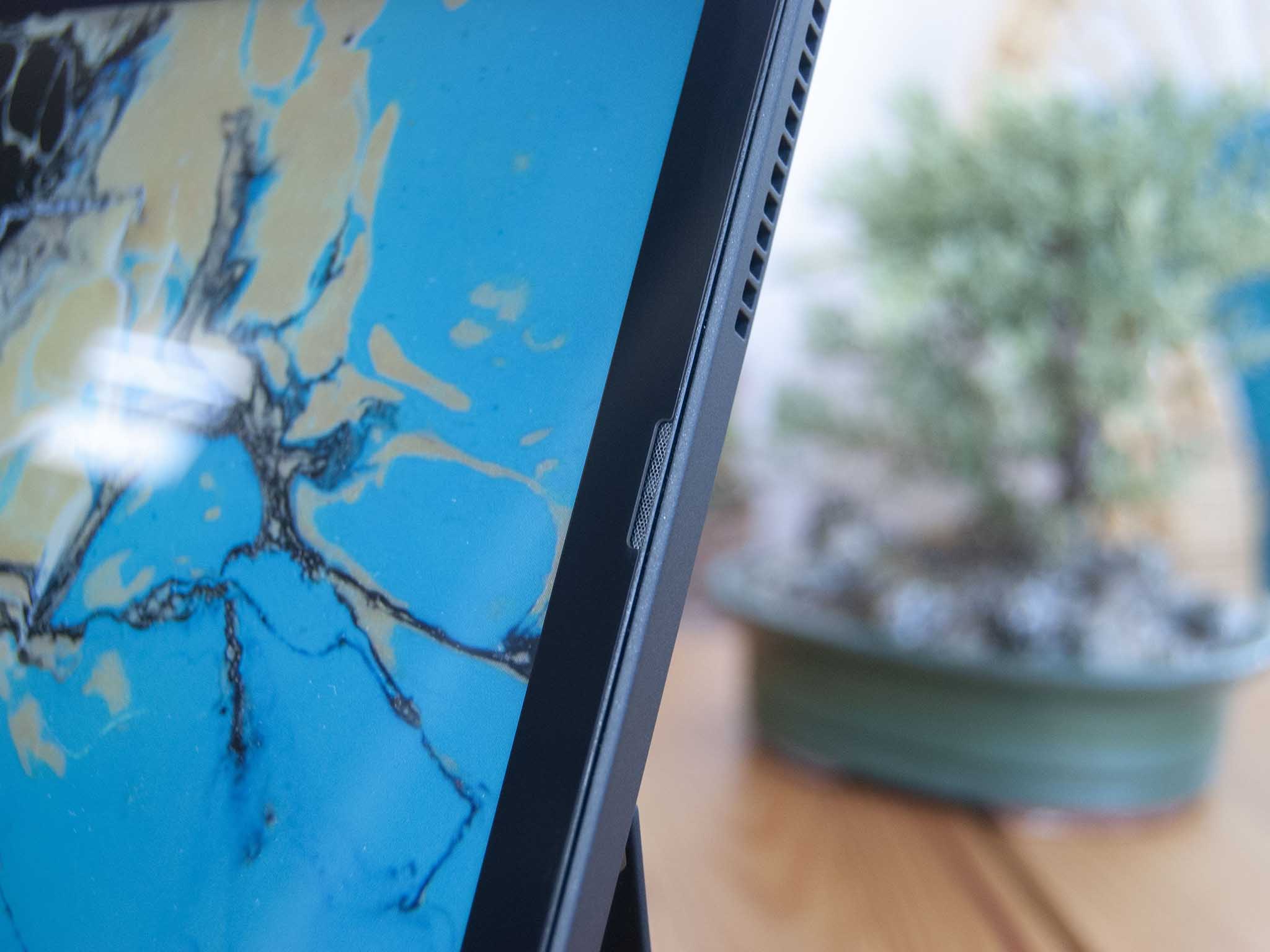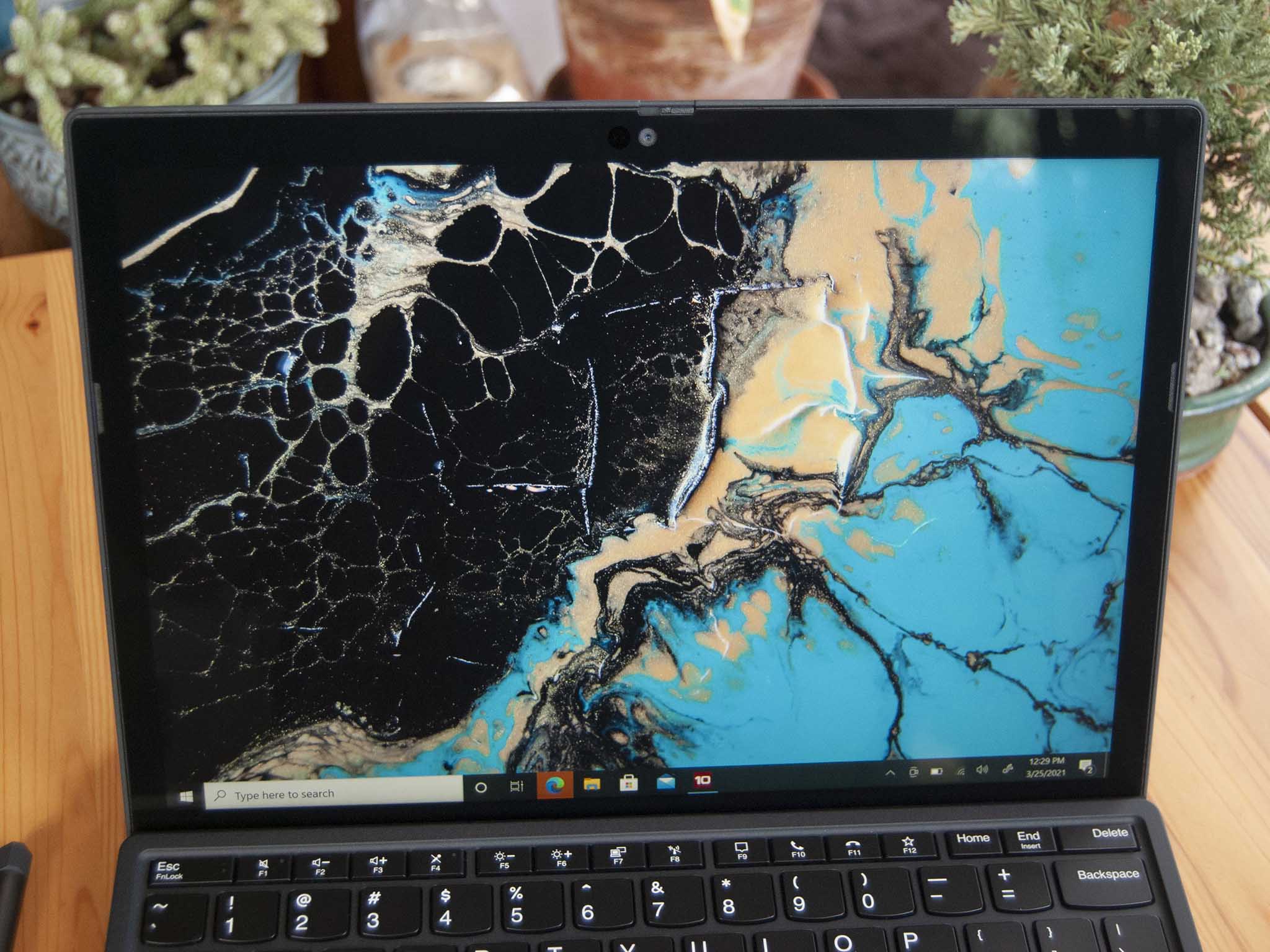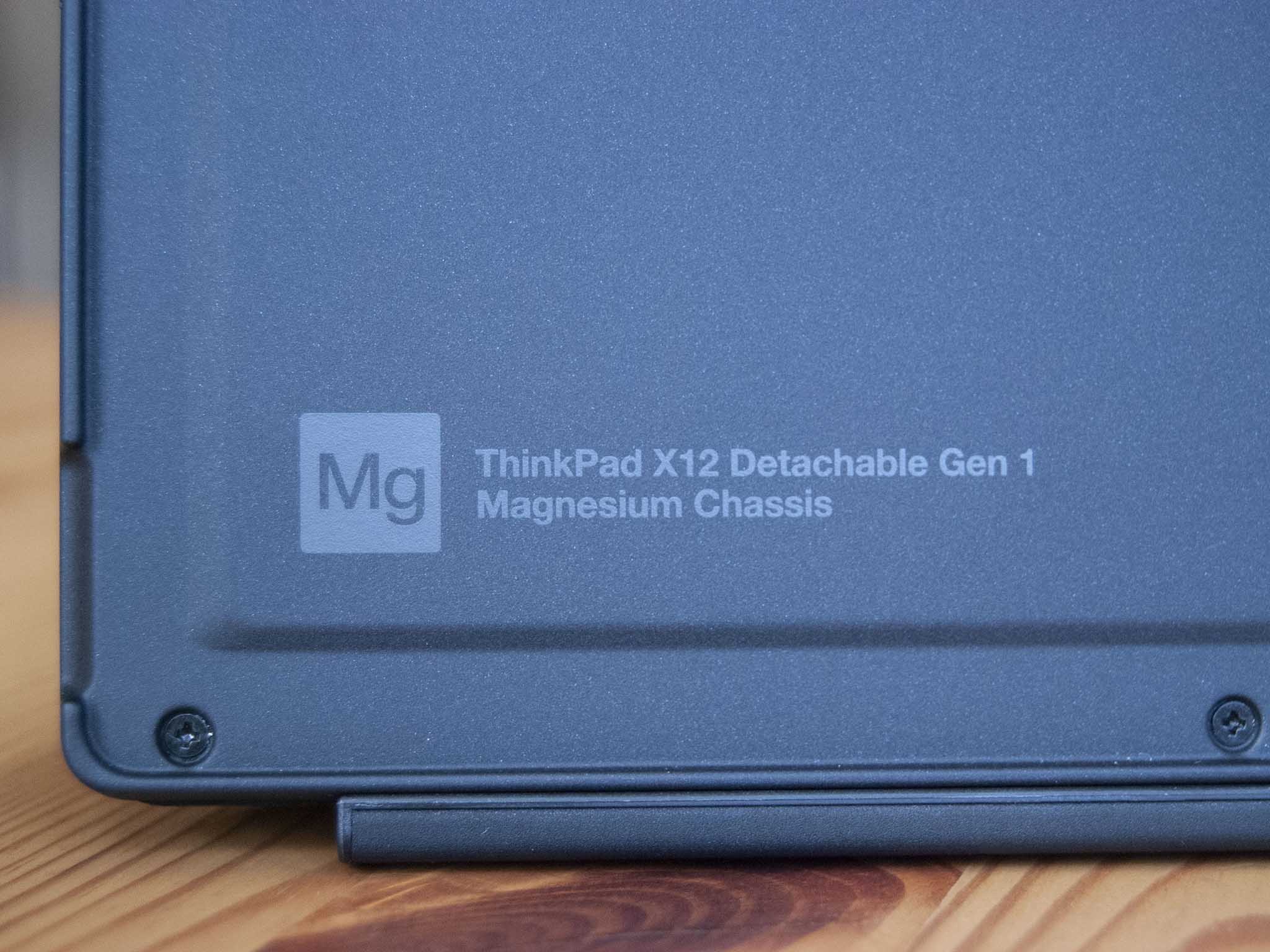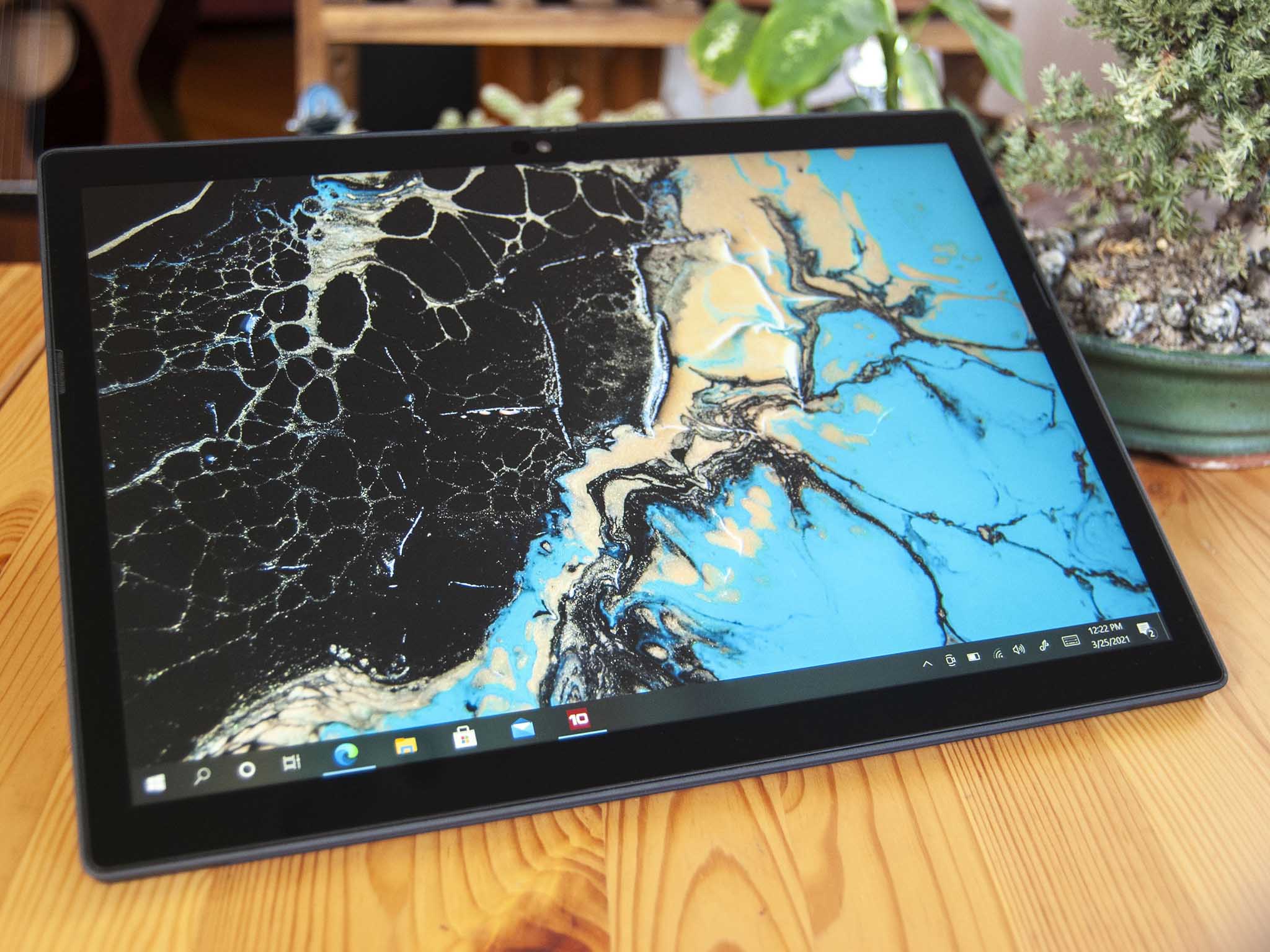The Lenovo ThinkPad X12 Detachable was announced at CES 2021 as a powerful, feature-laden alternative to the Surface Pro line. It's essentially a ThinkPad laptop that's been shrunk down into a compact 2-in-1 design. This isn't the first ThinkPad 2-in-1 from Lenovo; the now-extinct ThinkPad X1 Tablet was a solid attempt at competing with the Pro, but the X1 received no further revisions beyond 2018. I've been using the new X12 Detachable for about a week to determine what makes it great and why you might want to choose it over Surface.
Lenovo ThinkPad X12 Detachable at a glance
Lenovo supplied Windows Central with a review unit of the ThinkPad X12 Detachable 2-in-1 PC. It includes an 11th Gen Intel Core i5-1130G7 processor (CPU), 16GB of dual-channel LPDDR4x-4266 RAM, 512GB M.2 NVMe PCIe solid-state drive (SSD), and Intel Iris Xe integrated graphics. The 12.3-inch touch display has a 3:2 aspect ratio and supports inking, with tilt functionality using the correct active pen.
PCs include an attachable keyboard modeled after full-size ThinkPads, with a TrackPoint system and three-stage backlight. Also included is a basic active pen for Windows Ink.
You can equip models with up to an Intel Core i7-1180G7 CPU with vPro, 16GB of RAM, and 1TB SSD. The SSD is capped at FHD+ with no option for a higher resolution.
Here's a look at the exact specs in my review unit.
| Category | Spec |
|---|---|
| OS | Windows 10 Pro |
| Processor | 11th Gen Intel Core i5-1130G7 4 cores, 8 threads Up to 4.0GHz |
| RAM | 16GB LPDDR4x-4266 Dual-channel Soldered |
| Graphics | Intel Iris Xe Integrated |
| Storage | 512GB M.2 NVMe PCIe 3.0 SSD |
| Display | 12.3 inches 1920x1280 (FHD+) Touch, IPS 3:2 aspect ratio Anti-reflective Gorilla Glass 5 |
| Ports | Thunderbolt 4 USB-C 3.2 (Gen 2) 3.5mm audio Nano-SIM (optional) |
| Audio | Dual 1W speakers Dolby Audio |
| Connectivity | Intel Wi-Fi 6 AX201 Bluetooth 5.1 4G LTE CAT9 (optional) eSIM support |
| Camera | Front-facing 5.0MP World-facing 8.0MP IR camera Webcam shutter |
| Keyboard | Attachable (Pogo pin) White backlight |
| Touchpad | Precision TrackPoint |
| Security | dTPM 2.0 Fingerprint reader IR camera Webcam shutter Kensington lock |
| Battery | 42Wh 64W AC adapter |
| Dimensions | With keyboard: 11.15 x 8.01 x 0.57 inches (283.3mm x 203.5mm x 14.5mm) |
| Weight | With keyboard: 2.4 pounds (1.1kg) |
| Material | Magnesium alloy |
| Color | Black |
Lenovo ThinkPad X12 Detachable Design and features
The ThinkPad X12 Detachable borrows a familiar design, recognizable to any fans of the Surface Pro line. It's a 2-in-1 PC with a built-in stand and attachable keyboard, and it's just as comfortable acting as a tablet as it is an Ultrabook. The tablet alone weighs in at just 1.67 pounds (760g) and is 0.34 inches (8.8mm) thin. The keyboard adds about 0.75 pounds (340g) to the weight and 0.22 inches (5.7mm) to thickness. The chassis is made up of a magnesium-aluminum alloy for rigidity and durability, plus its MIL-STD 810G certified to ensure it can withstand harsh environments. While the Surface Pro line can live a fairly rough life, the X12 Detachable should stand up much better to regular abuse.
One more thing to note about the design is the X12's finish. Lenovo has gone with something called Peachskin paint here, moving away from the usual soft-touch paint. It feels fantastic, with a more matte look. It also seems to counteract smudges and fingerprints better than the soft finish.
All the latest news, reviews, and guides for Windows and Xbox diehards.

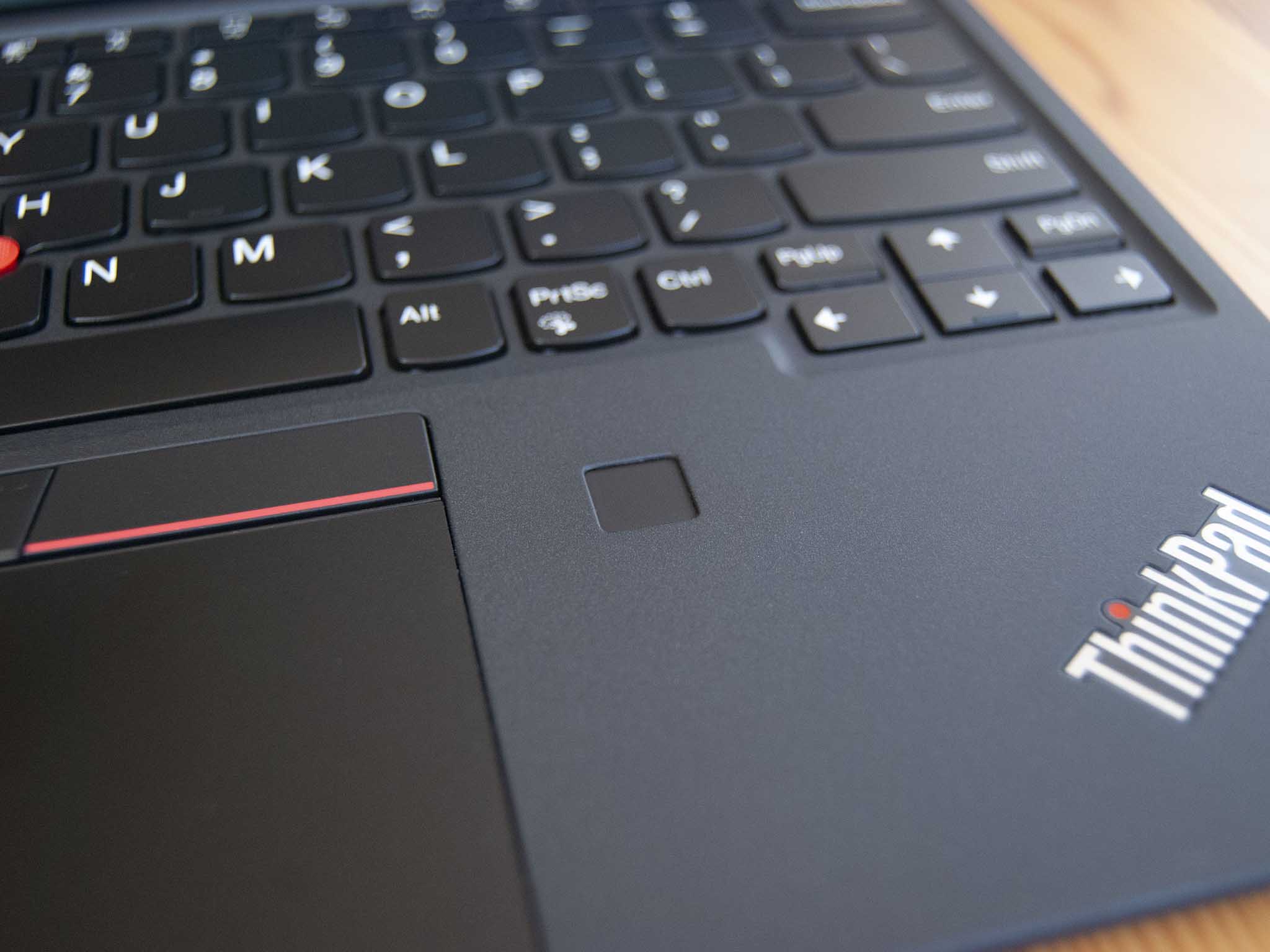

The X12 Detachable's keyboard brings most of the ThinkPad feel to a tablet, including TrackPoint and physical buttons.
Attached with a magnetic Pogo pin, the keyboard snaps on and remains securely fastened during use. It also uses magnets to keep the device shut when on the go. The keyboard is relatively thick, but you get a far more rigid base than the Surface Pro's Type Cover. There's almost no bend at all beneath the cupped ThinkPad-style keys. It's not quite full size, but keys are spaced well, and I never felt cramped while typing. Key travel is about on par with the Type Cover, possibly a bit deeper. There is a three-stage white backlight to help with working after hours, and a TrackPoint system with physical mouse buttons accompanies the Precision touchpad.
The keyboard includes a snappy fingerprint reader for logins through Windows Hello. The keyboard must be attached to use the reader, but fear not if you're working only with the tablet. An IR camera comes included with all models, doubling up on the front with a 5MP standard camera. No matter how you're using the device, you'll be able to take advantage of some extra security. The world-facing camera is boosted up to 8MP and puts up a crisp picture. A privacy shutter covers the front-facing camera when not in use. Whether you're using the X12 for video conferencing or some still shots, the built-in hardware does a good job.



Ports include the new Thunderbolt 4, as well as a USB-C 3.2 (Gen 2) and a 3.5mm audio jack. No microSD card reader and no USB-A, which the Surface Pro 7+ offers. The X12's port selection sets you up nicely for the future, though the lack of USB-A could hurt some people. The lack of a microSD card reader hurts more for my personal workload; moving photos back and forth now requires extra hardware. These issues can be solved by adding one of the best laptop docking stations.
A volume rocker resides on the right side of the tablet, just above a Kensington lock slot. The top edge houses a recessed (to prevent accidental presses) power button, and there's a row of venting that doesn't harm the overall aesthetics of the tablet. An intake is also positioned on the right side. It's not a lot of venting, but the PC didn't seem to struggle with thermal issues even under load. The fan kicks on from time to time but never gets loud.
Dual 1W speakers are hidden in the display bezel on either side of the screen. You get unmuffled audio no matter how you're using the device; just keep in mind that these speakers aren't going to wow you. The sound is clear and gets relatively loud, and you can tune EQ with the Dolby Audio app. Dual-array microphones can be optimized to pick up your voice only, helping deal with noisy environments while you're on a call.
The X12 Detachable can be had with a Fibocom L850-GL wireless modem for 4G LTE CAT9 connectivity. A SIM slot is built into the left side of the tablet, and there seems to also be eSIM support through Gemalto. This is an entirely optional feature. Without 4G, the X12 relies on Wi-Fi 6 and Bluetooth 5.1. Unless you absolutely need 5G connectivity, the X12 should have you covered for connectivity.
Lenovo ThinkPad X12 Detachable Display and inking
The X12 Detachable has one 12.3-inch display option. It has a 1920x1280 (FHD+) resolution, which at this size seems sharp enough. The 3:2 aspect ratio is ideal for this type of device that should see a fair bit of use as a tablet, but don't expect a thin bezel. It certainly doesn't match up to the Surface Pro's boosted 2736x1824 resolution, but it still looks great. And it's in line with what Dell offers in its Latitude 7210 Detachable line.
There's an anti-reflective layer on the screen to reduce glare. Combined with a measured 427 nits brightness, you should only have glare issues in the most well-lit rooms. Lenovo uses Gorilla Glass 5 for better durability and resistance against scratches.
Testing color reproduction, the X12 Detachable hit 100% sRGB, 75% AdobeRGB, and 78% DCI-P3. These are solid results, especially for a device that's meant mostly for business work. The addition of a Lenovo Digital Pen with X12 models adds to the value — remember, you're also getting the keyboard for the listed price — and it does a great job for sketching and writing out notes. The downside here is that it doesn't magnetically attach to the tablet. There's an elastic loop on the keyboard through which you can slip the pen, but it's far from an elegant solution.
You can upgrade to the Lenovo Precision Pen if you're passionate about inking and want a better experience. The pen attaches magnetically to the tablet, it has 4,096 levels of pressure sensitivity, and it offers tilt detection for better drawing and shading. The Precision Pen adds about $59 to the total.
Lenovo ThinkPad X12 Detachable Performance and battery
Lenovo went with Intel's 11th Gen Tiger Lake CPUs for the X12, which is the same line the Surface Pro 7+ employs. However, the X12's CPUs have a lower 15W TDP compared to the 28W TDP in the Pro 7+'s chips. The X12 is available with Intel vPro for enterprise buys that need the extra management tools.
Despite the CPU differences, the X12 comes in just behind the Pro 7+ when testing Core i5 CPUs in Geekbench 5. I also ran a bunch of other synthetic benchmarks to see how the X12 compares.
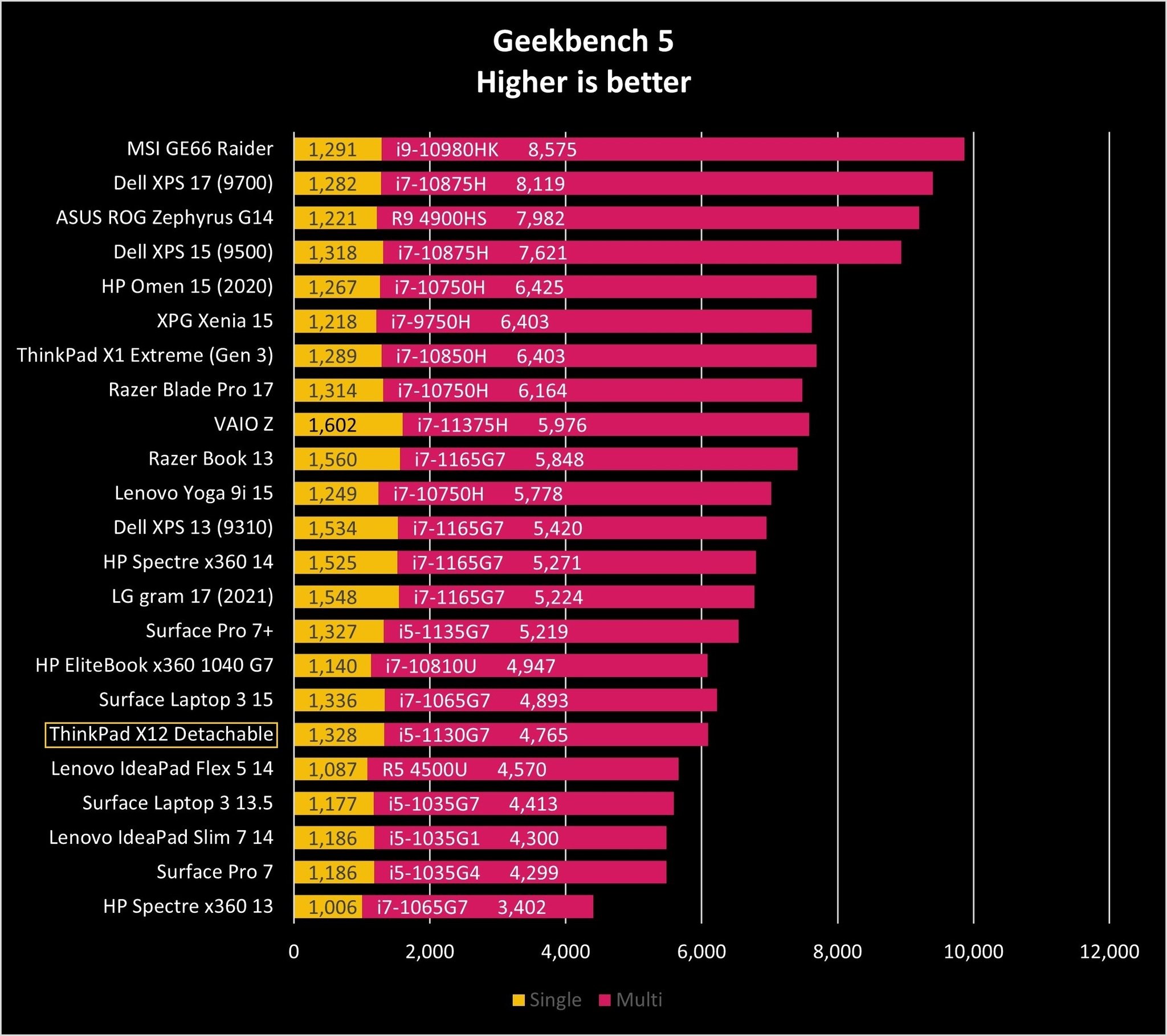
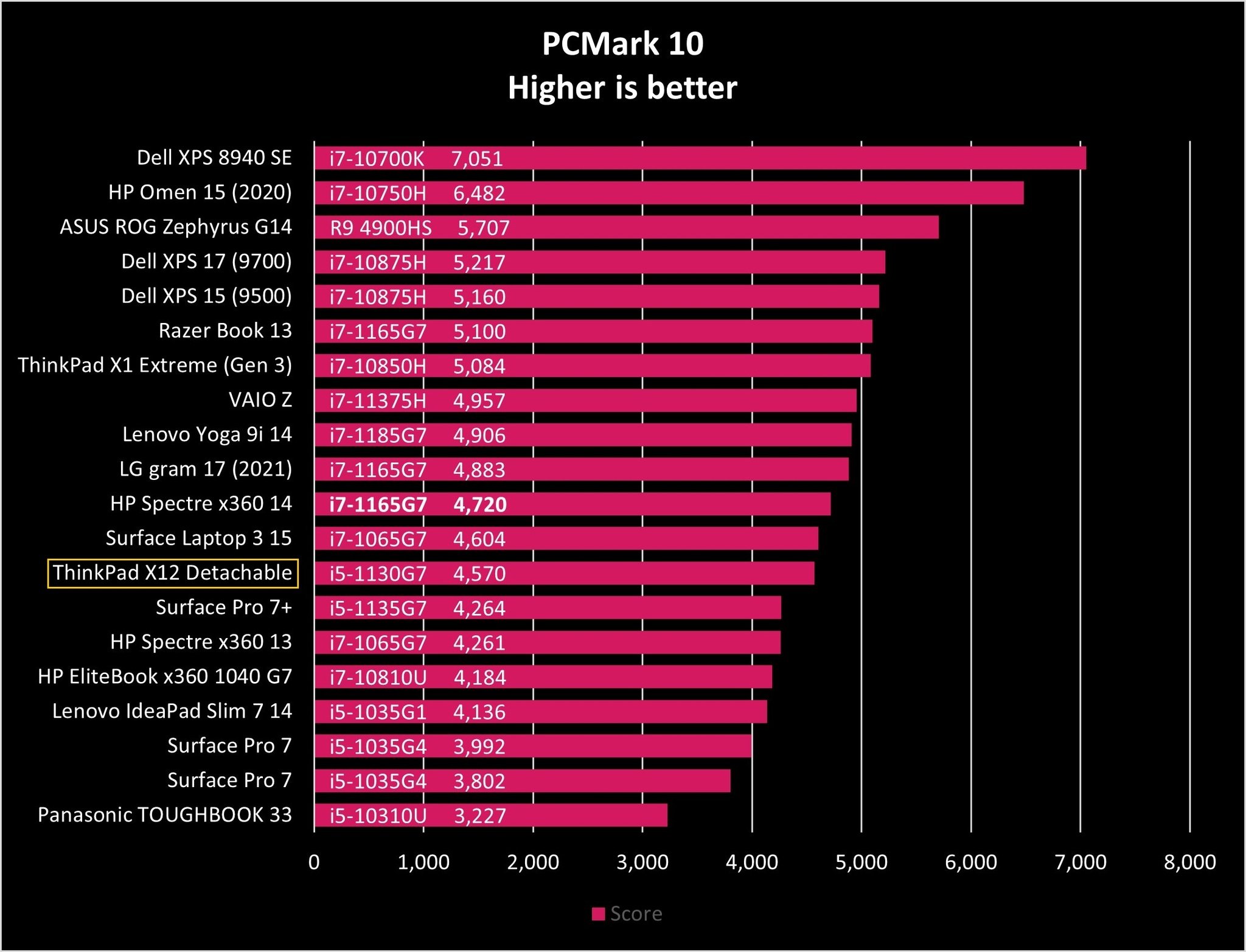
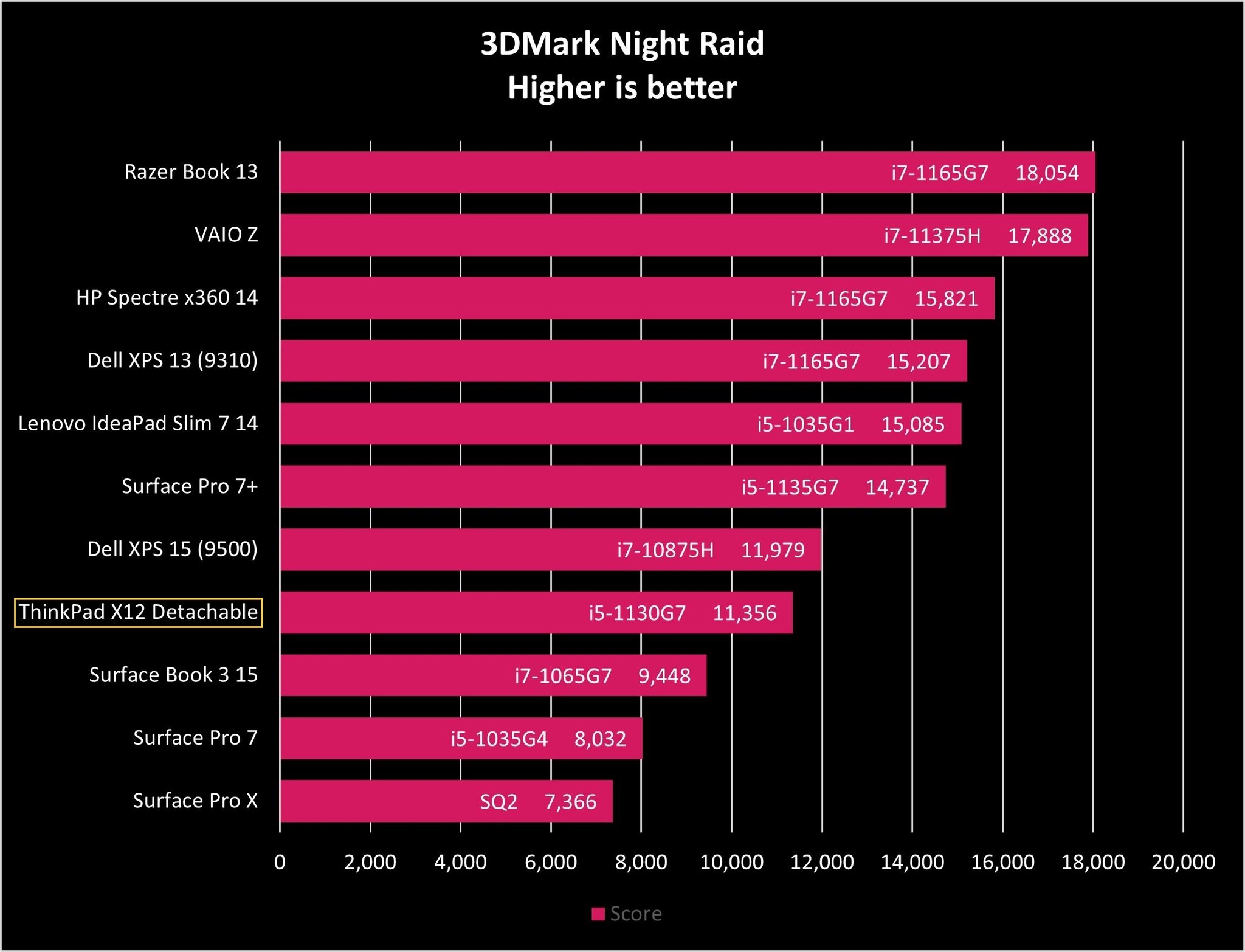
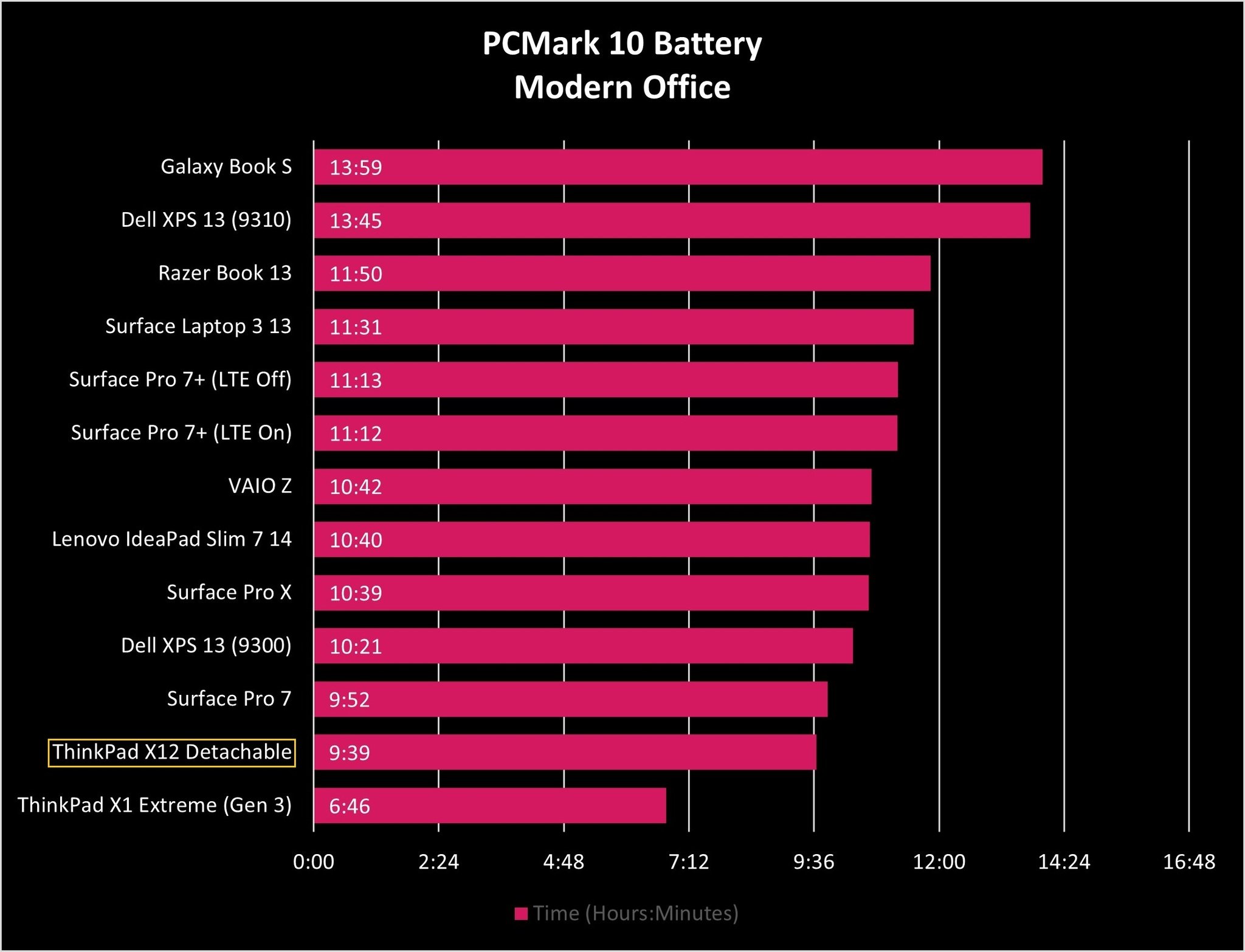
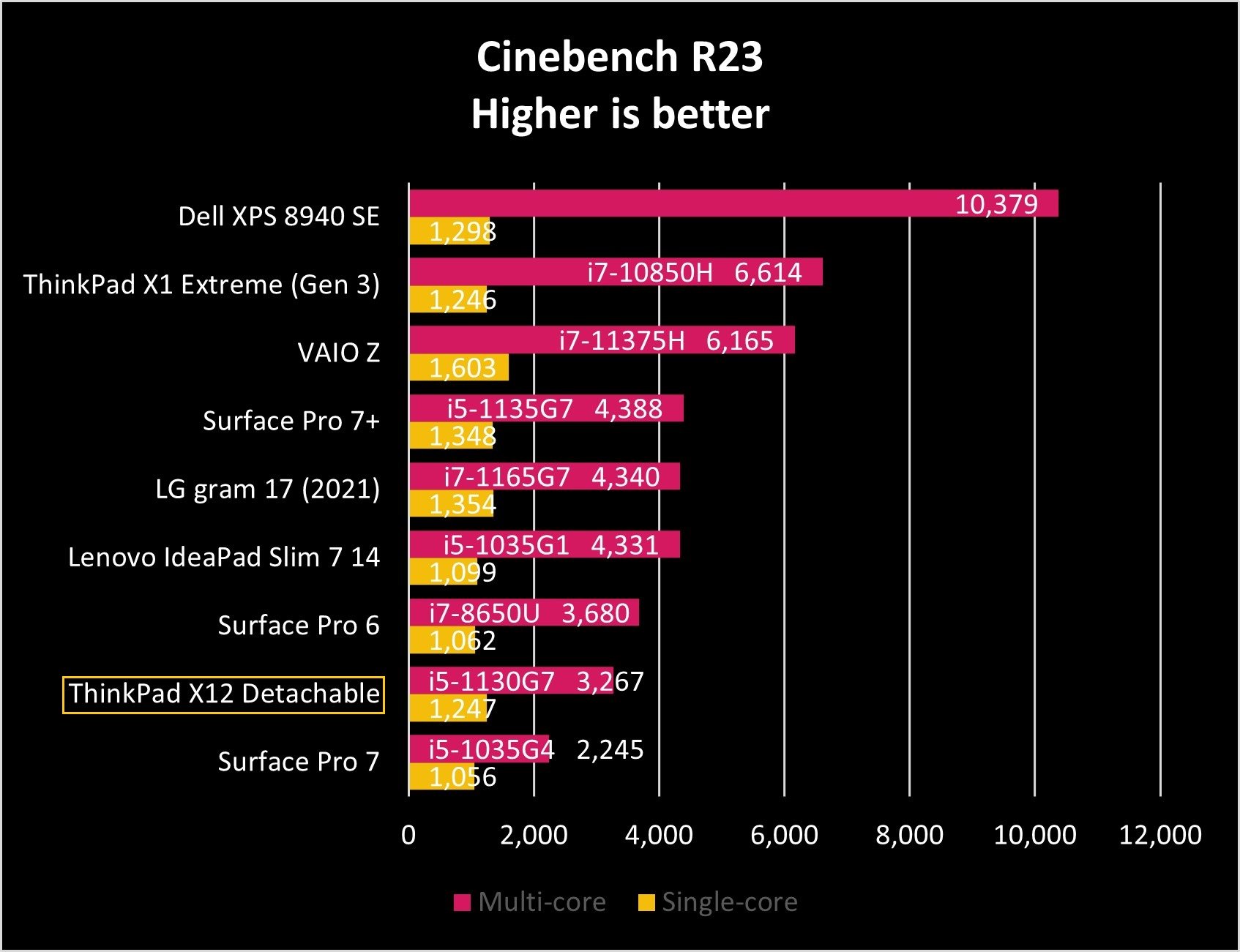
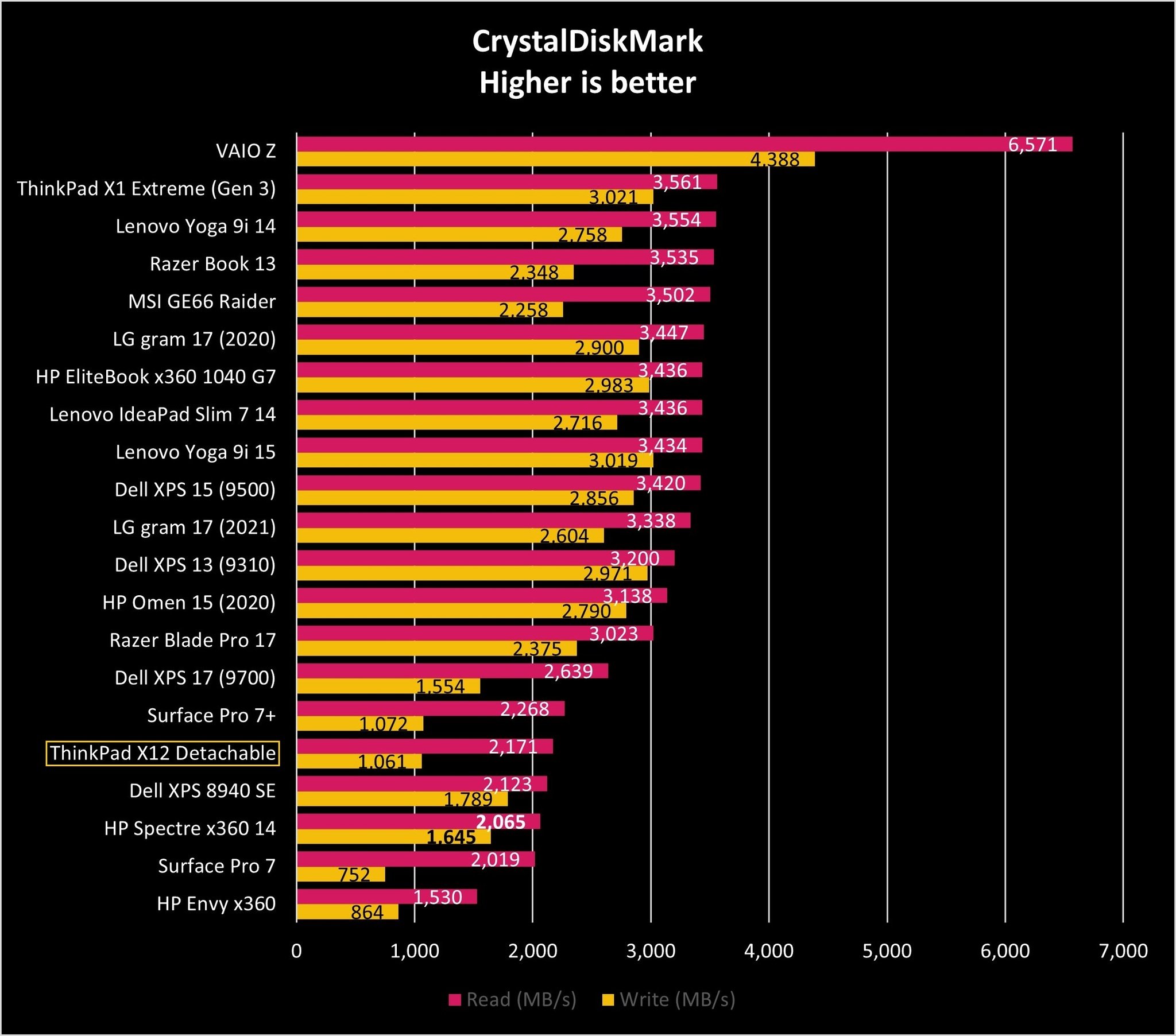
The X12 performed well in PCMark 10, no doubt helped along by the high-speed LPDDR4x-4266 RAM. Cinebench R23 results were less impressive compared to the Pro 7+, but the X12 still easily beat the Surface Pro 7 and its 10th Gen Intel CPU.
Storage speed is a bit disappointing, coming in well below a lot of Ultrabooks we've recently tested (even before getting into PCIe 4.0). Nevertheless, for most tasks the X12 excels at, the read and write speeds here will be more than enough.
These devices' portable nature means they must have a battery that can keep up with a mobile lifestyle. Testing with PCMark 10's Modern Office rundown, the X12's 42Wh battery lasted 9 hours and 39 minutes between charges. This was tested with screen brightness at 75% and with Windows 10's Better Performance power profile. With better battery management, you should be able to go beyond 10 hours. And thanks to Rapid Charge, plugging in for an hour will get you back about 80% battery life.
Lenovo ThinkPad X12 Detachable Competition
The X12 Detachable is modeled after the Surface Pro, so it's only natural that the largest comparisons are drawn there. Compared to the standard Pro 7, this X12 Detachable is an upgrade in many ways. 11th Gen Intel Core CPUs with better performance and graphics compared to 10th Gen chips, optional 4G LTE, and Thunderbolt 4. The Pro 7 still ekes out slightly better battery life and remains a formidable 2-in-1 option, but the X12 will no doubt sway a lot of people away.
The refreshed Surface Pro 7 Plus is a different story. It has 11th Gen Intel Core CPUs with higher frequency, optional 4G LTE connectivity, an upgradeable SSD, excellent battery life, and a different port selection. It bested the X12 Detachable in all benchmarks, save PCMark 10. However, it doesn't have a webcam shutter, fingerprint reader, vPro tech, or as comfortable of a keyboard. It also lacks Thunderbolt 4. A Core i5 Pro 7+ model with 16GB RAM and 256GB SSD costs about $1,500 and doesn't include a pen or keyboard. That's significantly more than the X12 Detachable; the review model I have costs about $1,404 with keyboard and pen included.
Note that I compared the two Microsoft devices in a Surface Pro 7 Plus vs. the Surface Pro 7 if you'd like a closer look at what changed after the mid-gen refresh.
Dell's Latitude 7210 Detachable is another business option to keep an eye on. However, it is significantly more expensive and is still using Intel 10th Gen Core U-series CPUs. Be sure to check out our collection of the best 2-in-1 laptops and overall best Windows laptops for many more buying options.
Should you buy the Lenovo ThinkPad X12 Detachable?
You should buy this if …
- You want a comfortable 2-in-1 typing experience
- You need a 2-in-1 with solid durability
- You need extra business and security features
- You want to spend less than the Surface Pro 7+
You should not buy this if …
- You don't often use your PC as a tablet
- You want a higher resolution than FHD+
- You want the best performance and battery life possible from a 2-in-1
The ThinkPad X12 Detachable is a worthy successor to the ThinkPad X1 Tablet. It's powerful enough to easily cut through a standard day's work, it packs in some high-end features that come standard, and it's durable enough to withstand a hard life on the road or in an office. The vPro CPU options and dTPM 2.0 help with IT management.
It might not be quite as powerful or have a battery as long-lasting as the Surface Pro 7+, but the X12 delivers a better 2-in-1 typing experience, future-focused ports (save for the lack of microSD card reader), and a lower price. You can generally find models with keyboard and active pen included for hundreds less than Microsoft's Pro 7+.

Cale Hunt brings to Windows Central more than nine years of experience writing about laptops, PCs, accessories, games, and beyond. If it runs Windows or in some way complements the hardware, there’s a good chance he knows about it, has written about it, or is already busy testing it.