Microsoft needs to start using anti-reflective displays in Surface PCs — now
Move over glossy and take a seat matte. Anti-reflective PC displays are the best thing to happen to laptops, and Microsoft is nowhere to be seen.

All the latest news, reviews, and guides for Windows and Xbox diehards.
You are now subscribed
Your newsletter sign-up was successful
One of the perks of reviewing dozens of laptops every year is getting to see what cool features PC makers are adding to gain an advantage. The good news is all the big brands, including HP, Dell, Lenovo, Razer, MSI, ASUS, and Acer, are all doing great stuff.
But there's one area I want to see them all doing better: anti-reflective screens.
Microsoft took the lead years ago to shore up its display technology against Apple. It is now slipping behind many of its PC partners, especially in its continued use of super-glossy screens. Here is why it matters.
Glossy versus matte versus anti-reflective
When I mention anti-reflective, many people immediately think I am referring to matte displays and are repulsed by my recommendation. While I enjoy using matte screens for writing, the criticism that they wash out color and contrast is genuine.
Anti-reflective, however, is not matte.
Dell is one of the first companies to embrace the technology, which involves adding a layer usually behind the display (or on top). Its XPS 13 2-in-1 (9370) and new XPS 13 (9300) both use the technique with its Sharp IGZO screens, and it's fantastic (see above image). Both displays retain the glossy effect with excellent color, contrast, and brightness while also diffusing glare under bright lights. I expect the new XPS 15 to get the same treatment.
HP is also using the technique in its recent Spectre x360 13 laptop and its HP ENVY 32, which uses a particular anti-reflective layer behind the display with outstanding success.
All the latest news, reviews, and guides for Windows and Xbox diehards.
Razer is using something similar in the Raptor 27 monitor, which is "non-glare." It does this while achieving some of the best color accuracies in a gaming monitor I have tested.
Many high-end TVs also are including the technology. The excellent site rtings.com performs extensive tests evaluating which televisions offer the lowest reflectivity because it is a crucial differentiator.
Why anti-reflective is important

Glare is a terrible thing on any display. If you spend hours behind one, the experience is taxing and exhausting. Glare is a problem because your eye will very briefly jump between what you are trying to read (text, image, watching a movie) and the light source reflecting on your screen. Your brain can't help it, and plenty has been written on the topic.
The other issue with glare is it is a dazzling light source that is often more intense than the illumination of your display – again, causing eye strain.
Many laptops for enterprise default to matte screens precisely because employees are expected to stare at spreadsheets and PowerPoints for hours on end.
But matte is not great for watching movies, editing videos, or doing any graphical work. As the lines between work, creativity, and home continue to blur, laptops must follow that trend. Dell (and now HP) know this, which is why both comnpanies have invested heavily in a middle ground: anti-reflective displays.
The glaring problem with Surface
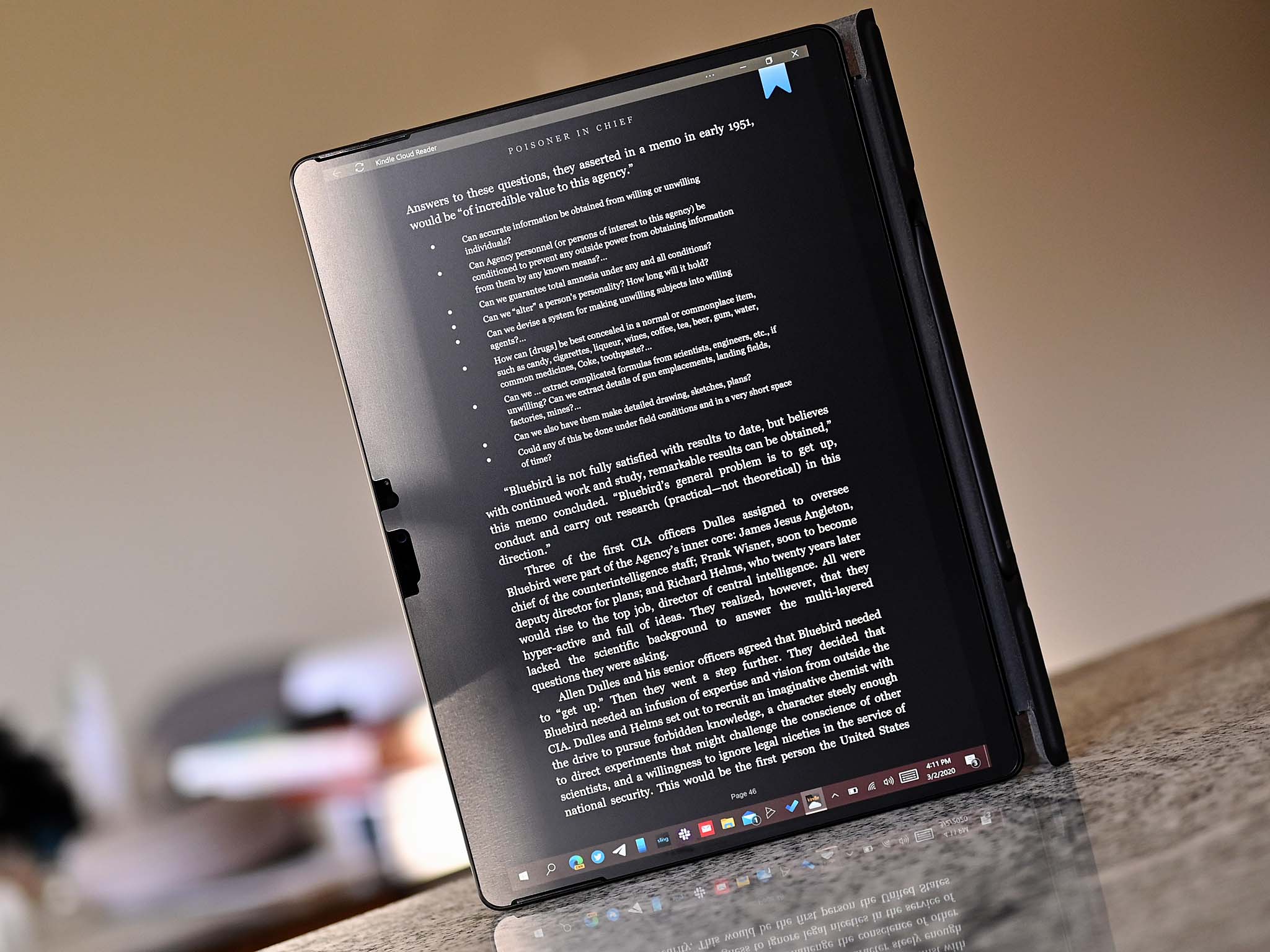
To my surprise, Microsoft has not embraced this anti-reflective technology. All Surface PCs exhibit some of the worst glare I have suffered, including Surface Go, Surface Laptop, Surface Pro, Surface Pro X, Surface Studio, and Surface Book.
Glare is such an issue I'm now using a matte display layer to compensate on the Surface Pro X. Sure, it helps, but it also goes to the extreme with reduced detail and clarity. An anti-reflective display would avoid these problems.
One argument that could be made is that an anti-reflective outer layer can interfere with or even wear off with inking. Assuming that explanation is accurate, it does not excuse Surface Laptop, which pragmatically speaking, is not an inking device (even if it technically works).
But Dell proved on the XPS 13 2-in-1, which is a convertible inking tablet PC, that such concerns are invalid – or at least solvable.
And that is my point here: I do not care about the technical challenges; that's not my problem to fix. Microsoft has some of the best display engineers on the planet, and if any group could figure this out, it's that one.
So, come on Microsoft. Years ago, you pushed displays technology further than your PC partners. But in 2020, your screens are slipping. Whether it is color accuracy, the lack of Dolby Vision ("HDR"), and now anti-reflective abilities, your screens are no longer the best or brightest in the business. Let's fix that.

Daniel Rubino is the Editor-in-Chief of Windows Central. He is also the head reviewer, podcast co-host, and lead analyst. He has been covering Microsoft since 2007, when this site was called WMExperts (and later Windows Phone Central). His interests include Windows, laptops, next-gen computing, and wearable tech. He has reviewed laptops for over 10 years and is particularly fond of Qualcomm processors, new form factors, and thin-and-light PCs. Before all this tech stuff, he worked on a Ph.D. in linguistics studying brain and syntax, performed polysomnographs in NYC, and was a motion-picture operator for 17 years.

