Live Interior 3D Pro, a great Interior Designing app for Windows 8, goes on sale!
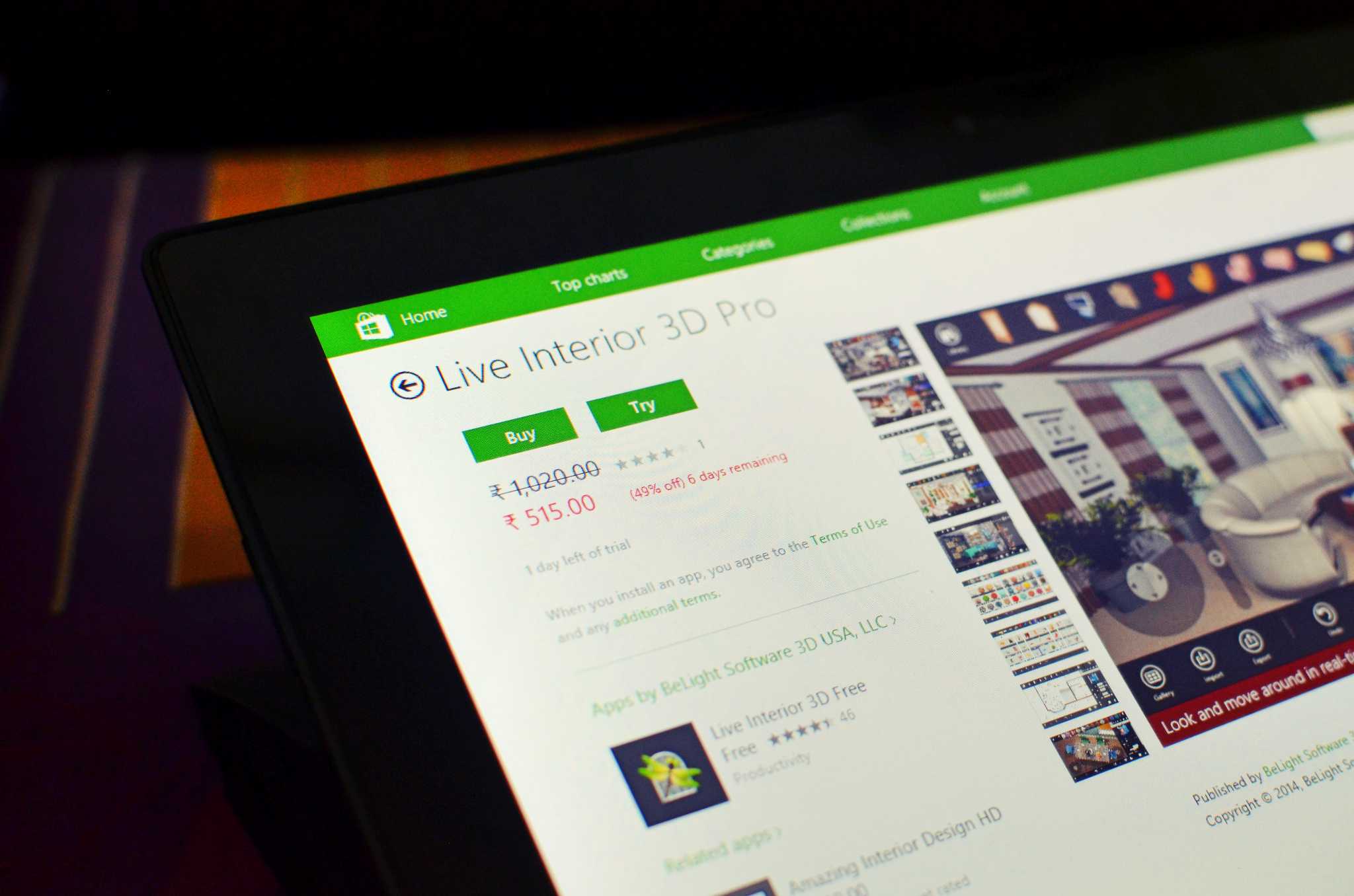
All the latest news, reviews, and guides for Windows and Xbox diehards.
You are now subscribed
Your newsletter sign-up was successful
Live Interior 3D Pro is a useful app for Windows 8 devices for homeowners planning to renovating their home or planning improvements and professional Interior Designers trying to bridge the gap between ideas and visualization.
The app allows you to design in both 2D and 3D. You can start your home by drawing out a 2D floor plan using intuitive, touch-based drafting tools, and then switch views to see and walk around the structure in 3D. You can make changes in both 2D and 3D using an easy drag-and-drop workflow.

You can also arrange furniture, paint walls, adjust the lighting, and build in a realistic, beautiful, real-time 3D environment. The app allows you to drag and drop furniture, decorations, doors, and more from a library of over 1,200 objects and easily change the fabrics, colors, and finishes using over 1,500 included materials. The app also allows you to create custom textures. For example, at a furnishings store, you can snap a picture of that beautiful wallpaper and create a 3D material out of it.
An in-app purchase allows the ability to import in 3DS and Collada formats, as well as export to 3DS, Collada, VRML, and X3D formats. Of course, you can share your results with clients or friends and family by setting a custom camera angle and share the view via Dropbox, Facebook, or email and other apps on your device. You can also print a copy of your floor plan for sharing and annotation, in case you want that.
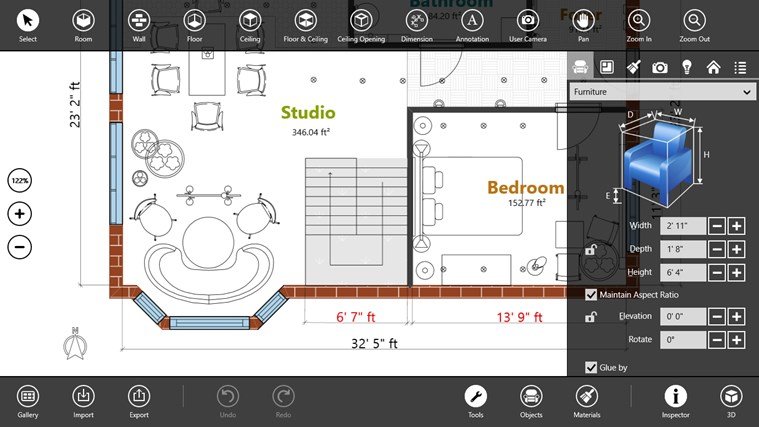
Download the Live Interior 3D Pro app for Windows 8 devices from the Windows Store.
There's a 7-day trial available and while the app usually costs $19.99, for this entire week, the app will cost only $9.99. This fully functional home and interior design app caters to both professionals and hobbyists, and is powerful enough to design skyscrapers, yet intuitive enough to build something as simple as a shed. Give it a whirl, and let us know how you like it.
All the latest news, reviews, and guides for Windows and Xbox diehards.

Abhishek is a Former Contributor for Windows Central, covering Windows Phone and more.
