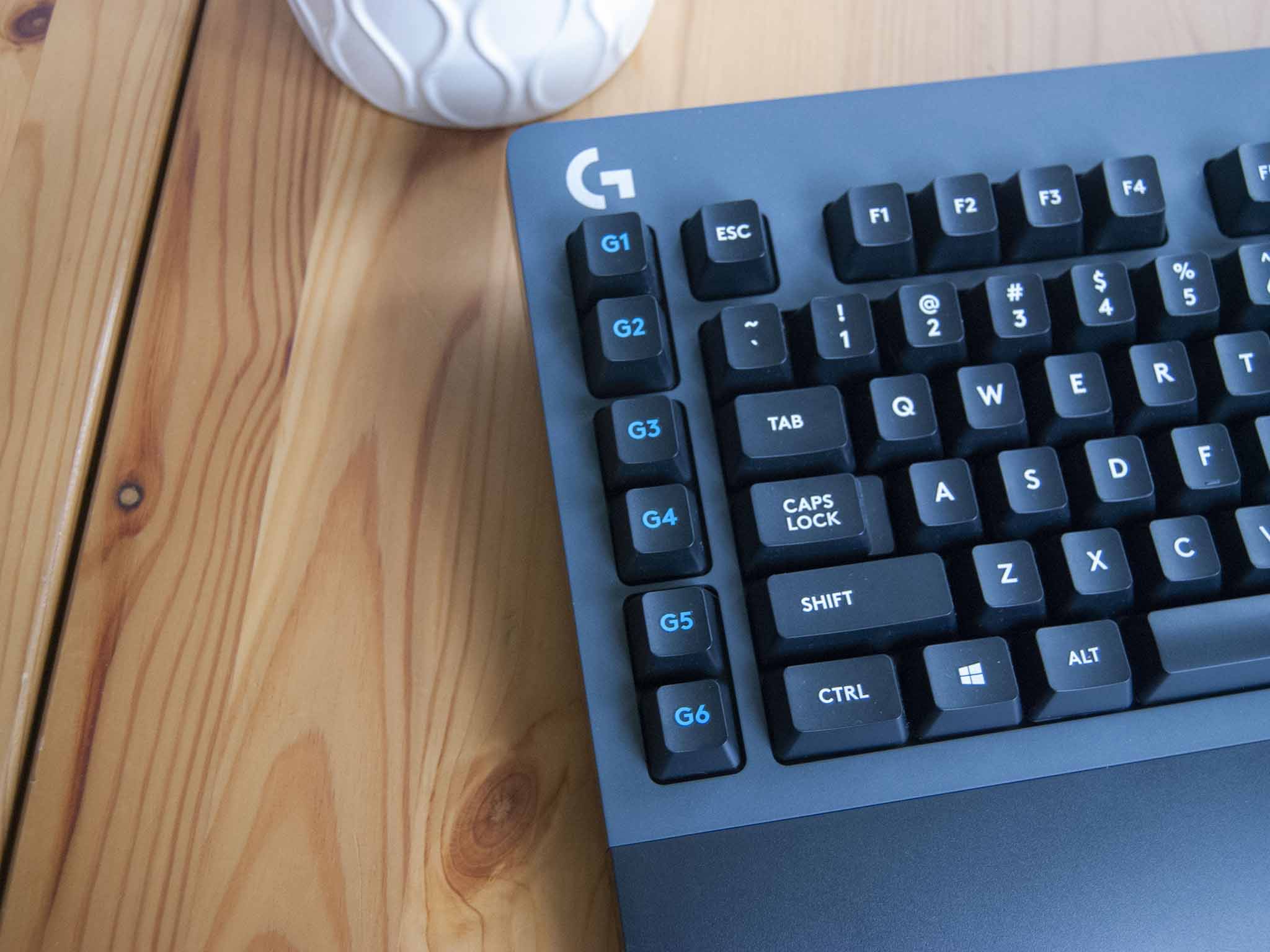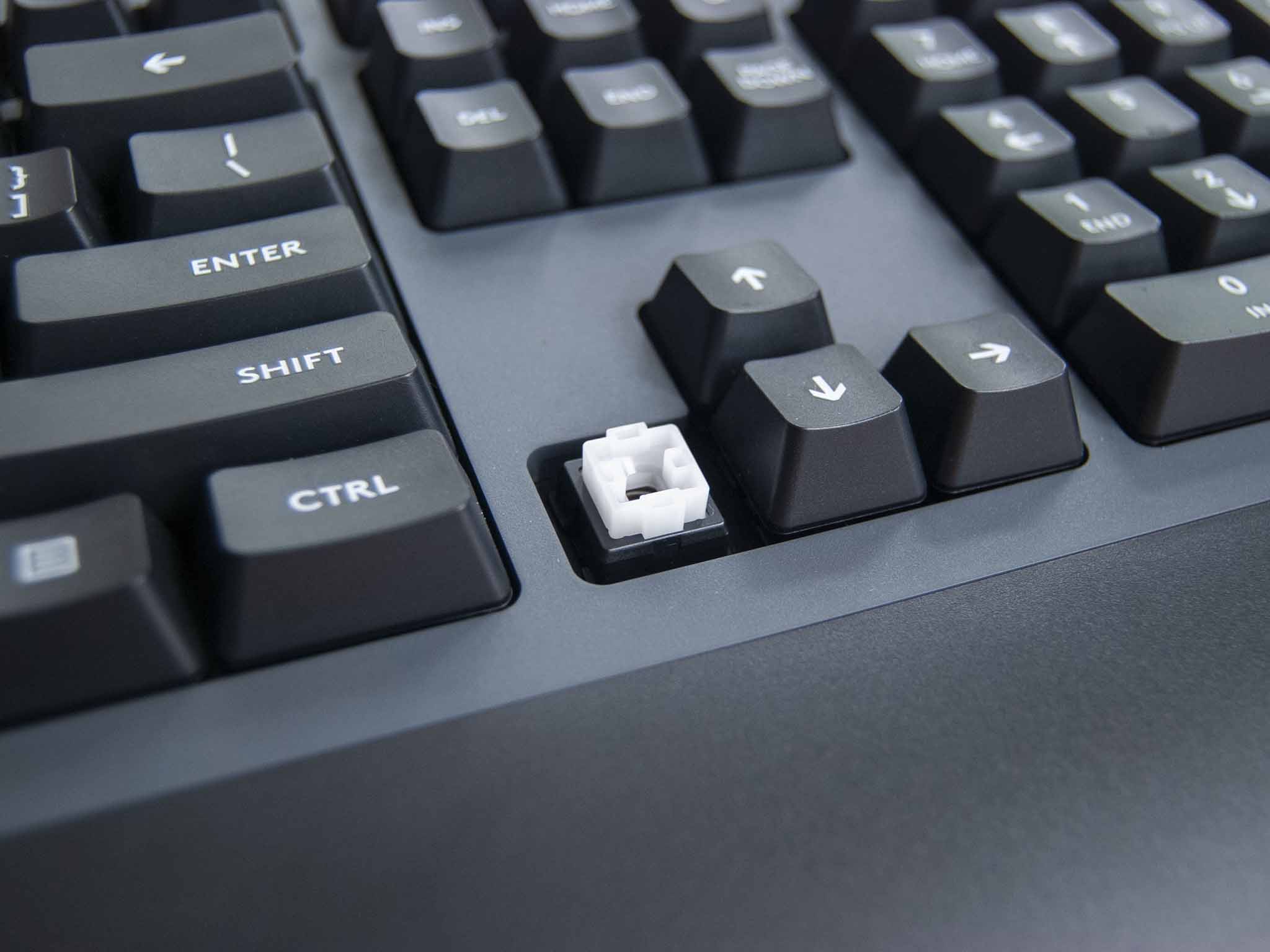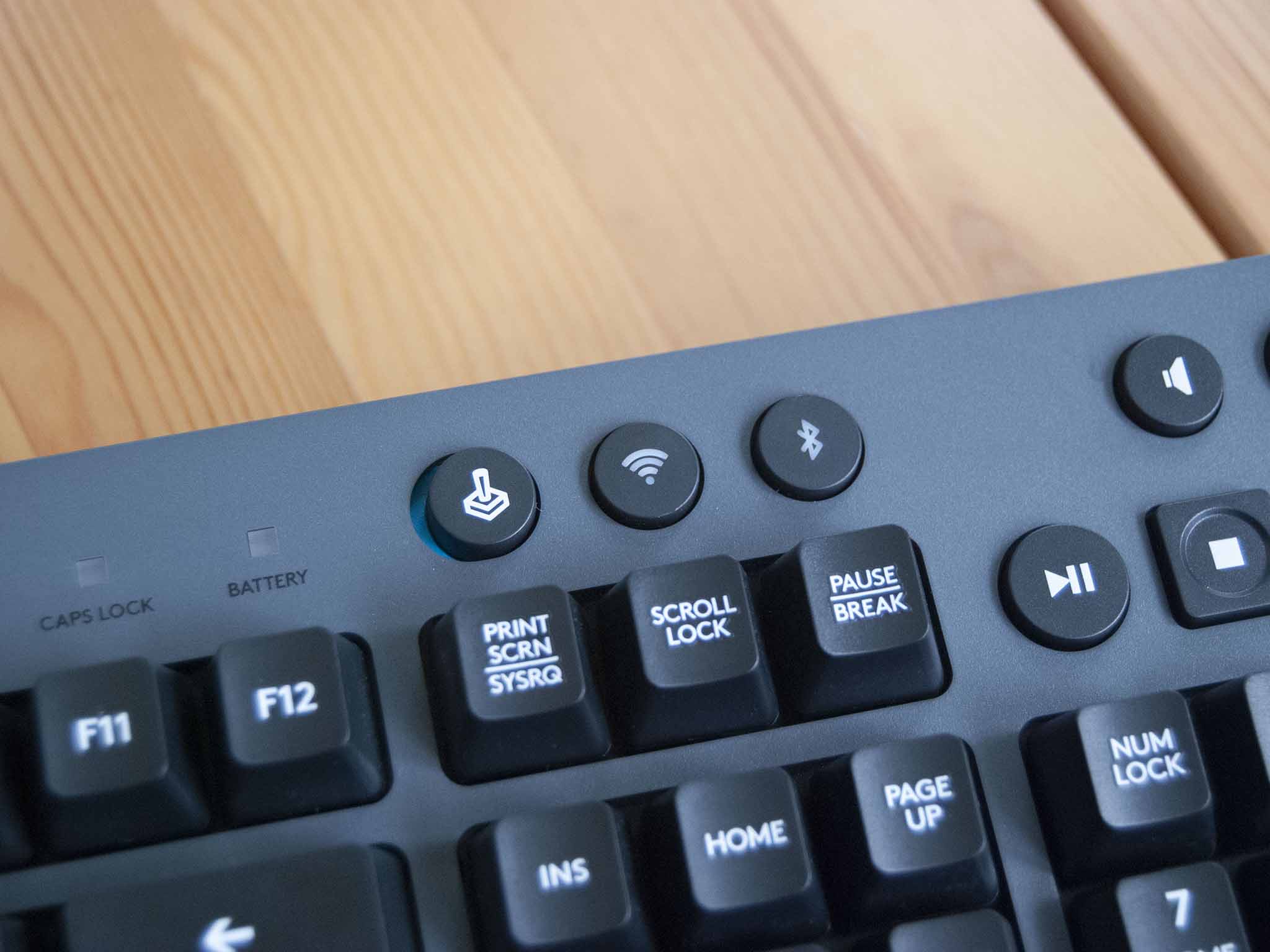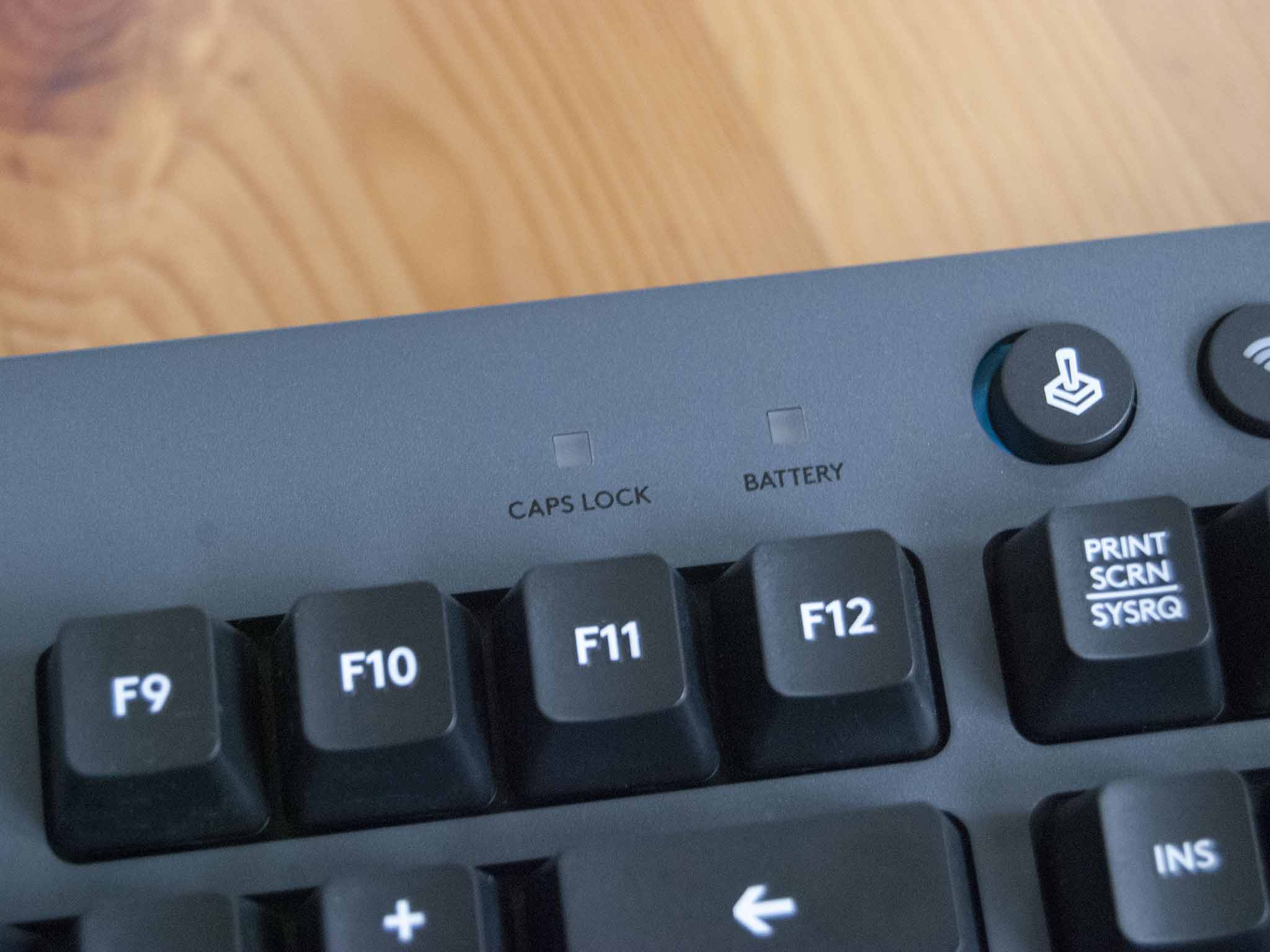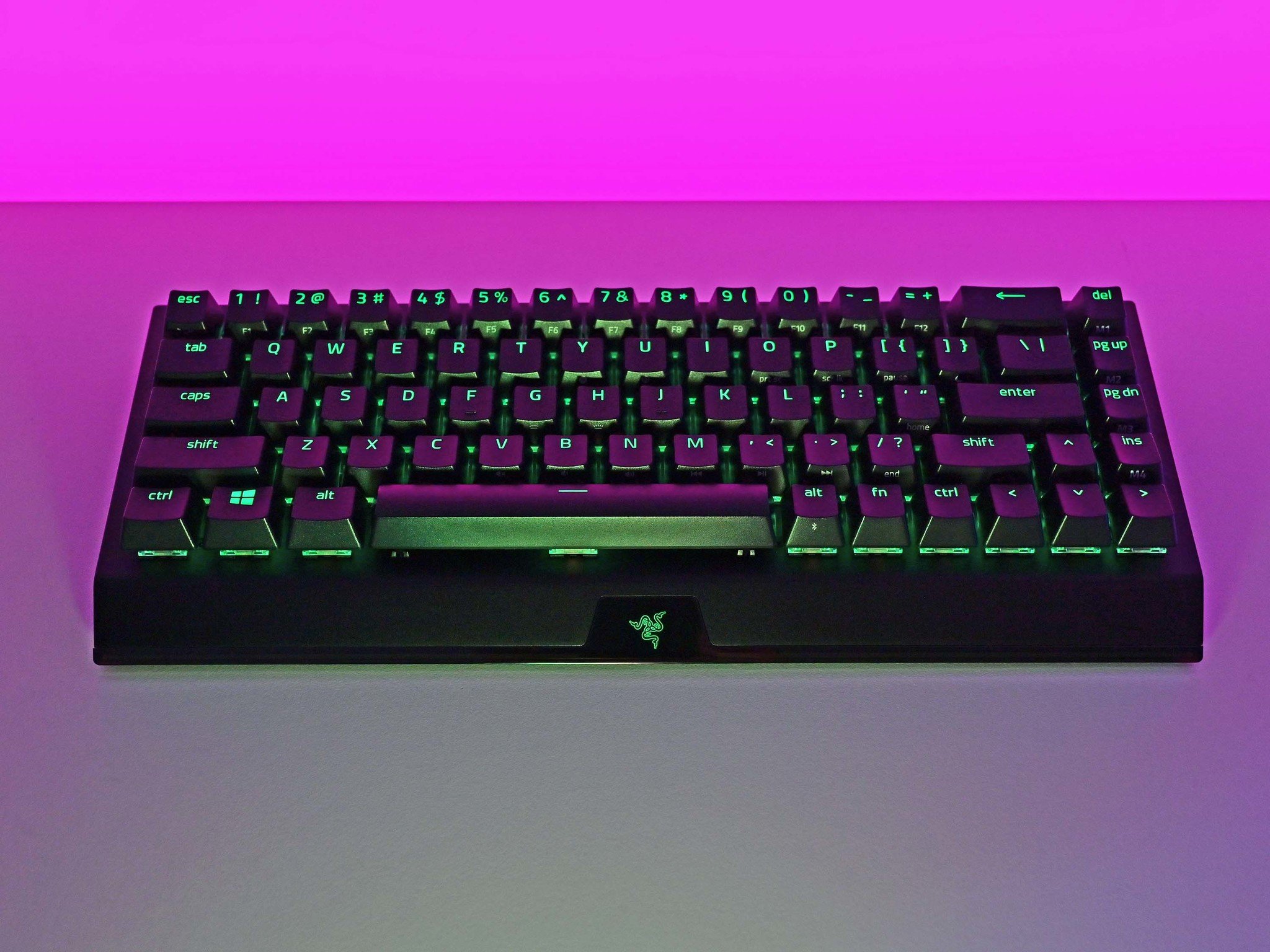All the latest news, reviews, and guides for Windows and Xbox diehards.
You are now subscribed
Your newsletter sign-up was successful
Logitech is one of the leading brands when it comes to PC accessories, including the best gaming keyboards. The Logitech G613, released about four years ago, might have missed your radar due to its age and the current swell in designer keyboard popularity. It's a wireless mechanical keyboard with Logitech's Romer-G tactile switches, designed for gaming but seemingly as capable of productivity work. I picked one up during a sale to see just how it holds up against more modern options and whether or not it's still worth a buy in 2021.

Bottom line: Logitech's G613 wireless keyboard is a few years old, but it's still great for gaming without cables. The Romer-G Tactile switches are responsive enough for intense gaming, but they're also comfy enough for office typing. The Lightspeed wireless connection means you won't notice latency, and battery life seems solid. If you have the space on your desk, it might just be worth a buy.
Pros
- Lightspeed wireless is flawless
- Romer-G tactile switches perform well
- High-end build quality
- Unreal battery life
- Works with Bluetooth as well
Cons
- Wrist rest is disappointing
- Takes up a lot of space
- No backlight
Logitech G613: Price, availability, and specs
The Logitech G613 is still widely available despite its age, retailing for about $75 to $80 at Amazon, Best Buy, Walmart, and more. This is down significantly from its original $130 price tag at the beginning of its life.
If you decide to bundle up a mouse and keyboard, you can often find the Logitech G613 and G305 wireless mouse for about $124 when sold together. Let's take a look at the specs that make up the Logitech G613.
| Category | Spec |
|---|---|
| Switches | Romer-G Tactile 70M presses |
| Travel | 3.2mm |
| Actuation | 1.5mm 45g |
| Connection | Lightspeed (2.4GHz) Bluetooth |
| Battery | Two AA Up to 18 months |
| Dimensions | 18.8 x 8.5 x 1.3 inches (478mm x 216mm x 33mm) |
| Weight | 3.22 pounds (1.46kg) |
| Warranty | Two years |
Logitech G613 wireless keyboard: What I like
The G613 was the first wireless mechanical keyboard Logitech released, and indeed was one of the very first on the entire market. The fact that it's still being manufactured and sold (albeit at a discounted price compared to four years ago) is a testament to its popularity. It's not a compact keyboard design to save space — you can check out our roundup of the best 60% keyboards for those — but it is well built despite the ABS materials.
It has a rigid plastic backplate that runs along the keyboard and wrist rest, and while aluminum is always preferred, it does a good enough job of keeping things sturdy. Two feet lift the back of the keyboard for a more comfortable typing angle, and there's a channel with cover for two AA batteries. Here is also a spot for the USB-A dongle. The right edge has a power toggle, and otherwise the rest of the accoutrements live on the top of the board. It's a clean look, but compared to the more modern trend of cutting away everything but the keys and switches, it's certainly a bit chunky.
Above the navigation key cluster you'll find the only two lights on the keyboard: one for caps lock and the other for battery status. Next to them is a toggle switch for gaming mode (it disables the Windows keys to prevent window swapping during action), as well as two buttons for selecting connection type. Bluetooth and Logitech's 2.4GHz Lightspeed connection are both options, which is nice if you happen to need a keyboard and don't have a USB-A port to plug in the dongle.
Like with the Logitech G Pro Wireless gaming mouse, Lightspeed provides an incredibly fast wireless connection with 1ms report rate that won't put you at a disadvantage over a wired board. The USB-A dongle required for Lightspeed comes with a six-foot extension cable that allows you to keep it right in front of the keyboard. It sits unobtrusively on my desk just below my monitor.
All the latest news, reviews, and guides for Windows and Xbox diehards.
There are a bunch more buttons above the number pad, primarily dealing with media control. Mute, volume, stop, play/pause, forward, and back are all included. They work great for handling Spotify or adjusting system volume while in a game.
Logitech's G613 wireless keyboard is just as comfortable with intense gaming as it is with heavy productivity.
As for the actual key layout, it's all rather traditional save for the column of six macro keys on the left side. They're programmable through Logitech's supporting G-Hub software, giving you some extra control over your games or apps. It took me a couple of days to get used to not hitting G1 when I went for Esc, but no big deal. The Romer-G Tactile switches are superb, providing a full 3.2mm of key travel as well as 1.5mm of actuation distance with 45g of pressure required. Making the switch from a Ducky One2 Mini with Cherry Brown switches hasn't been a concern.
The G613 can keep up with intense gaming, but it's also been a delight to use for productivity purposes during the day. Key presses aren't hard enough that you'll experience finger fatigue, but they're not mushy and there is a definite actuation point you will feel. The complete lack of RGB lighting also means the keyboard isn't going to look out of place in a more professional setting. There are no rippling waves or rotating rainbows to contend with when you first plug in the keyboard.
I can't completely speak on battery life due to not having owned the keyboard long enough to test the 18-month claim. But if it even reaches half that number from two AA batteries, I'll be happy. The power toggle on the right side can be used to seriously conserve battery, but with no RGB lighting I'm not sure it's entirely necessary.
Logitech G613 wireless keyboard: What I don't like
The main issue I have with the G613 is the complete lack of lighting. There's no customizable RGB, but there's also not even a white backlight to help with working after dark. Prominent white font against the black keys is admittedly easy to see at any time, but I'm sure some would prefer a bit of extra lighting, especially if they're not using the keyboard directly below a glowing monitor.
Next is the sheer size of this keyboard. This is by no means a mobile device, and you'll likely want to choose a home and keep it there. If you're a fan of minimalism, this isn't the keyboard for you. It's made to seem larger by the permanent plastic wrist rest that cannot be removed. It's an OK addition if you're using the keyboard on your lap, but otherwise it just gets in the way. While gaming, I've placed a standalone padded wrist rest up against it for a much more comfortable experience.
Logitech G613 wireless keyboard: Competition
There is a lot of keyboard competition these days, as seen in our best keyboards and best gaming keyboards collections.
If you're looking for a wireless mechanical gaming keyboard that doesn't take up nearly as much space, you need to check out the Razer BlackWidow V3 Mini. It uses a 65% form factor, meaning its number pad and some navigation keys have been stripped out. Choose from Razer Green or Yellow switches, enjoy Chroma RGB lighting, and perform to your best ability with HyperSpeed 2.4GHz connection.
The Logitech G915 is another wireless mechanical option released a couple years after the G613. It's considerably more expensive, but it features low-profile keys, a more compact design, RGB lighting, and three different switch options. It also relies on Lightspeed wireless for a low-latency connection.
And if you're simply looking for a great mechanical gaming keyboard with wired connection, you can't go wrong with the Razer Huntsman V2 Analog. It includes a detached padded wrist rest, USB-C connection, analog optical switches, per-key adjustable actuation points, Chroma RGB lighting, and dedicated media controls. This is about as good as mechanical gaming keyboards get, but the price is quite a bit more than the G613.
Logitech G613 wireless keyboard: Should you buy it?
You should buy this if ...
- You want a mechanical keyboard with gaming performance
- You want a low-latency wireless connection
- You like tactile switches that are relatively quiet
- You have lots of space available on your desktop
You shouldn't buy this if ...
- You prefer compact keyboards
- You want a backlight or RGB lighting
- You have no reason for a number pad
- You hate the idea of a permanent plastic wrist rest
The Logitech G613 is still a top contender even four years after its release. The Lightspeed wireless connection means you don't have to worry about latency despite the lack of cabling, the Romer-G Tactile switches are precise and comfortable, and the dedicated media and macro keys are great for extra control. It lacks a backlight and any sort of RGB lighting, and the plastic wrist rest feels out of place in an office setting, but it does make sense if you're using it on your lap.
And that's part of the beauty of the G613. It can handle just about any role, including living room media control, high-performance gaming, or all-day productivity binges. I've been using it in my office for the last couple of weeks, swapping to a Bluetooth connection to work with my laptop and swapping back to Lightspeed in the evenings for gaming on my desktop PC. It's not the cheapest keyboard out there, but considering all the roles it can fill, the $75 price tag is certainly reasonable.

Cale Hunt brings to Windows Central more than nine years of experience writing about laptops, PCs, accessories, games, and beyond. If it runs Windows or in some way complements the hardware, there’s a good chance he knows about it, has written about it, or is already busy testing it.