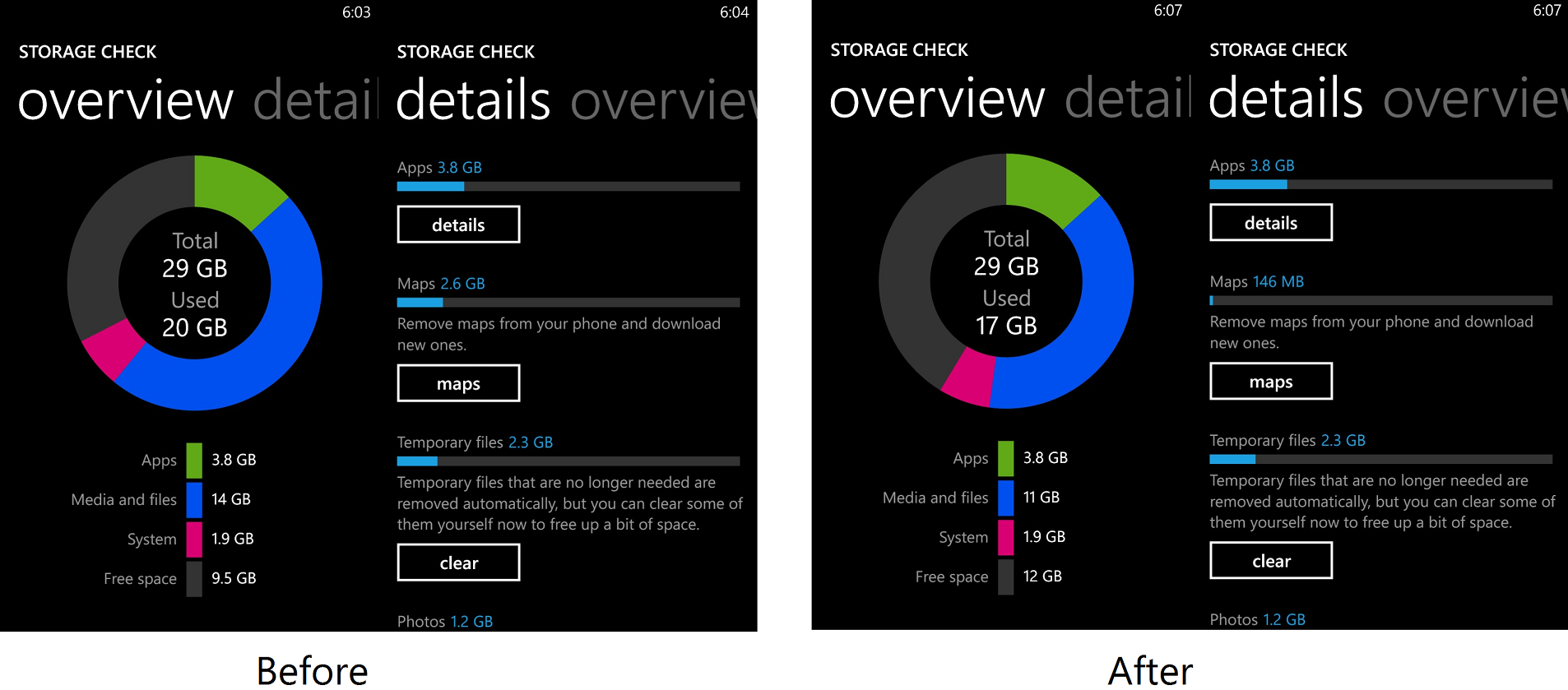Nokia Lumia 928 Tip: Save 2.5 GB of space by deleting offline Maps
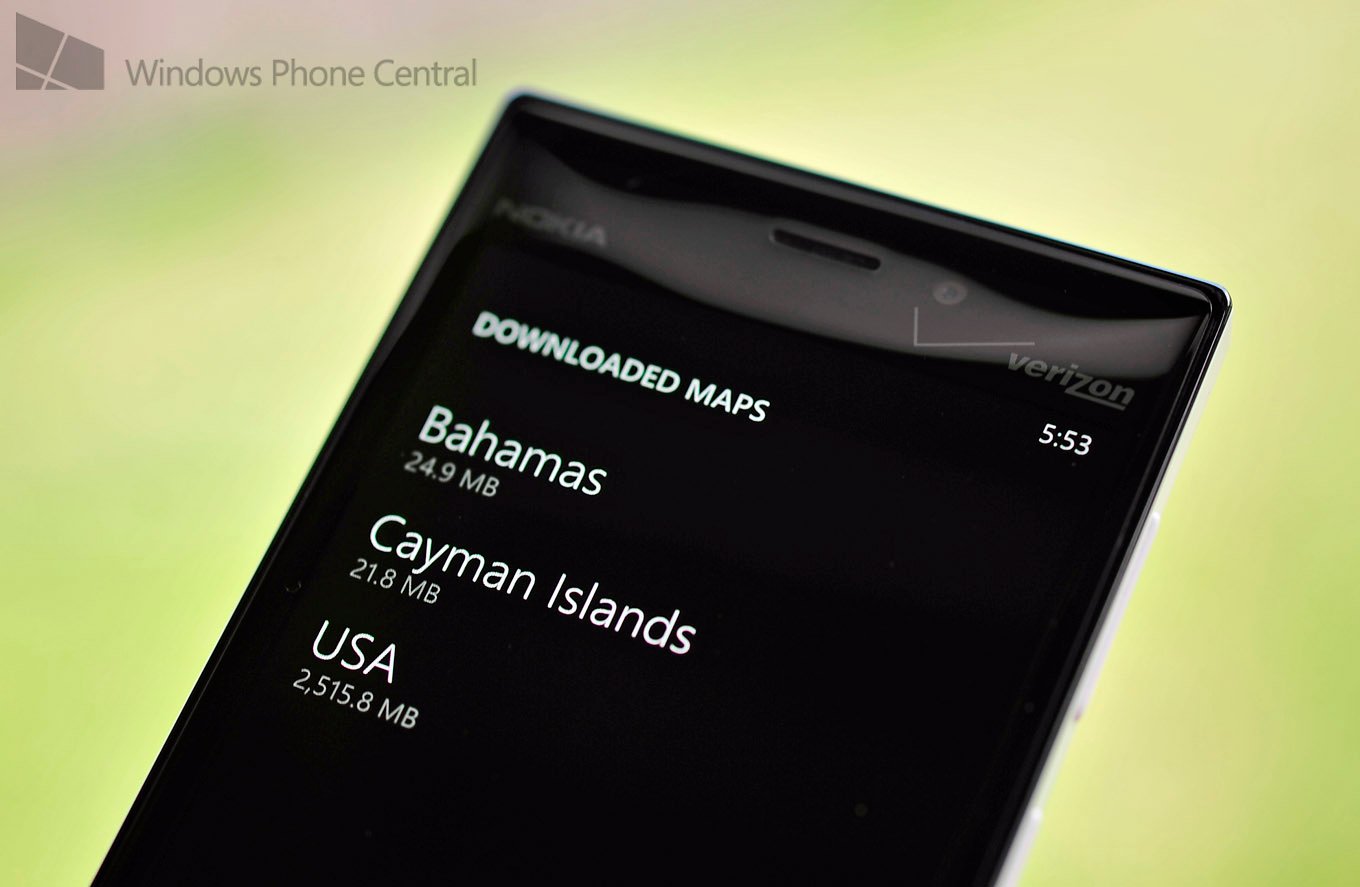
All the latest news, reviews, and guides for Windows and Xbox diehards.
You are now subscribed
Your newsletter sign-up was successful
By now, the notion that Windows Phone 8 can store its maps offline should be familiar to most of you. Instead of pulling data “from the cloud”, your phone can simply have whole swaths of areas already on board, leaving the CPU (and battery) for other tasks.
While supremely useful, it can be overkill too. Specifically we mean if you spend a majority of your time in one region (or state), it doesn’t make sense to fill up your phone with say the whole United States. Yet that is exactly how the Verizon Nokia Lumia 928 is set up, including maps for the Cayman Islands (21.8 MB) and the Bahamas (24.9 MB) and USA (2,518.8 MB, or about 2.4GB).
We’ve been able to verify this on at least two Lumia 928s, so we know it’s not an accident. We can understand how Verizon would want the maps preloaded, as presumably a lot of people will never know about that feature—so why not make it so by default? The problem of course is if you rarely travel (especially to those islands), you're wasting a significant amounts of space. Instead, you could get that storage back and just download state-by-state.
Here’s how to reclaim those gigabytes:
- Launch HERE Maps
- Tap the “3 dots” to bring up the context menu
- Select Download Maps > Download New Maps
- Press and hold on Bahamas, Cayman Islands and/or USA to bring up the menu
- Delete
Obviously deleting 2.5GB of data will take a few moments, so sit back and let your device do the work (it should be about 30 seconds).
As you can see from our before and after screencaps, we saved quite a bit of space on our device. Going through and adding a few states in the Northeast will run us around 300 MBs, which is a lot less than 2.5GB!
Edit: Things get weirder. It's starting to look like only some batches of 928's have 2.5GB of Maps preloaded, while others are reporting they had had none. Guess it's a good time to check to see which camp you fall into.
All the latest news, reviews, and guides for Windows and Xbox diehards.

Daniel Rubino is the Editor-in-Chief of Windows Central. He is also the head reviewer, podcast co-host, and lead analyst. He has been covering Microsoft since 2007, when this site was called WMExperts (and later Windows Phone Central). His interests include Windows, laptops, next-gen computing, and wearable tech. He has reviewed laptops for over 10 years and is particularly fond of Qualcomm processors, new form factors, and thin-and-light PCs. Before all this tech stuff, he worked on a Ph.D. in linguistics studying brain and syntax, performed polysomnographs in NYC, and was a motion-picture operator for 17 years.