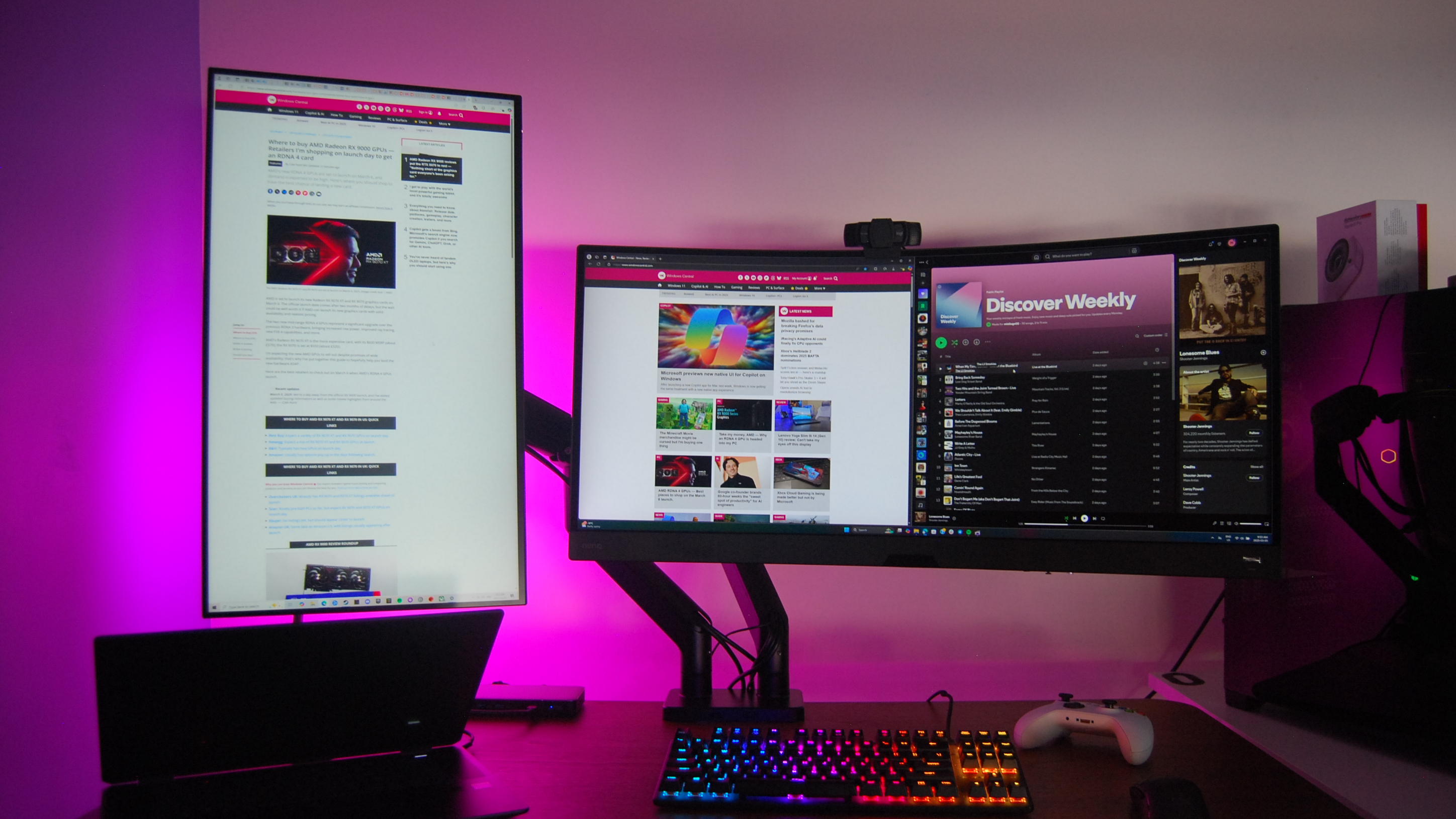Microsoft Edge Dev and Canary now let you switch profiles in PWAs
Progressive web apps have a new profile switching option on Microsoft Edge Dev and Canary.

What you need to know
- Microsoft is testing a feature for switching profiles within Microsoft Edge PWAs.
- The feature is currently available in Microsoft Edge Dev and Canary.
- You can use the feature to swap between work and personal accounts for PWAs.
Microsoft is testing a new feature for Microsoft Edge that allows you to easily swap between profiles on progressive web apps (PWAs). The feature is currently available in Edge Dev and Canary, according to OnMSFT, though Microsoft's Tech Community post on the topic only mentions that you have to be running Windows 10 version 2004 or later. We did not spot the feature on the stable version of Edge in our testing.
Microsoft Edge already allows you to sign into the browser with multiple accounts. You can then jump between your accounts, such as work and personal profiles, within the browser. This new feature brings that same functionality over to PWAs. This could be useful for media apps, such as installing Disney+ on Windows 10, where having the option to switch between work and personal accounts could be important.
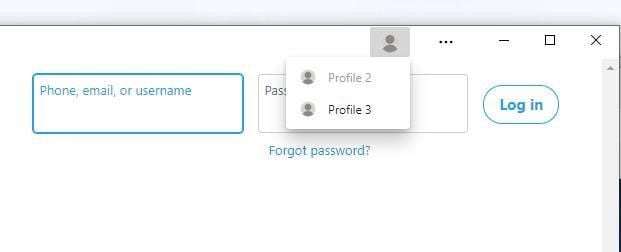
The experimental feature only appears if you've installed the same website or PWA on more than one Edge profile. If that's the case, you then will see a profile switcher within the title bar. With the feature enabled, you will only see a single application tile for the "installed" PWA, rather than one for each profile.
All the latest news, reviews, and guides for Windows and Xbox diehards.

Sean Endicott is a tech journalist at Windows Central, specializing in Windows, Microsoft software, AI, and PCs. He's covered major launches, from Windows 10 and 11 to the rise of AI tools like ChatGPT. Sean's journey began with the Lumia 930, leading to strong ties with app developers. Outside writing, he coaches American football, utilizing Microsoft services to manage his team. He studied broadcast journalism at Nottingham Trent University and is active on X @SeanEndicott_ and Threads @sean_endicott_.