Microsoft Edge is getting a password monitor and new vertical tabs UI
Several new privacy and safety features are coming soon to the new Microsoft Edge, which will begin rolling out next month.
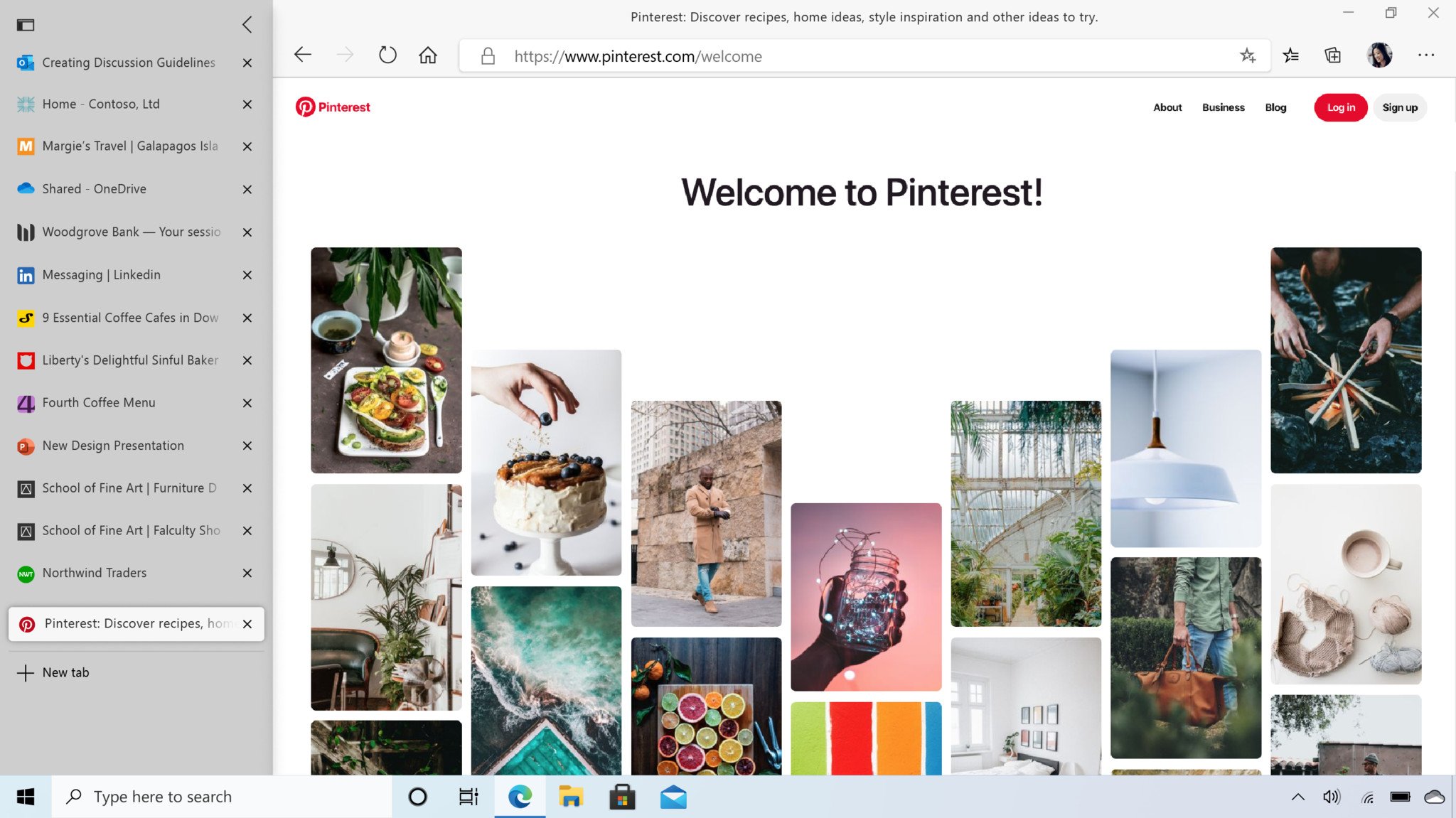
All the latest news, reviews, and guides for Windows and Xbox diehards.
You are now subscribed
Your newsletter sign-up was successful
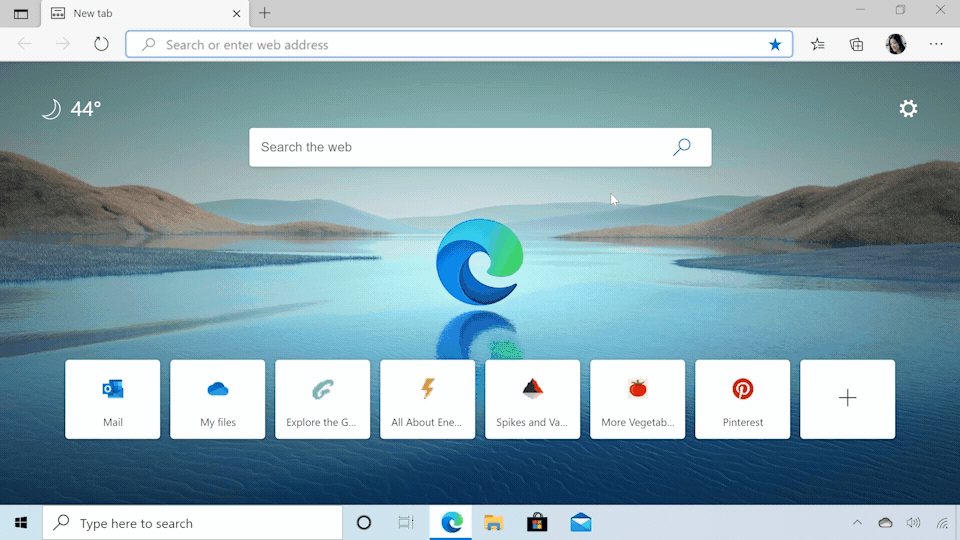
What you need to know
- A new password monitor will track compromised usernames and passwords.
- Vertical tabs will enable power users to see the titles of their open tabs if they have many open.
- A new smart copy feature will make copy and pasting web content into documents and emails easier.
Microsoft has today announced several new features coming soon to Microsoft Edge that enhances your privacy, online safety, and productivity when browsing the web. The new Microsoft Edge is available now as a manual download, and will start rolling out as an update through Windows Update next month for users who have not manually installed the browser already.
The biggest new feature for Microsoft Edge announced today is Password Monitor, which will actively check your passwords against a known database of compromised accounts. Edge will notify you if it finds one of your usernames or passwords are part of a database breach, and provide you with quick and easy steps to change your passwords across any other websites that may share similar login credentials.
Also announced today is a new vertical tabs UI that is designed for power users who have multiple tabs open at any given time. Web browsers have widely adopted the horizontal format for tabbed UI, but that's not useful if you have more tabs open than your screen has room for. With vertical tabs, you can always see the title of the webpages you have open, as the tab UI displays itself down the left side of the screen in a scrollable menu instead of horizontally across the top.
A new smart copy feature is also coming soon that will maintain formatting of web contents such as tables, headers, and more when you copy and paste into an email or document. Often, copying and pasting that kind of content will lose formatting in the copy, but the new smart copy functionality aims to rectify that.
These new features will be rolling out to Microsoft Edge later in the year. In the meantime, Microsoft is expected to rollout the already announced Collections feature with the next stable release of Microsoft Edge, which will be launching very soon. Collections will also be coming to Microsoft Edge for Android and iOS this spring.
Microsoft 365 tie-ins
Microsoft also announced today that the Microsoft Editor, previously a feature exclusive to Office, is coming to Microsoft Edge and Google Chrome via the Office extension. This will provide users will active grammar, punctuation and sentence suggestions as they type on the web. The extension is free, but more advanced features are available inside the new Microsoft 365 subscription also announced today.
All the latest news, reviews, and guides for Windows and Xbox diehards.

