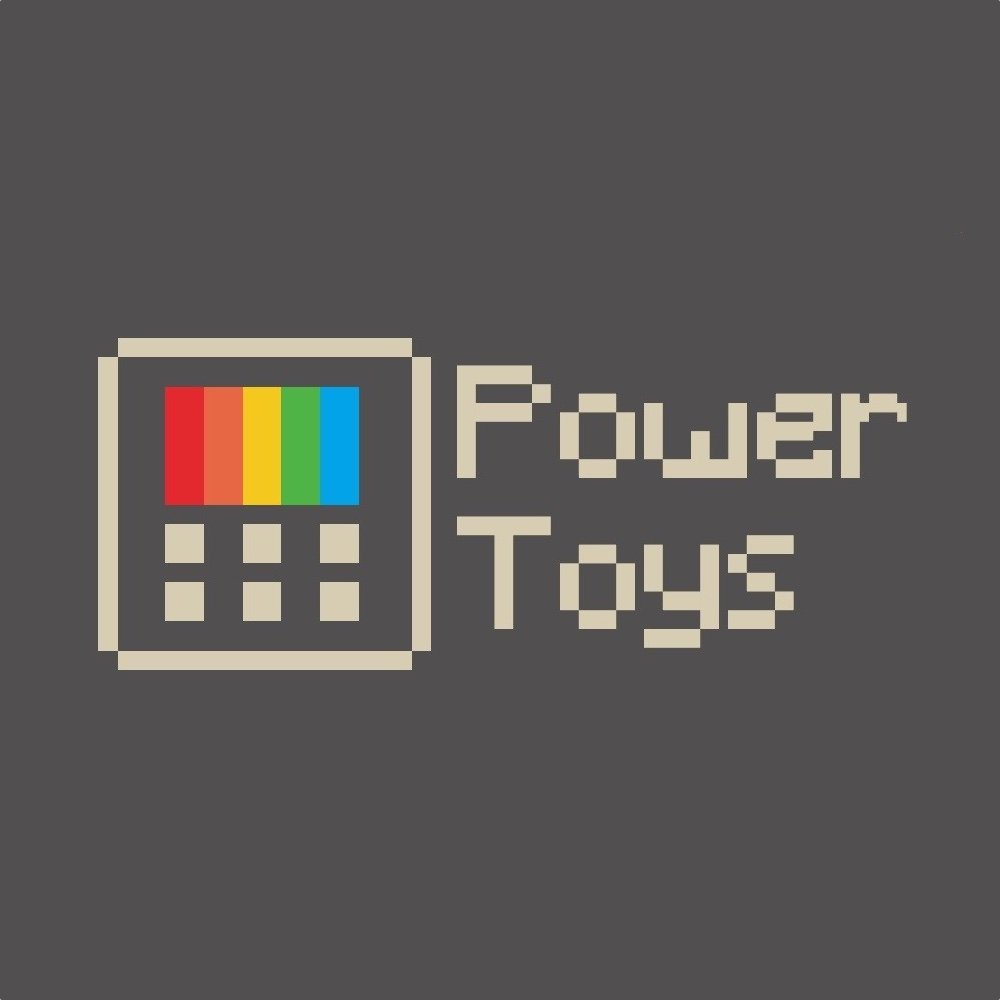Microsoft PowerToys gains run launcher and keyboard remapper
Microsoft PowerToys keeps getting better, this time it gained a Run launcher and a keyboard remapper.
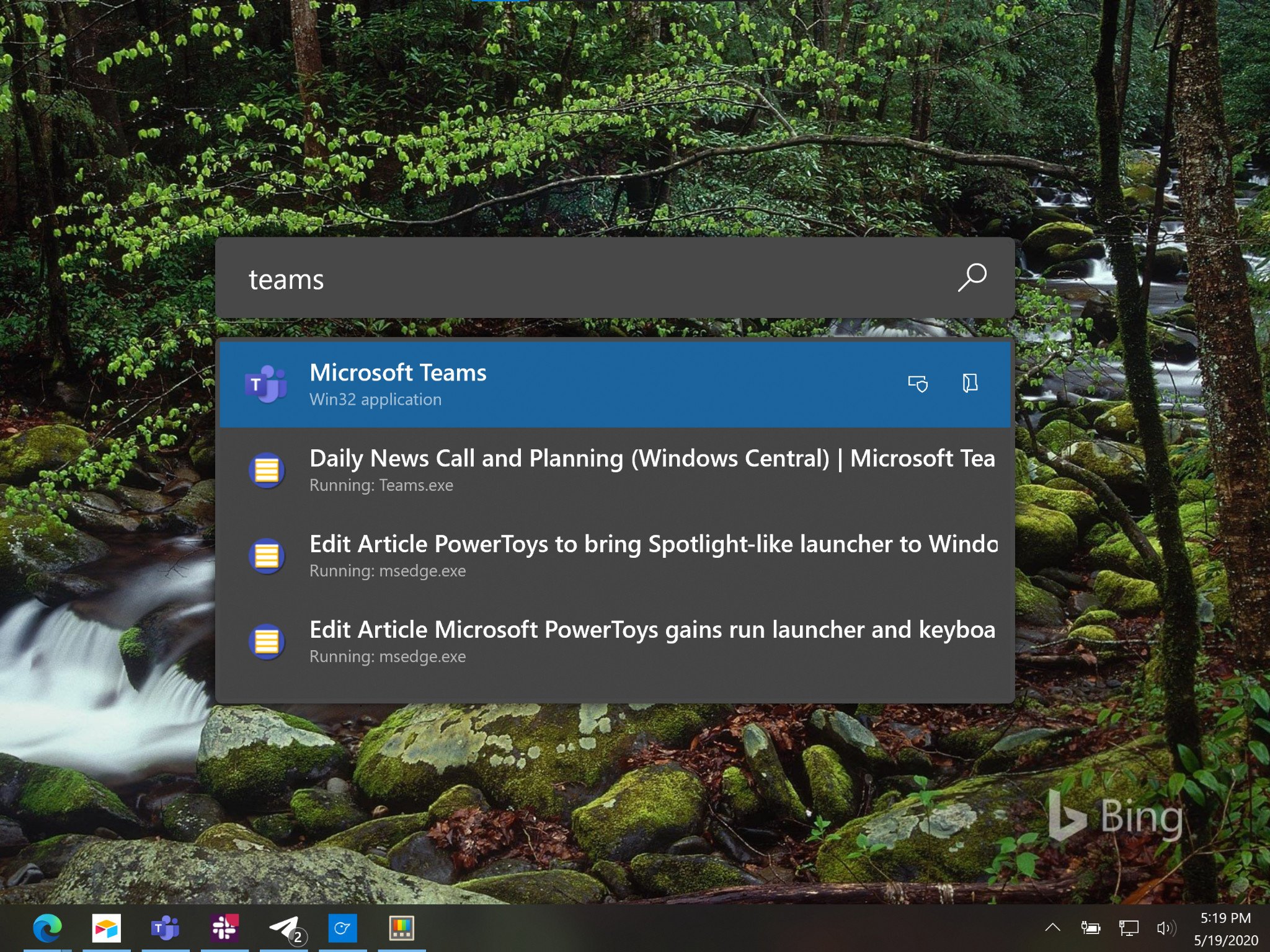
All the latest news, reviews, and guides for Windows and Xbox diehards.
You are now subscribed
Your newsletter sign-up was successful
Microsoft's PowerToys just gained a Run launcher and a keyboard remapper. The features come in the 0.18 release that came out today (via The Verge). The PowerToys Run launcher is somewhat similar to Spotlight in that it allows you to quickly search for apps on Windows devices. You can also search through plugins like calculators and running processes. The feature was first teased last month when its developers asked for help naming it.
In its first iteration, the PowerToys Run launcher will only support basic search tasks, but in the future, there are plans to add features similar to Alfred on macOS. The PowerToys Run launcher supports the same functionality as the current Windows key + R shortcut but will become more powerful over time as developers build it up. Microsoft is working with the open-source community to improve PowerToys. Specifically, The Verge points out that Microsoft worked with the makers of Wox and WindowWalker to incorporate those projects into PowerToys Run.
In addition to the PowerToys Run launcher, PowerToys gains a Keyboard Manager PowerToy in the 0.18 release. The feature allows you to remap keys on Windows 10, such as switching individual keys. This can be especially useful on laptops with unique keyboard layouts or when you need the ability to quickly use a certain character or command.
All the latest news, reviews, and guides for Windows and Xbox diehards.

Sean Endicott is a news writer and apps editor for Windows Central with 11+ years of experience. A Nottingham Trent journalism graduate, Sean has covered the industry’s arc from the Lumia era to the launch of Windows 11 and generative AI. Having started at Thrifter, he uses his expertise in price tracking to help readers find genuine hardware value.
Beyond tech news, Sean is a UK sports media pioneer. In 2017, he became one of the first to stream via smartphone and is an expert in AP Capture systems. A tech-forward coach, he was named 2024 BAFA Youth Coach of the Year. He is focused on using technology—from AI to Clipchamp—to gain a practical edge.