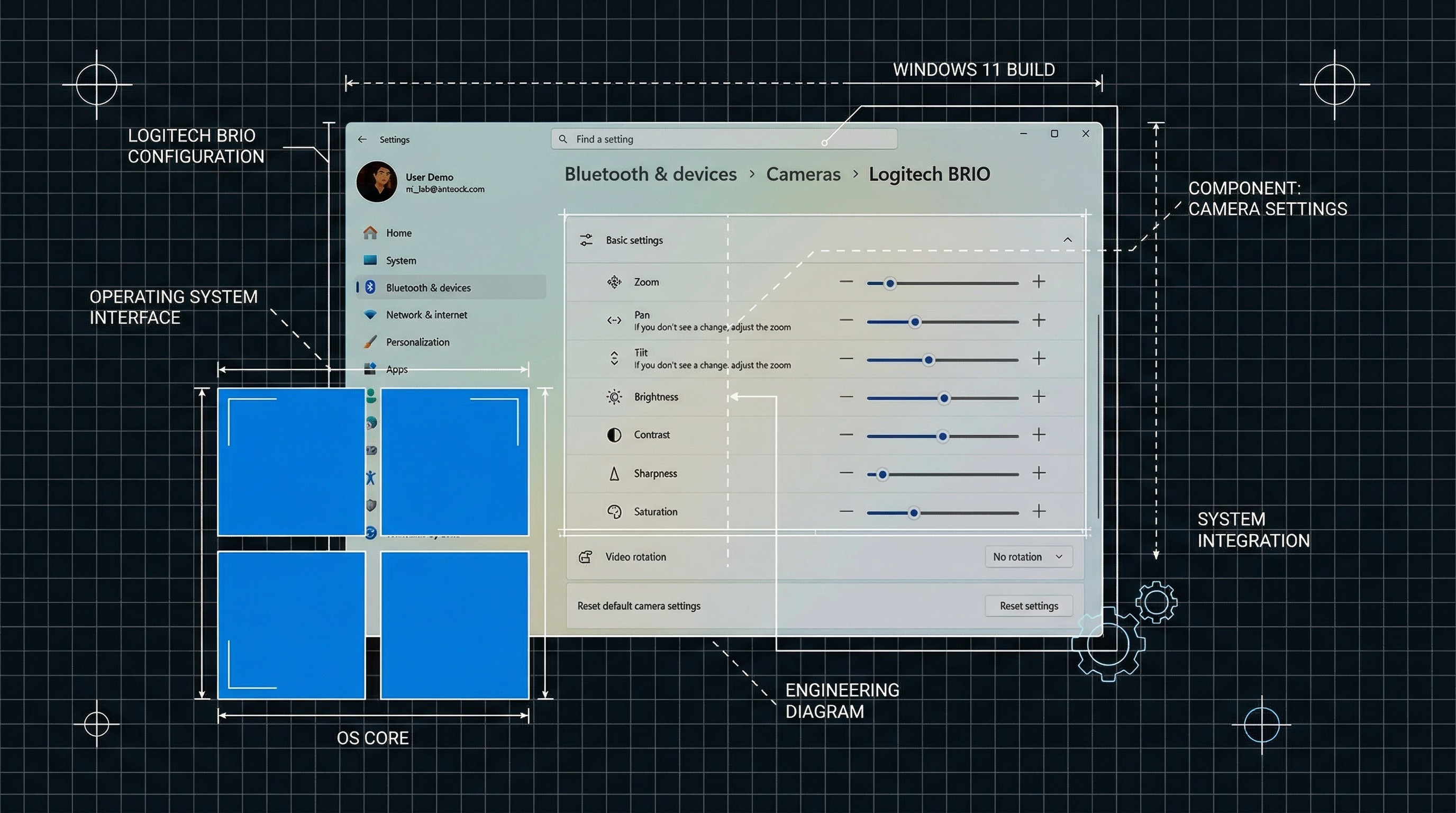Microsoft Precision Mouse now comes in jet black and looks 🔥🔥🔥
The Precision Mouse from Microsoft is now back in black and better than ever.

All the latest news, reviews, and guides for Windows and Xbox diehards.
You are now subscribed
Your newsletter sign-up was successful
Back in December we reviewed the Microsoft Surface Precision Mouse, which co-launched with the Surface Book 2. The mouse not only has neat features like running simultaneously across three computers (Smart Switch), but it is quite comfortable to use too.
Previously only available in grey to match the Surface Book, Surface Laptop, and Surface Pro it looks like Microsoft quietly has added a new, all-black version with silver accents. The name has also shifted from Surface Precision Mouse to just Precision Mouse as well (the Surface Precision Mouse is still available, as expected).
We were tipped off to the new color variant by Thomas M who noticed online and we're not sure when it came out, but it's new to us. Selling for the same $99.99 ($89.99 with education or military discount) the all-black Precision Mouse is the same as the grey one besides the apparent shift in color.
We don't want to reach an early conclusion here, but the matte black with silver accents looks darn good. It should also make non-Surface owners quite happy who have more traditional PC box setups at their home or office.
| Features | Surface Precision Mouse |
|---|---|
| Design | Ergonomic desktop |
| Materials | Machined aluminum Molded TPE side grip and thumb rest |
| Buttons | Three customizable |
| Connectivity | Bluetooth 4.0/4.1/4.2 Low Energy USB 2.1 |
| Range | At least 16 feet (5 meters) in office environment |
| Power supply | Rechargeable (USB) |
| Battery | Three months |
| Dimensions | 122.6 mm x 77.6 mm x 43.3 mm (L x W x D) |
| Weight | 135 g |
| Compatibility | Windows 10, Windows 8.1, Windows 7 (USB only) mac OS X 10.12+ (USB mode only) |
We'll see about picking one up to grab some photos of it to get a better idea of what it looks like in real life. In the meantime, you can order it from Microsoft, Best Buy or even Amazon (who has it for $94) and let us know in comments what you think- hot or not?
All the latest news, reviews, and guides for Windows and Xbox diehards.

Daniel Rubino is the Editor-in-Chief of Windows Central. He is also the head reviewer, podcast co-host, and lead analyst. He has been covering Microsoft since 2007, when this site was called WMExperts (and later Windows Phone Central). His interests include Windows, laptops, next-gen computing, and wearable tech. He has reviewed laptops for over 10 years and is particularly fond of Qualcomm processors, new form factors, and thin-and-light PCs. Before all this tech stuff, he worked on a Ph.D. in linguistics studying brain and syntax, performed polysomnographs in NYC, and was a motion-picture operator for 17 years.